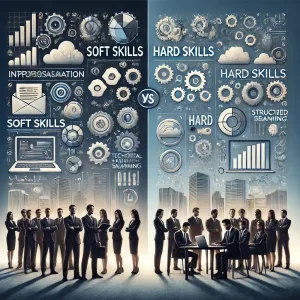Introduction to Project Status Slides
Effective communication is paramount, and one of the most powerful tools for conveying project progress is the project status slide. This concise visual representation serves as a snapshot of the project’s current state, allowing project managers and analysts to communicate essential information efficiently.
What is a Project Status Slide?
A project status slide is a visual tool used to summarize the key aspects of a project at a specific point in time. It typically includes critical metrics, updates on milestones, and an overview of the project’s health regarding timelines, budgets, and resources. The slide is designed to provide a quick yet comprehensive view of the project’s progress, making it easier for stakeholders to grasp the current situation without delving into extensive reports.
Purpose of Project Status Updates in Communication
The primary purpose of project status updates is to facilitate transparent communication among all parties involved in the project. These updates help ensure that everyone is on the same page regarding project objectives, timelines, and any challenges that may arise. By regularly presenting project status slides, project managers can:
- Inform Stakeholders: Keep stakeholders informed about the project’s progress, ensuring they understand how it aligns with organizational goals.
- Identify Issues Early: Highlight potential risks or delays, allowing for timely interventions and adjustments to the project plan.
- Foster Accountability: Encourage team members to take ownership of their tasks by providing visibility into their contributions and the overall project status.
Audience for Project Status Slides
The audience for project status slides typically includes a diverse group of individuals, each with varying interests and levels of involvement in the project. Key audiences include:
- Stakeholders: This group may consist of executives, clients, or investors who require high-level insights into the project’s performance and alignment with strategic objectives.
- Team Members: Project team members benefit from status updates as they provide clarity on their roles, responsibilities, and how their work contributes to the project’s success.
- Project Sponsors: These individuals are often responsible for providing resources and support for the project, making it essential for them to stay informed about progress and challenges.
Understanding Key Performance Indicators (KPIs)
Key Performance Indicators (KPIs) serve as essential metrics that help project managers and stakeholders assess the performance and progress of a project. These quantifiable measures provide insights into various aspects of a project, enabling informed decision-making and strategic adjustments.
Definition of Key Performance Indicators (KPIs)
KPIs are specific, measurable values that demonstrate how effectively a project is achieving its key objectives. They are critical for tracking progress and ensuring that the project aligns with its goals. By utilizing KPIs, project managers can monitor various dimensions of a project, including timeliness, budget adherence, quality, and overall effectiveness throughout the project lifecycle [1][8].
Leading vs. Lagging KPIs
KPIs can be categorized into two main types: leading and lagging indicators.
- Leading KPIs are proactive measures that predict future performance. They provide early insights into potential issues and allow project managers to make adjustments before problems escalate. For example, resource capacity and utilization rates can serve as leading indicators, helping to forecast project completion timelines and resource allocation needs [4][14].
- Lagging KPIs, on the other hand, are retrospective measures that reflect the outcomes of past actions. They are useful for evaluating the success of a project after its completion. Common examples include net profit margin and schedule progress, which indicate how well the project met its financial and timeline goals [3][9].
Understanding the distinction between these two types of KPIs is crucial for project analysts and managers, as it allows them to balance their focus on both current performance and historical results.
The Role of KPIs in Measuring Project Success
KPIs play a pivotal role in determining the success of a project. They act as the “eyes and ears” of project managers, providing valuable insights into what is working and what is not [7]. By regularly monitoring KPIs, project managers can:
- Identify Trends: KPIs help in recognizing patterns over time, allowing for proactive management of potential risks and issues [1][14].
- Enhance Communication: Clear and concise KPI reporting facilitates better communication among stakeholders, ensuring everyone is aligned on project status and performance [6][8].
- Drive Accountability: By setting specific KPIs, project teams can establish accountability for performance, motivating team members to meet their targets [5][14].
Why KPIs are Essential in Project Status Slides
The project status slide serves as a critical communication tool that encapsulates the current state of a project. One of the most effective ways to enhance the value of these updates is by incorporating Key Performance Indicators (KPIs). Here’s why KPIs are essential in project status slides:
- Objective Data on Project Health: KPIs provide quantifiable metrics that reflect the project’s performance against its goals. By including KPIs such as project cycle time, cost variance, and resource utilization, project managers can present a clear and objective view of the project’s health. This data-driven approach helps eliminate ambiguity and allows stakeholders to quickly grasp how well the project is progressing [5][6].
- Identifying Trends and Informed Decision-Making: KPIs are not just static numbers; they can reveal trends over time. By tracking KPIs consistently, project managers can identify patterns that may indicate potential issues or opportunities for improvement. For instance, a consistent increase in cost variance might signal the need for a budget review, while improvements in resource capacity could suggest that the project is on track to meet its deadlines. This trend analysis empowers project managers to make informed decisions that can steer the project toward success [1][12].
- Stakeholder Engagement and Transparency: Including KPIs in project status slides fosters transparency and builds trust with stakeholders. When stakeholders see clear, measurable indicators of progress, they are more likely to feel engaged and informed about the project’s trajectory. This transparency is crucial for maintaining stakeholder confidence and support, as it demonstrates that the project team is actively monitoring performance and addressing any challenges that arise [14][5].
Choosing the Right KPIs for Your Project Status Slide
The effectiveness of your project status slide hinges significantly on the Key Performance Indicators (KPIs) you choose to highlight. KPIs serve as quantifiable metrics that provide insights into the project’s health and progress, making them essential for project analysts and managers. Here’s a guide to selecting the most relevant KPIs for your specific projects.
Common KPIs Used in Project Management
When crafting your project status slide, consider incorporating the following common KPIs:
- Schedule Variance (SV): This metric measures the difference between the planned progress and the actual progress of the project. It helps in assessing whether the project is on track regarding its timeline.
- Budget Adherence: This KPI evaluates how well the project is sticking to its budget. It is crucial for understanding financial performance and ensuring that resources are allocated efficiently.
- Resource Utilization: This metric assesses how effectively project resources (human, financial, and material) are being used. High utilization rates can indicate efficient resource management, while low rates may suggest underutilization or inefficiencies.
These KPIs provide a foundational understanding of project performance and are critical for effective communication with stakeholders.
Factors to Consider When Choosing KPIs
Selecting the right KPIs requires careful consideration of several factors:
- Project Type: Different projects may require different KPIs. For instance, IT projects may focus more on software delivery timelines, while construction projects might prioritize safety metrics and compliance with building codes.
- Project Goals: Align your KPIs with the specific objectives of your project. If the goal is to enhance customer satisfaction, consider KPIs related to client feedback and service delivery times.
- Stakeholder Expectations: Understand what stakeholders value most. Engaging with them to identify their priorities can help tailor your KPIs to meet their expectations, ensuring that the project status slide resonates with the audience.
Examples of Tailored KPIs for Different Project Types
To illustrate how KPIs can be tailored to specific project types, consider the following examples:
- IT Projects:
- Defect Density: Measures the number of defects per unit of software, providing insights into quality.
- Time to Market: Tracks the duration from project initiation to product launch, critical for competitive advantage.
- Construction Projects:
- Safety Incident Rate: Monitors the frequency of safety incidents, emphasizing the importance of workplace safety.
- Change Order Rate: Evaluates the number of changes made to the original project plan, which can impact timelines and budgets.
- Marketing Projects:
- Lead Conversion Rate: Measures the percentage of leads that convert into customers, indicating the effectiveness of marketing strategies.
- Return on Investment (ROI): Assesses the profitability of marketing campaigns, helping to justify expenditures.
By carefully selecting and tailoring KPIs for your project status slide, you can provide a clear and impactful update that highlights the metrics that matter most to your stakeholders. This approach not only enhances transparency but also fosters informed decision-making throughout the project lifecycle.
Best Practices for Presenting KPIs in Status Slides
Effectively communicating the status of a project is crucial for stakeholders. Key Performance Indicators (KPIs) play a vital role in these updates, providing measurable insights into project performance. Here are some best practices for presenting KPIs in your project status slides:
1. Utilize Visual Aids for KPI Representation
Visual aids are essential for making KPIs easily digestible. Consider incorporating the following elements into your status slides:
- Charts and Graphs: Use bar charts, line graphs, or pie charts to visually represent data trends and comparisons. These visuals can help stakeholders quickly grasp the project’s performance over time or against specific targets [2][3].
- Dashboards: A dashboard slide can consolidate multiple KPIs into one view, showcasing various metrics at a glance. This approach allows for a comprehensive overview without overwhelming the audience with too much information [2][3].
- Color Coding: Implement color coding to indicate performance levels (e.g., green for on track, yellow for caution, red for off track). This method enhances immediate understanding and draws attention to areas needing focus [2].
2. Emphasize Clarity and Simplicity
When presenting KPIs, clarity and simplicity are paramount. Here are some tips to achieve this:
- Limit the Number of KPIs: Focus on a select few key indicators that align closely with project goals. Too many metrics can dilute the message and confuse the audience [4][9].
- Use Clear Labels and Legends: Ensure that all charts and graphs are clearly labeled, with legends that explain what each metric represents. This practice helps prevent misinterpretation of the data [5][9].
- Logical Flow: Present KPIs in a logical order that tells a story about the project’s progress. This structured approach aids in maintaining the audience’s attention and understanding [5].
3. Contextualize KPIs
Providing context for your KPIs is essential for meaningful interpretation. Here’s how to do it effectively:
- Benchmark Comparisons: Compare current KPIs against established benchmarks or industry standards. This comparison helps stakeholders understand whether the project is performing well relative to expectations [3][11].
- Historical Performance: Show trends by comparing current KPIs with past performance data. This historical context can highlight improvements or declines, offering insights into the project’s trajectory [3][4].
- Narrative Explanation: Accompany your visuals with a brief narrative that explains the significance of each KPI. This explanation can clarify why certain metrics matter and how they impact overall project success [3][4].
By following these best practices, project analysts and managers can enhance the effectiveness of their project status slides, ensuring that KPIs are presented in a way that is both informative and engaging. This approach not only aids in decision-making but also fosters transparency and accountability among stakeholders.
Integrating KPIs with Other Project Information
Effectively communicating the status of a project is crucial for stakeholders to understand progress and make informed decisions. One of the most effective ways to achieve this is through the integration of Key Performance Indicators (KPIs) with qualitative updates. This section will explore the balance between quantitative and qualitative data, provide examples of narrative updates around KPI data, and emphasize the importance of aligning KPIs with project goals and objectives.
Balancing Quantitative and Qualitative Data
To create a comprehensive project status report, it is essential to strike a balance between quantitative data, represented by KPIs, and qualitative data, which includes team feedback and insights.
- Quantitative Data (KPIs): These are measurable metrics that provide a clear picture of project performance. KPIs can help project managers anticipate and mitigate risks by detecting deviations from the plan early on, allowing for timely course corrections [1]. For instance, KPIs such as project completion percentage, budget variance, and resource utilization rates can offer concrete evidence of progress.
- Qualitative Data (Team Feedback): While KPIs provide hard numbers, qualitative updates offer context and narrative. Team feedback can highlight challenges faced, successes achieved, and areas needing attention. This information is vital for understanding the human elements of a project, which numbers alone cannot convey.
By combining these two types of data, project managers can present a more holistic view of the project’s status, ensuring that stakeholders are not only informed about the metrics but also understand the underlying factors influencing those metrics.
Weaving Narrative Updates Around KPI Data
Integrating narrative updates with KPI data can enhance the storytelling aspect of project reporting. Here are some examples of how to effectively weave these elements together:
- Example 1: If a KPI indicates that the project is 75% complete, a narrative update could explain the reasons behind this progress, such as successful collaboration among team members or the implementation of a new tool that improved efficiency. This context helps stakeholders appreciate the efforts behind the numbers.
- Example 2: If a KPI shows a budget overrun, the narrative could delve into the reasons for this, such as unexpected resource costs or scope changes. By providing this context, project managers can foster understanding and support for necessary adjustments.
These narrative updates not only clarify the data but also engage stakeholders, making the report more relatable and actionable.
Aligning KPIs with Project Goals and Objectives
The effectiveness of KPIs is significantly enhanced when they are aligned with the project’s goals and objectives. This alignment ensures that the metrics being tracked are relevant and meaningful to the project’s success.
- Goal Alignment: KPIs should reflect the specific objectives of the project. For example, if a project’s goal is to improve customer satisfaction, relevant KPIs might include customer feedback scores or response times. This alignment helps project managers focus on what truly matters and communicate that focus to stakeholders [3].
- Regular Review: It is also important to regularly review and adjust KPIs as the project evolves. This ensures that the metrics remain relevant and continue to provide valuable insights into project performance.
Conclusion: Elevating Your Project Status Updates with KPIs
The integration of Key Performance Indicators (KPIs) into your project status slides is not just beneficial; it is essential. KPIs serve as a compass, guiding project analysts and managers through the complexities of project execution by providing measurable insights into performance. Here are the key takeaways regarding the importance of KPIs in your project status updates:
- Importance of KPIs: KPIs offer a high-level view of critical aspects of a project, such as timeliness, budget adherence, and quality of deliverables. By incorporating these metrics into your project status slides, you can effectively communicate progress and challenges to stakeholders, ensuring everyone is aligned with the project’s objectives and performance [1][7].
- Evaluate Current Practices: It is crucial for project managers to regularly assess their current project status slide practices. Are you effectively utilizing KPIs to convey the project’s health? Consider whether your slides provide actionable insights or merely present data. This evaluation can help identify gaps and areas for improvement, ultimately leading to more effective communication and decision-making [3][14].
In conclusion, elevating your project status updates with KPIs is a strategic move that can significantly enhance project transparency and accountability. Embrace the power of KPIs to transform your project management practices and drive your projects toward successful outcomes.
Find out more about Shaun Stoltz https://www.shaunstoltz.com/about/.
This post was written by an AI and reviewed/edited by a human.