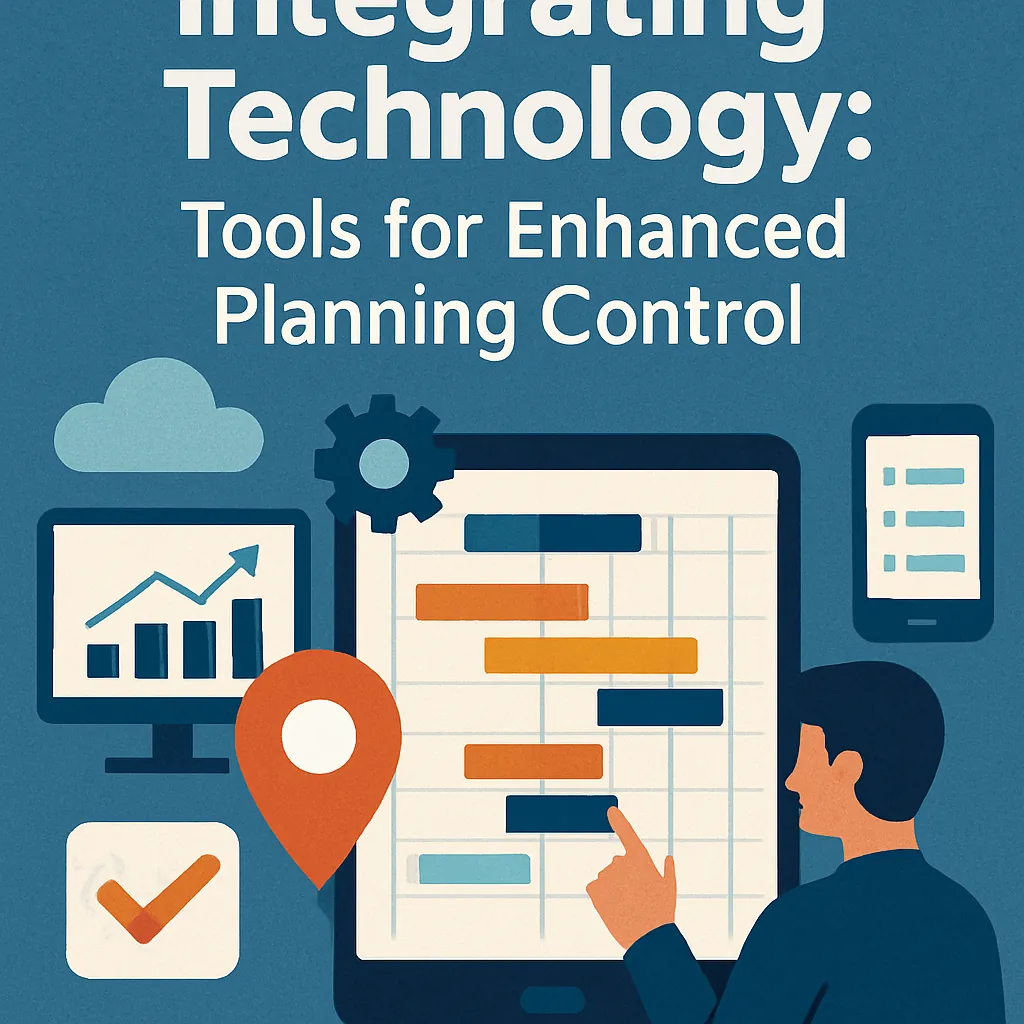Introduction to Planning Control in Project Management
Planning control is a critical aspect of project management that involves the systematic process of monitoring and adjusting project plans to ensure that objectives are met within the defined constraints of time, cost, and quality. It serves as a framework for project managers to track progress, identify deviations from the plan, and implement corrective actions as necessary.
Definition and Role of Planning Control
At its core, planning control encompasses the activities and tools used to establish project baselines, monitor performance against these baselines, and make informed decisions to steer the project towards its goals. This includes:
- Setting Clear Objectives: Establishing specific, measurable, achievable, relevant, and time-bound (SMART) goals that guide the project.
- Resource Allocation: Ensuring that the right resources—be it personnel, budget, or materials—are allocated effectively to meet project demands.
- Performance Monitoring: Regularly assessing project progress through key performance indicators (KPIs) and other metrics to ensure alignment with the project plan.
Importance of Effective Planning Control for Project Success
Effective planning control is paramount for the success of any project. It provides several benefits, including:
- Risk Mitigation: By continuously monitoring project performance, potential risks can be identified early, allowing for timely interventions that can prevent project delays or budget overruns.
- Enhanced Communication: A well-structured planning control process fosters better communication among team members and stakeholders, ensuring everyone is aligned and informed about project status and changes.
- Improved Decision-Making: With accurate data and insights from planning control tools, project managers can make informed decisions that enhance project outcomes and stakeholder satisfaction.
Integrating Technology into Planning Control Processes
In today’s digital age, integrating technology into planning control processes has become essential for enhancing efficiency and effectiveness. Various software tools are available that facilitate better planning control by automating tasks, providing real-time data, and enabling collaboration among team members. These tools can help project managers:
- Streamline Processes: Automation of routine tasks reduces manual effort and minimizes errors, allowing project managers to focus on strategic decision-making.
- Enhance Data Analysis: Advanced analytics capabilities enable project managers to gain insights from project data, helping them to forecast trends and make proactive adjustments.
- Facilitate Collaboration: Cloud-based project management tools allow for seamless communication and collaboration among team members, regardless of their location, thus improving overall project coordination.
By leveraging these technological advancements, project managers can significantly enhance their planning control processes, leading to more successful project outcomes and greater organizational efficiency.
The Role of Technology in Planning Control
Planning control has undergone significant evolution, particularly with the advent of technology. The integration of advanced software tools has transformed how project managers and IT specialists approach planning, enabling them to enhance control over project timelines, resources, and outcomes.
Evolution of Planning Control with Technological Advancements
Historically, planning control relied heavily on manual processes, which often led to inefficiencies and inaccuracies. However, with the rise of project management software, the landscape has shifted dramatically. Tools such as Gantt charts and dashboards have become staples in project planning, allowing for better visualization and tracking of project progress. These advancements have facilitated a more structured approach to project management, enabling teams to break down complex projects into manageable tasks and assign responsibilities effectively [12].
Benefits of Using Technology for Planning Control
The incorporation of technology into planning control offers numerous advantages:
- Real-Time Updates: Modern project management tools provide real-time updates, allowing project managers to monitor progress and make informed decisions quickly. This immediacy helps in identifying potential issues before they escalate, ensuring that projects stay on track [6].
- Data Analysis: Advanced software tools enable comprehensive data analysis, which can inform strategic planning and resource allocation. By analyzing past project data, teams can identify trends and make data-driven decisions that enhance future project outcomes [12].
- Enhanced Collaboration: Technology fosters better communication and collaboration among team members. Tools that support online collaboration allow for seamless sharing of information, which is crucial for maintaining alignment and ensuring that all stakeholders are informed [4].
- Improved Resource Management: With customizable dashboards and resource management features, project managers can optimize the allocation of resources, ensuring that tasks are completed efficiently and within budget [8].
Common Challenges Faced Without Technological Integration
Despite the clear benefits, many organizations still face challenges when they do not integrate technology into their planning control processes:
- Inefficiencies: Manual tracking and reporting can lead to delays and errors, making it difficult to maintain accurate project timelines and budgets. This inefficiency can result in missed deadlines and increased costs [12].
- Lack of Visibility: Without technology, project managers may struggle to gain a comprehensive view of project status. This lack of visibility can hinder decision-making and lead to miscommunication among team members [6].
- Difficulty in Adapting to Changes: In a dynamic project environment, the inability to quickly adapt to changes can be detrimental. Technology allows for agile responses to shifting project requirements, whereas traditional methods may not provide the flexibility needed [12].
Top Software Tools for Planning Control
Effective planning control is crucial for ensuring that projects are completed on time and within budget. The integration of technology through specialized software tools can significantly enhance this aspect of project management. Below is a curated list of some of the best software tools that project managers and IT specialists can leverage to improve planning control.
Microsoft Project
- Features: This tool offers comprehensive task management capabilities, Gantt charts for visual project timelines, and resource allocation functionalities.
- Benefits: Microsoft Project is widely used across various industries, making it a familiar choice for many project managers. Its seamless integration with other Microsoft tools enhances its utility, allowing for a more cohesive workflow.
Asana
- Features: Asana provides robust task tracking, collaboration tools, and project timelines that help teams stay organized.
- Benefits: Known for its user-friendly interface, Asana promotes strong team collaboration, making it an excellent choice for teams looking to enhance communication and project visibility.
Trello
- Features: Trello utilizes visual task boards, cards for individual tasks, and checklists to streamline project management.
- Benefits: Its simple setup makes Trello particularly appealing for smaller teams and projects, allowing users to quickly adapt and manage their workflows without a steep learning curve.
Smartsheet
- Features: This tool offers multiple views including grid, card, and Gantt views, along with automation features to enhance efficiency.
- Benefits: Smartsheet is flexible and customizable, making it suitable for various project types and allowing teams to tailor their project management approach to fit specific needs.
Monday.com
- Features: Monday.com provides visual project management capabilities, customizable dashboards, and automation features to streamline processes.
- Benefits: Its high level of customization makes it suitable for diverse industries, enabling teams to create workflows that align with their unique project requirements.
Wrike
- Features: Wrike includes time tracking, reporting, and resource management functionalities that are essential for effective project oversight.
- Benefits: With robust reporting features, Wrike is particularly beneficial for larger teams, providing insights that help in making informed decisions and improving overall project performance.
By utilizing these software tools, project managers can enhance their planning control, leading to improved project outcomes and more efficient resource management. Each tool offers unique features and benefits, allowing teams to select the one that best fits their specific project needs and organizational goals.
Comparison of Features and Pricing
Effective planning control is crucial for ensuring that projects are completed on time and within budget. With the advent of technology, various software tools have emerged to assist project managers in achieving enhanced planning control. Below is a comparative analysis of some of the best project management software tools, focusing on their features, pricing structures, and suitability for different project sizes and types.
| Software Tool | Key Features | Pricing Structure | Best Suited For |
| Microsoft Project | Gantt charts, grid views, resource management, task tracking | Starts at $10 per user/month | Medium to large projects |
| Monday.com | Customizable workflows, time tracking, collaboration tools | From $8 per user/month, billed annually | All project sizes |
| Trello | Kanban boards, task assignments, integrations with other tools | Free plan available; paid plans start at $5 per user/month | Small to medium projects |
| Wrike | Customizable dashboards, time tracking, reporting tools | Starts at $9.80 per user/month | Medium to large teams |
| ClickUp | Task management, goal tracking, time tracking, integrations | Free plan available; paid plans start at $5 per user/month | All project sizes |
| Asana | Task assignments, project timelines, reporting features | Free plan available; paid plans start at $10.99 per user/month | Small to medium projects |
| Jira | Agile project management, customizable workflows, reporting | Starts at $7.75 per user/month | Agile teams and software development |
| Smartsheet | Grid, card, Gantt views, resource management, collaboration features | Starts at $7 per user/month | Medium to large projects |
| Planview AdaptiveWork | Project portfolio management, workflow automation, risk management | Pricing upon request | Large enterprises |
| Redmine | Open-source, issue tracking, project management features | Free | Small teams and budget-conscious projects |
Pricing Structures and Value for Money
The pricing structures of these tools vary significantly, catering to different budgets and project needs.
- Free Options: Tools like Trello, ClickUp, Asana, and Redmine offer free plans, making them accessible for small teams or those just starting with project management software. These free versions often come with limited features but can be sufficient for basic project management needs.
- Affordable Plans: Tools such as Monday.com and Smartsheet provide competitive pricing starting at around $7 to $10 per user per month. These tools offer a good balance of features and affordability, making them suitable for small to medium-sized projects.
- Premium Solutions: Microsoft Project and Planview AdaptiveWork are on the higher end of the pricing spectrum, with costs starting at $10 and requiring custom quotes, respectively. These tools are designed for larger organizations that require advanced features and robust project management capabilities.
Best Suited for Different Project Sizes and Types
- Small Projects: For smaller teams or projects, tools like Trello and ClickUp are ideal due to their user-friendly interfaces and free plans. They allow for easy task management without overwhelming users with complex features.
- Medium Projects: Monday.com, Wrike, and Asana are well-suited for medium-sized projects, offering a range of features that support collaboration and task tracking while remaining cost-effective.
- Large Projects: For larger projects or enterprises, Microsoft Project and Planview AdaptiveWork provide comprehensive features that support complex project management needs, including resource management and risk assessment.
Best Practices for Implementing Planning Control Tools
Integrating technology into project management can significantly enhance planning control, allowing project managers and IT specialists to streamline processes, improve efficiency, and ensure successful project outcomes. Here are some actionable strategies for selecting and implementing the right planning control tools.
1. Selecting the Right Tool Based on Project Needs
- Define Project Requirements: Begin by clearly outlining the specific needs of your project. Consider factors such as project size, complexity, team structure, and the specific functionalities required from the tool. This will help in narrowing down options that align with your project goals [1].
- Evaluate Features and Capabilities: Look for tools that offer features such as task management, resource allocation, scheduling, and reporting capabilities. Ensure that the tool can integrate with existing systems and supports collaboration among team members [2].
- Consider User Experience: The usability of the tool is crucial. A user-friendly interface can facilitate quicker adoption by the team. Conduct trials or demos to assess how intuitive the tool is for your team members [3].
- Assess Scalability: Choose a tool that can grow with your project. As project demands change, the tool should be able to accommodate increased complexity or additional features without requiring a complete overhaul [4].
2. Training and Onboarding Strategies for Teams
- Develop a Comprehensive Training Program: Create a structured training program that covers all aspects of the tool. This should include hands-on sessions, tutorials, and documentation that cater to different learning styles [5].
- Utilize Champions or Super Users: Identify team members who can become champions of the tool. These individuals can provide peer support, share best practices, and help troubleshoot issues, fostering a culture of collaboration and learning [6].
- Encourage Continuous Learning: Implement ongoing training sessions and workshops to keep the team updated on new features and best practices. This can help maintain engagement and ensure that the team is utilizing the tool to its full potential [7].
3. Recommendations for Continuous Improvement and Feedback Loops
- Establish Key Performance Indicators (KPIs): Set clear KPIs to measure the effectiveness of the planning control tool. Regularly review these metrics to assess how well the tool is meeting project goals and where improvements can be made [8].
- Create Feedback Mechanisms: Encourage team members to provide feedback on their experiences with the tool. This can be done through surveys, regular check-ins, or dedicated feedback sessions. Use this information to make informed adjustments to processes and tool usage [9].
- Iterate and Adapt: Be open to making changes based on feedback and performance metrics. Continuous improvement should be a core principle in your approach to using planning control tools. Regularly revisit your tool selection and training strategies to ensure they remain aligned with project needs and team capabilities [10].
By following these best practices, project managers and IT specialists can effectively implement planning control tools that enhance project efficiency and success. The right tools, combined with proper training and a culture of continuous improvement, can lead to significant advancements in project management practices.
Conclusion: The Future of Planning Control in Project Management
The integration of technology into planning control has become not just beneficial but essential. The use of advanced software tools significantly enhances the ability to monitor progress, manage resources, and ensure that projects stay on track. Here are some key benefits of incorporating technology into planning control:
- Improved Accuracy and Efficiency: Technology allows for precise tracking of project timelines, budgets, and resources, reducing the likelihood of errors and oversights. Tools like Gantt charts and project dashboards facilitate real-time updates, enabling project managers to make informed decisions quickly [5][6].
- Enhanced Communication: With the right tools, communication among team members and stakeholders is streamlined. Regular updates and shared access to project data foster transparency and alignment, which are crucial for project success [1][10].
- Robust Risk Management: Advanced project management software often includes features for risk assessment and management, helping to identify potential issues before they escalate. This proactive approach can lead to a significant reduction in the probability of schedule slips and budget overruns [9][12].
As project managers and IT specialists, it is vital to stay abreast of emerging tools and trends in project management technology. The landscape is continuously changing, with new software solutions offering innovative features that can further enhance planning control. By keeping informed about these advancements, project managers can leverage the best tools available to optimize their project outcomes.
Find out more about Shaun Stoltz https://www.shaunstoltz.com/about/.
This post was written by an AI and reviewed/edited by a human.