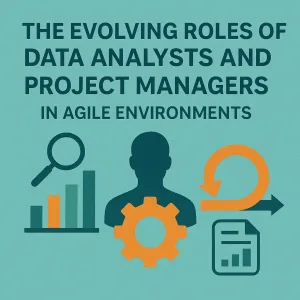Introduction
The efficient allocation and management of resources are pivotal to the success of any project. One tool that has gained traction in this area is the order tracker template. This template serves as a visual representation of orders, allowing project managers to monitor the status of resources and ensure that everything is on track.
Order Tracker Templates Defined
Order tracker templates are structured documents or digital tools designed to keep track of orders placed for various resources needed in a project. They provide a clear overview of what has been ordered, the status of those orders, and any relevant deadlines. By consolidating this information, project managers can easily access and manage the flow of resources, which is crucial for maintaining project timelines and budgets [1].
The Importance of Effective Resource Management
Effective resource management is essential for successful project execution. It involves not only the allocation of physical resources but also the management of time, personnel, and finances. When resources are managed well, projects are more likely to meet their objectives, stay within budget, and be completed on time. Poor resource management, on the other hand, can lead to delays, increased costs, and ultimately, project failure [2].
Enhancing Resource Allocation through Order Tracking
Order tracking plays a significant role in enhancing resource allocation and management. By utilizing order tracker templates, project managers can gain real-time insights into resource availability and status. This allows for better planning and decision-making, as managers can quickly identify any potential shortages or delays in resource delivery. Furthermore, effective order tracking helps in prioritizing tasks and ensuring that the right resources are allocated to the right tasks at the right time, thereby optimizing overall project efficiency [3][4].
Understanding Order Tracker Templates
Order tracker templates are essential tools in project management, particularly for project managers and resource allocators who need to maintain oversight of orders and their impact on resource allocation. These templates help streamline the order management process, ensuring that resources are effectively allocated and utilized throughout the project lifecycle. Below is a comprehensive overview of order tracker templates, their structure, types, and customizable features.
Structure of an Order Tracker Template
An order tracker template typically consists of a well-organized grid format, which includes:
- Columns: Each column represents a specific attribute of the order. Common columns include:
- Order ID: A unique identifier for each order.
- Customer Name: The name of the individual or organization placing the order.
- Product Details: Information about the items ordered, including descriptions and quantities.
- Order Status: Current status of the order (e.g., pending, shipped, delivered).
- Payment Status: Indicates whether payment has been received or is still outstanding.
- Delivery Dates: Expected or actual delivery dates for the orders.
- Rows: Each row corresponds to a different order, allowing for easy tracking and management of multiple orders simultaneously. This structure enables project managers to quickly assess the status of various orders and their implications for resource allocation.
Types of Order Tracker Templates
Order tracker templates come in various formats, catering to different preferences and needs:
- Excel Templates: Widely used due to their flexibility and ease of use, Excel templates allow users to create customized order tracking systems. They can incorporate formulas for automatic calculations and data analysis.
- Google Sheets: Similar to Excel, Google Sheets offers the advantage of real-time collaboration, making it ideal for teams that need to access and update order information simultaneously.
- Software Tools: There are specialized order management software solutions that provide advanced tracking features. These tools often include integrated dashboards, automated notifications, and analytics capabilities, which can enhance the efficiency of order tracking and resource management.
Customizable Features
One of the key advantages of order tracker templates is their ability to be customized to meet specific project needs. Customizable features may include:
- Field Modifications: Users can add or remove columns based on the specific information they need to track, such as additional product specifications or custom order statuses.
- Conditional Formatting: This feature allows users to visually highlight important data, such as overdue orders or high-priority items, making it easier to manage resources effectively.
- Integration Capabilities: Many templates can be integrated with other project management tools or inventory systems, allowing for seamless data flow and improved resource allocation.
- Automated Alerts: Some advanced templates or software tools can send notifications for critical updates, such as changes in order status or approaching delivery deadlines, ensuring that project managers stay informed and can allocate resources accordingly.
The Intersection of Order Tracking and Resource Management
Effective resource allocation is crucial for the successful delivery of projects. One often-overlooked aspect that significantly contributes to this process is the use of order tracker templates. These templates not only streamline the order management process but also enhance resource management by providing valuable insights into resource utilization and allocation.
Linking Order Tracking to Resource Allocation
Order tracking serves as a vital link between the procurement of resources and their allocation within a project. By utilizing an order tracker template, project managers can gain a clear view of what resources are on order, their expected delivery times, and how they fit into the overall project timeline. This visibility allows for:
- Proactive Planning: Knowing when resources will arrive enables project managers to plan their allocation effectively, ensuring that teams have what they need when they need it. This reduces downtime and enhances productivity.
- Inventory Management: Order tracking helps maintain optimal inventory levels, preventing both shortages and excesses. This balance is essential for efficient resource allocation, as it ensures that resources are available without incurring unnecessary costs.
Real-Time Order Tracking and Resource Utilization
Real-time order tracking is a game-changer for resource utilization. By having access to up-to-date information on order statuses, project managers can make informed decisions that directly impact resource management. Key benefits include:
- Enhanced Responsiveness: With real-time data, project managers can quickly adjust resource allocations based on the current status of orders. If a shipment is delayed, they can reallocate resources to other tasks to maintain project momentum.
- Improved Communication: Real-time tracking fosters better communication among team members and stakeholders. Everyone involved can stay informed about resource availability, which helps in coordinating efforts and minimizing disruptions.
Addressing Resource Management Challenges with Order Tracking
Order tracking can effectively address several common resource management challenges faced by project managers:
- Resource Shortages: Delays in resource delivery can lead to project bottlenecks. By using an order tracker template, project managers can anticipate potential shortages and take corrective actions, such as sourcing alternative suppliers or adjusting project timelines.
- Cost Overruns: Without proper tracking, projects can suffer from unexpected costs due to last-minute resource procurement. Order tracking allows for better budgeting and forecasting, helping to keep projects within financial constraints.
- Inefficient Resource Allocation: When resources are not tracked properly, it can lead to misallocation. Order tracking provides a clear overview of what resources are available and when, enabling project managers to allocate them more effectively across various tasks.
Steps to Implement an Order Tracker Template
Implementing an order tracker template is a crucial step in enhancing resource management and allocation within project management. By effectively tracking orders, project managers can ensure that resources are utilized efficiently, leading to improved project outcomes. Here are the key steps to successfully implement an order tracker template:
- Identify the Specific Resources That Need Tracking: Begin by determining which resources are critical to your project. This could include materials, equipment, or even human resources. Understanding what needs to be tracked will help in creating a focused and effective order tracker template. Consider the project’s goals and the resources required to achieve them, ensuring that all necessary elements are included in your tracking system [11].
- Select or Create an Appropriate Order Tracker Template: Choose a template that aligns with your project’s needs. There are various templates available, ranging from simple spreadsheets to more complex project management software solutions. The selected template should allow for easy input and retrieval of data, as well as provide features for tracking orders in real-time. If existing templates do not meet your requirements, consider customizing one to better fit your project specifications [10].
- Input Initial Data and Establish Tracking Criteria: Once the template is ready, input the initial data regarding the resources identified. This includes details such as quantities, order dates, suppliers, and expected delivery times. Establish clear tracking criteria to monitor the status of each order effectively. This could involve setting up alerts for delays or changes in order status, which will help in maintaining oversight and ensuring timely resource availability [9].
- Define Roles and Responsibilities for Team Members Regarding the Order Tracker: Clearly outline who is responsible for managing the order tracker within your team. Assign roles to team members for data entry, monitoring order statuses, and communicating with suppliers. This division of responsibilities will help prevent confusion and ensure that everyone is aware of their tasks related to the order tracking process. Regular check-ins can also be beneficial to keep the team aligned and address any issues that may arise [2][3].
By following these steps, project managers can effectively implement an order tracker template that not only streamlines resource management but also enhances overall project efficiency. This structured approach ensures that all team members are on the same page, leading to better resource allocation and management throughout the project lifecycle.
Best Practices for Using Order Tracker Templates
Order tracker templates are essential tools in project management, particularly for resource allocation and management. By effectively utilizing these templates, project managers can enhance their oversight of resources, streamline processes, and ensure timely delivery of products or services. Here are some best practices to maximize the benefits of order tracker templates:
- Regularly Review and Update the Order Tracker: Consistent monitoring and updating of the order tracker are crucial. This practice ensures that all team members are aware of the current statuses of orders, which can help in making informed decisions regarding resource allocation. By keeping the tracker current, project managers can quickly identify any delays or issues that may arise, allowing for timely interventions and adjustments to resource distribution as needed [3][4].
- Utilize Data Visualization Tools: Incorporating data visualization tools within the order tracker can significantly enhance insights derived from the data. Visual representations, such as pie charts or bar graphs, can provide a quick overview of order statuses, helping project managers to easily identify trends and patterns. This approach not only aids in understanding the current state of orders but also assists in forecasting future resource needs based on historical data [5][12].
- Encourage Team Collaboration and Communication: Facilitating shared access to the order tracker among team members promotes collaboration and communication. When everyone involved in the project can view and update the tracker, it fosters a sense of ownership and accountability. This transparency helps in aligning team efforts towards common goals and ensures that all members are informed about the status of orders, which is vital for effective resource management [3][9].
By implementing these best practices, project managers and resource allocators can leverage order tracker templates to enhance their resource management strategies, ultimately leading to more efficient project execution and improved customer satisfaction.
Case Studies: Successful Resource Management through Order Tracking
Order tracking is a vital component in project management, particularly when it comes to resource allocation and management. By examining real-world examples, we can see how organizations have effectively implemented order trackers to enhance their resource management strategies. Below are notable case studies that illustrate the challenges faced, the solutions provided by order tracking, and the measurable outcomes achieved.
1. TechWorld: Meeting Demand During Seasonal Sales
Challenge: TechWorld, an electronics retailer, faced significant challenges during peak seasons and flash sales. The company struggled with order backlogs, overselling, stockouts, and delayed orders due to manual inventory adjustments.
Solution: By implementing an automated order tracking system, TechWorld was able to streamline its inventory management processes. The order tracker provided real-time visibility into stock levels and order statuses, allowing the company to respond quickly to fluctuations in demand.
Outcomes:
- Reduced Order Backlogs: The automated system minimized delays, leading to a 30% reduction in order backlogs during peak periods.
- Improved Customer Satisfaction: With better inventory management, customer satisfaction scores increased by 25%, as customers received their orders on time.
- Enhanced Resource Allocation: The company was able to allocate resources more effectively, ensuring that staff were available to handle peak demand periods without overstaffing during quieter times [7].
2. Dell’s Build-to-Order Model
Challenge: Dell Inc. faced high inventory holding costs and inefficiencies in resource utilization due to a traditional inventory model that did not align with customer demand.
Solution: By adopting a build-to-order model supported by an order tracking system, Dell allowed customers to customize their purchases. The order tracker facilitated real-time updates on order progress and inventory levels, enabling better resource allocation.
Outcomes:
- Cost Reduction: The build-to-order model significantly reduced inventory holding costs by 40%, as products were only built when ordered.
- Increased Efficiency: Resource utilization improved, with a 20% increase in production efficiency due to better alignment of manufacturing resources with actual demand.
- Customer Engagement: The order tracking system enhanced customer engagement, as clients could monitor their orders, leading to a 15% increase in repeat purchases [9].
3. Capital Setu: Streamlining Order Processes
Challenge: During a project at Capital Setu, a financial startup, the team faced inefficiencies in order processing that led to delays and miscommunication among team members.
Solution: The implementation of an order tracking template allowed the team to visualize the order lifecycle, from initiation to completion. This transparency improved communication and accountability among team members.
Outcomes:
- Faster Processing Times: The order tracking system reduced processing times by 50%, allowing the team to handle more orders efficiently.
- Improved Team Collaboration: Enhanced visibility into order statuses fostered better collaboration, resulting in a 30% increase in team productivity.
- Data-Driven Decisions: The data collected through the order tracker enabled the management to make informed decisions regarding resource allocation, leading to a more agile project management approach [5].
Common Challenges and Solutions
Order tracker templates can significantly enhance resource management in project management by providing a structured approach to monitor orders and allocate resources efficiently. However, project managers and resource allocators may encounter several challenges when implementing these templates. Here are some common pitfalls and practical solutions to overcome them:
Common Pitfalls in Order Tracking for Resource Management
- Inaccurate Data Entry: One of the most frequent issues is the risk of errors during data entry, which can lead to incorrect resource allocation and tracking. This can result in stockouts or overstock situations, ultimately affecting project timelines and budgets.
- Lack of Integration: Many order tracker templates operate in isolation, failing to integrate with other project management tools or systems. This can create silos of information, making it difficult to get a holistic view of resource availability and project progress.
- Poor Visibility: Without proper visibility into the order tracking process, project managers may struggle to make informed decisions. This can lead to delays in resource allocation and hinder the overall efficiency of the project.
- Resistance to Change: Team members may be resistant to adopting new order tracking templates, especially if they are accustomed to existing processes. This resistance can slow down implementation and reduce the effectiveness of the tracking system.
Solutions and Tips for Overcoming Challenges
- Implement Automated Data Entry: To minimize errors, consider using automated data entry solutions or integrating order tracking templates with existing systems. This can enhance accuracy and reduce the time spent on manual data entry.
- Ensure Integration with Other Tools: Choose order tracker templates that can easily integrate with other project management software. This will help create a seamless flow of information and improve overall visibility into resource management.
- Enhance Visibility with Dashboards: Utilize dashboards that provide real-time insights into order status and resource allocation. This can help project managers make timely decisions and adjust resource allocation as needed.
- Foster a Culture of Adaptability: Encourage team members to embrace new tools by providing training and support. Highlight the benefits of using order tracker templates, such as improved efficiency and better resource management, to reduce resistance to change.
Importance of Training and Support for Team Members
Training and support are crucial for the successful implementation of order tracker templates. Providing comprehensive training sessions can help team members understand how to use the templates effectively, ensuring they are comfortable with the new processes. Additionally, ongoing support can address any questions or challenges that arise during the implementation phase.
- Conduct Regular Training Sessions: Schedule training sessions to familiarize team members with the order tracker templates and their functionalities. This will empower them to utilize the tools effectively.
- Create a Support System: Establish a support system where team members can seek help or clarification regarding the order tracking process. This can include a dedicated point of contact or a resource hub with FAQs and troubleshooting tips.
By addressing these common challenges and implementing effective solutions, project managers can leverage order tracker templates to enhance resource management, ultimately leading to more successful project outcomes.
Conclusion
The integration of effective order tracking with resource management is crucial for achieving project success. Order tracker templates serve as a vital tool that not only streamlines the order management process but also enhances the allocation and utilization of resources. By maintaining a clear view of order statuses, project managers can make informed decisions regarding resource distribution, ensuring that the right resources are available at the right time to meet project demands.
Utilizing order tracker templates can lead to improved efficiency and productivity within teams. These templates allow project managers to monitor progress, manage inventory levels, and track financial transactions associated with orders, all of which contribute to better resource management. As a result, project managers are encouraged to experiment with these templates in their projects, adapting them to fit their specific needs and workflows.
Find out more about Shaun Stoltz https://www.shaunstoltz.com/about/.
This post was written by an AI and reviewed/edited by a human.