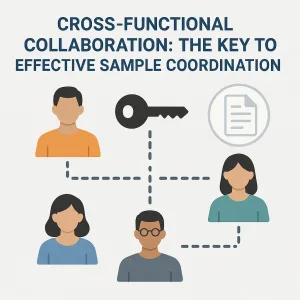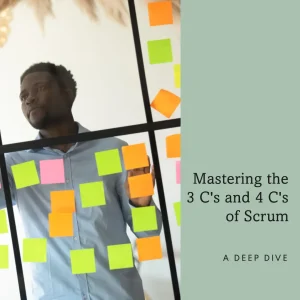Introduction to Order Tracker Templates
Maintaining a clear and organized workflow is essential for success. One of the tools that can significantly enhance this process is the order tracker template. These templates serve as structured frameworks designed to monitor and manage orders throughout their lifecycle, ensuring that project managers can keep track of all necessary components involved in order fulfillment.
Definition and Use Cases
Order tracker templates are standardized documents or digital tools that allow project managers to record, track, and manage orders efficiently. They typically include fields for order details, status updates, deadlines, and responsible parties. Common use cases for these templates include:
- E-commerce Projects: Managing customer orders from placement to delivery.
- Supply Chain Management: Tracking inventory orders and supplier deliveries.
- Event Planning: Coordinating orders for materials and services needed for events.
By utilizing these templates, project managers can streamline their processes, reduce errors, and enhance communication among team members.
Importance of Tracking Orders in Project Management
Tracking orders is a critical aspect of project management for several reasons:
- Visibility: It provides a clear view of the order status, helping teams to identify potential delays or issues early on [12].
- Accountability: Assigning task owners and setting deadlines within the order tracker ensures that everyone knows their responsibilities, fostering accountability [4].
- Resource Management: Effective order tracking allows project managers to allocate resources efficiently, ensuring that materials and services are available when needed [11].
By keeping a close eye on orders, project managers can maintain control over project timelines and deliverables, ultimately leading to successful project outcomes.
Benefits of Integrating Order Tracker Templates with PM Tools
Integrating order tracker templates with popular project management (PM) software can amplify their effectiveness. Here are some key benefits of this integration:
- Seamless Data Flow: By linking order tracker templates with PM tools, project managers can ensure that all relevant data is updated in real-time, reducing the risk of discrepancies [2].
- Enhanced Reporting and Analytics: Many PM tools offer robust reporting features that can analyze order data, helping teams to make informed decisions based on historical trends and performance metrics [2].
- Customizable Workflows: Integration allows for the customization of workflows, enabling project managers to tailor the order tracking process to fit the specific needs of their projects [3].
Understanding Project Management Tools
The integration of order tracker templates with robust project management (PM) software can significantly enhance efficiency and streamline processes. Below is an overview of popular PM tools and their features that are particularly relevant for effective order tracking.
Popular Project Management Software
Trello
- Overview: Trello utilizes a card-based system that allows users to organize tasks visually.
- Key Features:
- Task Management: Users can create boards, lists, and cards to manage tasks and orders effectively.
- Collaboration: Team members can comment, attach files, and set due dates, facilitating communication around order statuses.
Asana
- Overview: Asana is designed for team collaboration and task management.
- Key Features:
- Task Assignments: Easily assign tasks related to order processing to team members.
- Reporting: Offers reporting tools to track progress on orders and identify bottlenecks.
Monday.com
- Overview: This platform provides a highly customizable workspace for project management.
- Key Features:
- Progress Tracking: Visual dashboards allow for real-time tracking of order statuses.
- Automation: Automate repetitive tasks related to order management, such as notifications for overdue orders.
Jira
- Overview: Primarily used for software development, Jira is also effective for project management.
- Key Features:
- Issue Tracking: Track issues related to orders and manage workflows efficiently.
- Reporting: Advanced reporting features help in analyzing order processing metrics.
Key Features Relevant to Order Tracking
- Task Management: All the mentioned tools provide robust task management capabilities, allowing project managers to assign, prioritize, and monitor tasks associated with order fulfillment.
- Reporting and Analytics: Effective reporting features enable teams to analyze order data, track performance, and make informed decisions based on real-time insights.
- Collaboration Tools: Integrated communication features facilitate collaboration among team members, ensuring everyone is aligned on order statuses and responsibilities.
Importance of Selecting the Right PM Tool for Effective Order Tracking
Choosing the right project management tool is crucial for effective order tracking. The right software can:
- Enhance Visibility: A suitable PM tool provides a clear view of the order management process, helping teams to identify issues before they escalate.
- Improve Efficiency: By automating tasks and streamlining workflows, project managers can reduce the time spent on manual tracking and focus on strategic initiatives.
- Facilitate Integration: Many PM tools offer integration capabilities with order tracker templates, allowing for seamless data flow and improved accuracy in order management.
Benefits of Integrating Order Tracker Templates
Integrating order tracker templates with project management (PM) tools can significantly enhance the efficiency and effectiveness of project execution. Here are some key benefits that project managers and software integrators can expect from this integration:
- Streamlined Communication and Collaboration: By utilizing order tracker templates within PM tools, teams can foster better communication and collaboration. These templates provide a centralized platform where team members can access real-time updates on order statuses, share insights, and discuss any issues that may arise. This reduces the chances of miscommunication and ensures that everyone is on the same page, ultimately leading to a more cohesive team dynamic [1][2].
- Enhanced Visibility into Order Statuses and Timelines: Order tracker templates offer a clear view of the status of each order, allowing project managers to monitor progress effectively. This visibility helps in identifying potential bottlenecks or delays early on, enabling proactive management of timelines. With integrated tracking, teams can quickly assess which orders are on schedule and which may require additional attention, thus improving overall project delivery [3][4].
- Improved Data Organization and Reporting Capabilities: The integration of order tracker templates with PM tools enhances data organization, making it easier to manage and analyze information. These templates can be customized to fit specific project needs, allowing for better categorization of orders and related tasks. Additionally, the reporting capabilities of PM tools can be leveraged to generate insightful reports on order performance, helping project managers make informed decisions based on accurate data [5][6].
Step-by-Step Guide to Integration
Integrating order tracker templates with project management (PM) tools can significantly enhance the efficiency of managing orders and tracking progress. This guide will provide project managers and software integrators with practical steps to effectively pair these templates with popular PM software.
1. Identify the Specific Needs of Your Project Regarding Order Tracking
Before diving into integration, it is crucial to assess the specific requirements of your project. Consider the following aspects:
- Volume of Orders: Determine how many orders you expect to manage and track.
- Complexity of Orders: Evaluate whether your orders have multiple components or stages that need tracking.
- Team Collaboration: Identify how many team members will need access to the order tracker and their roles in the process.
- Reporting Needs: Understand what kind of reports you will need to generate from the order tracking data.
2. Choose the Appropriate Order Tracker Template Based on Project Requirements
Once you have a clear understanding of your project needs, select an order tracker template that aligns with those requirements. Consider templates that offer:
- Customization Options: Look for templates that allow you to modify fields and layouts to suit your specific tracking needs.
- Integration Capabilities: Ensure the template can easily integrate with your chosen PM software.
- User-Friendly Interface: A template that is easy to navigate will facilitate better team collaboration and data entry.
3. Demonstrate How to Import or Create an Order Tracker Template in Popular PM Tools
Integrating your order tracker template into PM tools can vary depending on the software you are using. Here’s a general approach:
- Importing a Template: Most PM tools allow you to import templates directly. Look for an “Import” option in the software’s menu, and follow the prompts to upload your order tracker template.
- Creating a Template: If you prefer to create a new order tracker from scratch, navigate to the template or project creation section of your PM tool. Use the fields and options available to replicate the structure of your order tracker template.
- Utilizing Built-in Features: Many PM tools come with built-in templates for order tracking. Explore these options to see if they meet your needs before creating a new one.
4. Showcase Configuration Settings to Maximize Integration Efficiency
To ensure that your order tracker template works seamlessly with your PM tool, pay attention to the following configuration settings:
- Field Mapping: Ensure that the fields in your order tracker template correspond correctly to the fields in your PM tool. This will facilitate accurate data transfer and reporting.
- Notifications and Alerts: Set up notifications for key milestones or changes in order status to keep your team informed and responsive.
- Access Permissions: Configure user permissions to control who can view or edit the order tracker, ensuring that sensitive information is protected while allowing necessary access to team members.
- Integration with Other Tools: If your PM tool supports integrations with other software (like CRM systems), consider linking your order tracker to these tools for a more comprehensive view of your project.
By following these steps, project managers can effectively integrate order tracker templates with their PM tools, enhancing order management and overall project efficiency. This integration not only streamlines processes but also fosters better collaboration among team members, ultimately leading to improved project outcomes.
Common Challenges and Solutions
Integrating order tracker templates with project management (PM) software can significantly enhance efficiency and streamline processes. However, project managers often encounter several challenges during this integration. Below are some common issues along with practical solutions and the importance of continuous feedback in the integration process.
Common Issues Encountered
- Template Complexity: Order tracker templates can be intricate, especially when they need to accommodate various data fields and formats. This complexity can lead to difficulties in integration with PM tools, as the systems may not align perfectly in terms of data structure and functionality [5].
- Data Migration: Transferring existing data into the new order tracker template can be a daunting task. Ensuring data accuracy and integrity during migration is critical, as any discrepancies can lead to significant project delays and miscommunication [9].
- Integration with Existing Systems: Many organizations rely on non-integrated solutions, which can complicate the integration process. Ensuring that the order tracker template works seamlessly with existing PM tools and other software systems is essential for operational efficiency [5][8].
- User Adoption: Resistance to change from team members can hinder the successful implementation of new templates. If users are not comfortable with the new system, it can lead to underutilization and frustration [3].
Practical Solutions and Troubleshooting Tips
- Simplify Templates: To address template complexity, consider creating simplified versions of the order tracker that focus on essential data fields. This can make integration easier and reduce the learning curve for users [5].
- Plan for Data Migration: Develop a comprehensive data migration plan that includes data mapping, validation, and testing. This will help ensure that all necessary data is accurately transferred and that any issues are identified and resolved before going live [9].
- Utilize Integration Tools: Leverage integration tools and middleware that can facilitate the connection between the order tracker template and PM software. These tools can help automate data transfer and reduce manual entry errors [8].
- Provide Training and Support: Offer training sessions and ongoing support to help team members adapt to the new system. This can improve user adoption and ensure that everyone is comfortable using the order tracker template [3].
Importance of Continuous Feedback and Iteration
Continuous feedback is crucial throughout the integration process. Regularly soliciting input from users can help identify pain points and areas for improvement. This iterative approach allows project managers to make necessary adjustments to the order tracker template and its integration with PM tools, ensuring that the system evolves to meet the changing needs of the team and the project.
- Establish Feedback Loops: Create mechanisms for users to provide feedback on the order tracker template and its integration. This can include surveys, regular check-ins, or dedicated feedback sessions [3].
- Iterate Based on Feedback: Use the feedback collected to make iterative improvements to the template and integration process. This not only enhances the functionality of the order tracker but also fosters a culture of collaboration and continuous improvement within the team [3].
By addressing these common challenges and implementing practical solutions, project managers can effectively integrate order tracker templates with their PM tools, leading to improved project outcomes and enhanced team collaboration.
Tips for Maintaining Order Tracker Templates
Integrating order tracker templates with project management tools can significantly enhance the efficiency of project execution. To ensure that these templates remain effective over time, project managers and software integrators should consider the following strategies:
- Regular Updates and Reviews: It is crucial to keep the order tracker template updated to reflect the latest project requirements and data. Regular reviews should be scheduled to assess the template’s effectiveness and make necessary adjustments. This practice not only helps in maintaining accurate records but also aids in identifying trends or issues that may arise during the project lifecycle. By ensuring that the data is current, teams can make informed decisions and improve overall project outcomes [6][3].
- Team Training and Knowledge Sharing: To maximize the utility of order tracker templates, it is essential to invest in team training. Providing team members with the necessary skills to use the templates effectively can lead to better data management and project tracking. Encouraging knowledge sharing among team members can also foster a collaborative environment where best practices are discussed and implemented. This approach not only enhances individual capabilities but also strengthens the team’s overall performance [4][5].
- Adapting the Template as Project Needs Evolve: Projects are dynamic, and their requirements can change over time. Therefore, it is important to adapt the order tracker template to align with these evolving needs. This may involve adding new fields, modifying existing ones, or even redesigning the template to better suit the project’s objectives. By being flexible and responsive to changes, project managers can ensure that the order tracker remains a relevant and valuable tool throughout the project [1][3].
By implementing these strategies, project managers can maintain the effectiveness of order tracker templates, ensuring they continue to support project goals and enhance overall productivity.
Conclusion
Incorporating order tracker templates into project management tools can significantly enhance the efficiency and effectiveness of project execution. Here are the key takeaways regarding the integration of these templates:
- Enhanced Organization and Tracking: Order tracker templates streamline the process of logging and monitoring orders, which is crucial for maintaining accurate inventory management and ensuring timely order fulfillment. By integrating these templates with project management software, project managers can easily oversee the status of orders alongside other project tasks, leading to improved coordination and communication among team members [10][11].
- Improved Customer Satisfaction: Effective order management directly impacts customer experience. By utilizing order tracker templates within project management tools, teams can ensure that they are meeting customer expectations through timely updates and efficient handling of orders. This integration allows for real-time tracking and visibility, which is essential for maintaining high levels of customer satisfaction [12][15].
- Actionable Steps Towards Integration: Project managers are encouraged to explore the various order tracker templates available and assess how they can be integrated with their existing project management software. This may involve customizing templates to fit specific project needs or utilizing built-in features of PM tools that facilitate order tracking. Taking these steps can lead to a more cohesive workflow and better project outcomes [9][14].
In summary, the integration of order tracker templates with project management tools is not just a beneficial practice; it is essential for achieving operational excellence and delivering superior customer service. By taking actionable steps towards this integration, project managers can significantly improve their project outcomes and foster a more organized and responsive project environment.
Find out more about Shaun Stoltz https://www.shaunstoltz.com/about/.
This post was written by an AI and reviewed/edited by a human.