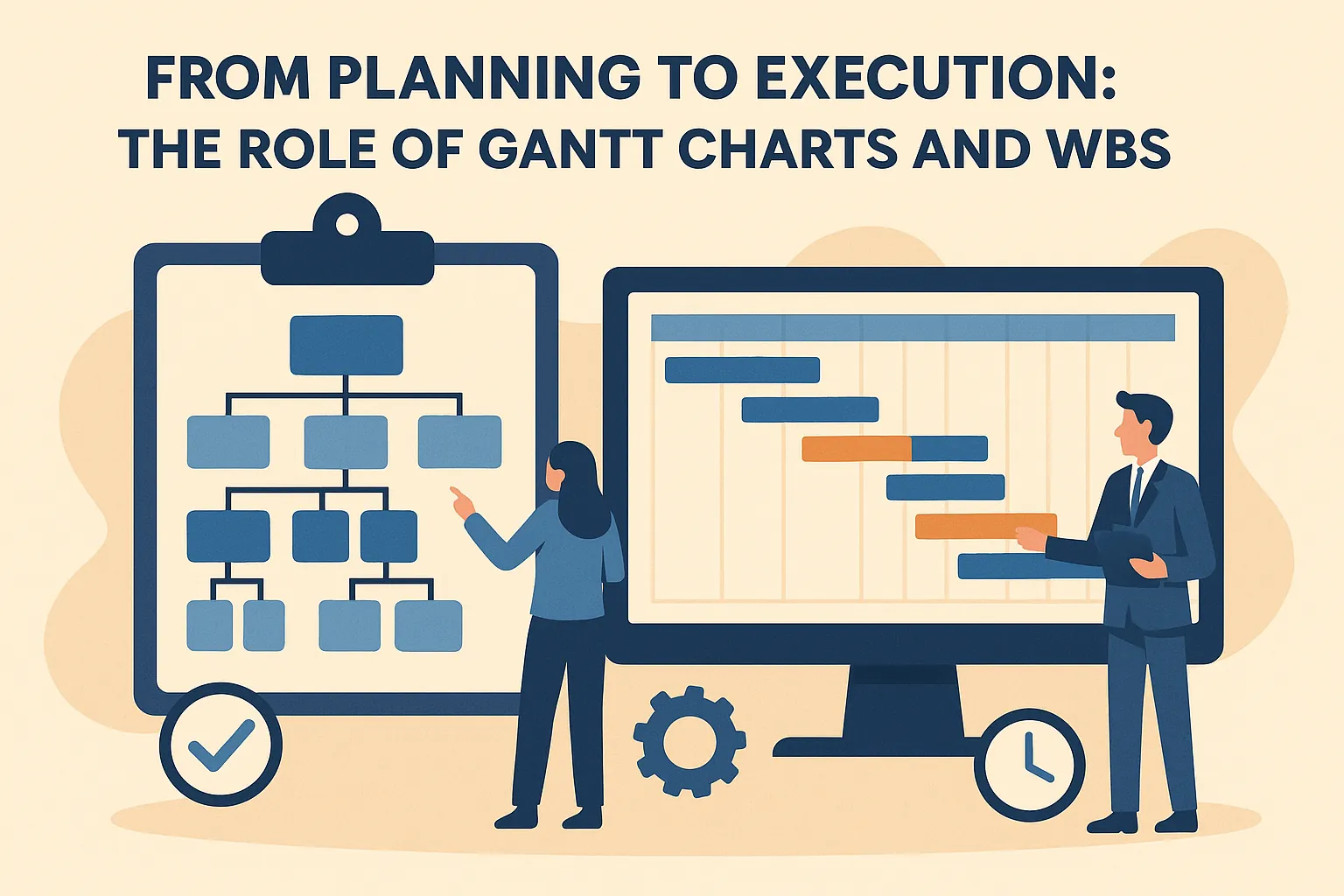Introduction to Project Management Tools
Tools play a pivotal role in ensuring that projects are executed efficiently and effectively. Project management tools are defined as methodologies, techniques, and software applications that assist project managers and teams in planning, executing, and monitoring project activities. These tools help streamline processes, enhance communication, and provide clarity on project objectives and deliverables.
Overview of the Project Lifecycle
Understanding the project lifecycle is crucial for any project management practitioner. The project lifecycle typically consists of five key phases:
- Initiation: This phase involves defining the project at a high level, establishing its feasibility, and obtaining necessary approvals.
- Planning: During this phase, detailed planning occurs, including defining project scope, objectives, timelines, and resources.
- Execution: This is where the actual work takes place. Teams implement the project plan, and tasks are carried out to achieve project goals.
- Monitoring: Throughout the execution phase, project managers monitor progress, track performance against the plan, and make adjustments as necessary.
- Closing: This final phase involves completing all project activities, obtaining stakeholder acceptance, and formally closing the project.
Introduction to Gantt Charts and Work Breakdown Structure (WBS)
Among the various tools available to project managers, Gantt Charts and Work Breakdown Structures (WBS) stand out as essential components for successful project management.
- Work Breakdown Structure (WBS): A WBS is a hierarchical breakdown of the project scope into smaller, more manageable components. It serves as the skeleton of the project plan, illustrating the hierarchy of tasks and deliverables. The primary purpose of a WBS is to ensure that all aspects of the project are covered, providing clarity on what needs to be accomplished [2][3][6].
- Gantt Chart: In contrast, a Gantt Chart is a visual representation of the project schedule. It showcases the timeline of tasks, their dependencies, and progress in a highly visual format. Gantt Charts help project managers and team members understand how tasks overlap, track deadlines, and monitor progress against the project timeline [9][11].
By integrating both tools, project managers can effectively navigate the complexities of project management, from planning through to execution. The WBS provides a clear structure for what needs to be done, while the Gantt Chart offers a timeline for when tasks should be completed, ensuring that projects stay on track and within scope [5][6][8].
Understanding Gantt Charts
Gantt charts are a fundamental tool in project management, providing a visual representation of a project’s timeline and tasks. They play a crucial role in planning, scheduling, and tracking project progress, making them indispensable for project management practitioners.
Definition of a Gantt Chart
A Gantt chart is a horizontal bar chart that visually represents a project over time. It displays the timeline and status of various tasks, along with the individuals responsible for each task. This tool is essential for scheduling, tracking, and communicating deliverables and deadlines throughout the project lifecycle [1][2].
History and Evolution of Gantt Charts
Originally developed by Henry Gantt in the early 20th century, Gantt charts have evolved significantly since their inception. Initially used in manufacturing and construction, they have become a staple in various industries for project management. The simplicity and effectiveness of Gantt charts in illustrating project timelines have led to their widespread adoption, adapting to modern project management methodologies, including Agile and traditional waterfall approaches [9][12].
Key Components of a Gantt Chart
A Gantt chart consists of several key components that contribute to its effectiveness in project management:
- Tasks: Each task represents a specific activity that needs to be completed within the project.
- Timelines: The horizontal axis of the chart typically represents time intervals, such as days or weeks, allowing project managers to visualize when tasks are scheduled to start and finish.
- Dependencies: Gantt charts illustrate the relationships between tasks, showing which tasks are dependent on the completion of others. This helps in understanding the sequence of activities and potential bottlenecks.
- Milestones: Important deadlines or significant points in the project are marked as milestones, providing a clear indication of progress and key achievements [5][8][14].
Benefits of Using Gantt Charts in Project Management
The use of Gantt charts offers numerous benefits that enhance project management efficiency:
- Improved Time Management: Gantt charts provide a single view of the entire project, allowing team members to participate in the scheduling process and manage their time effectively [3][10].
- Enhanced Communication: By visually representing tasks and timelines, Gantt charts facilitate better communication among team members and stakeholders, ensuring everyone is aligned on project goals and deadlines [1][3].
- Increased Productivity: The clarity provided by Gantt charts helps teams focus on their tasks, leading to improved productivity and efficiency throughout the project lifecycle [3][4].
- Resource Allocation: Gantt charts assist in allocating resources to different tasks, helping project managers optimize resource use and avoid overallocation [14].
Understanding Work Breakdown Structure (WBS)
In project management, a Work Breakdown Structure (WBS) is a crucial tool that helps practitioners effectively plan and execute projects. Below, we delve into the definition, structure, importance, and benefits of WBS in the project lifecycle.
Definition of Work Breakdown Structure
A Work Breakdown Structure (WBS) is a hierarchical decomposition of a project into smaller, more manageable components. It serves as a visual representation of the project scope, breaking down deliverables into sub-deliverables and further into work packages, which are the smallest units of work that can be assigned and tracked [2][7]. This structured approach allows project managers to clearly define the scope and ensure that all aspects of the project are accounted for.
The Structure of WBS
The WBS is organized into several levels, each representing a different level of detail:
- Deliverables: These are the major outputs or outcomes of the project. They represent the high-level goals that the project aims to achieve.
- Sub-deliverables: These are the components that contribute to the deliverables. They break down the deliverables into more specific parts, making it easier to manage.
- Work Packages: At the lowest level, work packages are the individual tasks or activities that need to be completed. Each work package can be assigned to team members, tracked, and managed effectively [3][6].
This hierarchical structure not only clarifies the project scope but also facilitates better communication among team members and stakeholders.
Importance of WBS in Breaking Down Complex Projects
The primary significance of a WBS lies in its ability to simplify complex projects. By breaking down a project into smaller, manageable tasks, project managers can:
- Enhance Clarity: A WBS provides a clear overview of the project, making it easier for all stakeholders to understand the scope and objectives.
- Facilitate Planning: With a detailed breakdown of tasks, project managers can allocate resources more effectively and create realistic timelines [4][5].
- Improve Monitoring and Control: The WBS allows for better tracking of progress and performance, enabling project managers to identify potential issues early and make necessary adjustments.
Benefits of Using WBS in Project Management
Utilizing a WBS offers several advantages in project management:
- Increased Efficiency: By organizing tasks into a structured format, teams can work more efficiently, as everyone understands their responsibilities and the project’s overall goals [6].
- Risk Management: A WBS helps identify potential risks associated with specific tasks, allowing for proactive risk management strategies to be developed [5].
- Enhanced Collaboration: With a clear breakdown of tasks, team members can collaborate more effectively, ensuring that everyone is aligned and working towards the same objectives [4].
The Synergy Between Gantt Charts and WBS
In project management, the effective use of tools like Work Breakdown Structures (WBS) and Gantt Charts is crucial for ensuring that projects are planned and executed successfully. Understanding how these two tools complement each other can significantly enhance project outcomes. Here’s a step-by-step guide on how to leverage the synergy between WBS and Gantt Charts throughout the project lifecycle.
How WBS Informs the Creation of Gantt Charts
The Work Breakdown Structure serves as the foundation for project planning by breaking down the project into smaller, manageable components. This hierarchical structure not only clarifies the scope of the project but also provides a clear view of deliverables and tasks. By defining what needs to be accomplished, the WBS directly informs the creation of the Gantt Chart, which illustrates when these tasks will be executed. The WBS essentially outlines “what” is to be done, while the Gantt Chart focuses on “when” it will be done [1][6].
The Relationship Between Task Breakdown and Scheduling
The relationship between task breakdown and scheduling is pivotal in project management. A well-structured WBS allows project managers to identify all necessary tasks and their interdependencies. This breakdown is crucial for scheduling, as it helps in determining the sequence of tasks and their duration. For instance, if a task in the WBS is dependent on the completion of another, this relationship can be visually represented in the Gantt Chart, ensuring that the project timeline reflects these dependencies accurately [5][15].
Examples of How to Use WBS Data to Populate a Gantt Chart
To populate a Gantt Chart using WBS data, project managers can follow these steps:
- Identify Tasks: Start with the tasks outlined in the WBS. Each task should be clearly defined with specific deliverables.
- Determine Durations: Estimate how long each task will take based on historical data or expert judgment.
- Establish Dependencies: Identify which tasks are dependent on others. For example, if Task B cannot start until Task A is completed, this relationship should be marked in the Gantt Chart.
- Input Data into Gantt Chart: Using project management software, input the tasks, durations, and dependencies into the Gantt Chart. This will create a visual timeline that reflects the project’s schedule [8][12].
The Importance of Alignment Between WBS and Gantt Charts for Project Success
Alignment between the WBS and Gantt Charts is essential for project success. When both tools are in sync, it ensures that all team members have a clear understanding of the project scope and timeline. This alignment helps in:
- Improving Communication: Stakeholders can easily understand the project’s progress and any potential delays by referring to the Gantt Chart, which is based on the structured WBS.
- Enhancing Resource Management: By having a clear breakdown of tasks and their timelines, project managers can allocate resources more effectively, ensuring that the right people are working on the right tasks at the right time [10][12].
- Facilitating Change Management: If changes occur, having both tools aligned allows for easier adjustments to the project plan, minimizing disruptions and keeping the project on track [4][14].
Step-by-Step Guide: Integrating Gantt Charts and WBS in the Project Lifecycle
In project management, effectively utilizing tools like Gantt Charts and Work Breakdown Structures (WBS) can significantly enhance the planning and execution of projects. This guide outlines a practical framework for integrating these tools throughout the project lifecycle, ensuring that project managers can navigate from initiation to closing with clarity and efficiency.
Phase 1: Initiation – Establishing Project Objectives and Scope
- Define Objectives: Begin by clearly articulating the project’s goals. This sets the foundation for what the project aims to achieve.
- Scope Definition: Utilize the WBS to break down the project into manageable components. This visual tool helps in identifying all necessary tasks and deliverables, ensuring that nothing is overlooked [7][9].
Phase 2: Planning – Creating WBS and Developing Gantt Chart
- Developing WBS: Create a detailed WBS that outlines all tasks, sub-tasks, and deliverables. This structure serves as the skeleton of your project plan, providing a comprehensive overview of what needs to be accomplished [1][6].
- Creating the Gantt Chart: Transform the WBS into a Gantt Chart. This chart will illustrate the timeline for each task, including start and finish dates, dependencies, and milestones. It provides a visual representation of the project schedule, making it easier to understand task relationships and timelines [11][15].
Phase 3: Execution – Using Gantt Chart for Task Management and Progress Tracking
- Task Management: During execution, the Gantt Chart becomes a vital tool for managing tasks. It allows project managers to assign responsibilities, track progress, and ensure that tasks are completed on time [10][12].
- Monitoring Overlaps: The Gantt Chart helps visualize how tasks overlap, enabling better resource allocation and time management. This is crucial for maintaining momentum and ensuring that the project stays on track [10][12].
Phase 4: Monitoring and Controlling – Adjusting Gantt Chart and WBS as Needed
- Regular Updates: Continuously monitor project progress against the Gantt Chart and WBS. Adjust timelines and task assignments as necessary to accommodate any changes or unforeseen challenges [4][14].
- Scope Control: Use the WBS to manage scope changes effectively. This ensures that any modifications are documented and assessed for their impact on the overall project timeline and deliverables [6][14].
Phase 5: Closing – Evaluating Project Success Against Gantt Chart and WBS
- Project Evaluation: Upon project completion, evaluate the outcomes against the initial objectives outlined in the WBS. This assessment helps determine the project’s success and areas for improvement [9][13].
- Lessons Learned: Analyze the Gantt Chart to identify any discrepancies between planned and actual timelines. Documenting these insights can provide valuable lessons for future projects, enhancing overall project management practices [12][13].
By following this step-by-step guide, project management practitioners can effectively integrate Gantt Charts and WBS throughout the project lifecycle. This approach not only streamlines project planning and execution but also enhances the ability to monitor progress and adapt to changes, ultimately leading to successful project outcomes.
Common Challenges and Best Practices
In project management, Gantt charts and Work Breakdown Structures (WBS) are invaluable tools that help in planning, executing, and monitoring projects. However, their effective use can be hindered by common challenges. Below are some of the typical mistakes encountered when creating Gantt charts and WBS, along with tips for maintaining clarity and accuracy, best practices for updates, and tools that can enhance their effectiveness.
Common Mistakes in Creating Gantt Charts and WBS
- Oversimplification of Tasks: Gantt charts can sometimes reduce complex tasks to mere blocks of time, which may mask the intricacies involved in those tasks. This oversimplification can lead to misunderstandings about task requirements and dependencies [10].
- Neglecting Dependencies: Failing to accurately represent task dependencies can result in a misleading project timeline. It is crucial to link tasks correctly to reflect their interdependencies [12].
- Inadequate Detail: A lack of detail in the WBS can lead to confusion about task responsibilities and deliverables. Each task should be broken down into manageable components to ensure clarity [13].
Tips for Maintaining Clarity and Accuracy
- Regular Updates: Both Gantt charts and WBS should be regularly updated to reflect the current status of the project. This practice helps in maintaining an accurate representation of progress and timelines [8].
- Clear Task Definitions: Ensure that each task in the WBS is clearly defined with specific deliverables. This clarity will help in accurately representing tasks in the Gantt chart [12].
- Visual Consistency: Use consistent colors and symbols in Gantt charts to represent different types of tasks or statuses. This visual consistency aids in quick comprehension [6].
Best Practices for Updating and Communicating Changes
- Establish a Routine: Set a regular schedule for reviewing and updating both the Gantt chart and WBS. This routine ensures that all team members are aware of changes and can adjust their work accordingly [8].
- Communicate Changes Effectively: Use project management software that allows for easy sharing of updates with the team. Clear communication about changes in timelines or task responsibilities is essential for project success [12].
- Involve the Team: Encourage team members to participate in the updating process. Their insights can provide valuable information about task progress and potential issues [6].
Tools and Software to Enhance Gantt Charts and WBS
- Project Management Software: Tools like Microsoft Project, Trello, and Asana offer features that facilitate the creation and management of Gantt charts and WBS. These platforms often include functionalities for tracking dependencies, setting milestones, and updating progress [2].
- Dynamic Gantt Chart Tools: Utilizing software that supports dynamic Gantt charts can enhance project management by allowing users to link dependencies, set milestones, and establish baselines, making it easier to adapt to changes [2].
- Collaboration Tools: Incorporating collaboration tools such as Slack or Microsoft Teams can improve communication among team members, ensuring everyone is on the same page regarding project updates and changes [12].
By addressing these common challenges and implementing best practices, project management practitioners can effectively utilize Gantt charts and WBS throughout the project lifecycle, leading to improved planning, execution, and overall project success.
Conclusion
Both Gantt Charts and Work Breakdown Structures (WBS) serve pivotal roles in ensuring projects are planned and executed effectively.
- Roles of Gantt Charts and WBS: The WBS acts as the foundational framework, breaking down the project scope into manageable tasks and deliverables, thereby providing clarity on what needs to be accomplished. In contrast, Gantt Charts offer a visual representation of the project timeline, illustrating when tasks will be executed and how they interrelate. This dual approach allows project managers to visualize both the scope and the schedule, facilitating better planning and coordination among team members [1][6].
- Importance of Integration: The integration of Gantt Charts and WBS is crucial for achieving successful project outcomes. By combining the detailed task breakdown of the WBS with the scheduling capabilities of Gantt Charts, project managers can ensure that all aspects of the project are aligned. This synergy not only enhances communication among stakeholders but also aids in tracking progress and managing dependencies effectively [4][5].
- Encouragement for Practitioners: Project management practitioners are encouraged to adopt and continuously refine their use of these tools. Mastering the WBS and Gantt Charts can significantly improve project planning and execution, leading to more efficient workflows and better resource management. As project environments become increasingly complex, leveraging these tools will be essential for navigating challenges and achieving project goals [3][12].
In summary, the effective use of Gantt Charts and WBS is not just beneficial but essential for project success. By understanding their roles and integrating them into the project lifecycle, practitioners can enhance their project management capabilities and drive successful outcomes.
Find out more about Shaun Stoltz https://www.shaunstoltz.com/about/.
This post was written by an AI and reviewed/edited by a human.