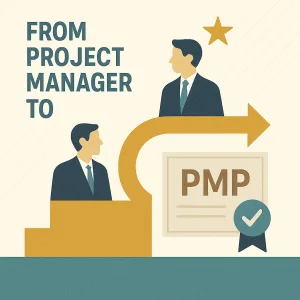Introduction
The integration of User Experience (UX) principles is paramount for achieving successful outcomes. Website project management encompasses the planning, execution, and oversight of web development projects, ensuring that they are completed on time, within budget, and to the desired quality standards. UX, on the other hand, refers to the overall experience a user has when interacting with a website, including aspects such as usability, accessibility, and pleasure derived from the interaction.
The relationship between UX and project management is inherently collaborative. Effective project management not only involves coordinating tasks and resources but also prioritizing the user’s needs and expectations throughout the project lifecycle. By embedding UX principles into project management practices, project managers can create a more user-centered approach that enhances the overall quality of the website. This synergy fosters a deeper understanding of user behaviors and preferences, which can significantly influence design decisions and project outcomes.
User satisfaction is a critical metric in website projects, as it directly impacts user engagement, retention, and conversion rates. A website that prioritizes UX is more likely to meet the needs of its users, leading to higher satisfaction levels. This, in turn, can result in positive word-of-mouth, increased traffic, and ultimately, greater success for the project. Therefore, understanding and implementing UX principles within the framework of project management is essential for website project managers and UX designers alike, as it lays the foundation for creating effective, user-friendly websites that resonate with their target audience.
In the following sections, we will explore practical strategies for integrating UX into project management processes, highlighting the benefits of a user-centered approach and providing insights for enhancing user satisfaction in website projects.
Understanding User Experience (UX)
User Experience (UX) is a critical aspect of website project management that focuses on the overall experience a user has when interacting with a website. It encompasses various elements that contribute to how users perceive and engage with a digital product. Here’s a foundational understanding of UX and its components, which can significantly enhance user satisfaction when integrated into project management.
Definition of UX and Its Significance in Web Design
User Experience (UX) refers to the feelings and perceptions a user has while interacting with a website or application. It is not just about usability; it encompasses all aspects of the user’s interaction with the product, including how they feel about the interface, the ease of navigation, and the overall satisfaction derived from the experience. The significance of UX in web design lies in its ability to:
- Enhance User Satisfaction: A well-designed UX can lead to higher levels of user satisfaction, as users find it easier and more enjoyable to navigate the site.
- Increase Engagement: Effective UX design encourages users to spend more time on the site, explore more content, and return in the future.
- Drive Conversions: A positive user experience can lead to higher conversion rates, whether that means making a purchase, signing up for a newsletter, or completing a contact form.
Key Components of UX
To effectively integrate UX principles into website project management, it is essential to understand its key components:
- Usability: This refers to how easy and intuitive a website is to use. A usable website allows users to accomplish their goals with minimal effort and confusion. Key factors include navigation, layout, and the clarity of information presented.
- Accessibility: Accessibility ensures that all users, including those with disabilities, can access and use the website. This involves adhering to web accessibility standards and guidelines, such as providing alternative text for images and ensuring that the site is navigable via keyboard.
- Interaction Design: This component focuses on how users interact with the website. It includes the design of interactive elements such as buttons, forms, and links. Good interaction design anticipates user needs and provides feedback, making the experience seamless and engaging.
- Visual Design: Visual design encompasses the aesthetics of the website, including color schemes, typography, and imagery. A visually appealing design can attract users and create a positive first impression, while also supporting usability and accessibility.
How Effective UX Leads to Improved User Satisfaction and Engagement
Integrating effective UX principles into website project management can lead to significant improvements in user satisfaction and engagement. Here’s how:
- Streamlined Navigation: By focusing on usability, project managers can create a website that allows users to find information quickly and easily, reducing frustration and enhancing satisfaction.
- Inclusive Design: Prioritizing accessibility ensures that all users, regardless of their abilities, can engage with the website, fostering a sense of inclusivity and broadening the user base.
- Engaging Interactions: Thoughtful interaction design can make the user experience more enjoyable, encouraging users to interact with the site more frequently and deeply.
- Aesthetic Appeal: A strong visual design not only attracts users but also reinforces brand identity and trust, leading to longer visits and repeat interactions.
The Intersection of UX and Project Management
Integrating User Experience (UX) principles is essential for delivering a product that not only meets business objectives but also satisfies user needs. This section explores how UX aligns with various project management methodologies and emphasizes the importance of collaboration between UX designers and project managers.
Overview of Project Management Methodologies
- Agile Methodology: Agile is characterized by iterative development and flexibility, allowing teams to adapt to changes quickly. This methodology is particularly conducive to incorporating UX principles, as it encourages continuous user feedback and testing throughout the project lifecycle. By integrating UX research and design sprints into Agile cycles, project managers can ensure that user needs are consistently addressed, leading to a more user-centered final product.
- Waterfall Methodology: The Waterfall approach is linear and sequential, making it less adaptable to changes once the project is underway. However, UX can still play a crucial role in the initial phases of a Waterfall project. By conducting thorough user research and usability testing before the design and development stages, project managers can define clear requirements that align with user expectations. This upfront investment in UX can help mitigate risks and reduce the likelihood of costly revisions later in the project.
- Hybrid Approaches: Many teams adopt hybrid methodologies that combine elements of both Agile and Waterfall. This flexibility allows project managers to tailor their approach based on the specific needs of the project and the stakeholders involved. By incorporating UX principles into these hybrid models, teams can maintain a focus on user satisfaction while also adhering to project timelines and budgets.
How UX Influences Project Scope, Timeline, and Budget
- Project Scope: UX research can significantly shape the project scope by identifying user needs and pain points early on. This understanding helps project managers define features and functionalities that are essential for user satisfaction, potentially leading to a more focused and effective project scope.
- Timeline: Integrating UX activities, such as user testing and feedback sessions, into the project timeline can initially seem to extend the duration of the project. However, these activities often lead to earlier identification of issues, which can save time in the long run by reducing the need for extensive revisions during later stages.
- Budget: While investing in UX may require additional resources upfront, it can lead to cost savings by minimizing the risk of project failure and reducing the need for post-launch fixes. A well-designed user experience can also enhance user retention and satisfaction, ultimately contributing to the project’s overall success and return on investment.
The Role of Collaboration Between UX Designers and Project Managers
Collaboration between UX designers and project managers is vital for the success of website projects. Effective communication and teamwork can lead to:
- Shared Understanding: By working closely together, UX designers and project managers can develop a shared understanding of user needs and project goals. This alignment ensures that both teams are on the same page regarding priorities and expectations.
- Iterative Feedback: Regular check-ins and feedback loops between UX and project management teams facilitate the incorporation of user insights into the project. This iterative process allows for adjustments to be made in real-time, enhancing the overall quality of the final product.
- Holistic Approach: A collaborative environment fosters a holistic approach to project management, where user experience is considered at every stage of the project. This mindset not only improves user satisfaction but also enhances the team’s ability to deliver a successful website project.
Integrating UX Principles into Project Management
The integration of User Experience (UX) principles is crucial for enhancing user satisfaction and ensuring the success of the project. By embedding UX considerations into the project management process, project managers and UX designers can create more user-centered websites that meet the needs and expectations of their target audience. Here are some actionable strategies for incorporating UX principles into your project management approach:
1. Involving UX Designers in the Initial Project Planning Stages
- Collaboration from the Start: Engage UX designers early in the project planning phase. Their expertise can help define project goals, identify user needs, and establish a clear vision for the website. This collaboration ensures that UX considerations are integrated into the project scope from the outset, leading to a more cohesive and user-friendly final product.
- Setting Clear Objectives: Work with UX designers to set specific, measurable objectives related to user experience. This alignment helps in prioritizing tasks and making informed decisions throughout the project lifecycle.
2. Creating User Personas and Scenarios
- Understanding the Audience: Develop user personas that represent the different segments of your target audience. These personas should include demographic information, behaviors, goals, and pain points. By understanding who the users are, project teams can make more informed design and functionality decisions.
- Guiding Project Decisions: Use these personas to create scenarios that illustrate how different users will interact with the website. This approach helps in anticipating user needs and designing features that enhance usability and satisfaction.
3. Utilizing User Research and Feedback
- Continuous Engagement: Incorporate user research methods, such as surveys, interviews, and usability testing, throughout the project lifecycle. Gathering feedback from real users allows project teams to identify issues early and make necessary adjustments.
- Iterative Improvements: Establish a feedback loop where user insights are regularly reviewed and integrated into the project. This iterative approach not only improves the website’s usability but also fosters a culture of user-centered design within the project team.
4. Implementing Iterative Design and Testing Phases
- Agile Methodologies: Adopt agile project management methodologies that emphasize iterative design and testing. This allows for rapid prototyping and frequent user testing, enabling teams to refine the website based on user feedback.
- Testing for Usability: Conduct usability tests at various stages of the project to evaluate how well the website meets user needs. Use the findings to inform design decisions and enhance the overall user experience.
By integrating these UX principles into the project management process, website project managers and UX designers can work collaboratively to create websites that not only meet business objectives but also provide a satisfying and engaging experience for users. This holistic approach to project management ensures that user satisfaction is at the forefront of every decision, ultimately leading to a more successful website.
Tools and Techniques for Enhancing UX in Projects
Integrating User Experience (UX) principles into website project management is essential for creating products that not only meet business goals but also delight users. Here are some key tools and techniques that can help project managers and UX designers work together effectively to enhance user satisfaction throughout the project lifecycle.
Project Management Tools that Support UX Design
- Trello: Trello is a visual project management tool that uses boards, lists, and cards to organize tasks. It allows teams to create workflows that incorporate UX design processes, such as user research, wireframing, and prototyping. By using Trello, project managers can assign tasks related to UX and track progress in real-time, ensuring that user-centered design principles are prioritized.
- Asana: Asana is another robust project management tool that helps teams manage their work and projects efficiently. It offers features like task assignments, due dates, and project timelines, which can be tailored to include UX milestones. Asana’s ability to integrate with other design tools makes it easier for project managers to keep UX considerations at the forefront of the project.
- Figma: Figma is a collaborative interface design tool that allows UX designers to create prototypes and gather feedback in real-time. It supports design systems and component libraries, making it easier for project teams to maintain consistency in design. Project managers can use Figma to facilitate discussions around design choices and ensure that user feedback is incorporated into the final product.
User Testing Platforms
- UsabilityHub: UsabilityHub is a platform that allows teams to conduct various types of user tests, such as preference tests, five-second tests, and click tests. By gathering feedback from real users, project managers can make informed decisions about design changes and enhancements. This tool helps ensure that the final product aligns with user expectations and improves overall satisfaction.
- Lookback: Lookback is a user research platform that enables teams to conduct live user testing sessions and interviews. It provides tools for recording user interactions and gathering qualitative feedback. Project managers can leverage Lookback to understand user behavior and pain points, which can inform design iterations and project adjustments.
Collaboration Tools for Effective Communication
- Slack: Slack is a communication platform that facilitates real-time messaging and collaboration among team members. It allows project managers and UX designers to create dedicated channels for specific projects or topics, ensuring that discussions about UX are easily accessible. Slack’s integration with other tools, such as Trello and Figma, enhances workflow efficiency.
- Miro: Miro is an online collaborative whiteboard platform that enables teams to brainstorm, plan, and visualize ideas together. It is particularly useful for UX workshops and design sprints, where project managers and designers can collaborate on user journey mapping, wireframing, and ideation. Miro helps bridge the gap between project management and UX design by fostering a shared understanding of user needs.
Measuring User Satisfaction
Integrating User Experience (UX) principles is crucial for enhancing user satisfaction. After a website launch, it is essential to evaluate how well the UX meets user needs and expectations. This section discusses effective methods for measuring user satisfaction and assessing the effectiveness of UX design.
Key Performance Indicators (KPIs) for Assessing UX Success
To gauge the success of UX design, project managers and UX designers should establish clear Key Performance Indicators (KPIs). These metrics provide quantifiable data that can help in understanding user interactions and satisfaction levels. Some important KPIs include:
- User Engagement: Metrics such as time spent on the site, pages per session, and bounce rates can indicate how engaging the website is for users.
- Conversion Rates: Tracking the percentage of users who complete desired actions (e.g., signing up for a newsletter, making a purchase) can reveal how effectively the UX facilitates these processes.
- Task Success Rate: This measures the percentage of users who successfully complete specific tasks on the website, providing insight into the usability of the design.
- Net Promoter Score (NPS): This metric assesses user loyalty by asking how likely users are to recommend the website to others, reflecting overall satisfaction.
Methods for Gathering User Feedback
Collecting user feedback is vital for understanding user experiences and identifying areas for improvement. Here are several effective methods for gathering this feedback:
- Surveys: Deploying post-launch surveys can help gather quantitative and qualitative data about user satisfaction. Questions can focus on specific aspects of the UX, such as ease of navigation, visual appeal, and overall satisfaction.
- Interviews: Conducting one-on-one interviews with users can provide deeper insights into their experiences and pain points. This qualitative approach allows for more nuanced feedback that surveys may not capture.
- Analytics: Utilizing web analytics tools can help track user behavior on the site. Analyzing data such as click paths, drop-off points, and heatmaps can reveal how users interact with the website and where they encounter difficulties.
Importance of Ongoing UX Evaluation and Iteration After Launch
User satisfaction should not be viewed as a one-time assessment but rather as an ongoing process. Continuous evaluation and iteration of the UX are essential for maintaining and improving user satisfaction over time. Here are some reasons why this is important:
- Adapting to User Needs: User preferences and behaviors can change over time. Regularly evaluating the UX allows project managers to adapt the website to meet evolving user needs and expectations.
- Identifying Issues Early: Ongoing assessments can help identify usability issues or areas of dissatisfaction before they escalate, allowing for timely interventions.
- Enhancing User Loyalty: By demonstrating a commitment to improving the user experience, organizations can foster greater user loyalty and satisfaction, ultimately leading to higher retention rates.
Conclusion
The integration of User Experience (UX) principles is not just beneficial; it is essential for the success of any project. By prioritizing UX, project managers can ensure that the final product not only meets technical specifications but also resonates with users, leading to higher satisfaction and engagement. Here are the key takeaways:
- Importance of Integrating UX: Incorporating UX principles into website project management helps create a user-centered design that enhances usability and accessibility. This approach leads to a more intuitive interface, which can significantly improve user satisfaction and retention rates. When users find a website easy to navigate and enjoyable to use, they are more likely to return and recommend it to others.
- Collaboration Between Project Managers and UX Designers: Effective collaboration between project managers and UX designers is crucial. By working together from the project’s inception, both parties can align their goals and ensure that user needs are at the forefront of the project. Regular communication and feedback loops can help identify potential issues early on, allowing for timely adjustments that enhance the overall user experience.
- Prioritizing User Satisfaction: Ultimately, the goal of any website project should be to prioritize user satisfaction. This means not only meeting the functional requirements but also creating an emotional connection with users. By adopting a user-centric approach, project managers can foster a culture that values user feedback and continuously seeks to improve the user experience.
In conclusion, embracing UX principles in website project management is a strategic move that can lead to more successful outcomes. Project managers and UX designers are encouraged to collaborate closely and keep user satisfaction at the heart of their projects. By doing so, they can create websites that not only fulfill business objectives but also delight users, paving the way for long-term success.
Find out more about Shaun Stoltz https://www.shaunstoltz.com/about/.
This post was written by an AI and reviewed/edited by a human.