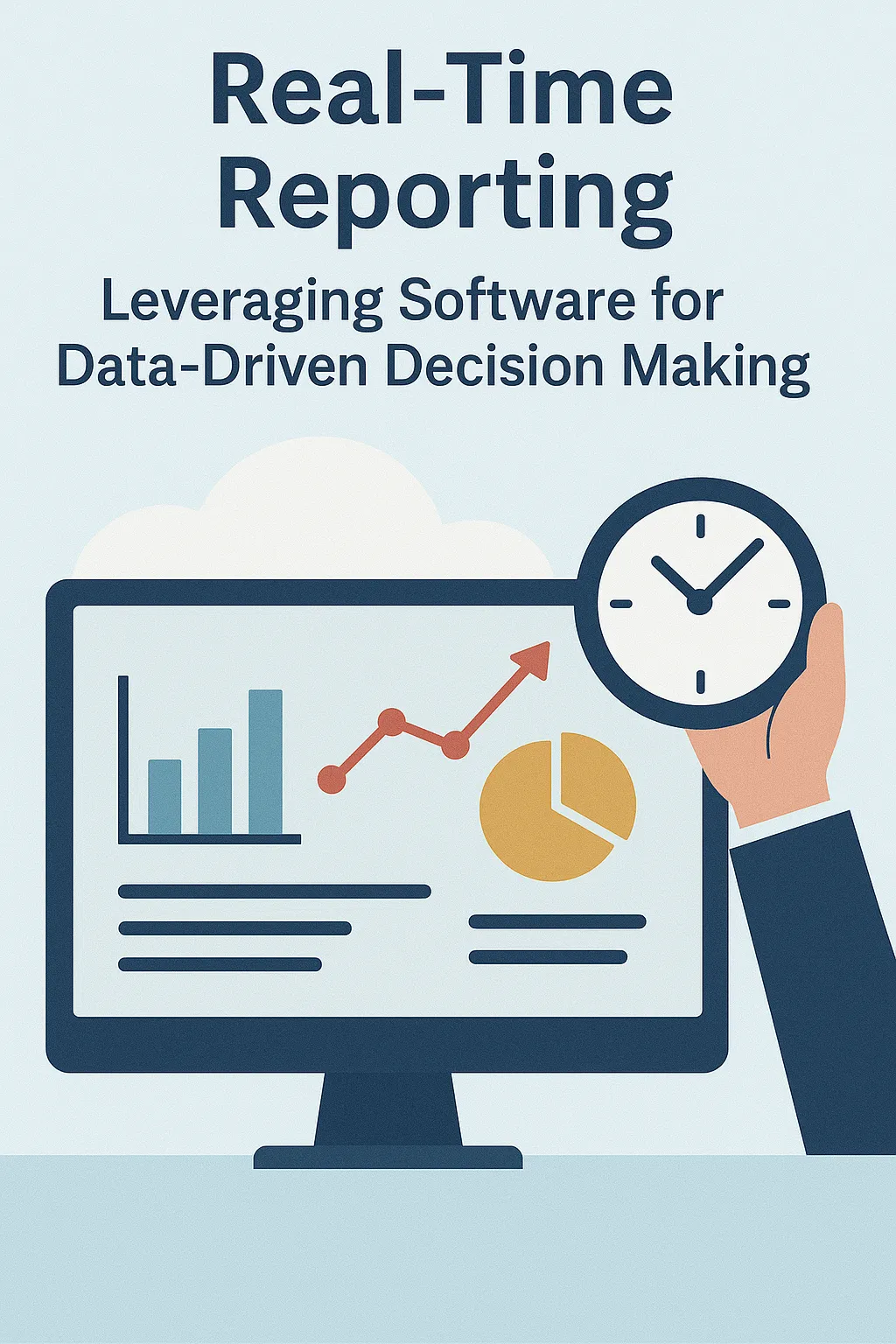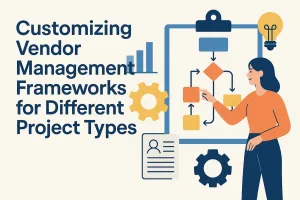Introduction to Real-Time Reporting in Project Management Software
The ability to make informed decisions quickly can significantly impact project success. Real-time reporting refers to the capability of project management software to provide immediate access to project data and analytics as they occur. This feature is crucial for project managers and data analysts, as it allows them to monitor progress, identify issues, and make adjustments on the fly, ensuring that projects stay on track and within budget.
Importance of Real-Time Reporting in Project Management
Real-time reporting is essential for several reasons:
- Immediate Insights: It enables project managers to access up-to-date information about project status, resource allocation, and timelines. This immediacy helps in identifying potential bottlenecks or delays before they escalate into larger issues.
- Enhanced Accountability: With real-time data, team members can be held accountable for their tasks and responsibilities. This transparency fosters a culture of responsibility and encourages teams to stay aligned with project goals.
- Improved Communication: Real-time reporting facilitates better communication among team members and stakeholders. Everyone involved can access the same data, reducing misunderstandings and ensuring that all parties are informed about project developments.
The Role of Data-Driven Decision Making
Data-driven decision making is a critical component of effective project management. By leveraging real-time data, project managers can:
- Make Informed Choices: Decisions based on current data rather than outdated reports lead to more accurate and effective outcomes. This approach minimizes risks and enhances the likelihood of project success.
- Adapt to Changes: Projects often encounter unexpected changes. Real-time reporting allows project managers to quickly assess the impact of these changes and adjust their strategies accordingly.
- Measure Performance: Continuous access to performance metrics enables project managers to evaluate the effectiveness of their strategies and make necessary adjustments to improve overall project performance.
Facilitating Real-Time Reporting with Project Management Software
Project management software plays a pivotal role in enabling real-time reporting. These tools typically offer:
- Dashboards: Visual representations of key performance indicators (KPIs) and project metrics that provide a snapshot of project health at a glance.
- Automated Data Collection: Integration with other tools and systems allows for automatic data updates, ensuring that the information is always current.
- Customizable Reports: Users can generate tailored reports that focus on specific metrics relevant to their projects, allowing for deeper analysis and insights.
Understanding Project Management Software Analytics Capabilities
Understanding Project Management Software Analytics Capabilities
Leveraging software analytics is crucial for data-driven decision-making. Project management (PM) software offers a variety of analytics features that empower project managers and data analysts to monitor progress, optimize resources, and enhance overall project performance. Here’s an overview of the key analytics capabilities commonly found in PM software, the types of data that can be analyzed, and the significance of visual data representation.
Common Analytics Features in PM Software
- Dashboards: Dashboards provide a centralized view of project metrics, allowing users to track progress at a glance. They often include visual elements such as graphs, charts, and gauges that summarize key performance indicators (KPIs) and project milestones.
- KPI Tracking: Key Performance Indicators are essential for measuring project success. PM software typically allows users to define and track KPIs related to timelines, budget adherence, and resource utilization, enabling teams to assess performance against predefined goals.
- Reporting Tools: Most PM software includes robust reporting capabilities that allow users to generate detailed reports on various aspects of the project. These reports can be customized to focus on specific metrics, time frames, or team performance, providing insights that drive strategic decisions.
- Real-Time Data Updates: The ability to access real-time data is a significant advantage of modern PM software. This feature ensures that project managers can make informed decisions based on the most current information, reducing the risk of delays and miscommunication.
Types of Data That Can Be Analyzed
- Time Tracking: Analyzing time spent on tasks helps project managers identify bottlenecks and inefficiencies. By understanding how time is allocated across different activities, teams can optimize workflows and improve productivity.
- Resource Allocation: PM software allows for the analysis of resource allocation, helping managers ensure that team members are not overburdened or underutilized. This data is crucial for balancing workloads and maximizing team efficiency.
- Budget Forecasting: Budget analysis features enable project managers to track expenditures against the budget. By forecasting future costs based on current spending patterns, teams can make proactive adjustments to stay within budget.
Importance of Visual Data Representation
Visual data representation plays a vital role in facilitating understanding and enhancing communication among stakeholders. Here are some reasons why it is essential:
- Clarity and Comprehension: Visuals such as charts and graphs simplify complex data, making it easier for team members and stakeholders to grasp key insights quickly. This clarity is particularly important in meetings where decisions need to be made swiftly.
- Engagement: Engaging visuals can capture the attention of the audience, making presentations more impactful. When data is presented visually, it often leads to more productive discussions and collaborative problem-solving.
- Trend Identification: Visual representations help in identifying trends and patterns over time. This capability is crucial for making informed predictions and strategic decisions based on historical data.
Setting Up Your Project Management Software for Real-Time Reporting
Project managers and data analysts must leverage project management (PM) software to make informed, data-driven decisions. Real-time reporting capabilities are essential for tracking project progress, identifying bottlenecks, and ensuring that teams stay aligned with their goals. This section will guide you through the process of configuring your PM software for optimal reporting, focusing on customizing dashboards, selecting relevant metrics, and integrating with other tools.
Step-by-Step Instructions on Customizing Dashboards for Real-Time Insights
- Access Dashboard Settings: Begin by navigating to the dashboard settings within your PM software. Most platforms offer a dedicated section for dashboard customization, allowing you to tailor the view to your specific needs.
- Choose Widgets and Visualizations: Select the types of widgets or visualizations that best represent your project data. Common options include:
- Graphs and Charts: Use bar charts, line graphs, or pie charts to visualize progress and trends.
- Tables: Display detailed data in a tabular format for easy reference.
- Gauges: Utilize gauges to show performance against targets.
- Arrange Layout: Organize the layout of your dashboard to prioritize the most critical information. Place high-priority metrics at the top or in a prominent position for quick access.
- Set Up Filters: Implement filters to allow users to view data by specific criteria, such as project phase, team member, or time period. This feature enhances the ability to drill down into the data for more granular insights.
- Save and Share: Once your dashboard is configured, save the settings and share the dashboard with relevant stakeholders. Ensure that team members have the necessary permissions to view or edit the dashboard as needed.
Tips on Selecting Relevant Metrics and KPIs for Reporting
- Align with Project Goals: Choose metrics that directly align with your project objectives. For instance, if your goal is to improve delivery times, focus on metrics such as cycle time and lead time.
- Prioritize Actionable KPIs: Select key performance indicators (KPIs) that provide actionable insights. Metrics like task completion rates, resource utilization, and budget variance can help identify areas for improvement.
- Incorporate Leading and Lagging Indicators: Use a mix of leading indicators (predictive metrics) and lagging indicators (historical metrics) to gain a comprehensive view of project performance. Leading indicators can help forecast potential issues, while lagging indicators provide insights into past performance.
- Regularly Review and Adjust: Periodically review the selected metrics and KPIs to ensure they remain relevant as the project evolves. Adjust them based on feedback from team members and changes in project scope.
Discuss Integration with Other Tools for Comprehensive Data Analysis
Integrating your PM software with other tools can significantly enhance your reporting capabilities. Here are some key integrations to consider:
- Customer Relationship Management (CRM) Systems: Connecting your PM software with a CRM can provide insights into how project outcomes affect customer satisfaction and sales performance. This integration allows for a holistic view of project impact on business objectives.
- Financial Systems: Integrating with financial software enables real-time tracking of project budgets and expenditures. This connection helps ensure that financial data is accurate and up-to-date, facilitating better financial decision-making.
- Collaboration Tools: Linking your PM software with collaboration platforms (e.g., Slack, Microsoft Teams) can streamline communication and ensure that all team members are informed about project updates and changes.
- Business Intelligence (BI) Tools: Utilizing BI tools can enhance your data analysis capabilities by providing advanced analytics and visualization options. This integration allows for deeper insights into project performance and trends.
By following these guidelines, project managers and data analysts can effectively set up their project management software for real-time reporting, enabling them to make informed decisions based on accurate and timely data.
Leveraging Real-Time Data for Informed Decision Making
The ability to make informed decisions quickly can significantly impact project outcomes. Leveraging project management (PM) software for real-time reporting and analytics is essential for data-driven decision-making. This section explores how project managers and data analysts can utilize real-time data to enhance their decision-making processes.
Best Practices for Interpreting Analytics
- Set Clear KPIs: Establish key performance indicators (KPIs) that align with project goals. This clarity helps in interpreting data effectively and making informed decisions based on relevant metrics.
- Regular Data Review: Schedule regular reviews of real-time data to identify trends and anomalies. This practice ensures that project managers can respond swiftly to any issues that arise, maintaining project momentum.
- Collaborative Analysis: Involve team members in the data interpretation process. Different perspectives can provide valuable insights and foster a culture of data-driven decision-making within the team.
- Utilize Visualization Tools: Leverage the visualization capabilities of PM software to present data in an easily digestible format. Graphs, charts, and dashboards can help stakeholders quickly grasp complex information and make informed decisions.
The Role of Forecasting and Predictive Analytics
Forecasting and predictive analytics play a crucial role in project management by enabling project managers to anticipate future challenges and opportunities. Here’s how they can be effectively utilized:
- Risk Assessment: Predictive analytics can identify potential risks based on historical data and current project trends. By understanding these risks, project managers can develop mitigation strategies before issues escalate.
- Resource Allocation: Forecasting tools can help project managers predict resource needs based on project timelines and workloads. This foresight allows for better planning and ensures that the right resources are available when needed.
- Performance Trends: Analyzing historical performance data can reveal patterns that inform future project planning. By understanding what has worked well in the past, project managers can replicate successful strategies and avoid previous pitfalls.
Challenges and Solutions in Real-Time Reporting
Leveraging software for real-time reporting can significantly enhance data-driven decision-making. However, project managers and data analysts often encounter several challenges when utilizing these tools effectively. Below, we explore common obstacles and provide actionable solutions to ensure successful implementation of real-time reporting.
Common Challenges
Data Overload:
- Description: With the vast amount of data generated by project management software, teams can easily become overwhelmed. This can lead to confusion and difficulty in identifying key insights.
- Impact: When team members are inundated with excessive information, it can hinder their ability to make timely and informed decisions.
Accuracy Concerns:
- Description: Real-time reporting relies heavily on the accuracy of the data being inputted into the system. Inaccurate data can lead to misleading reports and poor decision-making.
- Impact: If project managers cannot trust the data, it undermines the entire reporting process and can result in costly mistakes.
Team Resistance:
- Description: Some team members may resist adopting new software tools, preferring traditional methods of reporting. This resistance can stem from a lack of familiarity or fear of change.
- Impact: Resistance can lead to inconsistent data entry and reporting practices, ultimately affecting the quality of insights derived from the software.
Solutions and Best Practices
Streamline Data Presentation:
- Solution: Implement dashboards that highlight key performance indicators (KPIs) and relevant metrics. Use visualizations such as graphs and charts to simplify complex data sets.
- Best Practice: Regularly review and adjust the dashboard settings to ensure that only the most pertinent information is displayed, reducing clutter and enhancing focus.
Ensure Data Integrity:
- Solution: Establish clear data entry protocols and conduct regular audits to verify the accuracy of the information being reported. Utilize automated data validation tools to minimize human error.
- Best Practice: Encourage a culture of accountability where team members understand the importance of accurate data entry and its impact on project outcomes.
Foster a Supportive Environment:
- Solution: Provide comprehensive training sessions for team members to familiarize them with the software and its reporting capabilities. Offer ongoing support through workshops and Q&A sessions.
- Best Practice: Create a feedback loop where team members can share their experiences and challenges with the software, allowing for continuous improvement and adaptation.
Promote Continuous Learning:
- Solution: Encourage team members to engage in continuous learning about the software and data analytics. This can include online courses, webinars, or industry conferences.
- Best Practice: Designate a “software champion” within the team who can lead training efforts and serve as a point of contact for questions and support.
Future Trends in Project Management Software Analytics
The integration of advanced analytics and reporting capabilities into project management software is becoming increasingly vital. This section explores emerging trends that are likely to shape the future of analytics in project management, particularly focusing on the role of artificial intelligence (AI), real-time data, and the overall landscape of reporting capabilities.
Advancements in AI and Machine Learning for Predictive Analytics
- Predictive Analytics: The incorporation of AI and machine learning into project management software is revolutionizing how data is analyzed and utilized. These technologies enable predictive analytics, allowing project managers to forecast potential project outcomes based on historical data. By analyzing patterns and trends, AI can provide insights into resource allocation, risk management, and timeline predictions, helping teams make informed decisions before issues arise.
- Automated Insights: Future project management tools are expected to offer automated insights that highlight key performance indicators (KPIs) and suggest actionable steps. This shift towards automation will reduce the time spent on manual data analysis, allowing project managers to focus on strategic planning and execution.
Increasing Importance of Real-Time Data in Agile Project Management
- Real-Time Reporting: In an agile project management environment, the ability to access real-time data is crucial. Project management software is increasingly incorporating real-time reporting features that allow teams to monitor project progress, resource utilization, and budget adherence instantaneously. This immediacy enables project managers to make quick adjustments and respond to changes effectively.
- Enhanced Collaboration: Real-time data fosters better collaboration among team members. With up-to-date information readily available, teams can communicate more effectively, ensuring that everyone is aligned with project goals and timelines. This trend is particularly important in remote work settings, where teams may be dispersed across different locations.
Speculating on the Future Landscape of Project Management Software and Reporting Capabilities
- Integration of Advanced Analytics Tools: The future of project management software will likely see deeper integration with advanced analytics tools. This could include enhanced visualization capabilities, allowing project managers to create interactive dashboards that provide a comprehensive view of project health. Such tools will enable stakeholders to drill down into specific metrics and gain a clearer understanding of project dynamics.
- Focus on User Experience: As the demand for sophisticated analytics grows, user experience will become a key focus for software developers. Future project management tools will prioritize intuitive interfaces that simplify data interpretation, making it easier for project managers and data analysts to derive insights without extensive training.
- Data-Driven Culture: The shift towards a data-driven culture in organizations will further influence the development of project management software. As companies increasingly rely on data to guide decision-making, project management tools will need to evolve to support this trend, offering robust analytics capabilities that empower users to leverage data effectively.
Conclusion: Embracing Real-Time Reporting for Project Success
The ability to make informed decisions quickly is crucial for project success. Real-time reporting through project management (PM) software offers a powerful solution for data-driven decision-making. Here are the key takeaways regarding the benefits of leveraging real-time reporting in project management:
- Enhanced Visibility: Real-time reporting provides project managers and stakeholders with immediate access to project data, enabling them to monitor progress, identify bottlenecks, and make timely adjustments. This visibility helps in maintaining project timelines and budgets, ultimately leading to successful project outcomes.
- Informed Decision-Making: With real-time analytics, project managers can analyze data as it comes in, allowing for quick responses to changing project dynamics. This capability reduces the reliance on outdated reports and enhances the accuracy of decisions made based on current data.
- Improved Collaboration: Real-time reporting fosters better communication among team members and stakeholders. By sharing up-to-date information, teams can collaborate more effectively, ensuring everyone is aligned with project goals and objectives.
- Increased Accountability: When team members have access to real-time data, it promotes accountability. Individuals can track their contributions and understand how their work impacts the overall project, leading to a more engaged and responsible team.
To harness the full potential of real-time reporting, data analysts and project managers are encouraged to take action by implementing best practices such as:
- Choosing the Right Tools: Select project management software that offers robust reporting and analytics features tailored to your project needs. Look for tools that integrate seamlessly with other systems to ensure comprehensive data collection.
- Training and Development: Invest in training for team members to ensure they are proficient in using the software’s reporting capabilities. This investment will empower them to utilize data effectively and contribute to project success.
- Regular Review and Adaptation: Establish a routine for reviewing real-time reports and adapting project strategies accordingly. This practice will help teams stay agile and responsive to any challenges that arise.
For those looking to deepen their understanding of project management software and its reporting capabilities, consider exploring the following resources:
- Online Courses: Platforms like Coursera and Udemy offer courses on project management software that cover analytics and reporting features in detail.
- Webinars and Workshops: Many software providers host webinars that focus on best practices for using their tools effectively, including real-time reporting.
- Industry Blogs and Publications: Websites such as ProjectManagement.com and the Project Management Institute (PMI) provide valuable insights and articles on the latest trends and techniques in project management.
By embracing real-time reporting, project managers and data analysts can significantly enhance their decision-making processes, leading to improved project outcomes and overall success. The time to act is now—leverage the power of real-time data to drive your projects forward.
Find out more about Shaun Stoltz https://www.shaunstoltz.com/about/.
This post was written by an AI and reviewed/edited by a human.