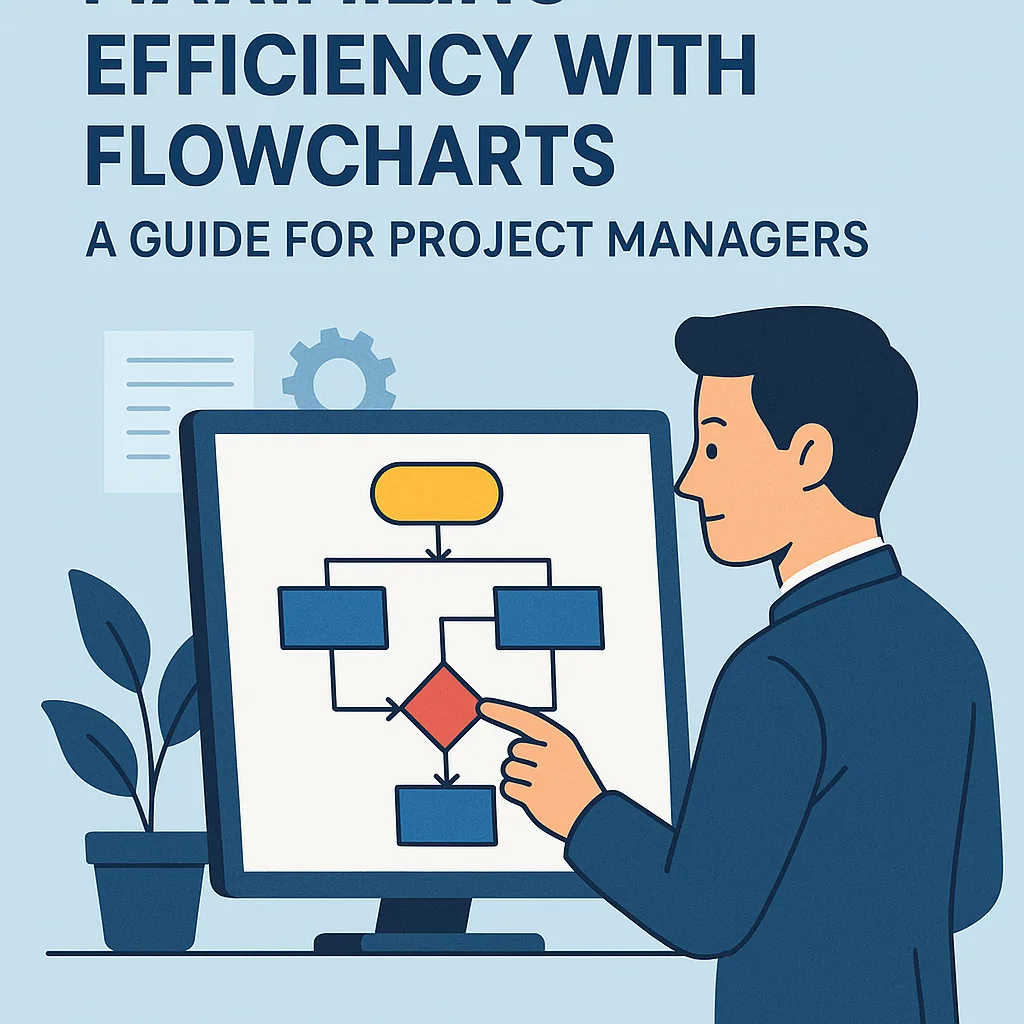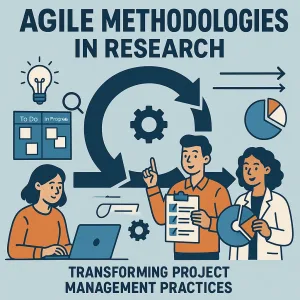Introduction to Flowcharts in Project Management
Clarity and efficiency are paramount. One of the most effective tools for achieving these goals is the flowchart. Flowcharts serve as visual representations of processes, allowing project managers and process improvement teams to map out workflows, identify bottlenecks, and streamline operations.
Definition of Flowcharts
Flowcharts are diagrammatic representations that illustrate the sequence of steps in a process. They utilize standardized symbols to denote different types of actions or decisions, making it easier to understand complex workflows at a glance. By breaking down processes into individual components, flowcharts provide a clear and concise way to visualize how tasks interconnect and progress from one stage to another.
Importance of Flowcharts for Process Improvement Teams and Project Managers
For process improvement teams and project managers, flowcharts are invaluable. They facilitate:
- Enhanced Communication: Flowcharts provide a common language that can be understood by all stakeholders, regardless of their technical background. This fosters better collaboration and ensures everyone is on the same page regarding project objectives and processes.
- Identifying Inefficiencies: By visualizing processes, teams can easily spot redundancies, delays, and other inefficiencies. This insight allows for targeted improvements, ultimately leading to more streamlined operations and better resource allocation.
- Training and Onboarding: Flowcharts serve as effective training tools for new team members. They can quickly grasp the workflow and understand their roles within the larger context of the project, reducing the learning curve and enhancing productivity.
Simplifying Complex Processes
Flowcharts excel at simplifying complex processes by breaking them down into manageable parts. Here’s how they achieve this:
- Visual Clarity: The graphical nature of flowcharts allows for quick comprehension of intricate processes. Instead of sifting through lengthy documentation, stakeholders can refer to a flowchart to grasp the overall workflow and specific tasks involved.
- Logical Flow: Flowcharts guide users through a logical sequence of steps, making it easier to follow the process from start to finish. This logical progression helps in identifying critical decision points and potential areas for improvement.
- Flexibility and Adaptability: Flowcharts can be easily modified to reflect changes in processes or project requirements. This adaptability ensures that teams can respond swiftly to evolving project dynamics without losing sight of the overall workflow.
Understanding the Basics of Flowcharts
Flowcharts are powerful tools in project management that help visualize complex processes, making them easier to understand and manage. By breaking down tasks into clear, visual representations, flowcharts can significantly enhance communication and efficiency within project teams. Here’s a foundational overview of flowcharts, including their components, types, and how to read them effectively.
Components of Flowcharts
Flowcharts consist of several key components that work together to convey information clearly:
- Symbols: Each symbol in a flowchart represents a specific type of action or step in a process. Common symbols include:
- Oval: Indicates the start or end of a process.
- Rectangle: Represents a process step or action.
- Diamond: Denotes a decision point that can lead to different paths based on yes/no or true/false outcomes.
- Parallelogram: Used for input/output operations, such as data entry or results display.
- Shapes: The shapes used in flowcharts help differentiate between various types of actions. Understanding these shapes is crucial for interpreting the flowchart correctly.
- Connectors: Arrows are used to connect the symbols, indicating the flow of the process. They guide the reader through the sequence of steps and decisions, showing how one action leads to another.
Types of Flowcharts
There are several types of flowcharts, each serving a unique purpose in project management:
- Process Flowcharts: These are the most common type, illustrating the sequence of steps in a process. They help identify inefficiencies and areas for improvement by providing a clear view of the workflow.
- Data Flowcharts: These focus on the flow of data within a system, showing how information moves from one point to another. They are particularly useful in software development and systems analysis.
- Swimlane Diagrams: These diagrams organize processes into lanes, each representing a different department or team. This format clarifies responsibilities and interactions between various stakeholders, making it easier to identify who is accountable for each step.
How to Read and Interpret Flowcharts Effectively
Reading flowcharts requires an understanding of the symbols and the flow of information. Here are some tips for effective interpretation:
- Start at the Beginning: Identify the starting point of the flowchart, usually marked by an oval symbol. Follow the arrows to understand the sequence of actions.
- Follow the Flow: Pay attention to the direction of the arrows. They indicate the order of operations and help you track the process from start to finish.
- Look for Decision Points: When you encounter a diamond symbol, be prepared to evaluate the options presented. Each decision can lead to different paths, so it’s essential to understand the implications of each choice.
- Review the Entire Chart: Once you’ve followed the flow, take a step back to see the overall process. This holistic view can reveal bottlenecks or redundancies that may not be apparent when looking at individual steps.
By mastering the basics of flowcharts, project managers and process improvement teams can leverage these tools to simplify complex processes, enhance communication, and drive efficiency in their projects.
Benefits of Using Flowcharts in Project Management
Flowcharts serve as invaluable tools that can significantly enhance efficiency and clarity. By transforming complex processes into visual representations, flowcharts not only simplify understanding but also foster better communication and collaboration among team members. Here are some key benefits of incorporating flowcharts into project management workflows:
- Simplification of Complex Processes: Flowcharts break down intricate processes into easily digestible visual formats. This simplification allows project managers and team members to grasp the overall workflow quickly, making it easier to identify each step and its purpose. By visualizing the process, teams can avoid confusion and ensure that everyone is on the same page regarding project objectives and tasks.
- Enhanced Communication and Collaboration: Flowcharts serve as a common language among team members, facilitating clearer communication. When everyone can see the same visual representation of a process, it reduces misunderstandings and aligns team efforts. This shared understanding encourages collaboration, as team members can easily discuss specific steps, suggest improvements, and work together more effectively.
- Identification of Bottlenecks and Inefficiencies: One of the most significant advantages of using flowcharts is their ability to highlight bottlenecks and inefficiencies within workflows. By mapping out processes, project managers can pinpoint areas where delays occur or where resources are underutilized. This insight allows teams to make informed decisions about process improvements, ultimately leading to more streamlined operations and better project outcomes.
- Facilitation of Training and Onboarding: Flowcharts are excellent tools for training new team members. They provide a clear and concise overview of processes, making it easier for newcomers to understand their roles and responsibilities within the project. By using flowcharts during onboarding, organizations can reduce the learning curve and help new employees become productive more quickly, ensuring that they are well-equipped to contribute to the team’s success.
Steps to Create Effective Flowcharts
Creating effective flowcharts is essential for project managers and process improvement teams aiming to simplify complex processes. Flowcharts provide a visual representation of workflows, making it easier to understand and communicate intricate procedures. Here are the key steps to guide you in creating impactful flowcharts for your projects:
- Define the Purpose and Scope of the Flowchart: Before you start designing your flowchart, it’s crucial to clearly define its purpose. Determine what process you want to illustrate and the specific goals you aim to achieve with the flowchart. This will help you maintain focus and ensure that the flowchart serves its intended function, whether it’s for training, process documentation, or performance improvement.
- Gather Input from Stakeholders and Team Members: Involve relevant stakeholders and team members in the flowchart creation process. Their insights and experiences can provide valuable information about the process you are mapping. Conduct interviews or workshops to gather input, ensuring that the flowchart reflects the actual workflow and addresses any potential challenges or bottlenecks.
- Choose the Appropriate Type of Flowchart for the Process: There are various types of flowcharts, including process flowcharts, swimlane diagrams, and data flow diagrams. Selecting the right type depends on the complexity of the process and the specific information you want to convey. For instance, swimlane diagrams are particularly useful for illustrating processes that involve multiple departments or roles, as they clearly delineate responsibilities.
- Utilize Software Tools for Designing Flowcharts: Leverage software tools designed for creating flowcharts, such as Lucidchart, Microsoft Visio, or online platforms like Draw.io. These tools offer user-friendly interfaces and a variety of templates that can help streamline the design process. Additionally, they often include features that allow for easy collaboration and sharing, making it simpler to gather feedback from team members.
- Review and Iterate on the Flowchart Based on Feedback: Once you have created a draft of your flowchart, it’s important to review it with stakeholders and team members. Gather feedback to identify any areas for improvement or clarification. Iteration is key; refine the flowchart based on the input received to ensure it accurately represents the process and is easy to understand. This collaborative approach not only enhances the quality of the flowchart but also fosters buy-in from the team.
By following these steps, project managers can create effective flowcharts that simplify complex processes, enhance communication, and ultimately lead to improved project outcomes. Flowcharts are not just tools for visualization; they are powerful instruments for driving efficiency and clarity in project management.
Common Mistakes to Avoid When Using Flowcharts
Flowcharts are invaluable tools in project management, particularly for simplifying complex processes and enhancing communication among team members. However, their effectiveness can be significantly diminished if certain common mistakes are made. Here are key pitfalls to avoid to ensure that your flowcharts serve their intended purpose effectively:
- Overcomplicating Flowcharts with Excessive Detail: One of the most frequent errors in flowchart creation is the inclusion of too much information. While it may be tempting to provide every possible detail, this can lead to confusion rather than clarity. Flowcharts should be designed to convey the essential steps of a process in a straightforward manner. Aim for simplicity by focusing on the main actions and decisions, using clear symbols and concise labels. This approach not only makes the flowchart easier to read but also helps team members quickly grasp the process without feeling overwhelmed.
- Neglecting to Update Flowcharts as Processes Change: Processes are dynamic and often evolve over time due to various factors such as new technologies, changes in team structure, or shifts in project goals. Failing to update flowcharts to reflect these changes can lead to outdated information being used, which can cause errors and inefficiencies. It is crucial to establish a routine for reviewing and revising flowcharts regularly. This ensures that all team members are working with the most current information, thereby enhancing overall project efficiency.
- Failing to Involve Team Members in the Flowchart Creation Process: A common oversight is not involving the relevant team members in the flowchart development process. When project managers create flowcharts in isolation, they may overlook critical insights or steps that are essential for the team’s understanding. Engaging team members in the creation process fosters collaboration and ensures that the flowchart accurately represents the workflow. This involvement not only enhances the quality of the flowchart but also promotes buy-in from the team, making them more likely to use and adhere to the documented processes.
By being mindful of these common mistakes, project managers can create more effective flowcharts that truly simplify complex processes, leading to improved communication and efficiency within their teams.
Conclusion: Embracing Flowcharts for Process Improvement
Flowcharts serve as invaluable tools that can significantly enhance efficiency and clarity. By visually representing complex processes, flowcharts break down intricate tasks into manageable steps, making it easier for teams to understand workflows and identify potential bottlenecks. Here are the key takeaways regarding the importance of flowcharts in project management:
- Enhancing Project Efficiency: Flowcharts simplify the visualization of processes, allowing project managers and teams to see the big picture and the details simultaneously. This clarity helps in streamlining operations, reducing misunderstandings, and improving communication among team members. When everyone is on the same page, projects are more likely to stay on track and meet deadlines.
- Encouragement to Experiment: Project managers are encouraged to experiment with flowcharts in various project scenarios. Whether it’s for mapping out a new project plan, analyzing a current workflow, or troubleshooting issues, flowcharts can be adapted to fit different needs. By trying out different styles and formats, teams can discover what works best for their specific processes and enhance their overall effectiveness.
In conclusion, embracing flowcharts as a standard practice in project management can lead to significant improvements in efficiency and effectiveness. By leveraging these powerful visual tools, project managers can navigate complexities with ease, ultimately driving their projects toward success.
Find out more about Shaun Stoltz https://www.shaunstoltz.com/about/.
This post was written by an AI and reviewed/edited by a human.