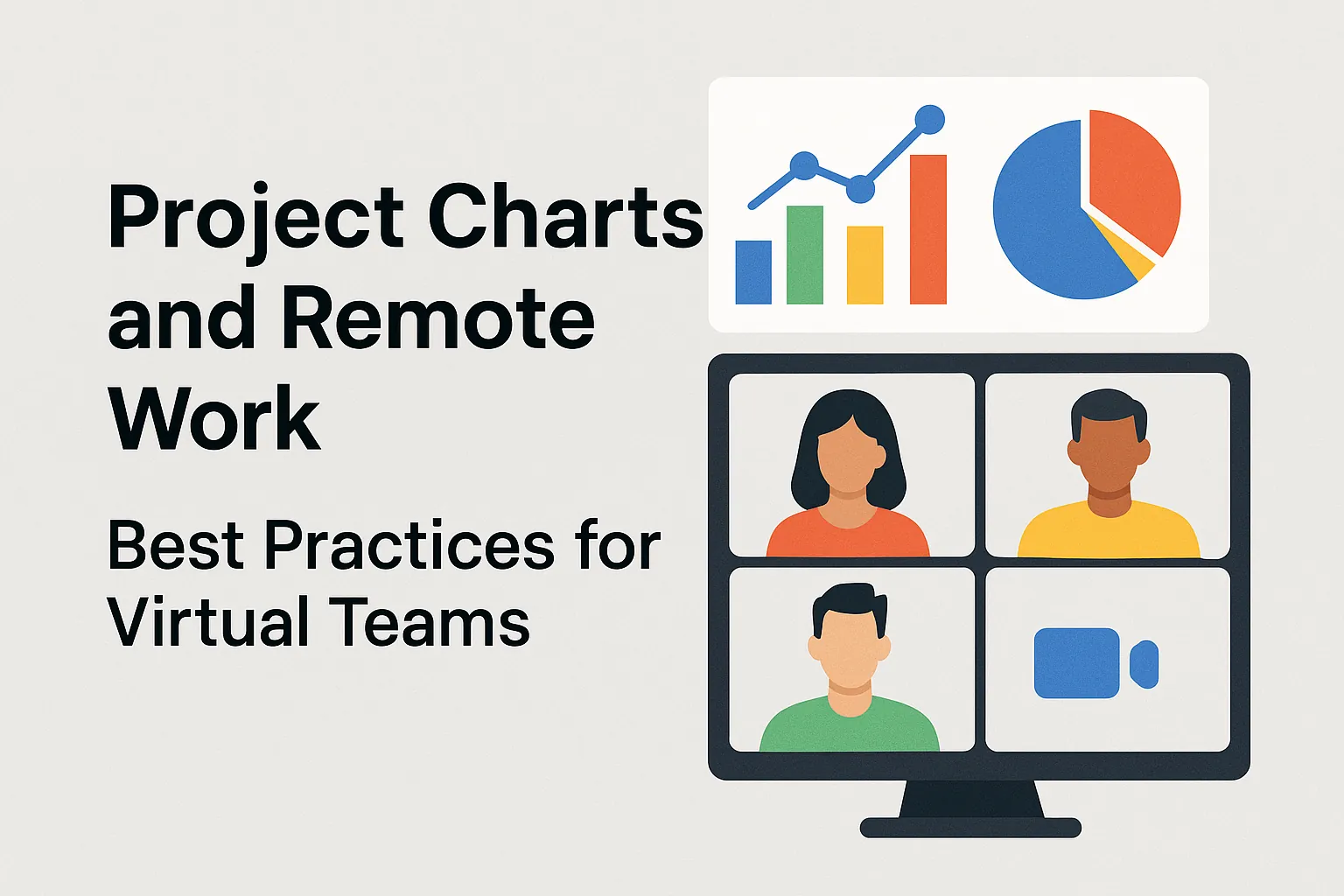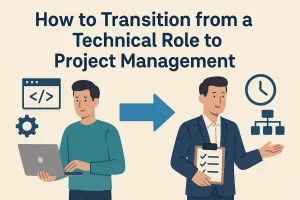Introduction to Project Charts in Remote Work
Project charts serve as essential tools that facilitate planning, tracking, and communication throughout the project lifecycle. These visual representations, which can include Gantt charts, Kanban boards, and flowcharts, help project teams organize tasks, allocate resources, and monitor progress. By providing a clear overview of project timelines, dependencies, and responsibilities, project charts enable teams to stay aligned and focused on their objectives.
With the rise of remote work, particularly accelerated by global events such as the COVID-19 pandemic, the dynamics of project management have shifted significantly. Teams are now often dispersed across various locations, making traditional in-person meetings and face-to-face interactions less feasible. This shift has necessitated a reevaluation of how project management tools are utilized, with an increased emphasis on digital solutions that can support collaboration from a distance.
The importance of visual tools like project charts cannot be overstated in this context. For virtual teams, these charts not only enhance clarity and understanding but also foster engagement and accountability among team members. Visual tools help bridge communication gaps that can arise in remote settings, allowing team members to quickly grasp project status and individual contributions. By adapting project charts to suit the needs of remote collaboration, teams can improve their workflow, streamline communication, and ultimately drive project success.
Types of Project Charts for Remote Teams
Effective communication and collaboration are paramount. Utilizing various types of project charts can significantly enhance the way virtual teams operate, ensuring that everyone is aligned and informed. Here are some essential project charts that can facilitate remote collaboration:
Gantt Charts:
- Purpose: Gantt charts are instrumental in tracking project timelines and milestones. They provide a visual representation of the project schedule, allowing team members to see the start and end dates of tasks, dependencies, and overall project progress.
- Benefits: For remote teams, Gantt charts help in setting clear deadlines and expectations, making it easier to manage time zones and individual workloads. They also allow for quick adjustments to timelines as project needs evolve.
Kanban Boards:
- Purpose: Kanban boards are designed to manage workflows and track task progress. They visually represent tasks in different stages of completion, typically categorized into columns such as “To Do,” “In Progress,” and “Done.”
- Benefits: This method is particularly effective for remote teams as it promotes transparency and accountability. Team members can easily see what others are working on, which helps in coordinating efforts and identifying bottlenecks in real-time.
Pie Charts and Bar Graphs:
- Purpose: These charts are valuable for visualizing data related to performance tracking. Pie charts can show proportions of completed tasks versus pending ones, while bar graphs can compare different metrics, such as team productivity or resource allocation.
- Benefits: For remote teams, these visual tools can simplify complex data, making it easier to communicate performance insights during virtual meetings. They help in making data-driven decisions and identifying areas for improvement.
Mind Maps:
- Purpose: Mind maps are excellent for brainstorming and organizing ideas. They allow teams to visually structure information, making it easier to explore concepts and relationships between different project elements.
- Benefits: In a remote setting, mind maps can facilitate collaborative brainstorming sessions, enabling team members to contribute ideas in a non-linear fashion. This can lead to more creative solutions and a deeper understanding of project objectives.
By incorporating these various types of project charts, remote teams can enhance their collaboration, streamline workflows, and maintain clarity throughout the project lifecycle. Adapting these tools to fit the unique dynamics of virtual work can lead to more effective project management and successful outcomes.
Best Practices for Creating Effective Project Charts
Effective communication and collaboration are paramount. Project charts serve as vital tools that help teams visualize tasks, timelines, and responsibilities. Here are some best practices for designing project charts that enhance remote collaboration:
- Ensure Clarity and Simplicity: When creating project charts, prioritize clarity. Avoid cluttered visuals that can confuse team members. Use straightforward layouts that highlight key information, making it easy for everyone to understand the project’s status at a glance. A clean design helps team members quickly grasp their responsibilities and deadlines, which is especially important in a remote setting where face-to-face communication is limited.
- Use Color Coding: Implement color coding to differentiate between tasks, priorities, and team members. For instance, assign specific colors to various project phases or types of tasks (e.g., high priority, medium priority, low priority). This visual differentiation allows team members to quickly identify what needs attention and who is responsible for each task. Color coding can also help in tracking progress and identifying bottlenecks in the workflow.
- Incorporate Real-Time Updates and Version Control: In a remote work environment, project details can change rapidly. Ensure that your project charts allow for real-time updates so that all team members have access to the most current information. Version control is also crucial; it helps track changes over time and ensures that everyone is working from the same version of the project chart. This practice minimizes confusion and keeps the team aligned on project goals.
- Choose User-Friendly Tools: Select project management tools that are intuitive and easy for all team members to navigate. The right tool should facilitate collaboration, allowing team members to contribute to and modify project charts without extensive training. Look for platforms that offer features like drag-and-drop functionality, customizable templates, and integration with other tools your team uses. A user-friendly interface can significantly enhance engagement and productivity among remote teams.
By implementing these best practices, remote project teams can create effective project charts that not only enhance visibility and accountability but also foster a collaborative environment, even when team members are miles apart.
Integrating Project Charts with Collaboration Tools
The integration of project charts with collaboration tools is essential for fostering effective teamwork and ensuring project success. As virtual teams navigate the complexities of remote work, leveraging project charts alongside platforms like Trello, Asana, and Microsoft Teams can significantly enhance communication and productivity. Here are some best practices for integrating project charts with these collaboration tools:
1. Explore Integration with Tools like Trello, Asana, and Microsoft Teams
- Trello: Trello’s card-based system allows teams to visualize project tasks and progress. By linking project charts to Trello boards, teams can create a seamless flow of information. For instance, project milestones can be represented as Trello cards, enabling team members to track progress visually and update statuses in real-time.
- Asana: Asana offers robust project management features that can be enhanced by integrating project charts. Teams can use Gantt charts or Kanban boards to represent timelines and task dependencies. By embedding project charts within Asana, team members can easily reference project timelines while discussing tasks, ensuring everyone is on the same page.
- Microsoft Teams: With its focus on communication, Microsoft Teams can serve as a central hub for project collaboration. Integrating project charts into Teams allows for easy sharing and discussion of project updates during meetings. Teams can utilize the file-sharing feature to upload project charts, making them accessible for all members during discussions.
2. Benefits of Linking Project Charts with Communication Platforms
- Enhanced Visibility: Linking project charts with communication platforms provides team members with immediate access to project status and updates. This visibility helps in reducing misunderstandings and keeps everyone informed about progress and deadlines.
- Streamlined Communication: When project charts are integrated with collaboration tools, discussions can be more focused and relevant. Team members can refer to specific charts during conversations, which minimizes confusion and enhances clarity in communication.
- Real-Time Updates: Integration allows for real-time updates to project charts, ensuring that all team members are working with the most current information. This is particularly important in remote settings where team members may be in different time zones and need to stay aligned on project developments.
3. Considerations for Maintaining Alignment Between Project Charts and Team Discussions
- Regular Check-Ins: Schedule regular meetings to review project charts and discuss any changes or updates. This practice ensures that all team members are aligned and can address any discrepancies between the charts and ongoing discussions.
- Clear Documentation: Maintain clear documentation of decisions made during discussions that affect project charts. This documentation should be easily accessible to all team members to ensure that everyone understands the rationale behind changes.
- Feedback Loops: Encourage team members to provide feedback on the project charts and their integration with collaboration tools. This feedback can help identify areas for improvement and ensure that the tools are meeting the team’s needs effectively.
By effectively integrating project charts with collaboration tools, remote project teams can enhance their teamwork and communication, leading to more successful project outcomes. Embracing these best practices will not only streamline processes but also foster a culture of collaboration and transparency within virtual teams.
Encouraging Team Engagement with Project Charts
Effective communication and collaboration are paramount. Project charts serve as vital tools that not only track progress but also enhance team engagement. Here are some best practices for involving team members in the development and use of project charts, ensuring that everyone feels invested in the project’s success.
Foster a Culture of Transparency
- Open Sharing: Make project charts accessible to all team members. By sharing charts openly, you create an environment of transparency where everyone can see the project’s status, timelines, and responsibilities. This openness helps build trust among team members and encourages them to stay informed about the project’s progress.
- Visibility of Contributions: When team members can view how their work fits into the larger project, it fosters a sense of belonging and accountability. This visibility can motivate individuals to contribute more actively, knowing that their efforts are recognized and valued.
Encourage Team Input in Chart Creation
- Collaborative Development: Involve team members in the creation of project charts. By soliciting their input, you not only enhance the quality of the charts but also increase team ownership. When team members have a say in how the charts are structured and what information is included, they are more likely to engage with them regularly.
- Utilize Tools for Collaboration: Leverage collaborative tools that allow team members to contribute to project charts in real-time. Platforms like Trello, Asana, or Microsoft Teams can facilitate this process, enabling team members to add comments, suggest changes, and update their progress directly on the charts.
Regularly Schedule Reviews
- Feedback Sessions: Establish a routine for reviewing project charts as a team. Regularly scheduled meetings to discuss the charts not only keep everyone aligned but also provide an opportunity for team members to give feedback. This practice can help identify any issues early on and foster a culture of continuous improvement.
- Celebrate Milestones: Use these review sessions to celebrate achievements and milestones. Recognizing the hard work of team members during these discussions can boost morale and encourage further engagement with the project charts.
By implementing these strategies, remote project teams can enhance engagement and collaboration through effective use of project charts. Encouraging transparency, team input, and regular reviews not only improves project tracking but also strengthens team dynamics, ultimately leading to more successful project outcomes.
Challenges of Using Project Charts in Remote Teams
Particularly within remote teams, the use of project charts can be both a boon and a challenge. While these visual tools are designed to enhance clarity and organization, several obstacles can hinder their effectiveness in a virtual environment. Here are some key challenges that remote project teams and managers may encounter when utilizing project charts:
- Risks of Miscommunication and Data Misinterpretation: In a remote setting, team members may not have the same level of access to context or background information as they would in a face-to-face meeting. This can lead to misunderstandings regarding the data presented in project charts. For instance, if a chart is not clearly labeled or if the data is complex, team members might draw incorrect conclusions or misinterpret the project’s status. The absence of immediate feedback can exacerbate these issues, as questions or clarifications may not be addressed promptly.
- Technology Barriers and Access Issues: Remote teams often rely on various digital tools to create and share project charts. However, not all team members may have equal access to the necessary technology or software. Disparities in internet connectivity, software compatibility, or even familiarity with the tools can create significant barriers. For example, a team member using an outdated version of a project management tool may not be able to view the latest updates, leading to discrepancies in understanding the project’s progress.
- Need for Regular Updates to Ensure Data Accuracy: In a dynamic remote work environment, project details can change rapidly. It is crucial for project charts to be updated regularly to reflect the most current information. However, the challenge lies in ensuring that all team members are aware of these updates and that they consistently check for the latest versions. Without a structured process for updates, there is a risk that team members will rely on outdated information, which can lead to poor decision-making and project delays.
By recognizing these challenges, remote project teams can develop strategies to mitigate risks associated with project charts. This may include establishing clear communication protocols, ensuring equitable access to technology, and implementing regular check-ins to maintain data accuracy. Addressing these obstacles is essential for fostering effective collaboration and achieving project success in a virtual landscape.
Conclusion: Maximizing Efficiency with Project Charts in Remote Work
The adaptation of project charts has become essential for enhancing collaboration among virtual teams. As project managers and team members navigate the challenges of distance, leveraging effective project charts can significantly streamline communication, clarify responsibilities, and track progress. Here are the key takeaways to consider:
- Importance of Adapting Project Charts: Project charts serve as visual representations of tasks, timelines, and responsibilities, which are crucial for remote teams. By customizing these charts to fit the unique dynamics of virtual collaboration, teams can ensure that everyone is aligned and aware of their roles. This adaptation not only fosters accountability but also enhances transparency, allowing team members to stay informed about project developments in real-time.
- Ongoing Evaluation and Adaptation: The nature of remote work is constantly changing, and so should your project management strategies. Regularly evaluating the effectiveness of your project charts and making necessary adjustments can lead to improved workflows and productivity. Encourage team members to provide feedback on the tools and methods being used, and be open to experimenting with new formats or software that may better suit your team’s needs.
- Additional Resources for Learning: To further enhance your understanding and implementation of project management tools, consider exploring various resources. Online courses, webinars, and articles focused on project management best practices can provide valuable insights. Websites like Project Management Institute (PMI) and platforms such as Coursera or LinkedIn Learning offer a wealth of information on effective project management techniques and tools that can be particularly beneficial for remote teams.
Find out more about Shaun Stoltz https://www.shaunstoltz.com/about/.
This post was written by an AI and reviewed/edited by a human.