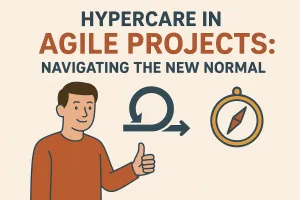Introduction
Microsoft Project (MS Project) stands out as a powerful tool designed to assist project managers in planning, executing, and monitoring projects effectively. With its robust features, MS Project enables users to create detailed project schedules, allocate resources, and track progress, making it an essential asset for project managers across various industries. However, the true potential of MS Project is unlocked when it is customized to meet the specific needs of different sectors.
Customization is crucial in project management, as each industry has unique challenges, workflows, and requirements. By tailoring MS Project applications to align with these industry-specific needs, project managers can enhance efficiency, improve communication, and ensure that projects are delivered on time and within budget. This adaptability not only streamlines processes but also fosters a more collaborative environment among team members, stakeholders, and clients.
The benefits of using a customized MS Project are manifold. For instance, in the construction industry, project managers can leverage MS Project to manage complex timelines and resource allocations, while in the IT sector, it can be used to track software development cycles and manage agile methodologies. By aligning the tool with the specific demands of their industry, project managers can gain better insights, make informed decisions, and ultimately drive project success.
In this blog section, we will explore best practices for tailoring MS Project to various sectors, highlighting the importance of customization and the tangible benefits it brings to project management. Whether you are in healthcare, finance, construction, or any other field, understanding how to adapt MS Project to your industry can significantly enhance your project management capabilities.
Understanding the Core Features of MS Project
Microsoft Project (MS Project) is a powerful project management tool that offers a range of features designed to help project managers plan, execute, and monitor projects effectively. Understanding its core capabilities is essential for tailoring the application to meet the specific needs of various industries. Here’s an overview of its key features, customization options, and examples of how they can be leveraged across different sectors.
Overview of Core Features
- Gantt Charts: One of the most recognized features of MS Project, Gantt charts provide a visual timeline for project tasks. They allow project managers to see the start and end dates of tasks, their duration, and how they overlap. This feature is crucial for tracking progress and ensuring that projects stay on schedule.
- Resource Management: MS Project enables users to allocate resources effectively, whether they are human resources, equipment, or materials. Project managers can assign tasks to team members, monitor their workload, and adjust allocations as necessary to optimize productivity.
- Timelines: The timeline feature offers a high-level view of the project schedule, making it easier to communicate progress to stakeholders. It helps in visualizing key milestones and deadlines, ensuring that everyone involved is aligned with the project’s objectives.
Flexibility and Customization Options
MS Project is not a one-size-fits-all solution; it offers significant flexibility and customization options that allow project managers to adapt the tool to their specific industry needs. Some of the customization capabilities include:
- Custom Fields: Users can create custom fields to track specific data relevant to their projects. This is particularly useful in industries with unique metrics or reporting requirements.
- Templates: MS Project provides a variety of templates tailored to different industries, such as construction, IT, and healthcare. These templates can be modified to fit the specific processes and workflows of an organization.
- Integration with Other Tools: MS Project can integrate with other Microsoft applications (like Excel and SharePoint) and third-party tools, allowing for a more seamless workflow and data sharing across platforms.
Examples of Leveraging Features Across Different Industries
- Construction: In the construction industry, Gantt charts can be used to manage complex timelines involving multiple contractors and subcontractors. Resource management features help ensure that labor and materials are available when needed, reducing delays.
- Information Technology: IT project managers can utilize MS Project to track software development cycles, using timelines to manage sprints and releases. Custom fields can be created to monitor bug tracking and feature requests, ensuring that all aspects of the project are accounted for.
- Healthcare: In healthcare project management, MS Project can help coordinate various departments and resources for initiatives like facility upgrades or new technology implementations. The ability to customize reports and timelines ensures that all stakeholders are informed and aligned with project goals.
By understanding and leveraging the core features of MS Project, project managers across various industries can enhance their project planning and execution processes. The tool’s flexibility allows for tailored applications that meet the unique demands of different sectors, ultimately leading to more successful project outcomes.
Customizing MS Project for Construction Management
In the construction industry, project management presents unique challenges that require tailored solutions to ensure successful project delivery. Microsoft Project (MS Project) is a powerful tool that can be customized to meet the specific needs of construction project managers. Here are some best practices for leveraging MS Project effectively in construction management:
Unique Challenges in Construction Project Management
- Complexity of Projects: Construction projects often involve multiple stakeholders, including contractors, subcontractors, suppliers, and clients. Each project can vary significantly in scope, timeline, and resources, making it essential to have a flexible project management tool that can adapt to these complexities.
- Resource Management: Construction projects require careful coordination of various resources, including labor, materials, and equipment. Project managers must ensure that resources are allocated efficiently to avoid delays and cost overruns.
- Regulatory Compliance: The construction industry is heavily regulated, with numerous safety and environmental standards that must be adhered to. MS Project can help track compliance deadlines and ensure that all necessary permits and inspections are completed on time.
Utilizing MS Project for Resource Allocation, Scheduling, and Budgeting
- Resource Allocation: MS Project allows project managers to create a detailed resource pool, enabling them to assign specific resources to tasks based on availability and skill set. This feature helps in optimizing resource utilization and minimizing downtime.
- Scheduling: The Gantt chart feature in MS Project is particularly useful for construction management. It provides a visual representation of the project timeline, allowing managers to identify critical paths and dependencies. By customizing the Gantt chart, project managers can highlight milestones, deadlines, and key deliverables specific to construction projects.
- Budgeting: MS Project includes budgeting tools that enable project managers to estimate costs accurately and track expenses throughout the project lifecycle. By customizing budget templates to reflect construction-specific costs (e.g., labor rates, material costs, and overhead), managers can maintain better control over project finances.
Adapting MS Project for IT and Software Development
In the fast-paced world of IT and software development, project management tools must be flexible and adaptable to meet the unique demands of the industry. Microsoft Project (MS Project) offers a robust platform that can be customized to enhance project management practices, particularly when integrating Agile methodologies. Here are some key adaptations of MS Project specifically for IT project managers:
1. Agile Methodology Integration with MS Project
- Custom Views and Reports: MS Project allows users to create custom views that align with Agile practices. Project managers can set up dashboards that display key Agile metrics such as velocity, burn-down charts, and sprint progress. This customization helps teams stay aligned with Agile principles while utilizing a familiar tool.
- Task Management: By using MS Project’s task management features, teams can break down projects into smaller, manageable tasks or user stories. This aligns with Agile’s focus on iterative development and allows for better tracking of progress and resource allocation.
2. Managing Sprints, Backlogs, and Deliverables Efficiently
- Sprint Planning: MS Project can be tailored to facilitate sprint planning sessions. Project managers can create a timeline that reflects sprint cycles, allowing teams to visualize their workload and deadlines. This helps in prioritizing tasks and ensuring that deliverables are met on time.
- Backlog Management: Utilizing MS Project’s task list features, IT teams can maintain a backlog of tasks that need to be addressed. This can include bug fixes, feature requests, and technical debt, ensuring that all items are tracked and prioritized effectively.
- Deliverable Tracking: With MS Project, teams can set milestones for deliverables and track their completion status. This feature is crucial for maintaining transparency and accountability within the team, as well as for stakeholders who need updates on project progress.
Tailoring MS Project for Healthcare Projects
In the highly regulated field of healthcare, project management requires a specialized approach to ensure compliance, optimize resource management, and ultimately enhance patient care. Microsoft Project (MS Project) offers a robust platform that can be tailored to meet the unique demands of healthcare project management. Here are some key considerations and best practices for utilizing MS Project in this sector:
Compliance and Regulatory Considerations
- Adherence to Regulations: Healthcare projects must comply with various regulations, including HIPAA, FDA guidelines, and other local and federal laws. MS Project can be customized to include compliance checklists and timelines that ensure all regulatory requirements are met throughout the project lifecycle.
- Documentation and Reporting: MS Project facilitates the creation of detailed documentation and reporting features that are essential for audits and compliance reviews. Project managers can set up templates that align with regulatory standards, making it easier to track compliance-related tasks and milestones.
Resource Management and Patient Care Timelines
- Optimizing Resource Allocation: In healthcare, resources such as staff, equipment, and facilities are often limited. MS Project allows project managers to create detailed resource plans that help allocate these resources efficiently. By using features like resource leveling, managers can avoid over-allocating staff and ensure that patient care is not compromised.
- Patient Care Timelines: Timelines in healthcare projects are critical, as they directly impact patient outcomes. MS Project enables project managers to develop Gantt charts that visualize project timelines, making it easier to identify critical paths and adjust schedules as needed to accommodate patient care priorities.
Customizing MS Project for Marketing Campaigns
Effective project management is crucial for the success of campaigns. Microsoft Project (MS Project) offers a robust platform that can be tailored to meet the specific needs of marketing teams. Here are some key benefits and best practices for customizing MS Project to enhance marketing campaign management:
1. Planning, Executing, and Tracking Marketing Initiatives
- Comprehensive Planning Tools: MS Project provides a variety of planning tools that allow marketing teams to outline campaign timelines, set milestones, and allocate resources effectively. By utilizing Gantt charts and task lists, teams can visualize the entire campaign lifecycle, ensuring that all elements are aligned and deadlines are met.
- Task Dependencies and Scheduling: Marketing campaigns often involve multiple interdependent tasks. MS Project allows project managers to establish task dependencies, which helps in scheduling activities in a logical sequence. This feature ensures that critical tasks are completed on time, preventing bottlenecks that could delay the campaign launch.
- Progress Tracking: With MS Project, marketing teams can easily track the progress of their initiatives. The software provides real-time updates on task completion, enabling project managers to identify any delays and make necessary adjustments promptly. This level of oversight is essential for maintaining campaign momentum and achieving objectives.
2. Collaboration Features and Stakeholder Engagement
- Enhanced Collaboration: MS Project facilitates collaboration among team members and stakeholders through shared project plans and updates. Marketing teams can assign tasks to specific individuals, set deadlines, and communicate directly within the platform. This centralized communication reduces the risk of miscommunication and ensures everyone is on the same page.
- Stakeholder Engagement: Engaging stakeholders is vital for the success of marketing campaigns. MS Project allows project managers to create reports and dashboards that can be shared with stakeholders, providing them with insights into campaign progress and performance metrics. This transparency fosters trust and encourages stakeholder involvement throughout the campaign.
- Integration with Other Tools: MS Project can be integrated with other Microsoft tools, such as Teams and SharePoint, enhancing collaboration further. Marketing teams can leverage these integrations to streamline communication and document sharing, making it easier to coordinate efforts across different departments.
General Best Practices for Tailoring MS Project
When it comes to project management, Microsoft Project (MS Project) is a powerful tool that can be customized to meet the specific needs of various industries. Here are some best practices for tailoring MS Project applications to enhance project management effectiveness across different sectors:
1. Regularly Assess Project Requirements and Adapt MS Project Accordingly
- Continuous Evaluation: Project requirements can evolve over time due to changes in scope, resources, or stakeholder expectations. Regularly reviewing these requirements allows project managers to adjust MS Project settings, ensuring that the tool remains aligned with the project’s goals.
- Feedback Loops: Establishing a routine for gathering feedback from team members and stakeholders can help identify areas where MS Project may need adjustments. This could involve modifying task dependencies, timelines, or resource allocations to better reflect the current project landscape.
2. Engage Team Members in the Customization Process
- Collaborative Customization: Involving team members in the customization of MS Project fosters a sense of ownership and ensures that the tool meets the practical needs of those who will use it daily. Encourage team members to share their insights on what features or templates would enhance their workflow.
- Training and Support: Providing training sessions on how to use MS Project effectively can empower team members to utilize the tool to its fullest potential. This can include workshops on creating custom reports, using Gantt charts, or managing resources efficiently.
3. Utilize Templates and Reports Effectively to Enhance Project Visibility
- Industry-Specific Templates: MS Project offers a variety of templates tailored to different industries. Utilizing these templates can save time and ensure that project plans are structured in a way that aligns with industry standards. Customizing these templates further can enhance their relevance to specific projects.
- Custom Reports: Leveraging MS Project’s reporting capabilities can significantly improve project visibility. Create custom reports that highlight key performance indicators (KPIs), project milestones, and resource utilization. This not only keeps stakeholders informed but also aids in decision-making processes.
By implementing these best practices, project managers can effectively tailor MS Project to meet the unique demands of their industry, ultimately leading to more successful project outcomes. Regular assessments, team engagement, and effective use of templates and reports are essential strategies that can enhance the overall project management experience.
Conclusion
The ability to tailor Microsoft Project (MS Project) to meet the specific needs of various industries can significantly enhance project outcomes. Here are the key takeaways regarding the benefits of customizing MS Project:
- Enhanced Efficiency: By adapting MS Project to align with industry-specific workflows, project managers can streamline processes, reduce redundancies, and improve overall efficiency. Custom templates and tools can be developed to cater to the unique demands of sectors such as construction, healthcare, or IT, ensuring that project tracking and reporting are more relevant and effective.
- Improved Communication: Customizing MS Project allows for better communication among team members and stakeholders. By utilizing industry-specific terminology and frameworks, project managers can ensure that all parties are on the same page, which is crucial for successful project execution. This tailored approach fosters clarity and reduces the likelihood of misunderstandings.
- Informed Decision-Making: Tailored features in MS Project can provide project managers with the insights needed to make informed decisions. By incorporating industry-specific metrics and KPIs into the project management tool, managers can better assess project health and make adjustments as necessary, leading to more successful project outcomes.
- Flexibility and Adaptability: Industries are constantly evolving, and so are their project management needs. Customizing MS Project allows project managers to remain flexible and adapt to changes in their industry. This adaptability is essential for staying competitive and meeting the demands of clients and stakeholders.
As you explore the features of MS Project, consider how you can leverage its capabilities to enhance your project management practices. Whether it’s through custom reports, tailored dashboards, or specific templates, the potential for improved project outcomes is significant.
Find out more about Shaun Stoltz https://www.shaunstoltz.com/about/.
This post was written by an AI and reviewed/edited by a human.