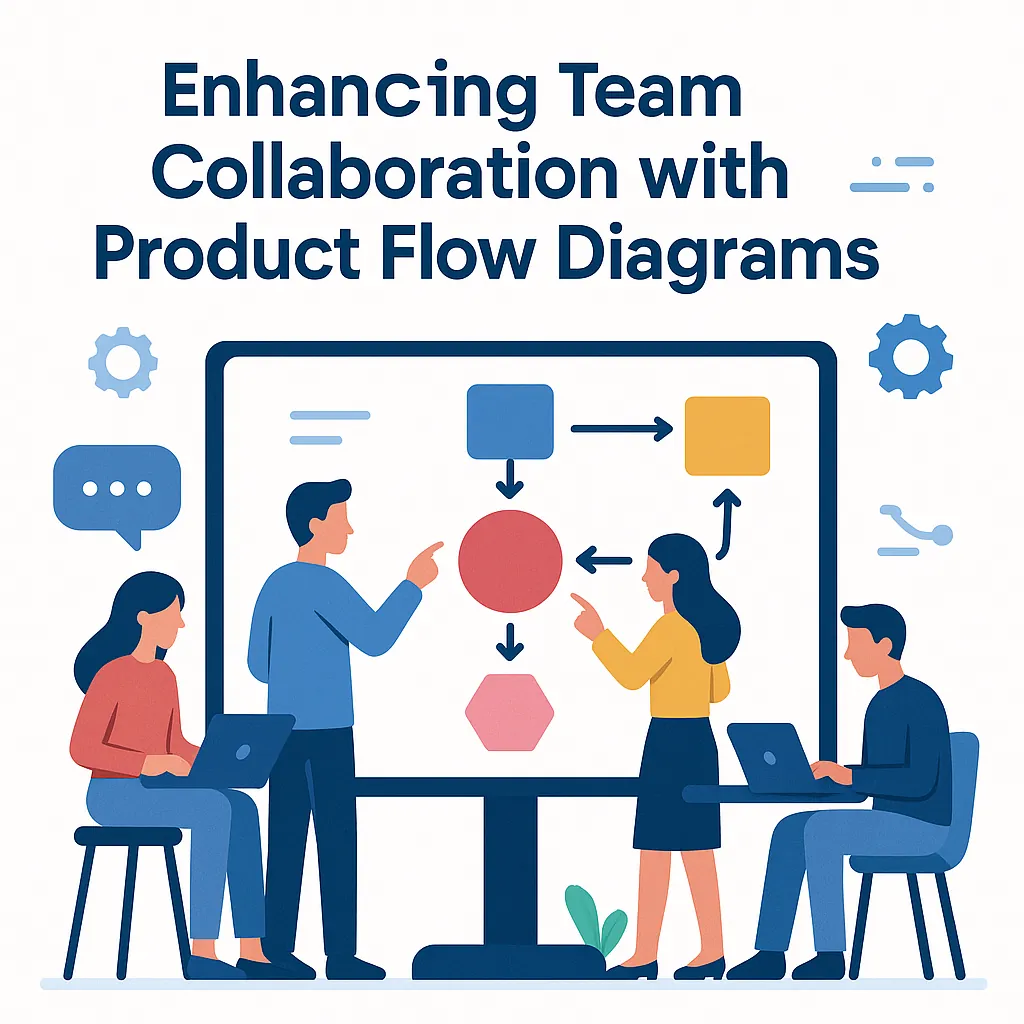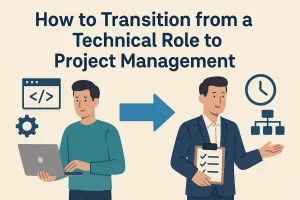Enhancing Team Collaboration with Product Flow Diagrams
Introduction
Effective communication and collaboration among team members are paramount for achieving project goals. One powerful tool that can significantly enhance these aspects is the product flow diagram.
Definition and Purpose of Product Flow Diagrams
A product flow diagram is a visual representation that outlines the sequence of processes involved in the development and delivery of a product. It illustrates how various components interact and flow from one stage to another, providing a clear roadmap for the project team. By mapping out the entire product lifecycle—from conception to delivery—these diagrams help teams understand their roles and responsibilities within the broader context of the project. This clarity is essential for ensuring that all team members are aligned and working towards a common objective.
Importance of Team Collaboration in Project Execution
Successful project execution hinges on effective teamwork. When team members collaborate seamlessly, they can share insights, address challenges, and innovate solutions more efficiently. Collaboration fosters a sense of ownership and accountability, which can lead to higher productivity and morale. In contrast, poor communication can result in misunderstandings, duplicated efforts, and ultimately, project delays. Therefore, establishing a collaborative environment is crucial for any project leader or coordinator aiming to drive their team towards success.
Enhancing Teamwork and Communication with Product Flow Diagrams
Product flow diagrams serve as a bridge between team members, facilitating better communication and collaboration. By providing a visual framework, these diagrams help teams identify dependencies, streamline processes, and clarify roles. When everyone can see how their work fits into the larger picture, it encourages open dialogue and collective problem-solving. Additionally, product flow diagrams can be used as a reference point during meetings, ensuring that discussions remain focused and productive. This visual aid not only enhances understanding but also empowers teams to work together more effectively, ultimately leading to improved project outcomes.
Understanding Product Flow Diagrams
Product flow diagrams are essential tools in project management that help teams visualize processes, enhance communication, and improve collaboration. By breaking down complex workflows into manageable components, these diagrams facilitate a clearer understanding of how products move through various stages of development. Here’s a closer look at the components, types, and visual representation of product flow diagrams.
Components of a Product Flow Diagram
- Nodes: Nodes represent specific steps or stages in the product development process. Each node can signify a task, decision point, or milestone that needs to be achieved. For example, in a software development project, nodes might include stages like “Requirements Gathering,” “Development,” and “Testing.”
- Connections: Connections illustrate the relationships between nodes, showing how one step leads to another. These can be directional arrows that indicate the flow of the process, helping team members understand the sequence of tasks and dependencies.
- Inputs: Inputs are the resources, information, or materials required to initiate a process at a node. For instance, the “Development” node may require inputs such as design specifications and coding standards.
- Outputs: Outputs are the results produced at each node, which can serve as inputs for subsequent steps. For example, the output of the “Testing” node might be a validated product ready for deployment.
Types of Product Flow Diagrams
- Swimlane Diagrams: Swimlane diagrams organize processes into lanes that represent different teams or departments. This format clarifies responsibilities and highlights how various groups interact within the workflow. For instance, a swimlane diagram for a marketing campaign might separate tasks for the creative team, the analytics team, and the sales team, making it easier to see who is accountable for each part of the process.
- Value Stream Maps: Value stream maps focus on the flow of materials and information through the production process. They help identify waste and inefficiencies by visualizing the value-added and non-value-added steps. This type of diagram is particularly useful in lean project management, where the goal is to streamline processes and enhance productivity.
Visualizing Processes and Workflows
Product flow diagrams serve as powerful visual tools that can significantly enhance team collaboration. By providing a clear representation of processes, these diagrams allow team members to:
- Identify Bottlenecks: Visualizing workflows helps teams spot potential delays or inefficiencies, enabling proactive problem-solving.
- Facilitate Communication: A shared visual reference fosters better discussions among team members, ensuring everyone is on the same page regarding project status and responsibilities.
- Enhance Training: New team members can quickly grasp complex processes through visual aids, reducing the learning curve and improving onboarding efficiency.
The Role of Product Flow Diagrams in Team Collaboration
Effective communication and collaboration are paramount for the success of any team. One powerful tool that can significantly enhance these aspects is the product flow diagram. By providing a visual representation of workflows, these diagrams simplify complex processes, clarify roles, and promote transparency, ultimately fostering better teamwork. Here’s how product flow diagrams can facilitate improved collaboration among team members.
Simplifying Complex Workflows
Product flow diagrams serve as a visual aid that breaks down intricate workflows into easily digestible components. This simplification is crucial for team members who may not be familiar with every detail of a project. By illustrating the steps involved in a process, these diagrams help team members quickly grasp the overall flow of tasks and responsibilities. This visual representation can reduce misunderstandings and ensure that everyone is on the same page, leading to more efficient collaboration and quicker decision-making.
- Accessibility: Visuals are often easier to understand than text-heavy documents. Product flow diagrams can be particularly beneficial in diverse teams where members may have varying levels of expertise or familiarity with the project. By presenting information visually, all team members can engage with the content, regardless of their background.
Clarifying Roles and Responsibilities
One of the key benefits of product flow diagrams is their ability to delineate roles and responsibilities within a team. By mapping out who is responsible for each part of the process, these diagrams help eliminate confusion and overlap in duties. Team leaders can use product flow diagrams to assign tasks clearly, ensuring that everyone knows their specific contributions to the project.
- Defined Roles: When team members understand their roles and how they fit into the larger workflow, it fosters a sense of ownership and accountability. This clarity can lead to increased motivation and productivity, as individuals are more likely to take initiative when they know what is expected of them.
Promoting Transparency and Accountability
Transparency is a cornerstone of effective teamwork, and product flow diagrams enhance this by providing a clear view of the project’s progress and status. By visualizing the workflow, team members can easily see how their tasks interconnect with others, which promotes a culture of accountability. When everyone is aware of the project timeline and the contributions of their peers, it encourages collaboration and support among team members.
- Shared Understanding: With a product flow diagram, all team members can track progress and identify potential bottlenecks in real-time. This shared understanding allows for proactive problem-solving and fosters a collaborative environment where team members feel comfortable discussing challenges and seeking assistance.
Facilitating Communication with Product Flow Diagrams
Effective communication is paramount for successful teamwork. Product flow diagrams (PFDs) emerge as a powerful tool that can significantly enhance collaboration among team members. Here’s how these diagrams can facilitate better communication and teamwork:
Common Language for Diverse Teams
- Visual Representation: Product flow diagrams provide a visual representation of processes, making complex information more accessible. This is particularly beneficial in teams composed of members from various backgrounds and expertise. By using a standardized visual format, PFDs help bridge the gap between technical and non-technical team members, ensuring everyone is on the same page.
- Clarity and Understanding: When team members can visualize the flow of a product or process, it reduces the likelihood of misinterpretation. Diagrams can clarify roles, responsibilities, and the sequence of tasks, which is essential for teams that may have different terminologies or approaches to problem-solving.
Enhancing Meetings and Discussions
- Structured Discussions: Incorporating product flow diagrams into meetings can streamline discussions. Instead of relying solely on verbal explanations, team members can refer to the diagram, which serves as a focal point for conversation. This structured approach helps keep discussions on track and ensures that all relevant aspects of the project are covered.
- Facilitating Feedback: PFDs allow team members to provide feedback more effectively. By pointing to specific parts of the diagram, individuals can express their thoughts on particular processes or suggest improvements. This visual aid encourages more constructive dialogue and helps in gathering diverse perspectives.
Resolving Conflicts and Misunderstandings
- Identifying Issues: When conflicts arise, product flow diagrams can be instrumental in pinpointing the source of misunderstandings. By analyzing the diagram together, team members can identify where the communication breakdown occurred, whether it was in the flow of information or in the understanding of roles.
- Collaborative Problem-Solving: PFDs foster a collaborative environment where team members can work together to resolve issues. For instance, if a team is facing delays, they can use the diagram to trace back through the process, identify bottlenecks, and brainstorm solutions collectively. This not only resolves the immediate issue but also strengthens team cohesion as members engage in joint problem-solving.
Implementing Product Flow Diagrams in Your Team
Product flow diagrams are powerful tools in project management that can significantly enhance team collaboration and communication. By visually representing the flow of processes, these diagrams help teams understand their roles and responsibilities, streamline workflows, and identify potential bottlenecks. Here are actionable steps for team leaders and project coordinators to effectively adopt product flow diagrams within their teams.
Steps to Create an Effective Product Flow Diagram
- Identify Processes: Begin by mapping out the key processes involved in your project. This includes understanding the sequence of tasks, decision points, and interactions between team members. Engage your team in discussions to ensure all perspectives are considered.
- Gather Input: Collect insights from team members who are directly involved in the processes. This can be done through workshops or brainstorming sessions. Encourage open communication to gather diverse viewpoints and ensure that the diagram reflects the actual workflow.
- Draft the Diagram: Using the gathered information, create a preliminary version of the product flow diagram. Focus on clarity and simplicity, ensuring that each step is clearly defined. Utilize shapes and arrows to represent different types of actions and the flow of information.
- Refine the Diagram: Share the draft with your team for feedback. This collaborative review process is crucial for identifying any gaps or inaccuracies. Make necessary adjustments based on the input received, and aim for a final version that everyone agrees upon.
Tools and Software for Creating Product Flow Diagrams
Several tools can facilitate the creation of product flow diagrams, making the process more efficient and visually appealing:
- Lucidchart: A web-based diagramming tool that offers templates and collaboration features, allowing teams to work together in real-time.
- Microsoft Visio: A robust diagramming application that provides a wide range of shapes and templates specifically designed for flowcharts and process diagrams.
- Miro: An online collaborative whiteboard platform that enables teams to brainstorm and create diagrams together, making it ideal for remote teams.
- Draw.io: A free, open-source diagramming tool that integrates with various platforms like Google Drive and Confluence, making it accessible for teams.
Best Practices for Integrating Product Flow Diagrams into Regular Project Workflows
To maximize the benefits of product flow diagrams, consider the following best practices:
- Regular Updates: Ensure that the product flow diagram is a living document. Regularly update it to reflect changes in processes or team structures. This keeps everyone aligned and aware of their responsibilities.
- Training and Workshops: Conduct training sessions to familiarize team members with how to read and use product flow diagrams effectively. This can enhance understanding and encourage more effective use of the diagrams in daily operations.
- Incorporate into Meetings: Use the product flow diagram as a reference point in team meetings. This can help clarify discussions, track progress, and identify areas for improvement.
- Encourage Feedback: Foster a culture of continuous improvement by encouraging team members to provide feedback on the product flow diagram. This can lead to enhancements in both the diagram and the processes it represents.
By following these steps and best practices, team leaders and project coordinators can successfully implement product flow diagrams, leading to improved teamwork and communication within their projects. This visual tool not only clarifies processes but also fosters a collaborative environment where every team member understands their role in achieving project goals.
Conclusion
Effective teamwork and communication are paramount to achieving project goals. Product flow diagrams serve as a powerful tool to enhance these aspects within teams. Here’s a recap of the key benefits of utilizing product flow diagrams:
- Visual Clarity: Product flow diagrams provide a clear visual representation of processes, making it easier for team members to understand their roles and responsibilities. This clarity helps to minimize misunderstandings and ensures that everyone is on the same page.
- Streamlined Communication: By illustrating the flow of products and information, these diagrams facilitate better communication among team members. They serve as a common reference point, allowing for more productive discussions and quicker decision-making.
- Enhanced Collaboration: With a shared understanding of the project flow, team members can collaborate more effectively. Product flow diagrams encourage input from all stakeholders, fostering a sense of ownership and accountability within the team.
- Problem Identification: These diagrams help in identifying potential bottlenecks or inefficiencies in the workflow. By visualizing the entire process, teams can proactively address issues before they escalate, leading to smoother project execution.
As team leaders and project coordinators, it is essential to explore and implement product flow diagrams in your projects. Not only do they enhance collaboration and communication, but they also contribute to a more organized and efficient workflow.
- At the end of the article, add these two sentences:
Find out more about Shaun Stoltz https://www.shaunstoltz.com/about/.
This post was written by an AI and reviewed/edited by a human.