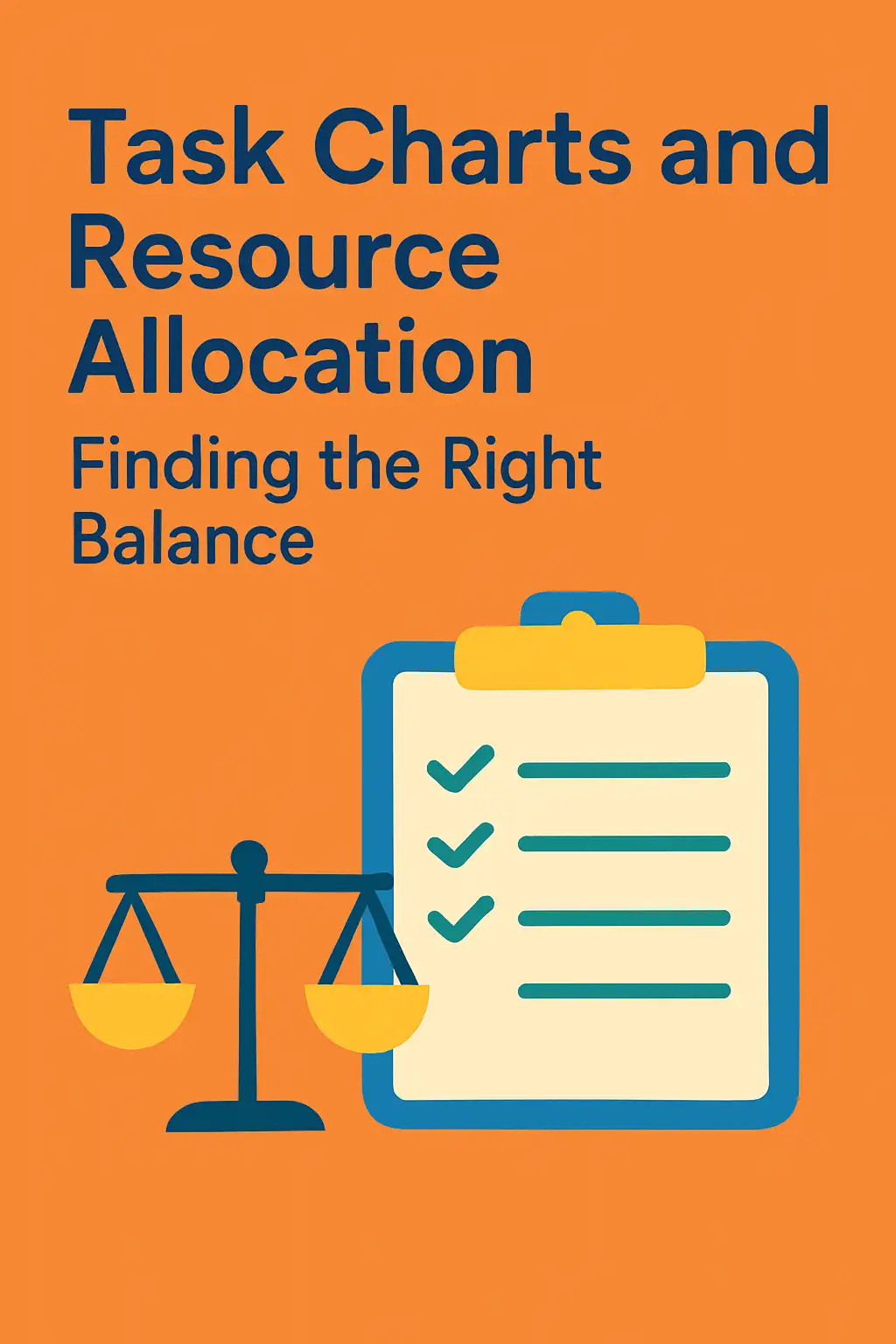Introduction to Task Charts
Task charts serve as essential tools that facilitate the organization, tracking, and execution of project activities. They provide a structured approach to managing tasks, ensuring that resources are allocated efficiently and effectively. Understanding task charts is crucial for resource managers and project planners who aim to optimize project outcomes.
Definition of Task Charts
Task charts are visual representations that outline the various tasks involved in a project, along with their timelines, dependencies, and resource allocations. They help project teams to:
- Clarify Responsibilities: By detailing who is responsible for each task, task charts enhance accountability within the team.
- Track Progress: They allow for real-time monitoring of task completion, helping to identify bottlenecks and areas needing attention.
- Facilitate Communication: Task charts serve as a common reference point for all stakeholders, improving communication and collaboration.
Overview of Different Types of Task Charts
There are several types of task charts commonly used in project management, each with its unique features and benefits:
- Gantt Charts: These are perhaps the most well-known type of task chart. Gantt charts display tasks along a timeline, showing their start and end dates, duration, and dependencies. They are particularly useful for visualizing project schedules and understanding how tasks overlap.
- Kanban Boards: Originating from lean manufacturing, Kanban boards are used to visualize workflow and manage tasks in a more flexible manner. They consist of columns representing different stages of a task (e.g., To Do, In Progress, Done) and allow teams to move tasks through these stages as they progress.
- PERT Charts: Program Evaluation Review Technique (PERT) charts focus on the relationships between tasks and the time required to complete them. They are particularly useful for complex projects with many interdependent tasks.
- Task Lists: While simpler than other charts, task lists provide a straightforward way to outline tasks, their priorities, and deadlines. They are often used in conjunction with other task charts for detailed tracking.
Importance of Visual Representation in Managing Tasks and Resources
The visual nature of task charts plays a significant role in effective project management. Here are some key benefits of using visual representations:
- Enhanced Clarity: Visual charts make it easier to understand complex project structures at a glance, reducing the cognitive load on team members.
- Improved Resource Allocation: By visualizing tasks and their dependencies, project managers can better allocate resources where they are needed most, ensuring that no team member is overburdened or underutilized.
- Increased Engagement: Visual tools can foster greater engagement among team members, as they can see their contributions to the project and how their work fits into the larger picture.
Understanding Resource Allocation
Resource allocation is a fundamental aspect of project management that involves distributing available resources in an efficient and effective manner to achieve project objectives. It encompasses various components, including:
- Human Resources: This refers to the personnel involved in the project, including their skills, experience, and availability. Properly allocating human resources ensures that the right people are assigned to the right tasks, maximizing productivity and expertise.
- Financial Resources: This includes the budget allocated for the project, covering costs such as salaries, materials, and overheads. Effective financial resource allocation is crucial for maintaining project viability and ensuring that funds are used judiciously.
- Tools and Equipment: These are the physical and digital resources required to complete project tasks. Allocating the right tools can enhance efficiency and streamline processes, enabling teams to work more effectively.
Importance of Effective Resource Allocation
Effective resource allocation is critical for project success for several reasons:
- Optimized Performance: By ensuring that resources are allocated based on project needs and team capabilities, organizations can enhance overall performance. This leads to improved productivity and quality of work, as team members are not overburdened or underutilized.
- Cost Efficiency: Proper allocation helps in minimizing waste and reducing costs. When resources are allocated effectively, projects are less likely to exceed budgets, which is a common pitfall in project management.
- Timely Delivery: With the right resources in place, projects are more likely to stay on schedule. Timely resource allocation allows teams to meet deadlines and deliver results as planned, which is essential for client satisfaction and project credibility.
- Risk Mitigation: Effective resource management can help identify potential risks early in the project lifecycle. By understanding resource constraints and availability, project managers can proactively address issues before they escalate.
Common Challenges in Resource Allocation
Despite its importance, resource allocation often presents several challenges:
- Resource Scarcity: In many organizations, resources are limited, leading to competition among projects. This scarcity can result in delays and compromises in project quality if not managed properly.
- Changing Project Requirements: Projects often evolve, leading to shifts in resource needs. Adapting to these changes while maintaining balance can be difficult, requiring agile resource management strategies.
- Lack of Visibility: Without proper tracking and reporting tools, it can be challenging to gain visibility into resource utilization. This lack of insight can hinder effective decision-making and lead to misallocation.
- Skill Gaps: Sometimes, the available human resources may not possess the necessary skills for specific tasks. Identifying and addressing these skill gaps is crucial for successful resource allocation.
The Relationship Between Task Charts and Resource Allocation
Task charts serve as invaluable tools that enhance the efficiency of resource allocation. By providing a visual representation of tasks, timelines, and resource assignments, these charts facilitate better decision-making and project execution. Here’s how task charts contribute to effective resource management:
Visualizing Resource Availability and Workload
- Clarity in Resource Distribution: Task charts allow project managers to see at a glance how resources are distributed across various tasks. This visualization helps in understanding who is available, who is overburdened, and where adjustments may be necessary. For instance, a Gantt chart can illustrate the workload of each team member, making it easier to balance tasks and prevent burnout.
- Enhanced Planning: By mapping out tasks alongside resource availability, managers can plan more effectively. This ensures that resources are allocated to tasks based on their availability and skill sets, leading to improved productivity and morale among team members.
Identifying Bottlenecks and Resource Constraints
- Spotting Potential Issues Early: Task charts are instrumental in identifying bottlenecks in the project workflow. When a particular task is delayed, it can be quickly visualized on the chart, allowing managers to investigate the cause and reallocate resources as needed. This proactive approach minimizes downtime and keeps the project on track.
- Resource Constraints Analysis: By analyzing task charts, project managers can pinpoint resource constraints that may hinder progress. For example, if multiple tasks require the same resource simultaneously, it becomes evident through the chart, prompting managers to either adjust timelines or redistribute tasks among available resources.
Optimizing Resource Allocation in Real Projects
- Case Study Example: In a software development project, a task chart was utilized to manage the allocation of developers across various features. By visualizing the tasks and their dependencies, the project manager was able to identify that one developer was overloaded while others had capacity. This insight led to a reallocation of tasks, resulting in a 20% reduction in project completion time.
- Real-World Application: In construction projects, task charts can help in scheduling labor and equipment. For instance, if a task chart indicates that a crane is needed for multiple tasks at the same time, the project manager can adjust the schedule to ensure that the crane is available when required, thus optimizing resource use and minimizing delays.
Best Practices for Using Task Charts in Resource Management
Task charts are essential tools in project management that help visualize tasks, timelines, and resource allocation. For resource managers and project planners, effectively integrating task charts into resource management processes can enhance productivity and ensure that resources are utilized efficiently. Here are some actionable strategies to optimize the use of task charts in resource management:
Tips for Creating Effective Task Charts Tailored for Resource Managers
- Define Clear Objectives: Start by outlining the specific goals of the project. Ensure that each task in the chart aligns with these objectives, making it easier to prioritize resources effectively.
- Use Visual Elements: Incorporate colors, symbols, and shapes to differentiate between task types, deadlines, and resource assignments. This visual clarity helps resource managers quickly assess the status of various tasks and their resource needs.
- Break Down Tasks: Decompose larger tasks into smaller, manageable components. This granularity allows for more precise resource allocation and helps identify potential bottlenecks early in the project lifecycle.
- Incorporate Dependencies: Clearly indicate task dependencies within the chart. Understanding which tasks rely on others can help resource managers allocate resources more effectively and avoid delays.
Strategies for Updating Task Charts to Reflect Real-Time Resource Allocation
- Regular Reviews: Schedule consistent reviews of the task chart to ensure it reflects the current status of the project. This could be weekly or bi-weekly, depending on the project’s pace.
- Utilize Project Management Software: Leverage tools that allow for real-time updates and collaboration. Many project management platforms offer features that automatically adjust task charts based on resource allocation changes, making it easier to keep everyone informed.
- Feedback Loops: Establish a system for team members to provide feedback on task progress and resource needs. This input can help resource managers make informed adjustments to the task chart, ensuring it remains relevant and accurate.
- Track Resource Utilization: Monitor how resources are being used against the tasks in the chart. This data can inform future resource allocation decisions and help identify areas where adjustments are necessary.
How to Involve Team Members in Using Task Charts for Better Collaboration and Communication
- Encourage Participation: Involve team members in the creation and updating of task charts. This inclusion fosters a sense of ownership and accountability, leading to better adherence to the chart.
- Training Sessions: Conduct training sessions to familiarize team members with the task chart and its importance in resource management. Understanding how to read and utilize the chart can enhance collaboration and communication.
- Establish Clear Roles: Define roles and responsibilities related to the task chart. When team members know their specific contributions, it enhances clarity and reduces confusion.
- Promote Open Communication: Create an environment where team members feel comfortable discussing their workload and resource needs. Regular check-ins can facilitate this dialogue, ensuring that the task chart is a living document that reflects the team’s reality.
By implementing these best practices, resource managers and project planners can effectively leverage task charts to enhance resource allocation, improve team collaboration, and ultimately drive project success.
Tools and Software for Task Charts and Resource Allocation
Task charts play a crucial role in visualizing project timelines, assigning responsibilities, and ensuring that resources are allocated efficiently. For resource managers and project planners, selecting the right tools to create these charts and manage resources is essential for project success. Below, we explore popular project management tools that offer task chart functionalities, compare their features, and provide considerations for choosing the right software based on specific project needs and team size.
Overview of Popular Project Management Tools
Microsoft Project
- Features: Offers Gantt charts, task scheduling, and resource management capabilities. It allows users to create detailed task lists, assign resources, and track progress.
- Best For: Large teams and complex projects requiring in-depth resource management.
Asana
- Features: Provides a user-friendly interface with task lists, boards, and timelines. Asana allows for easy collaboration and task assignment, along with basic resource management features.
- Best For: Small to medium-sized teams looking for a flexible and intuitive tool.
Trello
- Features: Utilizes a card-based system for task management, making it easy to visualize workflows. While it lacks advanced resource management features, it can be integrated with other tools for enhanced functionality.
- Best For: Teams that prefer a simple, visual approach to task management.
Smartsheet
- Features: Combines the familiarity of spreadsheets with project management capabilities, including Gantt charts and resource allocation tools. It supports collaboration and real-time updates.
- Best For: Teams that are comfortable with spreadsheets and need robust project tracking.
Monday.com
- Features: Offers customizable workflows, visual project tracking, and resource management tools. It provides various views, including Kanban and Gantt charts, to suit different project needs.
- Best For: Teams that require flexibility and customization in their project management approach.
Comparison of Features Related to Task and Resource Management
When comparing project management tools, consider the following features that are critical for effective task and resource management:
- Task Visualization: Look for tools that offer Gantt charts, Kanban boards, or timeline views to help visualize project progress and task dependencies.
- Resource Allocation: Evaluate how each tool manages resource assignments, availability tracking, and workload balancing. Some tools provide advanced analytics to optimize resource use.
- Collaboration Features: Ensure the tool supports team collaboration through comments, file sharing, and real-time updates, which are essential for keeping everyone aligned.
- Integration Capabilities: Consider whether the software can integrate with other tools your team uses, such as time tracking or communication platforms, to streamline workflows.
- User Experience: A user-friendly interface can significantly impact team adoption and productivity. Look for tools that are intuitive and easy to navigate.
Considerations for Selecting the Right Tool
When choosing a project management tool for task charts and resource allocation, consider the following factors:
- Project Complexity: For complex projects with multiple dependencies, opt for tools like Microsoft Project or Smartsheet that offer advanced features.
- Team Size: Smaller teams may benefit from simpler tools like Asana or Trello, which provide essential functionalities without overwhelming users.
- Budget: Evaluate the cost of each tool, including subscription models and any additional fees for advanced features or integrations.
- Scalability: Choose a tool that can grow with your team and project needs, allowing for the addition of features or users as necessary.
By carefully evaluating these tools and their features, resource managers and project planners can find the right balance between task management and resource allocation, ultimately leading to more successful project outcomes.
Conclusion
Task charts serve as a vital tool for resource managers and project planners, enabling them to visualize and allocate resources effectively. By providing a clear overview of tasks, deadlines, and resource availability, task charts facilitate better decision-making and enhance overall project efficiency. Here are the key takeaways regarding the importance of task charts in managing resources:
- Enhanced Clarity and Organization: Task charts help in breaking down complex projects into manageable components, allowing resource managers to see at a glance what needs to be done, who is responsible, and when tasks are due. This clarity is essential for effective resource allocation and helps prevent bottlenecks that can derail project timelines.
- Improved Resource Utilization: By mapping out tasks alongside available resources, managers can identify potential over-allocations or under-utilizations. This insight allows for adjustments to be made proactively, ensuring that resources are used optimally and that team members are not overwhelmed or underworked.
- Facilitating Communication and Collaboration: Task charts promote transparency among team members, fostering a collaborative environment where everyone is aware of their responsibilities and deadlines. This shared understanding can lead to improved teamwork and a more cohesive project execution.
- Data-Driven Decision Making: With task charts, resource managers can analyze past project data to inform future planning. This historical perspective aids in predicting resource needs and adjusting strategies accordingly, ultimately leading to more successful project outcomes.
In conclusion, balancing tasks and resources is crucial for project success. Task charts not only streamline the planning process but also empower resource managers to make informed decisions that align with project goals. As the complexity of projects continues to grow, adopting task charts in project planning processes is not just beneficial; it is essential.
Find out more about Shaun Stoltz https://www.shaunstoltz.com/about/.
This post was written by an AI and reviewed/edited by a human.