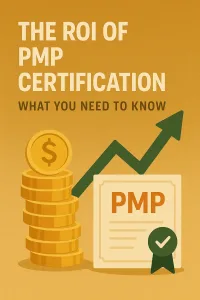Introduction to Task Charts in Event Planning
Task charts serve as essential tools that facilitate the organization and execution of various projects, including event planning. A task chart is a visual representation that outlines the specific tasks, timelines, and responsibilities associated with a project. This structured approach not only enhances clarity but also ensures that all team members are aligned with the project’s objectives.
Definition of Task Charts and Their Role in Project Management
Task charts, often represented in formats such as Gantt charts or bar charts, provide a clear overview of the tasks involved in a project. They illustrate the sequence of activities, deadlines, and dependencies between tasks, making it easier for project managers and teams to track progress and manage resources effectively. In event planning, task charts help coordinators visualize the entire scope of the event, from initial concept to execution, ensuring that no detail is overlooked.
Importance of Organization and Clarity in Event Planning
Event planning is inherently complex, involving multiple stakeholders, timelines, and logistical considerations. The importance of organization and clarity cannot be overstated; without a structured approach, critical tasks may be missed, leading to potential setbacks. Task charts bring a level of organization that is crucial for successful event execution. They allow event planners to break down the planning process into manageable components, assign responsibilities, and set clear deadlines, which ultimately leads to a more efficient workflow.
Overview of How Task Charts Can Streamline the Planning Process
Utilizing task charts in event planning can significantly streamline the planning process in several ways:
- Visual Clarity: Task charts provide a visual representation of the entire event timeline, making it easy to see what needs to be done and when. This clarity helps prevent confusion and miscommunication among team members.
- Task Prioritization: By outlining tasks in a chart, planners can prioritize activities based on their importance and deadlines. This ensures that critical tasks are completed on time, reducing the risk of last-minute issues.
- Resource Management: Task charts help in identifying the resources required for each task, allowing planners to allocate personnel and materials efficiently. This proactive approach minimizes resource wastage and enhances overall productivity.
- Progress Tracking: With a task chart, event planners can easily monitor the progress of each task, making it simple to identify any delays or bottlenecks. This enables timely interventions and adjustments to keep the planning process on track.
Understanding Task Charts
Particularly in event planning, task charts serve as essential tools that help streamline processes and enhance productivity. These visual representations of tasks and timelines allow event coordinators and planners to manage their projects more effectively. Below, we explore the different types of task charts, their key components, and the benefits they offer.
Types of Task Charts
Gantt Charts:
- Description: Gantt charts are bar charts that represent a project schedule. They display tasks along a timeline, showing the start and end dates for each task.
- Usage: Ideal for tracking project progress and understanding task dependencies, Gantt charts help planners visualize the entire event timeline at a glance.
Kanban Boards:
- Description: Kanban boards use a visual approach to manage tasks through columns that represent different stages of a project (e.g., To Do, In Progress, Done).
- Usage: This method is particularly effective for teams that need to adapt quickly to changes, as it allows for easy updates and prioritization of tasks.
Task Lists:
- Description: Simple lists that outline tasks to be completed, often organized by priority or deadline.
- Usage: While less visual than Gantt charts or Kanban boards, task lists are straightforward and can be easily shared among team members.
Flowcharts:
- Description: Flowcharts depict the sequence of tasks and decisions in a project, using shapes and arrows to illustrate the flow of processes.
- Usage: Useful for mapping out complex event planning processes, flowcharts help identify potential bottlenecks and streamline workflows.
Key Components of a Task Chart
- Tasks: The individual activities that need to be completed for the event. Each task should be clearly defined to avoid confusion.
- Timelines: A visual representation of when each task should start and finish. Timelines help ensure that all tasks are completed on schedule.
- Responsibilities: Assigning specific team members to each task clarifies accountability and ensures that everyone knows their roles in the planning process.
- Progress Tracking: This component allows planners to monitor the status of each task, making it easier to identify delays and adjust plans as necessary.
Benefits of Using Task Charts
- Enhanced Visualization: Task charts provide a clear visual representation of the project, making it easier for event planners to understand the overall workflow and identify critical paths.
- Improved Communication: By using a shared task chart, all team members can stay informed about their responsibilities and the status of the project, reducing the likelihood of miscommunication.
- Increased Efficiency: With a structured approach to task management, planners can prioritize tasks effectively, allocate resources wisely, and ensure that deadlines are met.
- Flexibility and Adaptability: Task charts, especially Kanban boards, allow for quick adjustments in response to changes, making it easier to adapt to unforeseen circumstances during the planning process.
Steps to Create an Effective Task Chart for Event Planning
Creating a task chart is an essential step in the event planning process, as it helps streamline workflows, ensures accountability, and enhances communication among team members. Here’s a step-by-step guide tailored for event coordinators and planners to create an effective task chart.
1. Identify the Scope and Key Objectives of the Event
Before diving into the details, it’s crucial to define the overall scope and objectives of the event. This involves:
- Clarifying the Purpose: Determine what the event aims to achieve, whether it’s a corporate meeting, wedding, fundraiser, or conference.
- Setting Goals: Establish specific, measurable goals that align with the event’s purpose. For example, increasing attendance by a certain percentage or raising a specific amount of funds.
- Understanding Constraints: Identify any limitations such as budget, venue capacity, or time constraints that may impact planning.
2. Break Down the Event into Manageable Tasks and Subtasks
Once the objectives are clear, the next step is to decompose the event into smaller, manageable tasks. This can be done by:
- Creating a Task List: Outline all the major components of the event, such as venue selection, catering, marketing, and logistics.
- Defining Subtasks: For each major task, break it down into specific subtasks. For instance, under catering, you might include menu selection, vendor coordination, and dietary restrictions management.
- Prioritizing Tasks: Rank tasks based on their importance and deadlines to ensure that critical elements are addressed first.
3. Assign Responsibilities to Team Members and Set Deadlines
Effective delegation is key to successful event planning. To ensure accountability:
- Assign Tasks: Allocate specific tasks and subtasks to team members based on their skills and expertise. Clearly communicate expectations and responsibilities.
- Set Deadlines: Establish realistic deadlines for each task and subtask. This helps keep the team on track and ensures that all elements of the event are completed in a timely manner.
- Monitor Progress: Regularly check in with team members to assess progress and make adjustments as needed. This can help identify any potential roadblocks early on.
4. Choose the Right Format and Tools for Your Task Chart
The format of your task chart can significantly impact its effectiveness. Consider the following options:
- Digital Tools: Utilize project management software like Trello, Asana, or Microsoft Project, which offer features such as task assignment, deadline tracking, and collaboration tools. These platforms allow for real-time updates and easy access for all team members.
- Paper Charts: For those who prefer a tangible approach, a printed task chart can be effective. Use a whiteboard or a large poster to visualize tasks and progress, which can be particularly useful in team meetings.
- Hybrid Approach: Combine both digital and paper methods to cater to different preferences within your team. For example, use a digital tool for detailed tracking while maintaining a paper chart for quick reference during meetings.
By following these steps, event coordinators and planners can create a comprehensive task chart that not only organizes the planning process but also enhances collaboration and efficiency among team members. This structured approach ultimately leads to a more successful and well-executed event.
Best Practices for Using Task Charts in Event Planning
Task charts are invaluable tools for event coordinators and planners, providing a structured approach to managing the myriad of tasks involved in organizing successful events. To maximize the effectiveness of task charts, consider the following best practices:
- Regularly Update the Task Chart: Keeping the task chart current is essential for reflecting progress and any changes that may arise during the planning process. Regular updates ensure that all team members are aware of their responsibilities and deadlines, which helps maintain momentum and accountability. Schedule consistent check-ins to review and revise the chart as needed, allowing for a dynamic planning environment that adapts to new information or challenges.
- Incorporate Feedback Loops for Team Collaboration: Effective communication is key in event planning. Establish feedback loops within the task chart to facilitate collaboration among team members. This can be achieved by allowing team members to comment on tasks, suggest changes, or flag potential issues directly within the chart. By fostering an open dialogue, you can enhance teamwork and ensure that everyone is aligned with the event’s goals and timelines.
- Utilize Color-Coding and Visual Indicators: To improve clarity and make the task chart more user-friendly, incorporate color-coding and visual indicators. For instance, use different colors to represent various stages of task completion (e.g., not started, in progress, completed) or to categorize tasks by team or priority level. Visual indicators, such as icons or symbols, can also help quickly convey important information, making it easier for team members to grasp the status of tasks at a glance.
- Consider Dependencies Between Tasks: Understanding the relationships between tasks is crucial for effective event planning. Identify dependencies—tasks that cannot start until others are completed—and adjust timelines accordingly. This foresight helps prevent bottlenecks and ensures that the event planning process flows smoothly. By mapping out these dependencies in your task chart, you can better allocate resources and manage time effectively, leading to a more organized and successful event.
By implementing these best practices, event coordinators and planners can leverage task charts to streamline their planning processes, enhance team collaboration, and ultimately deliver successful events that meet their objectives.
Tools and Software for Creating Task Charts
Task charts serve as invaluable tools that help coordinators and planners streamline their processes, ensuring that every detail is accounted for and executed efficiently. To create effective task charts, leveraging the right software can make a significant difference. Below is an overview of popular project management tools, a comparison of their features and pricing, and tips on integrating them with other event planning tools.
Overview of Popular Project Management Software
Trello
- Description: Trello is a visual project management tool that uses boards, lists, and cards to organize tasks. It is particularly user-friendly and allows for easy collaboration among team members.
- Features:
Drag-and-drop interface
Customizable boards and cards
Integration with various apps (e.g., Google Drive, Slack) - Pricing: Free tier available; paid plans start at $10 per user per month.
Asana
- Description: Asana is designed for team collaboration and task management, offering a more structured approach than Trello. It allows users to create tasks, assign them to team members, and set deadlines.
- Features:
Task dependencies
Timeline view for project planning
Integration with tools like Zoom and Microsoft Teams - Pricing: Free for basic use; premium plans start at $10.99 per user per month.
Microsoft Project
- Description: A robust project management software that is part of the Microsoft Office suite, Microsoft Project is ideal for complex event planning that requires detailed scheduling and resource management.
- Features:
Gantt charts for visual project tracking
Resource allocation and management
Advanced reporting capabilities - Pricing: Subscription-based, starting at $30 per month.
Comparison of Features, Pricing, and Suitability for Event Planning
- Trello is best suited for smaller events or teams that prefer a simple, visual approach. Its free version is a great starting point for those new to task management.
- Asana offers more advanced features that are beneficial for medium to large events, especially when task dependencies and timelines are crucial. Its pricing is competitive, making it accessible for many teams.
- Microsoft Project is ideal for large-scale events that require detailed planning and resource management. However, its complexity and higher cost may be a barrier for smaller teams or less complex events.
| Software | Key Features | Pricing | Best For |
| Trello | Visual boards, integrations | Free; $10/user/month | Small teams, simple projects |
| Asana | Task dependencies, timeline view | Free; $10.99/user/month | Medium to large events |
| Microsoft Project | Gantt charts, resource management | From $30/month | Complex, large-scale events |
Tips on Integrating Task Charts with Other Event Planning Tools
- Use Integrations: Most project management tools offer integrations with other event planning software, such as registration platforms (e.g., Eventbrite) and communication tools (e.g., Slack). This can help keep all team members informed and tasks aligned.
- Centralize Information: Create a central hub for all event-related documents and communications. Tools like Google Drive or Dropbox can be linked to your task chart software, ensuring that everyone has access to the latest information.
- Regular Updates: Schedule regular check-ins to update the task chart and discuss progress. This keeps the team accountable and allows for adjustments to be made in real-time.
- Training and Onboarding: Ensure that all team members are trained on the chosen software. Familiarity with the tool will enhance collaboration and efficiency.
By selecting the right tools and integrating them effectively, event coordinators and planners can utilize task charts to enhance their planning processes, leading to successful and well-organized events.
Conclusion: The Future of Event Planning with Task Charts
The integration of task charts has emerged as a transformative tool that can significantly enhance the efficiency and effectiveness of the planning process. As we recap the benefits of using task charts, it becomes clear that they are not just a trend but a necessity for modern event coordinators and planners.
- Enhanced Organization: Task charts provide a visual representation of all tasks involved in an event, allowing planners to see the big picture at a glance. This organization helps in prioritizing tasks, ensuring that nothing is overlooked, and deadlines are met.
- Improved Communication: By utilizing task charts, teams can foster better communication. Everyone involved in the event can access the same information, reducing misunderstandings and ensuring that all team members are on the same page regarding their responsibilities.
- Increased Accountability: Assigning specific tasks to team members within a task chart promotes accountability. When individuals know their responsibilities and deadlines, they are more likely to take ownership of their tasks, leading to a more cohesive team effort.
- Streamlined Processes: Task charts help streamline the planning process by breaking down complex projects into manageable steps. This structured approach not only reduces stress but also allows for more efficient use of time and resources.
As we look to the future of event planning, it is essential for event coordinators and planners to adopt a structured approach that incorporates task charts. This method not only enhances productivity but also elevates the overall quality of events.
In conclusion, we encourage you to start creating a task chart for your next event. Embrace this practical approach to streamline your planning processes, improve team collaboration, and ultimately deliver successful events that exceed expectations. The future of event planning is bright with task charts at the helm—let’s make the most of it!
Find out more about Shaun Stoltz https://www.shaunstoltz.com/about/.
This post was written by an AI and reviewed/edited by a human.