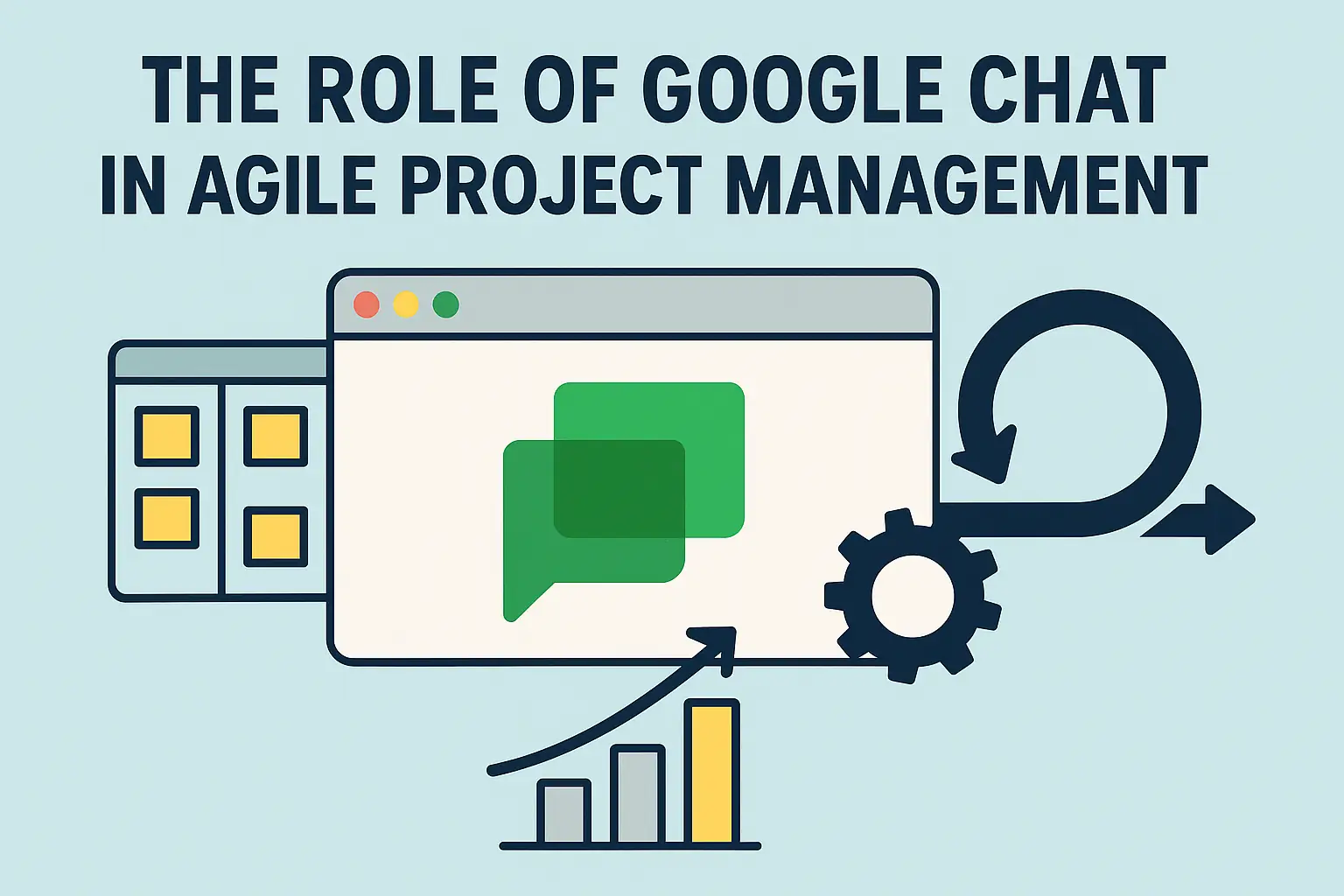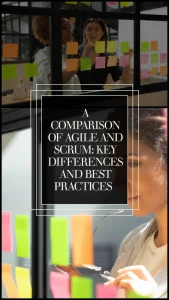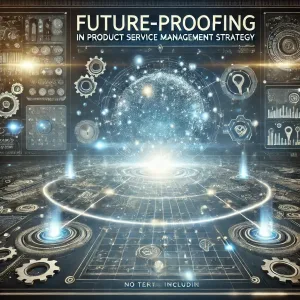Introduction to Agile Project Management
Agile Project Management is a dynamic and iterative approach to managing projects, particularly in software development and other fast-paced environments. It emphasizes flexibility, collaboration, and customer satisfaction, allowing teams to adapt to changing requirements and deliver value incrementally. Here are some key aspects of Agile Project Management:
- Definition and Principles: Agile Project Management is rooted in the Agile Manifesto, which prioritizes individuals and interactions over processes and tools, working software over comprehensive documentation, customer collaboration over contract negotiation, and responding to change over following a plan. This framework encourages teams to work in short cycles, known as sprints, to continuously improve and deliver functional products [1].
- Importance of Communication: Effective communication is a cornerstone of Agile methodologies. Agile teams rely on open dialogue to share ideas, provide feedback, and resolve issues quickly. Regular meetings, such as daily stand-ups and sprint reviews, foster transparency and ensure that all team members are aligned with project goals. This emphasis on communication helps to build trust and collaboration among team members, which is essential for the success of Agile projects [1][2].
- Digital Tools for Team Collaboration: In today’s digital age, leveraging technology is crucial for enhancing team collaboration. Tools like Google Chat serve as a central communication hub, enabling real-time messaging, file sharing, and integration with other Google Workspace applications. This facilitates seamless collaboration among team members, regardless of their physical location. By utilizing digital tools, Agile teams can maintain momentum, share updates instantly, and keep everyone informed, which is vital for meeting project deadlines and adapting to changes [2][3].
The Importance of Communication in Agile Teams
Effective communication is a cornerstone of successful agile project management. In an environment where adaptability and rapid response to change are paramount, the ability to communicate clearly and efficiently can significantly influence the outcome of a project. Here are some key points that highlight the importance of communication in agile teams:
- Iterative Nature of Agile: Agile methodologies are built on iterative cycles, known as sprints, where teams work in short, time-boxed periods to deliver incremental improvements. This iterative process relies heavily on continuous communication to facilitate quick feedback. Regular check-ins, stand-up meetings, and retrospectives allow team members to share insights, address challenges, and adjust their strategies promptly. By fostering an open dialogue, teams can quickly pivot based on stakeholder feedback or changing project requirements, ensuring that the final product aligns with user needs and expectations.
- Team Collaboration in Sprint Planning and Execution: Collaboration is essential during both sprint planning and execution phases. Effective communication ensures that all team members are aligned on goals, tasks, and responsibilities. During sprint planning, discussions about priorities and workload distribution help clarify expectations and foster a sense of ownership among team members. Throughout the sprint, ongoing communication allows teams to track progress, identify roadblocks, and make necessary adjustments. Tools like Google Chat can serve as a centralized hub for these discussions, enabling real-time collaboration and reducing the risk of miscommunication.
- Challenges Without a Centralized Communication Tool: Agile teams that lack a centralized communication tool often face significant challenges. Without a single platform for discussions, important information can become fragmented across emails, messages, and various applications, leading to confusion and delays. Team members may miss critical updates or fail to engage in timely discussions, which can hinder their ability to respond to changes effectively. Additionally, the absence of a structured communication channel can result in silos, where team members work in isolation rather than collaboratively, ultimately impacting the team’s overall performance and project outcomes.
Introducing Google Chat as a Communication Hub
In the fast-paced world of agile project management, effective communication is paramount. Google Chat emerges as a powerful tool that can serve as a central communication hub for agile project teams. Here’s an overview of how Google Chat can enhance collaboration and streamline project management processes.
Overview of Google Chat Features Relevant to Project Management
Google Chat offers a variety of features that cater specifically to the needs of project teams:
- Real-Time Messaging: Teams can engage in instant messaging, allowing for quick discussions and decision-making. This feature is essential for agile teams that require rapid feedback and iterative communication.
- Group Chats and Rooms: Users can create dedicated rooms for specific projects or topics, facilitating focused discussions. This organization helps keep conversations relevant and easily accessible.
- Threaded Conversations: Google Chat allows for threaded discussions, which helps maintain context in conversations, making it easier to follow up on specific topics without losing track of the overall dialogue.
- Search Functionality: The robust search feature enables team members to quickly find past messages, files, and links, ensuring that important information is never lost.
Integration Capabilities with Other Google Workspace Tools
One of the standout features of Google Chat is its seamless integration with other Google Workspace tools, enhancing its utility for project management:
- Google Docs and Sheets: Teams can easily share and collaborate on documents and spreadsheets directly within Google Chat. This integration allows for real-time editing and feedback, which is crucial for agile methodologies that emphasize collaboration.
- Google Calendar: Users can schedule meetings and share calendar events directly through Google Chat, ensuring that all team members are aligned on timelines and deadlines.
- Google Drive: Files can be shared and accessed directly from Google Drive within the chat interface, simplifying the process of document management and ensuring that everyone has access to the latest versions.
User-Friendly Interface and Accessibility for Remote Teams
Google Chat is designed with user experience in mind, making it accessible for teams, especially those working remotely:
- Intuitive Design: The interface is clean and straightforward, allowing users to navigate easily between chats, rooms, and files. This simplicity reduces the learning curve for new users, enabling teams to adopt the tool quickly.
- Cross-Platform Availability: Google Chat is available on various devices, including desktops, tablets, and smartphones. This flexibility ensures that team members can stay connected and engaged, regardless of their location.
- Notifications and Alerts: Customizable notifications help team members stay informed about important messages and updates without being overwhelmed by constant alerts, allowing for focused work periods.
Setting Up Google Chat for Agile Teams
Google Chat can serve as a powerful communication hub for agile project teams, facilitating collaboration and enhancing productivity. Here’s a step-by-step guide to effectively implement Google Chat for your projects, along with best practices and tips to optimize its use.
Step-by-Step Guide to Creating Chat Rooms
- Create a Google Workspace Account: Ensure that your team has access to Google Workspace, which includes Google Chat. This will allow you to create and manage chat rooms effectively.
- Set Up Chat Rooms:
- Navigate to Google Chat: Open Google Chat from your Google Workspace dashboard.
- Create a Room: Click on the “+” icon next to “Chat” and select “Create Room.”
- Name Your Room: Choose a descriptive name that reflects the project or team focus. For example, “Sprint Planning – Team Alpha” or “Marketing Campaign Q2.”
- Add Team Members: Invite relevant team members by entering their email addresses. You can also set permissions to control who can join or leave the room.
- Organize Rooms by Projects or Teams: Create separate rooms for different projects or agile teams. This helps maintain focus and ensures that discussions remain relevant to the participants.
Best Practices for Naming Conventions and Organizational Structure
- Use Clear and Descriptive Names: Naming conventions should be intuitive. Consider including the project name, team name, and purpose in the room title. For example, “Dev Team – Feature X Development” provides clarity on the room’s focus.
- Establish a Consistent Format: Develop a standard format for naming rooms across your organization. This could include prefixes like “Project,” “Team,” or “Sprint” to categorize rooms easily.
- Utilize Threads for Discussions: Encourage team members to use threads for specific topics within a room. This keeps conversations organized and allows for easier tracking of discussions related to particular issues or tasks.
Tips for Setting Up Notifications and Managing Team Availability
- Customize Notification Settings: Encourage team members to customize their notification settings based on their preferences. They can choose to receive notifications for all messages, only mentions, or mute notifications during non-working hours.
- Set Availability Status: Team members should update their availability status to reflect their current work mode (e.g., “Available,” “In a Meeting,” “Do Not Disturb”). This helps others know when they can reach out for quick questions or discussions.
- Schedule Regular Check-Ins: Use Google Chat to schedule regular stand-up meetings or check-ins. This can be done by creating a dedicated room for daily updates, where team members can share their progress and blockers.
- Integrate with Other Google Tools: Leverage integrations with Google Calendar and Google Drive to streamline project management. For instance, you can share calendar events directly in chat rooms or link relevant documents for easy access.
By following these guidelines, agile project teams can effectively utilize Google Chat as a central communication hub, enhancing collaboration and ensuring that everyone stays aligned on project goals.
Using Google Chat for Daily Stand-ups and Sprint Reviews
Effective communication is paramount. Google Chat serves as a versatile communication hub that can enhance collaboration among agile project teams. Here’s how to leverage Google Chat for daily stand-ups and sprint reviews, ensuring that your team remains aligned and productive.
Conducting Effective Daily Stand-ups
Daily stand-ups are a cornerstone of Agile methodology, designed to foster quick updates and address any blockers. Here’s how to conduct them effectively using Google Chat:
- Create a Dedicated Chat Room: Establish a specific chat room for daily stand-ups. This keeps discussions focused and allows team members to easily refer back to previous updates. Ensure that all team members are added to this room to facilitate participation.
- Set a Consistent Time: Schedule daily stand-ups at the same time each day. Use Google Chat’s scheduling feature to send reminders to team members, ensuring everyone is prepared to share their updates. This consistency helps build a routine and reinforces accountability.
- Use Structured Updates: Encourage team members to follow a structured format during their updates. A common approach is to answer three questions: What did you accomplish yesterday? What will you work on today? Are there any blockers? This structure helps keep updates concise and relevant.
- Encourage Engagement: Utilize Google Chat’s reactions and emoji features to foster engagement. Team members can react to updates with thumbs up or other emojis, providing quick feedback and encouraging a positive atmosphere.
Facilitating Sprint Reviews and Retrospectives
Sprint reviews and retrospectives are critical for reflecting on progress and planning future work. Google Chat can streamline these processes:
- Organize Sprint Review Meetings: Use Google Chat to schedule sprint review meetings. Share the agenda in advance within the chat room, allowing team members to prepare their presentations and feedback. This ensures that everyone is on the same page and can contribute meaningfully.
- Document Feedback in Real-Time: During the sprint review, designate a team member to document feedback directly in the chat. This allows for real-time collaboration and ensures that all insights are captured for future reference. Google Chat’s search functionality makes it easy to retrieve this information later.
- Conduct Retrospectives in Chat: For retrospectives, create a separate chat room where team members can share their thoughts on what went well, what didn’t, and what could be improved. Encourage open dialogue and use Google Chat’s threads feature to keep discussions organized around specific topics.
Utilizing Chat Bots and Scheduled Messages
To enhance the functionality of Google Chat, consider integrating chat bots and scheduled messages:
- Implement Chat Bots for Reminders: Use chat bots to automate reminders for daily stand-ups, sprint reviews, and other important meetings. Bots can send notifications at specified times, ensuring that team members are always aware of upcoming events.
- Schedule Messages for Updates: Google Chat allows users to schedule messages, which can be particularly useful for sending out regular updates or reminders about tasks and deadlines. This feature helps maintain communication flow without overwhelming team members with constant notifications.
- Leverage Integrations: Explore integrations with project management tools like Google Drive or Trello. This allows team members to share documents and updates directly within Google Chat, streamlining communication and reducing the need to switch between platforms.
By effectively utilizing Google Chat for daily stand-ups and sprint reviews, agile project teams can enhance their communication, foster collaboration, and ultimately drive project success. Embracing these practices not only improves team dynamics but also aligns with the core principles of Agile methodology, ensuring that teams remain responsive and adaptive to change.
Integrating Google Chat with Project Management Tools
Effective communication is crucial for team success. Google Chat serves as a versatile communication hub that can be significantly enhanced when integrated with various project management tools. This section explores how agile project teams can leverage Google Chat alongside tools like Trello, Asana, and Jira to streamline their workflows and improve collaboration.
Integration with Project Management Tools
Trello Integration:
- Google Chat can be integrated with Trello to allow team members to receive updates and notifications directly within the chat interface. This integration enables users to create Trello cards from chat messages, ensuring that actionable tasks are captured without leaving the conversation.
- For example, a team member can mention a task in Google Chat, and with a simple command, convert that message into a Trello card, complete with due dates and assigned team members.
Asana Integration:
- By connecting Google Chat with Asana, teams can manage their tasks more efficiently. Users can receive real-time notifications about task updates, comments, and deadlines directly in their chat channels.
- Additionally, team members can create new tasks in Asana from Google Chat, allowing for seamless task management. This integration helps keep everyone on the same page and reduces the need to switch between applications.
Jira Integration:
- Integrating Google Chat with Jira enhances the ability to track project issues and updates. Teams can receive alerts about issue status changes, comments, and resolutions in real-time.
- Moreover, team members can create Jira tickets directly from Google Chat, ensuring that important issues are logged promptly. This functionality is particularly beneficial for agile teams that need to respond quickly to changes and challenges.
Creating Actionable Tasks from Chat Conversations
One of the standout features of using Google Chat in conjunction with project management tools is the ability to create actionable tasks directly from conversations. This capability allows teams to:
- Capture Ideas Instantly: When brainstorming in a chat, team members can quickly convert ideas into tasks without losing momentum. For instance, if a team member suggests a new feature during a discussion, another member can create a task in their project management tool with a simple command.
- Assign Responsibilities: As tasks are created from chat messages, they can be assigned to specific team members immediately. This ensures clarity in responsibilities and helps prevent tasks from falling through the cracks.
- Set Deadlines: Teams can establish deadlines for tasks right from the chat, making it easier to keep track of timelines and deliverables.
Benefits of Real-Time Updates and Notifications
The integration of Google Chat with project management tools offers several benefits that enhance team collaboration and project efficiency:
- Immediate Notifications: Team members receive real-time updates about project changes, ensuring that everyone is informed of the latest developments. This immediacy helps teams respond quickly to issues and adapt to changes in project scope.
- Centralized Communication: By using Google Chat as a central hub for communication, teams can reduce the clutter of emails and maintain a focused dialogue around project tasks and updates. This centralized approach fosters better collaboration and keeps discussions organized.
- Enhanced Accountability: With the ability to create and assign tasks directly from chat, team members are more accountable for their responsibilities. This transparency helps improve overall team performance and project outcomes.
Maintaining Team Engagement and Collaboration
In Agile project management, effective communication is crucial for maintaining team engagement and collaboration. Google Chat serves as an excellent communication hub for Agile project teams, offering various features that can enhance interaction and foster a positive team culture. Here are some strategies to keep your Agile teams engaged using Google Chat:
1. Leverage Chat Features for Engagement
- Emoji Reactions: Encourage team members to use emoji reactions to express their feelings about messages or updates. This simple feature can add a layer of fun and informality to conversations, making team members feel more connected and engaged. For instance, a thumbs-up emoji can quickly convey agreement or approval, while a party emoji can celebrate team achievements.
- Polls and Surveys: Utilize Google Chat’s polling feature to gather quick feedback or make decisions collaboratively. Polls can be used to determine the best time for meetings, gather opinions on project directions, or even decide on team-building activities. This not only involves everyone in the decision-making process but also makes them feel valued and heard.
2. Foster a Positive Team Culture
- Regular Check-Ins: Schedule regular check-ins through Google Chat to discuss project progress, address concerns, and celebrate milestones. These meetings can be informal and should encourage open dialogue. Regular communication helps in building trust and ensures that team members feel supported and engaged.
- Recognition and Appreciation: Create a culture of recognition by using Google Chat to highlight individual and team accomplishments. A dedicated channel for shout-outs can motivate team members and reinforce positive behavior. Recognizing efforts publicly can boost morale and encourage a collaborative spirit.
- Encourage Informal Interactions: Set up dedicated channels for non-work-related discussions, such as hobbies, interests, or casual chats. This allows team members to connect on a personal level, fostering relationships that can enhance collaboration during work-related discussions.
3. Balance Professional and Personal Interactions
- Set Communication Norms: Establish guidelines for communication that balance professionalism with personal interactions. Encourage team members to share personal updates or achievements, but also remind them to maintain a level of professionalism in discussions. This balance can create a comfortable environment where team members feel free to express themselves while remaining focused on project goals.
- Use Status Updates Wisely: Encourage team members to use status updates to share their availability or current focus. This feature can help manage expectations regarding response times and promote understanding among team members about each other’s workloads.
- Mindful Communication: Remind the team to be mindful of their tone and language in chat. Written communication can sometimes be misinterpreted, so encouraging clarity and positivity in messages can help maintain a respectful and engaging atmosphere.
By effectively utilizing Google Chat as a communication hub, Agile project managers can enhance team engagement and collaboration. Implementing these strategies will not only improve communication but also foster a positive team culture that is essential for successful Agile project management.
Challenges and Solutions in Using Google Chat
Google Chat has emerged as a vital communication tool for agile project teams, facilitating real-time collaboration and information sharing. However, its use can present several challenges that may hinder productivity and effective communication. Below are some common challenges teams face when using Google Chat for project management, along with strategies and tips to overcome these issues.
Common Challenges
- Information Overload: Agile teams often engage in rapid discussions, leading to a flood of messages that can overwhelm team members. Important information may get lost in the noise, making it difficult to track decisions and action items.
- Distraction and Reduced Focus: The constant influx of messages and notifications can distract team members from their tasks, leading to decreased productivity. The informal nature of chat can also encourage off-topic conversations that detract from project goals.
- Lack of Structure: Without a clear framework for communication, conversations can become chaotic. Teams may struggle to find relevant information later, as discussions can veer off-topic or lack proper categorization.
- Difficulty in Tracking Progress: Agile methodologies emphasize iterative progress and feedback. However, tracking decisions and updates in a chat format can be challenging, especially when conversations are not documented effectively.
Strategies for Overcoming Information Overload
- Use Threads and Topics: Encourage team members to use threaded conversations for specific topics. This helps keep discussions organized and allows team members to focus on relevant information without sifting through unrelated messages.
- Implement Regular Summaries: Designate a team member to provide regular summaries of discussions and decisions made in Google Chat. This can be done weekly or after significant meetings, ensuring that everyone is on the same page and important points are highlighted.
- Utilize Emojis and Reactions: Encourage the use of emojis or reactions to signify the importance of messages. For example, a thumbs-up can indicate agreement or approval, while a star can mark a message as important for later reference.
Tips for Maintaining Focus and Productivity
- Set Clear Communication Guidelines: Establish guidelines for when and how to use Google Chat. For instance, define specific times for check-ins and encourage team members to mute notifications during focused work periods.
- Leverage Google Chat Features: Utilize features such as @mentions to draw attention to specific messages or tasks. This ensures that critical information reaches the right people without overwhelming the entire team.
- Encourage Use of Status Updates: Team members can use status updates to indicate their availability or focus level. This helps others know when it’s appropriate to engage in conversation and when to respect someone’s need for uninterrupted work time.
- Integrate with Project Management Tools: Connect Google Chat with project management tools like Google Drive or Trello. This integration allows team members to share updates and documents directly within the chat, reducing the need to switch between applications and keeping all relevant information in one place.
By addressing these challenges and implementing effective strategies, agile project teams can harness the full potential of Google Chat as a communication hub, enhancing collaboration and productivity while minimizing distractions and information overload.
Conclusion
In the fast-paced world of agile project management, effective communication is paramount. Google Chat emerges as a powerful tool that can significantly enhance collaboration among agile teams. Here are the key takeaways regarding the benefits of utilizing Google Chat:
- Streamlined Communication: Google Chat provides a centralized platform for team discussions, allowing members to communicate in real-time. This immediacy helps in addressing issues quickly and fosters a culture of transparency and openness within the team.
- Integration with Google Workspace: The seamless integration with other Google Workspace tools, such as Google Drive and Google Docs, allows teams to share files and collaborate on documents without leaving the chat environment. This integration enhances productivity and keeps all project-related information easily accessible.
- Customizable Channels: Teams can create specific channels for different projects or topics, ensuring that conversations remain organized and relevant. This feature helps in reducing noise and allows team members to focus on what matters most.
- Accessibility and Flexibility: Google Chat is available on various devices, enabling team members to stay connected whether they are in the office or working remotely. This flexibility is crucial for agile teams that often operate in dynamic environments.
- Encouragement of Collaboration: The platform supports collaborative features such as polls and task assignments, which can help in decision-making and tracking progress. This fosters a sense of teamwork and shared responsibility among team members.
As agile project managers and teams, it is essential to leverage tools that enhance communication and collaboration. We encourage you to adopt Google Chat as your primary communication hub. By doing so, you can streamline your workflows, improve team dynamics, and ultimately drive project success.
Find out more about Shaun Stoltz https://www.shaunstoltz.com/about/.
This post was written by an AI and reviewed/edited by a human.