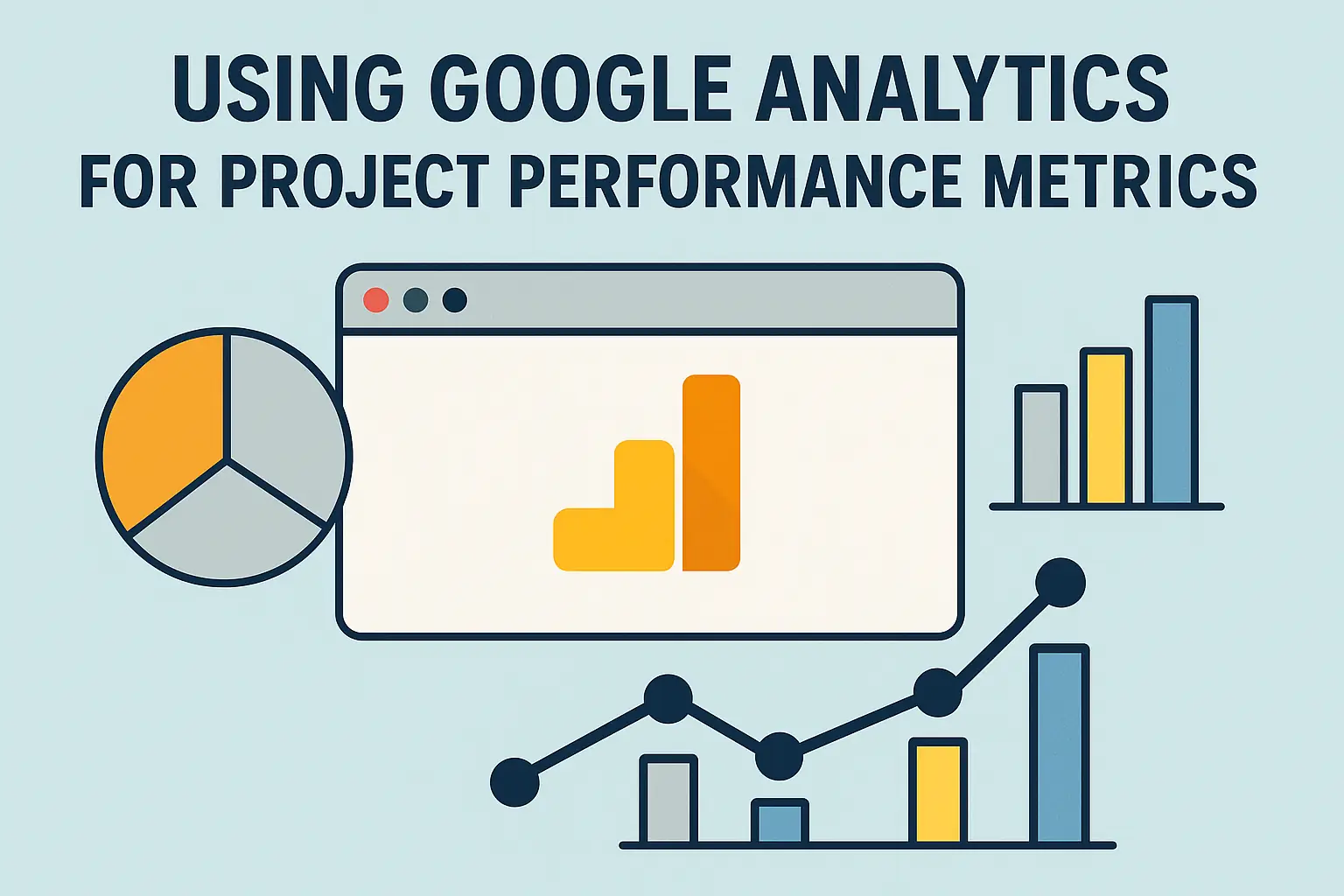Introduction to Google Analytics in Project Management
Leveraging data to inform decisions is crucial for achieving success. Google Analytics, a powerful web analytics tool, offers project managers and analysts the ability to track and measure performance metrics effectively. This section will provide an overview of Google Analytics, highlight the importance of data-driven decision-making, and explain how this tool can be applied to enhance project management practices.
Overview of Google Analytics and Its Capabilities
Google Analytics is a robust platform that allows users to collect, analyze, and report on web traffic data. Its capabilities extend beyond mere visitor tracking; it provides insights into user behavior, engagement, and conversion rates. Key features include:
- Real-Time Data Tracking: Monitor user activity as it happens, allowing for immediate insights into project performance.
- Customizable Dashboards: Create tailored views that focus on specific metrics relevant to your project goals.
- Goal Tracking: Set and measure specific objectives, such as user sign-ups or downloads, to evaluate project success.
- Segmentation: Analyze data by different user segments to understand how various demographics interact with your project.
These features make Google Analytics an invaluable tool for project managers seeking to understand the impact of their initiatives.
Importance of Data-Driven Decision-Making in Project Management
Data-driven decision-making is essential in project management as it allows for informed choices based on empirical evidence rather than intuition. The benefits include:
- Enhanced Accuracy: Decisions based on data are often more accurate, reducing the risk of errors that can arise from assumptions.
- Improved Accountability: Data provides a clear basis for evaluating project performance, making it easier to hold team members accountable for their contributions.
- Informed Strategy Adjustments: By analyzing performance metrics, project managers can identify areas for improvement and adjust strategies accordingly, ensuring that projects remain aligned with their goals.
Incorporating data into the decision-making process fosters a culture of transparency and continuous improvement within project teams.
Applying Google Analytics to Project Management
Google Analytics can be effectively applied to project management in several ways:
- Tracking User Engagement: By monitoring how users interact with project-related content (such as websites or applications), project managers can gain insights into what aspects are resonating with the audience and which areas may need enhancement.
- Measuring Project Outcomes: Utilize goal tracking to assess whether specific project objectives are being met, such as increasing user engagement or achieving a certain number of conversions.
- Analyzing Traffic Sources: Understanding where users are coming from (e.g., organic search, social media, or referrals) can help project managers allocate resources more effectively and optimize marketing strategies.
By integrating Google Analytics into project management practices, teams can harness the power of data to drive performance and achieve project success. This approach not only enhances accountability but also fosters a proactive mindset towards continuous improvement and strategic alignment.
Setting Up Google Analytics for Project Tracking
Google Analytics is a powerful tool that can help project managers and analysts measure project success and performance through data-driven insights. This section will guide you through the essential steps to set up Google Analytics for your projects, ensuring you can effectively track and analyze key performance metrics.
Step 1: Creating a Google Analytics Account
- Visit the Google Analytics Website: Go to the Google Analytics homepage.
- Sign In or Create an Account: If you already have a Google account, sign in. If not, click on “Start for free” to create a new Google account.
- Set Up Your Account: Once signed in, click on “Admin” in the lower-left corner. Under the “Account” column, click “Create Account.” Fill in the required information, including your account name and data sharing settings, then click “Next.”
Step 2: Creating a Property for Your Project
- Property Setup: After creating your account, you will be prompted to set up a property. A property represents your project within Google Analytics.
- Enter Property Details: Provide a name for your property (e.g., “Project X”), select your reporting time zone, and choose the currency you want to use. Click “Next” to proceed.
- Select Industry Category: Choose an industry category that best fits your project. This helps Google provide relevant benchmarks and insights.
- Complete the Setup: Click “Create” to finalize your property setup. You will be presented with the Google Analytics Terms of Service, which you must accept to continue.
Step 3: Configuring Tracking Codes and Goals Relevant to Project Metrics
- Get Your Tracking Code: After creating your property, you will receive a tracking ID (a string that looks like “UA-XXXXXXXXX-X”). This ID is essential for tracking your project data.
- Install the Tracking Code: Copy the tracking code provided and paste it into the HTML of your project’s website or application. This code should be placed in the <head> section of your HTML to ensure it loads on every page.
- Set Up Goals: Goals in Google Analytics allow you to measure how well your project meets its objectives. To set up goals:
- Navigate to the “Admin” section, and under the “View” column, click on “Goals.”
- Click on “+ New Goal” and choose a template or custom goal based on your project needs.
- Define the goal details, such as the type (destination, duration, pages/screens per session, or event) and the specific metrics you want to track (e.g., form submissions, downloads, etc.).
- Test Your Setup: After configuring your tracking code and goals, it’s crucial to test them to ensure they are working correctly. Use the “Real-Time” reports in Google Analytics to verify that data is being collected as expected.
By following these steps, you will have successfully set up Google Analytics for your project, enabling you to track performance metrics effectively. This setup will provide valuable insights into user behavior, project engagement, and overall success, allowing you to make informed decisions based on data.
Defining Key Performance Indicators (KPIs) for Projects
Defining Key Performance Indicators (KPIs) is crucial for measuring project success and performance. By leveraging tools like Google Analytics, project managers can gain valuable insights into their projects’ effectiveness. Here’s how to effectively define and select KPIs that align with your project objectives.
Criteria for Selecting Effective KPIs
When selecting KPIs, it’s essential to ensure they are:
- Specific: KPIs should be clear and focused, allowing for precise measurement. For instance, instead of a vague goal like “improve efficiency,” a specific KPI could be “reduce project completion time by 20%.”
- Measurable: Choose KPIs that can be quantified. This allows for tracking progress over time. For example, measuring the number of tasks completed on time versus those that are delayed provides a clear picture of project performance.
- Achievable: Set realistic KPIs that can be attained within the project’s constraints. This helps maintain team motivation and focus.
- Relevant: Ensure that the KPIs are directly related to the project’s goals. They should provide insights that are meaningful to the project’s success.
- Time-bound: KPIs should have a defined timeframe for achievement. This helps in assessing performance at specific intervals, such as weekly or monthly.
Examples of Common Project KPIs
Here are some widely used KPIs that project managers can consider:
- Completion Rate: This KPI measures the percentage of tasks or milestones completed on time. It helps assess the overall progress of the project.
- Resource Allocation: This metric evaluates how effectively resources (time, budget, personnel) are utilized throughout the project. It can highlight areas where resources may be over or under-utilized.
- Stakeholder Satisfaction: Measuring stakeholder satisfaction through surveys or feedback can provide insights into how well the project meets the expectations of those involved or affected by it.
- Budget Variance: This KPI tracks the difference between the budgeted amount and the actual spending, helping to identify financial performance and control.
- Return on Investment (ROI): This measures the financial return generated by the project relative to its cost, providing a clear indicator of its economic value.
How to Align KPIs with Project Objectives
To ensure that your KPIs effectively measure project success, they must be aligned with the project’s objectives. Here’s how to achieve this alignment:
- Define Project Objectives Clearly: Start by articulating the specific goals of the project. This could include improving efficiency, increasing customer satisfaction, or reducing costs.
- Map KPIs to Objectives: For each objective, identify relevant KPIs that will provide insights into progress. For example, if the objective is to enhance customer satisfaction, a KPI could be the percentage of positive feedback received from stakeholders.
- Regularly Review and Adjust: As the project progresses, regularly review the KPIs to ensure they remain relevant and aligned with any changes in project objectives. This adaptability is key to maintaining effective performance measurement.
- Communicate KPIs to the Team: Ensure that all team members understand the KPIs and their importance. This fosters a shared commitment to achieving the project goals.
By carefully selecting and aligning KPIs with project objectives, project managers can utilize Google Analytics to track performance metrics effectively, leading to informed decision-making and ultimately, project success.
Collecting and Analyzing Project Data
Leveraging data is crucial for assessing performance and ensuring project success. Google Analytics (GA) offers a robust platform for tracking and analyzing project-related metrics. Here’s how project managers can effectively use Google Analytics to collect and analyze data for their projects.
Understanding the Google Analytics Dashboard and Reports
- Familiarize with the Dashboard: The Google Analytics dashboard provides a comprehensive overview of your website’s performance. Key metrics such as user sessions, bounce rates, and average session duration are displayed prominently. Understanding these metrics is essential for evaluating how well your project-related content is performing.
- Explore Reports: Google Analytics offers various reports, including Audience, Acquisition, Behavior, and Conversions. Each report provides insights into different aspects of user interaction. For project managers, the Behavior report is particularly useful as it shows how users engage with specific project pages, helping to identify which content resonates most with your audience.
Tracking User Interactions and Engagement with Project-Related Content
- Set Up Event Tracking: To gain deeper insights into user interactions, set up event tracking for specific actions related to your project. This could include clicks on project links, downloads of project documents, or video views. By tracking these events, you can measure engagement levels and understand which elements of your project are most effective.
- Utilize Goals and Conversions: Define specific goals within Google Analytics that align with your project objectives. For instance, if your project aims to increase newsletter sign-ups, you can set a goal to track how many users complete this action. Monitoring conversions will help you assess the effectiveness of your project strategies and make data-driven decisions.
Methods for Segmenting Data to Analyze Specific Project Aspects
- Create Custom Segments: Google Analytics allows you to create custom segments to analyze specific user groups. For example, you can segment data by demographics, traffic sources, or user behavior. This segmentation enables you to focus on particular aspects of your project, such as how different user groups interact with your content.
- Use UTM Parameters for Campaign Tracking: When promoting your project through various channels, use UTM parameters to track the effectiveness of each campaign. By appending these parameters to your URLs, you can see which sources drive the most traffic and engagement, allowing you to refine your marketing strategies based on data insights.
- Analyze Cohort Data: The Cohort Analysis feature in Google Analytics helps you understand how different groups of users behave over time. This can be particularly useful for assessing the long-term impact of your project initiatives and identifying trends in user engagement.
By effectively utilizing Google Analytics, project managers can collect and analyze data that provides valuable insights into project performance. This data-driven approach not only enhances decision-making but also helps in optimizing project strategies for better outcomes.
Interpreting Metrics to Measure Project Success
Leveraging data is crucial for assessing performance and ensuring that projects meet their objectives. Google Analytics, while primarily known for web analytics, can be a powerful tool for project managers looking to measure project success through various performance metrics. Here’s how to effectively interpret these metrics to enhance project outcomes.
Evaluating Metrics Against Defined KPIs
- Establish Clear KPIs: Before diving into data analysis, it’s essential to define Key Performance Indicators (KPIs) that align with your project goals. These could include metrics such as project completion rates, budget adherence, and stakeholder satisfaction levels.
- Use Google Analytics to Track KPIs: Set up Google Analytics to monitor relevant metrics. For instance, if your project involves a digital product, track user engagement metrics like page views, session duration, and conversion rates. This data will provide insights into how well the project is performing against the established KPIs.
- Regularly Review and Compare: Conduct regular reviews of the collected data against your KPIs. This will help you identify areas where the project is excelling or underperforming, allowing for timely adjustments.
Identifying Trends and Patterns in Project Performance Data
- Analyze Historical Data: Utilize Google Analytics to look at historical performance data. By comparing current metrics with past data, you can identify trends that may indicate whether the project is on track or if there are emerging issues.
- Visualize Data for Better Insights: Use Google Analytics’ visualization tools to create graphs and charts that highlight trends over time. This visual representation can make it easier to spot patterns, such as seasonal fluctuations in user engagement or consistent drop-offs at certain project stages.
- Segment Data for Deeper Analysis: Segment your data by different demographics or project phases to uncover specific trends. For example, analyzing user behavior by age group or geographic location can provide insights into how different segments are interacting with your project.
Understanding the Implications of Data for Project Adjustments and Decision-Making
- Data-Driven Decision Making: Use the insights gained from your analysis to inform project decisions. If data indicates that a particular aspect of the project is underperforming, consider reallocating resources or adjusting strategies to address these issues.
- Communicate Findings with Stakeholders: Share your findings with project stakeholders to ensure everyone is aligned on performance metrics and necessary adjustments. Clear communication can foster collaboration and support for any changes that need to be made.
- Iterate and Improve: Project management is an iterative process. Use the insights from Google Analytics not just to assess current performance but also to inform future projects. Continuous improvement based on data analysis can lead to more successful project outcomes over time.
By effectively interpreting metrics collected through Google Analytics, project managers can gain valuable insights into project performance, enabling them to make informed decisions that drive project success. This data-driven approach not only enhances accountability but also fosters a culture of continuous improvement within project teams.
Using Insights to Drive Project Improvement
Leveraging data is crucial for enhancing performance and ensuring project success. Google Analytics, primarily known for web analytics, can be a powerful tool for project managers looking to measure and improve project outcomes. Here’s how to effectively use Google Analytics to drive project improvement:
Strategies for Applying Data Insights to Improve Project Processes
- Define Key Performance Indicators (KPIs): Establish clear KPIs that align with your project goals. These could include metrics such as user engagement, conversion rates, or task completion times. By tracking these indicators through Google Analytics, project managers can gain insights into areas that require attention.
- Utilize Custom Dashboards: Create custom dashboards in Google Analytics to visualize data relevant to your project. This allows for real-time monitoring of project metrics, making it easier to identify trends and anomalies that may indicate areas for improvement.
- Segment Your Data: Use segmentation to analyze different aspects of your project. For instance, you can segment data by user demographics, behavior, or acquisition channels. This granularity helps in understanding which segments are performing well and which need improvement.
- A/B Testing: Implement A/B testing to evaluate different project strategies or processes. By analyzing the results through Google Analytics, you can determine which approach yields better outcomes and make informed decisions based on data.
Encouraging a Culture of Continuous Improvement Using Data-Driven Insights
- Foster Open Communication: Encourage team members to share insights and findings from Google Analytics. Regular meetings to discuss data trends can help in identifying potential improvements and fostering a collaborative environment.
- Training and Development: Invest in training for team members on how to interpret and utilize data from Google Analytics. This empowers them to make data-driven decisions and contributes to a culture of continuous improvement.
- Feedback Loops: Establish feedback loops where project outcomes are regularly reviewed against the data insights. This practice not only helps in making necessary adjustments but also reinforces the importance of data in decision-making processes.
- Celebrate Successes: Recognize and celebrate improvements that result from data-driven decisions. This not only motivates the team but also reinforces the value of using analytics in project management.
By effectively utilizing Google Analytics, project managers can gain valuable insights that lead to improved processes, better decision-making, and ultimately, project success. Embracing a data-driven approach fosters a culture of continuous improvement, ensuring that projects not only meet their objectives but also evolve to meet future challenges.
Challenges and Limitations of Using Google Analytics in Project Management
While Google Analytics (GA) is a powerful tool for tracking and analyzing web traffic, its application in project management comes with specific challenges and limitations that data-driven project managers and analysts should be aware of. Understanding these issues is crucial for effectively leveraging GA to measure project success and performance.
Common Pitfalls in Data Interpretation and Analysis
- Misinterpretation of Data: One of the most significant challenges is the potential for misinterpreting the data collected. Project managers may draw incorrect conclusions from metrics without fully understanding the context or the underlying factors influencing those numbers. For instance, a spike in traffic might be misinterpreted as a sign of project success, while it could be due to unrelated external factors, such as a marketing campaign or seasonal trends.
- Overemphasis on Vanity Metrics: Project managers may focus too heavily on vanity metrics, such as page views or session duration, which do not necessarily correlate with project success. These metrics can provide a false sense of achievement and distract from more meaningful performance indicators that directly relate to project goals.
- Ignoring User Behavior: GA provides extensive data on user behavior, but project managers may overlook qualitative insights that explain why users behave a certain way. Failing to consider user feedback or conducting user testing can lead to decisions based solely on quantitative data, which may not reflect the true user experience.
Limitations of Google Analytics in the Context of Project Management
- Lack of Customization for Project-Specific Metrics: Google Analytics is primarily designed for web analytics, which means it may not fully accommodate the specific metrics and KPIs relevant to project management. For example, tracking project milestones or team performance may require additional tools or custom configurations that GA does not natively support.
- Data Sampling Issues: In cases of high traffic, GA may use data sampling, which can lead to inaccuracies in reporting. This limitation can be particularly problematic for project managers who rely on precise data to make informed decisions. Sampling can obscure trends and lead to misguided strategies based on incomplete information.
- Integration Challenges: Integrating Google Analytics with other project management tools can be cumbersome. Project managers often use various platforms for task management, collaboration, and reporting, and ensuring seamless data flow between these tools and GA can be a significant hurdle.
Suggestions for Overcoming These Challenges
- Develop a Clear Data Strategy: To mitigate misinterpretation, project managers should establish a clear data strategy that outlines which metrics are most relevant to their projects. This strategy should include definitions of success and how to measure it, ensuring that all team members are aligned on the goals.
- Focus on Actionable Insights: Instead of getting caught up in vanity metrics, project managers should prioritize actionable insights that directly impact project outcomes. This involves identifying key performance indicators (KPIs) that align with project objectives and regularly reviewing them to assess progress.
- Combine Quantitative and Qualitative Data: To gain a comprehensive understanding of project performance, project managers should complement GA data with qualitative research methods, such as user surveys and interviews. This approach can provide deeper insights into user behavior and preferences, leading to more informed decision-making.
- Utilize Custom Dashboards and Reports: To address the limitations of GA in tracking project-specific metrics, project managers can create custom dashboards and reports that focus on the KPIs relevant to their projects. This customization can help ensure that the data collected is meaningful and directly applicable to project management.
By being aware of these challenges and limitations, project managers can better navigate the complexities of using Google Analytics for project performance metrics, ultimately leading to more successful project outcomes.
Conclusion
Leveraging tools like Google Analytics can significantly enhance project management practices. By effectively utilizing Google Analytics, project managers can gain valuable insights into project performance metrics, enabling them to make informed decisions that drive success. Here are the key takeaways and next steps for integrating Google Analytics into your project management approach:
- Importance of Google Analytics: Google Analytics provides a robust framework for tracking and analyzing project performance metrics. It allows project managers to monitor user engagement, conversion rates, and other critical indicators that reflect the success of their projects. By understanding these metrics, teams can identify areas for improvement and optimize their strategies accordingly.
- Start Small: For those new to data analysis, it’s advisable to start small. Begin by focusing on a few key metrics that align with your project goals. As you become more comfortable with the tool, gradually expand your analysis to include additional metrics and dimensions. This incremental approach will help you build confidence and expertise in using data to inform your project management decisions.
- Resources for Further Learning: To deepen your understanding of Google Analytics and its application in project management, consider exploring the following resources:
- Google Analytics Academy: Offers free online courses that cover the fundamentals of Google Analytics, including how to set up tracking and interpret data.
- Project Management Blogs and Webinars: Many industry experts share insights on integrating analytics into project management through blogs and webinars. Look for content that specifically addresses the intersection of data analysis and project management.
- Books and eBooks: There are numerous publications available that focus on data-driven project management. These can provide in-depth knowledge and case studies on successful implementations of analytics in projects.
By embracing Google Analytics, project managers can transform their approach to performance measurement, leading to more successful project outcomes. Start your journey today by exploring the resources available and implementing data analysis into your project management practices.
Find out more about Shaun Stoltz https://www.shaunstoltz.com/about/.
This post was written by an AI and reviewed/edited by a human.