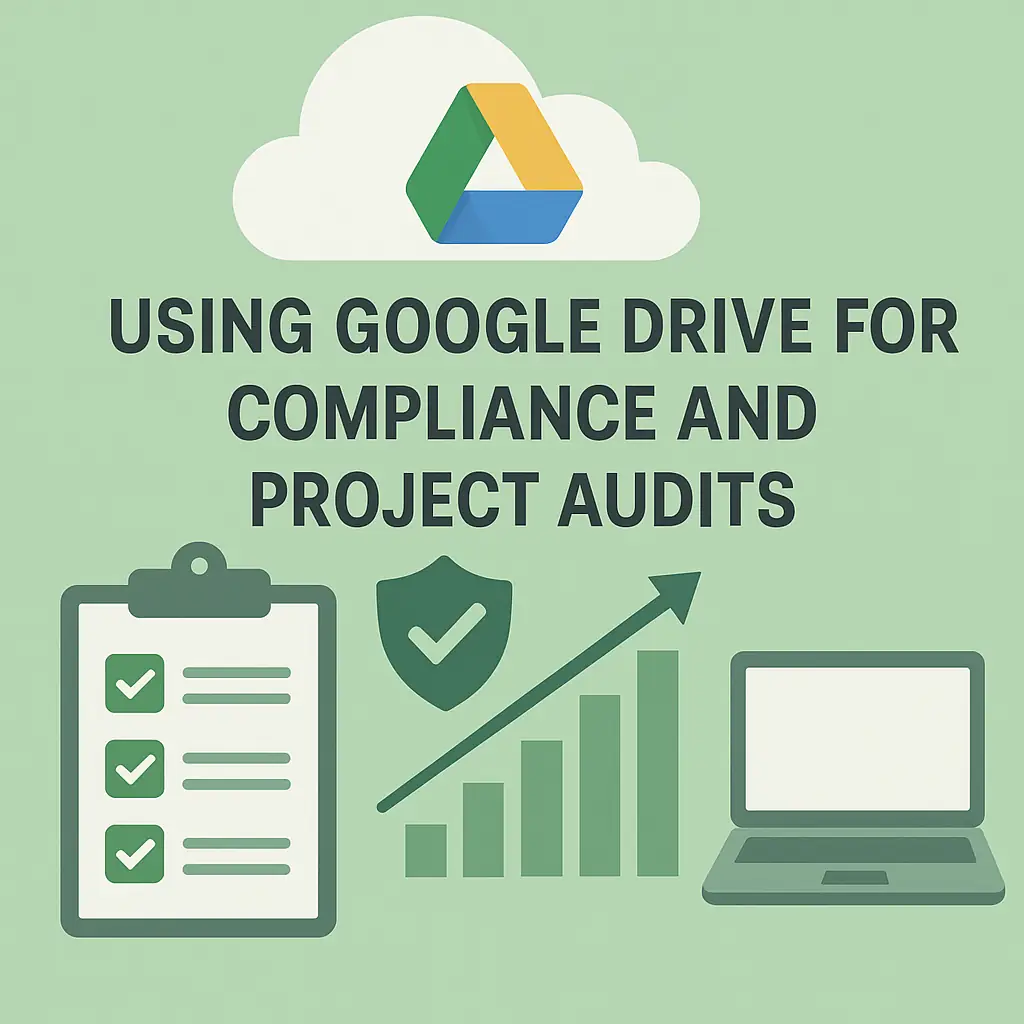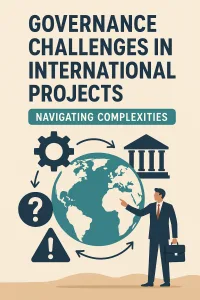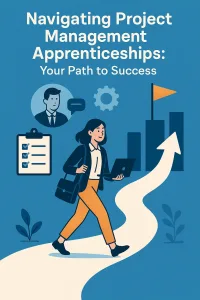Introduction
Ensuring compliance is not just a regulatory requirement but a fundamental aspect that can significantly influence the success and integrity of a project. Project compliance refers to the adherence to laws, regulations, standards, and internal policies that govern a project. It is crucial for maintaining accountability, transparency, and trust among stakeholders. Non-compliance can lead to severe consequences, including legal penalties, financial losses, and damage to an organization’s reputation. Therefore, effective management of compliance documentation is essential for project managers and compliance officers alike.
Google Drive emerges as a powerful tool in this context, offering a cloud-based platform that facilitates seamless collaboration and documentation management. With its user-friendly interface and robust features, Google Drive allows project teams to store, share, and manage important documents in real-time, ensuring that all compliance-related materials are easily accessible and up-to-date.
Utilizing Google Drive for managing audit trails provides several advantages:
- Centralized Documentation: All project-related documents can be stored in one location, making it easier to track changes and maintain an organized record of compliance materials.
- Version Control: Google Drive automatically saves document versions, allowing teams to review changes over time and ensuring that the most current information is always available.
- Collaboration and Accessibility: Team members can collaborate on documents simultaneously, and access can be granted to external auditors or stakeholders, enhancing transparency and communication.
By leveraging Google Drive for compliance and project audits, organizations can streamline their documentation processes, reduce the risk of non-compliance, and foster a culture of accountability within their project teams.
Understanding Project Compliance
Project compliance is a critical aspect of project management that ensures all activities, processes, and outputs adhere to established standards, regulations, and contractual obligations. It encompasses a wide range of requirements that vary by industry, project type, and geographical location. Here’s a closer look at what project compliance entails and why it is essential for the success of any project.
Definition of Project Compliance
Project compliance refers to the adherence to laws, regulations, standards, and internal policies that govern a project. This includes ensuring that all project activities are conducted in accordance with:
- Legal Requirements: Compliance with local, state, and federal laws that may impact project execution.
- Industry Standards: Following best practices and standards set by industry bodies, such as ISO standards for quality management or safety regulations in construction.
- Contractual Obligations: Meeting the specific requirements outlined in contracts with clients, stakeholders, and suppliers.
By maintaining compliance, project managers can ensure that their projects are not only successful but also sustainable and ethical.
Common Compliance Standards and Regulations Relevant to Project Management
Several compliance standards and regulations are commonly relevant to project management across various industries. Some of these include:
- ISO Standards: International standards that ensure quality, safety, and efficiency in processes and products.
- GDPR (General Data Protection Regulation): A regulation in EU law on data protection and privacy that affects how personal data is handled in projects.
- HIPAA (Health Insurance Portability and Accountability Act): Regulations that protect sensitive patient health information in healthcare projects.
- Environmental Regulations: Laws that govern the environmental impact of projects, particularly in construction and manufacturing.
Understanding these standards is crucial for compliance officers and project managers to mitigate risks and ensure that projects meet all necessary legal and ethical requirements.
Consequences of Non-Compliance
Failing to adhere to compliance standards can lead to significant consequences, including:
- Legal Risks: Non-compliance can result in lawsuits, fines, and penalties from regulatory bodies. This can severely impact the project’s timeline and budget.
- Financial Risks: The costs associated with non-compliance can be substantial, including legal fees, fines, and the potential need for rework or project delays.
- Reputational Damage: Non-compliance can harm an organization’s reputation, leading to a loss of trust among stakeholders, clients, and the public.
- Operational Disruptions: Compliance failures can lead to project delays and disruptions, affecting overall project delivery and stakeholder satisfaction.
The Role of Audit Trails in Project Management
For compliance officers and project managers, maintaining a robust audit trail is essential. An audit trail serves as a comprehensive record of all actions taken during a project, providing transparency and accountability. Here’s a closer look at the significance of audit trails in project management, especially when utilizing tools like Google Drive.
What is an Audit Trail?
An audit trail is a chronological record that documents the sequence of activities and changes made throughout a project. It typically includes:
- Document Versions: Each iteration of a document, showing what changes were made and when.
- User Actions: Information on who accessed or modified a document, along with timestamps.
- Comments and Feedback: Annotations made by team members that provide context to decisions and changes.
- File History: A log of all file movements, including uploads, downloads, and deletions.
These components collectively ensure that every step of the project is traceable, which is crucial for both internal reviews and external audits.
How Audit Trails Help in Tracking Project Changes and Decisions
Audit trails play a pivotal role in tracking project changes and decisions by:
- Enhancing Accountability: By documenting who made specific changes, audit trails foster a culture of responsibility among team members. This accountability can deter unauthorized modifications and encourage careful consideration before making changes.
- Facilitating Communication: Audit trails provide a clear history of discussions and decisions, which can be invaluable during team meetings or when onboarding new team members. They help ensure that everyone is on the same page regarding project developments.
- Supporting Decision-Making: When project managers can review past decisions and the rationale behind them, they are better equipped to make informed choices moving forward. This historical context can be critical in avoiding repeated mistakes and leveraging successful strategies.
The Relationship Between Audit Trails and Compliance Requirements
For compliance officers, audit trails are not just beneficial; they are often a regulatory requirement. Here’s how they relate to compliance:
- Regulatory Adherence: Many industries are governed by strict regulations that mandate the maintenance of detailed records. Audit trails help organizations demonstrate compliance with these regulations by providing verifiable documentation of all project activities.
- Risk Management: By maintaining a clear audit trail, organizations can identify and mitigate risks more effectively. If discrepancies arise, having a detailed record allows for quick investigation and resolution, thereby minimizing potential compliance violations.
- Evidence of Due Diligence: In the event of an audit or legal inquiry, a well-maintained audit trail serves as evidence of due diligence. It shows that the organization has taken the necessary steps to ensure compliance and manage projects responsibly.
Setting Up Google Drive for Project Management
Google Drive is a powerful tool for compliance officers and project managers, providing a centralized platform for managing project documentation and ensuring compliance through effective audit trails. Here’s how to set up Google Drive to optimize your project management processes:
1. Creating a Structured Folder System
A well-organized folder structure is essential for easy access to project documents. Here’s how to create one:
- Define Main Categories: Start by identifying the main categories relevant to your project, such as Planning, Execution, Compliance, and Reporting. This will serve as the top-level folders.
- Subfolders for Specific Documents: Within each main category, create subfolders for specific documents. For example, under Planning, you might have subfolders for Project Proposals, Timelines, and Budgeting.
- Consistent Naming Conventions: Use clear and consistent naming conventions for folders and files. This helps in quickly identifying documents and maintaining organization over time.
2. Using Shared Drives for Collaborative Project Documentation
Shared drives in Google Drive facilitate collaboration among team members, making it easier to manage project documentation:
- Create a Shared Drive: Set up a shared drive specifically for your project. This allows all team members to access and contribute to the documentation in one place.
- Organize by Team Roles: Consider organizing folders within the shared drive by team roles or functions (e.g., Marketing, Development, Compliance) to streamline access to relevant documents.
- Real-Time Collaboration: Utilize Google Docs, Sheets, and Slides within the shared drive for real-time collaboration. This ensures that all team members can work on documents simultaneously, enhancing productivity and reducing version control issues.
3. Setting Permissions and Access Controls
Protecting sensitive information is crucial in project management, especially for compliance purposes. Here’s how to set permissions effectively:
- Define User Roles: Determine who needs access to what information. Assign roles such as Viewer, Commenter, or Editor based on the level of access required for each team member.
- Use Advanced Sharing Settings: Google Drive allows you to set advanced sharing options. For sensitive documents, consider restricting access to specific individuals or groups and disabling options for downloading, printing, or copying.
- Regularly Review Permissions: Periodically review and update permissions to ensure that only authorized personnel have access to sensitive information. This is particularly important when team members change roles or leave the project.
By implementing these strategies, compliance officers and project managers can effectively utilize Google Drive to manage project documentation, maintain compliance, and ensure a clear audit trail. This structured approach not only enhances collaboration but also safeguards sensitive information, ultimately contributing to the success of the project.
Managing Documentation in Google Drive
Effective project management requires meticulous attention to documentation, especially when it comes to compliance and audits. Google Drive offers a robust platform for managing project documentation, ensuring that compliance officers and project managers can maintain organized, accessible, and up-to-date records. Here are some strategies to optimize your use of Google Drive for managing project documentation:
Best Practices for Naming Conventions and Version Control
- Consistent Naming Conventions: Establish a clear and consistent naming convention for all documents. This should include project names, document types, and dates. For example, a document could be named “ProjectName_DocumentType_Date” (e.g., “ComplianceReport_2025-04-07”). This practice helps in quickly identifying the content and relevance of each file.
- Version Control: Google Drive automatically saves versions of documents, but it’s essential to manage these versions effectively. Encourage team members to use the “Version History” feature to track changes and revert to previous versions if necessary. Regularly review and clean up old versions to avoid confusion and clutter.
Organizing Documentation for Easy Retrieval During Audits
- Folder Structure: Create a logical folder structure that mirrors your project phases or categories. For instance, you might have main folders for “Planning,” “Execution,” “Monitoring,” and “Closure,” with subfolders for specific documents like “Contracts,” “Reports,” and “Meeting Notes.” This hierarchy makes it easier to locate documents during audits.
- Use of Labels and Color Coding: Google Drive allows users to color-code folders and add stars to important documents. Utilize these features to highlight critical compliance documents or those that require immediate attention. This visual organization aids in quick retrieval during audits.
- Search Functionality: Leverage Google Drive’s powerful search capabilities. Use keywords, file types, and other filters to quickly find specific documents. Familiarize your team with these search features to enhance efficiency during audits.
Utilizing Google Docs, Sheets, and Slides for Collaborative Documentation
- Collaborative Editing: Google Docs, Sheets, and Slides enable real-time collaboration, allowing multiple team members to work on documents simultaneously. This feature is particularly useful for drafting compliance reports or project plans, as it fosters immediate feedback and reduces the time spent on revisions.
- Commenting and Suggesting: Encourage team members to use the commenting and suggesting features in Google Docs. This allows for discussions directly within the document, making it easier to track changes and decisions made during the project lifecycle.
- Templates for Consistency: Create templates for common documents such as audit checklists, compliance reports, and meeting agendas. This ensures consistency across all documentation and saves time when creating new files.
By implementing these strategies, compliance officers and project managers can effectively manage project documentation within Google Drive, ensuring that all necessary records are organized, accessible, and compliant with audit requirements. This proactive approach not only streamlines the documentation process but also enhances overall project efficiency and accountability.
Tracking Changes and Maintaining an Audit Trail
Particularly for compliance officers and project managers, maintaining an effective audit trail is crucial. Google Drive offers several features that facilitate tracking changes and ensuring accountability throughout the project lifecycle. Here’s how you can leverage Google Drive for this purpose:
1. Using the ‘Version History’ Feature
Google Drive’s Version History feature is a powerful tool that allows users to view and restore previous versions of documents. This feature is essential for maintaining an audit trail as it provides:
- Transparency: You can see who made changes, what changes were made, and when they occurred. This is particularly important for compliance audits, as it allows for easy tracking of document evolution.
- Restoration: If a mistake is made or if a document needs to revert to a previous state, users can easily restore earlier versions, ensuring that no critical information is lost during the project.
- Accessibility: Version history is accessible directly within Google Drive, making it easy for team members to review changes without needing additional software or tools.
2. Documenting Comments and Changes for Accountability
In addition to tracking changes, documenting comments and changes is vital for accountability. Google Drive allows users to:
- Add Comments: Team members can leave comments on specific sections of a document, providing context for changes and decisions made. This feature helps clarify the rationale behind modifications, which is essential during audits.
- Resolve Comments: Once a comment has been addressed, it can be marked as resolved, creating a clear record of discussions and decisions. This not only aids in accountability but also helps in maintaining a clean document for future reference.
- Tagging Team Members: By tagging team members in comments, you can ensure that relevant stakeholders are notified of changes, fostering collaboration and keeping everyone informed.
3. Exporting and Archiving Documents for Long-Term Compliance
For long-term compliance, it is important to have a strategy for exporting and archiving documents. Google Drive provides several options:
- Exporting Documents: Users can export documents in various formats (such as PDF, Word, or Excel), which is useful for sharing with external auditors or stakeholders who may not use Google Drive.
- Archiving: Once a project is completed, documents can be archived in Google Drive or downloaded and stored in a secure location. This ensures that all project documentation is preserved for future reference and compliance checks.
- Organizing Folders: Creating a structured folder system within Google Drive can help in organizing documents by project phase, compliance requirements, or audit needs, making it easier to retrieve information when necessary.
By effectively utilizing these features of Google Drive, compliance officers and project managers can ensure that they maintain a robust audit trail, facilitating compliance and enhancing project accountability. This structured approach not only aids in meeting regulatory requirements but also fosters a culture of transparency and collaboration within project teams.
Integrating Google Drive with Other Compliance Tools
Particularly for compliance officers and project managers, the integration of Google Drive with various compliance tools can significantly enhance the tracking of compliance and audit trails. This section explores how Google Drive can be effectively combined with third-party tools to streamline compliance processes and improve project oversight.
Overview of Third-Party Compliance Tools that Integrate with Google Drive
Several third-party compliance tools seamlessly integrate with Google Drive, allowing users to manage documents and compliance data more efficiently. Some notable tools include:
- DocuSign: This electronic signature platform allows users to send, sign, and manage documents directly from Google Drive. It ensures that all signed documents are stored securely and can be easily accessed for audits.
- Zapier: This automation tool connects Google Drive with hundreds of other applications, enabling users to create workflows that automatically update compliance records or notify team members of changes in documentation.
- Smartsheet: A project management tool that integrates with Google Drive, Smartsheet allows users to manage compliance tasks, track project timelines, and collaborate on documents in real-time.
- Trello: By integrating Google Drive with Trello, project managers can attach relevant compliance documents to specific tasks, ensuring that all team members have access to necessary information.
These integrations not only enhance the functionality of Google Drive but also provide a comprehensive approach to compliance management.
Benefits of Automation in Tracking Compliance and Audit Trails
Automation plays a crucial role in improving compliance tracking and maintaining audit trails. By integrating Google Drive with compliance tools, organizations can benefit from:
- Reduced Manual Errors: Automated processes minimize the risk of human error in data entry and document management, ensuring that compliance records are accurate and up-to-date.
- Real-Time Updates: Automated workflows can provide real-time updates on compliance status, allowing project managers to respond quickly to any issues that arise.
- Enhanced Visibility: Automation tools can generate reports and dashboards that provide insights into compliance metrics, making it easier for compliance officers to monitor project adherence to regulations.
- Time Savings: By automating routine tasks, teams can focus on more strategic activities, such as analyzing compliance data and improving processes.
These benefits underscore the importance of leveraging automation in compliance management, particularly when using Google Drive as a central repository for documentation.
Examples of Workflows that Combine Google Drive with Other Project Management Software
To illustrate the practical application of integrating Google Drive with other project management software, consider the following workflows:
Document Review and Approval Process:
- A compliance officer uploads a new policy document to Google Drive.
- Using DocuSign, the document is sent for electronic signatures to relevant stakeholders.
- Once signed, the document is automatically saved back to Google Drive, and a notification is sent to the compliance team via Slack or email.
Task Management and Compliance Tracking:
- A project manager creates a compliance checklist in Smartsheet, linking specific tasks to relevant documents stored in Google Drive.
- As tasks are completed, Smartsheet updates the compliance status automatically, providing a clear overview of project compliance in real-time.
Audit Trail Maintenance:
- Using Zapier, any changes made to documents in Google Drive trigger an automatic log entry in a compliance tracking tool.
- This log includes details such as who made the change, when it was made, and what the change entailed, ensuring a comprehensive audit trail.
Conclusion
In today’s fast-paced project management landscape, ensuring compliance and maintaining thorough audit trails are paramount for success. Google Drive emerges as a powerful tool that can significantly enhance these aspects of project management. Here’s a recap of the benefits of using Google Drive for project compliance:
- Centralized Documentation: Google Drive allows for the storage of all project-related documents in one accessible location. This centralization simplifies the process of tracking compliance-related materials, making it easier for compliance officers and project managers to retrieve necessary documents during audits.
- Real-Time Collaboration: The platform supports real-time collaboration, enabling team members to work together seamlessly. This feature ensures that all stakeholders can contribute to compliance documentation, reducing the risk of errors and omissions.
- Version Control: Google Drive automatically saves document versions, providing a clear audit trail of changes made over time. This feature is crucial for compliance, as it allows teams to track modifications and maintain accountability.
- Accessibility and Security: With Google Drive, documents can be accessed from anywhere, at any time, while also ensuring robust security measures are in place. This accessibility is vital for compliance officers who may need to review documents on the go.
As we conclude, it is essential for compliance officers and project managers to implement the strategies discussed in this blog. By leveraging Google Drive’s features, teams can enhance their project compliance efforts and streamline audit management processes.
We encourage you to explore Google Drive’s capabilities further. Take advantage of its tools to improve your project management practices, ensuring that compliance is not just a checkbox but an integral part of your project workflow. Embrace the power of Google Drive to foster a culture of accountability and transparency in your projects.
Find out more about Shaun Stoltz https://www.shaunstoltz.com/about/.
This post was written by an AI and reviewed/edited by a human.