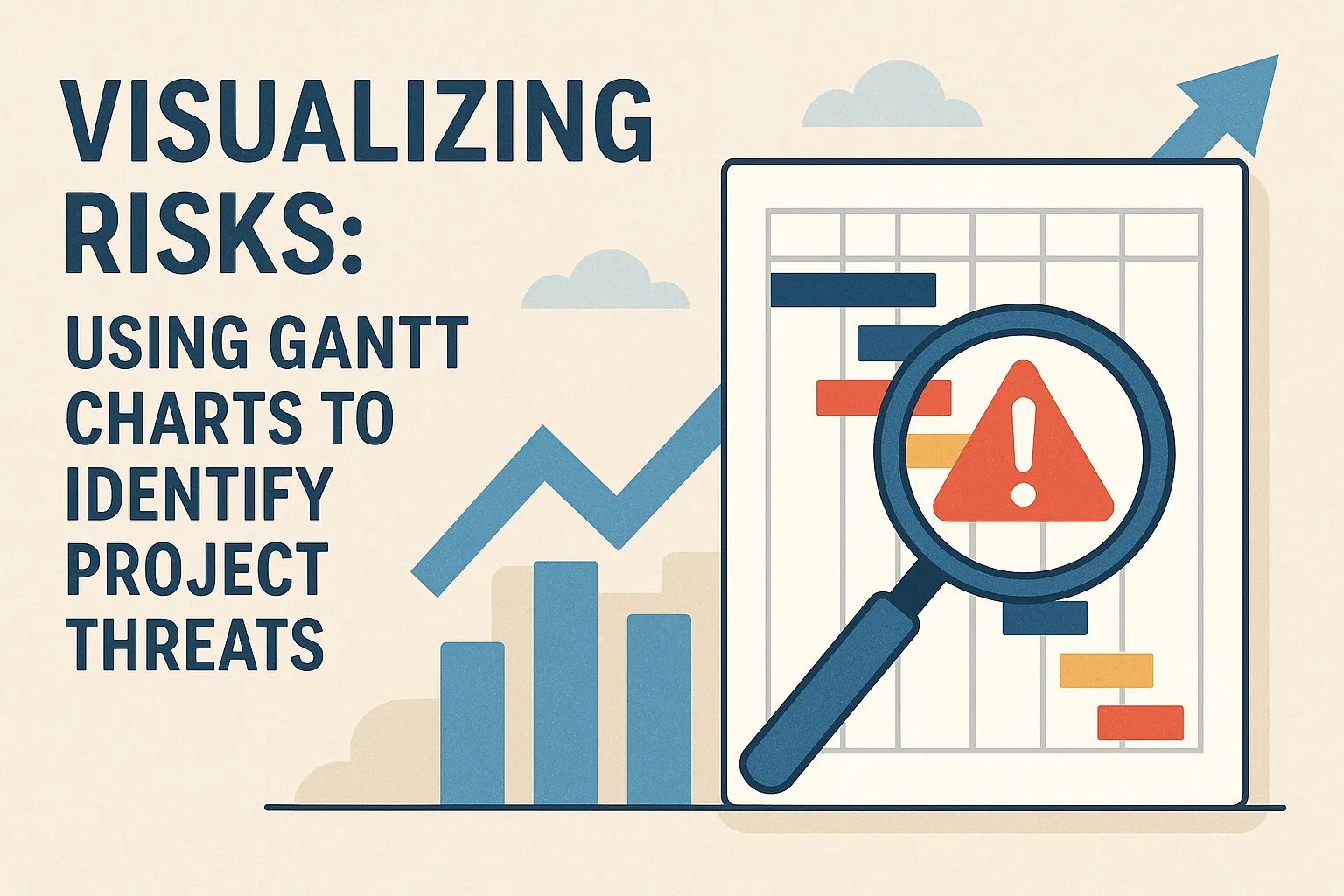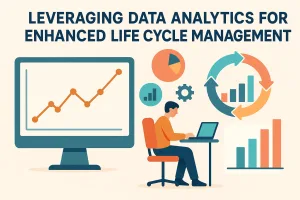Introduction to Gantt Charts
Gantt charts are a vital tool in project management, providing a visual representation of a project’s timeline and progress. Named after their creator, Henry Gantt, who developed this charting method in the early 20th century, Gantt charts have become a staple in project planning and execution. They allow project managers to visualize the sequence of tasks, their durations, and the relationships between them, making it easier to manage complex projects effectively.
Definition and Historical Context
A Gantt chart is a type of bar chart that illustrates a project schedule. It displays the start and finish dates of various elements of a project, including tasks, milestones, and dependencies. The concept was first introduced by Henry Gantt in the 1910s, and it has evolved over the years to become a fundamental tool in project management. Gantt charts were initially used in manufacturing and construction but have since been adopted across various industries, including software development, healthcare, and event planning.
Importance of Visual Representation in Project Planning
The visual nature of Gantt charts plays a crucial role in project management. By providing a clear and concise overview of the project timeline, Gantt charts help project managers and teams to:
- Enhance Communication: Visual representations facilitate better communication among team members and stakeholders, ensuring everyone is on the same page regarding project timelines and responsibilities.
- Identify Potential Delays: By visualizing task durations and dependencies, project managers can quickly identify potential bottlenecks or delays, allowing for proactive risk management.
- Improve Resource Allocation: Gantt charts help in visualizing resource allocation across tasks, enabling project managers to optimize the use of available resources and avoid overallocation.
Overview of Common Elements in a Gantt Chart
A typical Gantt chart includes several key elements that contribute to its effectiveness in project management:
- Tasks: Each task or activity is represented by a horizontal bar, with the length of the bar indicating the duration of the task. Tasks are usually listed vertically along the left side of the chart.
- Timelines: The horizontal axis of the Gantt chart represents the timeline of the project, often divided into days, weeks, or months, depending on the project’s duration.
- Dependencies: Arrows or lines may connect tasks to indicate dependencies, showing which tasks must be completed before others can begin. This feature is essential for understanding the sequence of activities and managing project flow.
In summary, Gantt charts serve as a powerful visual tool in project management, enabling project managers and risk analysts to plan, monitor, and communicate project progress effectively. By integrating risk management with Gantt chart views, teams can better identify and mitigate potential threats to project success.
Understanding Risk Management in Projects
Risk management is a critical component of project management that involves identifying, assessing, and prioritizing risks followed by coordinated efforts to minimize, monitor, and control the probability or impact of unfortunate events. In the context of project management, effective risk management ensures that potential threats to project success are recognized early and addressed proactively.
Definition of Risk Management in a Project Context
Risk management in projects refers to the systematic process of identifying potential risks that could negatively impact project objectives, assessing their likelihood and potential impact, and developing strategies to mitigate or manage these risks. This process is essential for ensuring that projects are completed on time, within budget, and to the desired quality standards.
Types of Project Risks
Project risks can be categorized into several types, each affecting different aspects of project execution:
- Scope Risks: These involve changes or uncertainties in project requirements that can lead to scope creep, where additional features or tasks are added without corresponding adjustments in resources or timelines.
- Schedule Risks: These risks pertain to delays in project timelines, which can arise from various factors such as resource availability, unforeseen challenges, or dependencies on external parties.
- Cost Risks: These involve potential budget overruns due to inaccurate cost estimates, unexpected expenses, or changes in project scope that require additional funding.
- Quality Risks: These risks relate to the possibility of delivering a product or service that does not meet the required standards or stakeholder expectations, often due to rushed timelines or inadequate resources.
- External Risks: These include factors outside the project team’s control, such as regulatory changes, market fluctuations, or natural disasters, which can significantly impact project outcomes.
The Impact of Unmanaged Risks on Project Success
Failing to effectively manage risks can have severe consequences for project success. Unmanaged risks can lead to:
- Increased Costs: Projects may incur additional expenses due to delays, rework, or the need for crisis management, which can strain budgets and resources.
- Missed Deadlines: Without proper risk management, projects are more likely to experience schedule slippages, leading to missed deadlines and potential penalties.
- Compromised Quality: Rushed responses to unforeseen issues can result in subpar deliverables, damaging stakeholder trust and satisfaction.
- Project Failure: In extreme cases, unmanaged risks can lead to complete project failure, resulting in wasted resources and lost opportunities.
By integrating risk management with tools like Gantt charts, project managers can visualize timelines alongside potential risks, allowing for better planning and proactive responses to threats. This integration not only enhances the clarity of project schedules but also fosters a culture of risk awareness among team members, ultimately contributing to more successful project outcomes.
Integrating Risk Management with Gantt Chart Views
Gantt charts serve as a powerful tool for visualizing project timelines and progress. However, their utility extends beyond mere scheduling; they can also play a crucial role in identifying and managing project risks. By integrating risk management into Gantt chart views, project managers and risk analysts can enhance their ability to foresee potential threats and mitigate them effectively.
Highlighting Potential Risks within Project Timelines
Gantt charts provide a clear visual representation of project tasks, their durations, and dependencies. This layout allows project managers to identify potential risks associated with overlapping tasks or tight deadlines. For instance, if two critical tasks are scheduled to occur simultaneously, the likelihood of resource conflicts or delays increases. By visualizing these overlaps, project managers can proactively address potential bottlenecks and allocate resources more effectively, thereby reducing the risk of project delays.
Incorporating Risk Indicators into Gantt Charts
To further enhance the risk management capabilities of Gantt charts, project managers can incorporate various risk indicators. Here are some effective methods:
- Color Coding: Assign specific colors to tasks based on their risk levels. For example, tasks that are high-risk could be marked in red, medium-risk in yellow, and low-risk in green. This immediate visual cue allows team members to quickly assess which tasks require closer monitoring and management.
- Symbols and Icons: Utilize symbols or icons to represent different types of risks associated with tasks. For instance, a warning triangle could indicate a task that is behind schedule or facing resource constraints, while an exclamation mark might denote a task that is critical to the project’s success.
- Risk Annotations: Adding annotations or notes directly on the Gantt chart can provide context for the risks associated with specific tasks. This can include details about the nature of the risk, potential impacts, and mitigation strategies.
Examples of Visualizing Risk on Gantt Charts
Visualizing risk on Gantt charts can take several forms, each providing valuable insights into project dynamics:
- Overlapping Tasks: When tasks overlap, it can signal potential risks related to resource allocation and scheduling. By clearly marking these overlaps on the Gantt chart, project managers can initiate discussions about resource reallocation or task rescheduling to minimize risks.
- Critical Paths: The critical path method (CPM) identifies the longest sequence of dependent tasks that determine the project duration. By highlighting the critical path on a Gantt chart, project managers can focus on the tasks that are most susceptible to delays. Any risks associated with these tasks can be prioritized for monitoring and management, ensuring that the project stays on track.
- Milestone Tracking: Incorporating milestones into Gantt charts allows project managers to set key points for assessing project health. If a milestone is at risk of being missed, it can trigger a review of the associated tasks and their risks, enabling timely interventions.
Identifying Risks through Gantt Chart Analysis
Providing a visual representation of project timelines, tasks, and dependencies. When integrated with risk management practices, Gantt charts can help project managers and risk analysts identify potential threats to project success. Here are some techniques and insights on how to effectively analyze Gantt charts to spot risks.
Techniques for Reviewing Task Dependencies and Durations
- Analyze Task Dependencies: Gantt charts illustrate how tasks are interconnected. By reviewing these dependencies, project managers can identify critical paths where delays in one task may impact others. For instance, if Task A is delayed, and Task B cannot start until Task A is completed, this creates a bottleneck that could jeopardize the project timeline. Regularly assessing these dependencies allows for proactive risk identification and mitigation strategies.
- Evaluate Task Durations: Understanding the estimated durations of tasks is crucial. If certain tasks have historically taken longer than planned, this should be flagged as a potential risk. By comparing actual durations against estimates, project managers can adjust future timelines and allocate resources more effectively. For example, if a software development task consistently overruns its timeline, it may indicate a need for additional resources or a reevaluation of the task’s complexity.
Using Milestones and Deadlines as Risk Assessment Points
- Set Milestones: Milestones in Gantt charts serve as critical checkpoints throughout the project lifecycle. By analyzing these milestones, project managers can assess whether the project is on track. If a milestone is missed, it can signal underlying issues that may lead to larger risks. For instance, if a milestone for completing a design phase is not met, it may indicate resource constraints or scope creep, prompting a review of project priorities.
- Monitor Deadlines: Deadlines are essential for maintaining project momentum. Gantt charts allow project managers to visualize upcoming deadlines and assess the likelihood of meeting them. If a deadline is approaching and the associated tasks are behind schedule, this should trigger a risk assessment. For example, if a marketing campaign launch is scheduled but the content creation tasks are lagging, it may necessitate a reassessment of the timeline or additional support to meet the deadline.
Real-Life Examples of Risks Identified through Gantt Chart Analysis
- Construction Projects: In a large construction project, a Gantt chart revealed that the foundation work was scheduled to overlap with the delivery of materials. This dependency highlighted a risk of delays due to potential supply chain issues. By identifying this risk early, the project manager was able to negotiate earlier deliveries, thus avoiding a potential bottleneck.
- Software Development: A software development team used a Gantt chart to track the progress of various features. They noticed that the integration testing phase was scheduled to start before all features were completed. This raised a red flag about the risk of incomplete features leading to integration issues. The team adjusted their timeline to ensure all features were finalized before testing began, mitigating the risk of project delays.
- Event Planning: In planning a large corporate event, the Gantt chart highlighted a risk associated with vendor contracts. The timeline showed that contracts for catering and venue setup were due for finalization just days before the event. This proximity to the event date posed a risk of last-minute changes or failures. By recognizing this risk, the event planner was able to secure contracts earlier, ensuring a smoother execution.
Tools and Software for Creating Gantt Charts with Risk Management Features
Gantt charts serve as a vital tool for visualizing project timelines and dependencies. However, when integrated with risk management features, they become even more powerful, allowing project managers and risk analysts to identify potential threats and mitigate them effectively. Below is an overview of popular project management software that includes Gantt chart functionality, key features to consider for risk visualization, and a comparison of various tools.
Overview of Popular Project Management Software
Microsoft Project
- Description: A widely used project management tool that offers robust Gantt chart capabilities.
- Risk Management Features: Allows for the integration of risk assessments directly into project timelines, enabling users to visualize potential impacts on the schedule.
Smartsheet
- Description: A flexible platform that combines Gantt charts with collaboration features.
- Risk Management Features: Users can attach risk assessments to tasks, and the visual layout helps in identifying critical paths and potential delays.
Asana
- Description: Known for its user-friendly interface, Asana provides Gantt chart views through its timeline feature.
- Risk Management Features: While primarily a task management tool, it allows for tagging tasks with risk levels, helping teams prioritize their focus.
Trello (with Power-Ups)
- Description: A popular Kanban-style tool that can be enhanced with Gantt chart capabilities through various Power-Ups.
- Risk Management Features: Users can create custom fields to indicate risk levels and use color coding to visualize risks on the Gantt chart.
Wrike
- Description: A comprehensive project management solution that includes Gantt charts and real-time collaboration.
- Risk Management Features: Offers risk assessment templates and the ability to link risks to specific tasks, providing a clear view of how risks may affect project timelines.
Features to Look for in Gantt Chart Tools for Risk Visualization
When selecting a Gantt chart tool with integrated risk management capabilities, consider the following features:
- Risk Assessment Integration: The ability to attach risk assessments to specific tasks or milestones, allowing for easy tracking and management.
- Visual Indicators: Look for tools that offer color coding or icons to represent different levels of risk, making it easier to identify potential threats at a glance.
- Dependency Mapping: Ensure the tool allows for the visualization of task dependencies, as this can help in understanding how risks may impact the overall project timeline.
- Reporting Capabilities: A good tool should provide reporting features that summarize risks and their potential impacts on project deliverables.
- Collaboration Features: Tools that facilitate team collaboration can enhance risk management by allowing team members to share insights and updates in real-time.
Comparison of Tools: Pros and Cons
| Tool | Pros | Cons |
| Microsoft Project | Comprehensive features, strong reporting capabilities | Steep learning curve, higher cost |
| Smartsheet | User-friendly, excellent collaboration features | May lack advanced risk management tools |
| Asana | Intuitive interface, good for task management | Limited Gantt chart functionality without add-ons |
| Trello | Highly customizable, easy to use | Requires Power-Ups for Gantt functionality |
| Wrike | Real-time collaboration, strong risk templates | Can be overwhelming for new users |
Best Practices for Using Gantt Charts in Risk Management
Gantt charts are invaluable tools in project management, particularly when it comes to visualizing risks and managing project threats. By integrating risk management with Gantt chart views, project managers and risk analysts can enhance their ability to foresee potential issues and respond proactively. Here are some best practices for effectively leveraging Gantt charts in risk management:
- Regularly Update Gantt Charts: It is crucial to keep Gantt charts current to accurately reflect project changes and evolving risks. Frequent updates allow project managers to visualize the impact of new risks or changes in project scope, timelines, and resources. This practice not only aids in tracking progress but also helps in identifying potential delays or resource shortages that could pose risks to project success. Establish a routine for updating the Gantt chart, such as weekly or bi-weekly reviews, to ensure that all team members are aware of the latest developments and can adjust their strategies accordingly.
- Involve Team Members in Risk Assessment Discussions: Engaging team members in discussions about risks while reviewing Gantt charts fosters a collaborative environment. By involving various stakeholders, including team members from different departments, project managers can gain diverse perspectives on potential risks and their implications. This collaborative approach not only enhances the quality of risk assessments but also encourages team ownership of risk management strategies. Utilize Gantt charts during team meetings to visually represent timelines and dependencies, making it easier for everyone to identify and discuss potential threats.
- Create a Culture of Transparency and Proactive Communication: Establishing a culture that prioritizes transparency and open communication regarding risks is essential for effective risk management. Gantt charts can serve as a central communication tool, providing a visual representation of project timelines and associated risks. Encourage team members to share their concerns and insights related to risks openly. Regularly scheduled risk review sessions can be integrated into project meetings, where Gantt charts are used to highlight areas of concern and discuss mitigation strategies. This proactive communication helps in building trust among team members and ensures that everyone is aligned in their understanding of project risks.
By implementing these best practices, project managers and risk analysts can effectively utilize Gantt charts to enhance their risk management processes. This not only aids in identifying potential threats early but also fosters a collaborative and transparent project environment, ultimately leading to more successful project outcomes.
Conclusion
The integration of risk management with Gantt chart views is not just beneficial; it is essential for the successful navigation of project threats. Throughout this blog post, we have explored several key points that underscore the importance of this integration:
- Enhanced Visibility of Risks: Gantt charts provide a visual representation of project timelines, making it easier to identify potential risks associated with specific tasks and milestones. By overlaying risk data onto Gantt charts, project managers can quickly assess which areas of the project are most vulnerable and require closer monitoring.
- Proactive Risk Management: By utilizing Gantt charts, project managers can adopt a proactive approach to risk management. This allows for the anticipation of potential issues before they escalate, enabling teams to implement mitigation strategies in a timely manner.
- Improved Communication: Gantt charts serve as a universal language among project stakeholders. By integrating risk information into these charts, project managers can facilitate clearer communication regarding project status and risk exposure, ensuring that all team members are aligned and informed.
- Informed Decision-Making: The combination of Gantt charts and risk management data empowers project managers and risk analysts to make informed decisions. This integration allows for a more comprehensive understanding of how risks may impact project timelines and deliverables, leading to better strategic planning.
As we conclude, it is crucial for project managers and risk analysts to embrace these practices. By adopting Gantt charts as a tool for risk visualization, you can enhance your project management processes, leading to more successful project outcomes.
Find out more about Shaun Stoltz https://www.shaunstoltz.com/about/.
This post was written by an AI and reviewed/edited by a human.