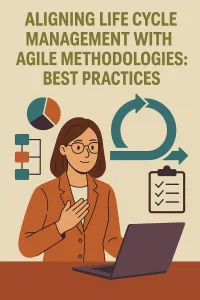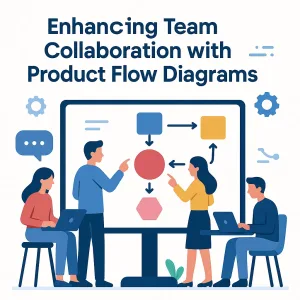Introduction to Project Expense Tracking
Project expense tracking is a systematic approach to monitoring and managing the financial aspects of a project. It involves recording all expenditures related to a project, ensuring that every dollar spent is accounted for and aligned with the project’s goals. This practice is crucial for project managers and administrators, as it directly impacts the overall success and profitability of a project.
Importance of Tracking Expenses for Project Success
- Budget Adherence: One of the primary reasons for tracking project expenses is to stay within the allocated budget. By continuously monitoring actual spending against the planned budget, project managers can identify any overspending early on and take corrective actions before it escalates, thereby protecting the project’s return on investment [1][11].
- Informed Decision-Making: Effective expense tracking provides valuable insights into the financial health of a project. It allows project managers to make informed decisions based on real-time data, which can lead to better resource allocation and prioritization of tasks [8].
- Risk Mitigation: Without proper expense tracking, projects are at a higher risk of financial mismanagement. Research indicates that approximately one in three projects fail to meet their business goals, often due to inadequate tracking and oversight [2]. By implementing a robust expense tracking system, project managers can mitigate these risks and enhance the likelihood of project success.
- Performance Measurement: Tracking expenses also enables project managers to measure performance against key performance indicators (KPIs). This can help in assessing the efficiency of resource utilization and identifying areas for improvement [6].
Common Challenges Faced in Expense Tracking
- Data Accuracy: One of the significant challenges in expense tracking is ensuring the accuracy of the data collected. Inaccurate data can lead to misguided decisions and financial discrepancies [11].
- Complexity of Tracking: As projects grow in size and scope, the complexity of tracking expenses can increase. Managing multiple expense categories and ensuring that all costs are captured can be overwhelming for project managers [4].
- Integration with Other Systems: Many project managers struggle with integrating expense tracking into existing project management systems. This can lead to fragmented data and hinder the ability to get a comprehensive view of project finances [13].
- Time Constraints: Project managers often face time constraints that make it challenging to maintain accurate and up-to-date expense records. This can result in delays in identifying financial issues and implementing necessary changes [11].
Understanding the Key Components of an Expense Tracking Template
Creating a comprehensive expense tracking template is crucial for effective project management. It not only helps in monitoring project costs but also aids in making informed financial decisions. Below is a step-by-step guide outlining the essential elements that should be included in your expense tracking template.
Basic Fields
- Date: This field records when the expense was incurred. It is essential for tracking the timeline of project spending and helps in aligning expenses with project phases.
- Description: A brief explanation of the expense provides context. This could include details about the nature of the expense, such as materials purchased or services rendered.
- Category: Classifying expenses into categories (e.g., labor, materials, travel) is vital for analysis. It allows project managers to see where funds are being allocated and identify areas for potential savings or adjustments [5][11].
- Amount: This field captures the total cost of the expense. Accurate recording of amounts is necessary for budget tracking and financial reporting.
- Payment Method: Indicating how the expense was paid (e.g., credit card, cash, bank transfer) can help in reconciling accounts and understanding cash flow.
Additional Fields
- Project Code: Including a unique identifier for each project helps in linking expenses directly to specific projects. This specificity is crucial for assessing total project costs and profitability [2].
- Vendor Details: Recording information about the vendor (name, contact information) can streamline communication and facilitate future transactions. It also aids in tracking vendor performance and reliability.
- Approval Status: This field indicates whether the expense has been approved, pending, or rejected. It is important for maintaining accountability and ensuring that all expenditures are authorized before payment [8].
Importance of Categorization
Categorization of expenses is not just a matter of organization; it plays a significant role in financial analysis. By grouping expenses into defined categories, project managers can:
- Easily Analyze Spending: Categorization allows for quick identification of spending patterns and trends, enabling better budget management and forecasting [11].
- Identify Cost Overruns: By monitoring expenses against budgeted amounts within each category, project managers can quickly spot areas where costs are exceeding expectations and take corrective action [6].
- Facilitate Reporting: Well-categorized expenses simplify the reporting process, making it easier to present financial data to stakeholders and justify expenditures [15].
Step 1: Choose Your Tool
Selecting the right tool for your expense tracking template is crucial for effective project management. The choice of software can significantly impact how well you monitor and manage project costs. Below is a comparison of three popular options: Excel, Google Sheets, and dedicated project management software.
1. Excel
Pros:
- Familiarity: Many project managers are already familiar with Excel, making it easy to get started.
- Flexibility: Excel allows for extensive customization, enabling users to create tailored templates that fit specific project needs.
- Offline Access: As a desktop application, Excel can be used without an internet connection, which is beneficial in environments with limited connectivity.
Cons:
- Collaboration Limitations: While Excel supports sharing, real-time collaboration can be cumbersome compared to online tools.
- Manual Updates: Users must manually input data, which can lead to errors and inconsistencies if not managed carefully.
2. Google Sheets
Pros:
- Real-Time Collaboration: Google Sheets excels in enabling multiple users to work on the same document simultaneously, making it ideal for teams.
- Cloud-Based: Being an online tool, it allows access from anywhere, facilitating remote work and updates.
- Integration: Google Sheets integrates well with other Google Workspace tools, enhancing productivity.
Cons:
- Internet Dependency: Requires a stable internet connection for optimal use, which may not be suitable for all environments.
- Limited Advanced Features: While it offers many functionalities, it may lack some advanced features found in dedicated project management software.
3. Project Management Software (e.g., Asana, Trello)
Pros:
- Comprehensive Features: These tools often come with built-in expense tracking features, along with project planning and task management capabilities.
- Integration with Other Tools: They typically integrate with various financial and accounting software, streamlining the expense tracking process.
- User-Friendly Interfaces: Designed specifically for project management, these tools often have intuitive interfaces that enhance user experience.
Cons:
- Cost: Many project management tools require a subscription, which can be a consideration for budget-conscious teams.
- Learning Curve: New users may need time to familiarize themselves with the software, especially if it has complex features.
Considerations for Choosing the Right Tool
When selecting the appropriate tool for your expense tracking template, consider the following factors:
- Team Size: Larger teams may benefit from tools that support real-time collaboration, such as Google Sheets or dedicated project management software.
- Project Complexity: For complex projects with multiple expenses, a dedicated project management tool may provide the necessary features to track costs effectively.
- Collaboration Needs: If your team frequently collaborates on expense tracking, prioritize tools that facilitate easy sharing and real-time updates.
By carefully evaluating these options and considerations, project managers and administrators can choose the most suitable tool for creating a comprehensive expense tracking template that meets their project needs.
Step 2: Define Your Expense Categories
Defining expense categories is a crucial step in creating an effective expense tracking template for your projects. By establishing clear categories, project managers can enhance organization, streamline budget tracking, and improve reporting accuracy. Here’s a detailed guide on how to define your expense categories effectively:
Common Expense Categories
- Labor Costs: This category includes all expenses related to personnel working on the project. It encompasses both billable and non-billable hours, salaries, and any overtime payments. Tracking labor costs is essential as they often represent a significant portion of the overall project budget [4].
- Materials: This category covers all physical items required for the project, such as raw materials, supplies, and equipment. Accurately tracking material costs helps in understanding the financial impact of resource consumption on the project [4].
- Travel Expenses: If your project involves travel, this category should include costs related to transportation, accommodation, meals, and other travel-related expenses. Proper categorization of travel expenses ensures that project managers can monitor and control these costs effectively [4].
- Overhead Costs: Overhead includes indirect costs that are not directly tied to a specific project but are necessary for its execution. This can include rent, utilities, support staff salaries, and software subscriptions. Allocating a portion of overhead costs to each project is vital for accurate financial reporting [7].
Custom Categories Based on Project Type
In addition to common categories, it is important to consider creating custom categories tailored to the specific needs of your project. For instance:
- Marketing Costs: For projects focused on marketing campaigns, you might want to include categories for advertising, promotional materials, and event costs.
- Consulting Fees: If your project involves hiring external consultants, a separate category for these fees can help in tracking and managing these expenses effectively.
Custom categories allow project managers to capture all relevant costs associated with their unique projects, leading to more precise budget tracking and reporting [8].
Importance of Categorization for Budget Tracking and Reporting
Categorizing expenses is not just about organization; it plays a critical role in budget tracking and reporting. Here are some key benefits:
- Enhanced Visibility: By categorizing expenses, project managers can gain better visibility into where funds are being allocated. This helps in identifying areas where costs may be exceeding expectations and allows for timely adjustments [3].
- Improved Reporting: Well-defined categories facilitate clearer reporting to stakeholders. When expenses are organized, it becomes easier to present financial data in a way that is understandable and actionable [3].
- Accurate Budgeting: Categorization aids in creating more accurate budgets for future projects. By analyzing past expenses within defined categories, project managers can make informed decisions and set realistic budgets based on historical data [5].
Step 3: Create the Template Structure
Creating a comprehensive expense tracking template is crucial for effective project management. This section will guide you through designing the layout of your expense tracking template, ensuring it is user-friendly and efficient for tracking project expenses.
1. Setting Up the Header with Project Information
The header of your expense tracking template should include essential project details to provide context and organization. Consider including the following elements:
- Project Name: Clearly state the name of the project at the top of the template.
- Project Manager: Include the name of the project manager or administrator responsible for overseeing the budget.
- Project Start and End Dates: Document the timeline of the project to help track expenses against specific phases.
- Budget Overview: A brief summary of the total budget allocated for the project can be beneficial for quick reference.
This structured header not only provides clarity but also ensures that anyone using the template can quickly identify the project it pertains to, which is essential for maintaining organized records [1].
2. Incorporating Fields for Data Entry
The body of your expense tracking template should be designed to facilitate easy data entry. Here are key fields to include:
- Date of Expense: A column to record the date when the expense was incurred.
- Description of Expense: A field for a brief description of the expense, which helps in categorizing and understanding the nature of the costs.
- Category: Include a dropdown or predefined list of categories (e.g., materials, labor, equipment) to classify expenses effectively.
- Amount: A field for entering the cost associated with each expense.
- Payment Method: A column to specify how the expense was paid (e.g., credit card, cash, invoice).
- Notes: An optional field for any additional comments or details related to the expense.
By incorporating these fields, you create a comprehensive data entry system that allows for detailed tracking and analysis of project expenses [2][3].
3. Formatting Tips for Clarity and Ease of Use
The layout and formatting of your expense tracking template play a significant role in its usability. Here are some tips to enhance clarity:
- Use Clear Headings: Ensure that each column has a clear and concise heading. This helps users quickly understand what information is required.
- Color Coding: Utilize color coding to differentiate between various categories of expenses or to highlight critical information, such as over-budget items.
- Consistent Font and Size: Maintain a consistent font style and size throughout the template to enhance readability.
- Grid Lines: Use grid lines to separate different sections of the template, making it easier to follow and fill out.
- Formulas for Totals: If using spreadsheet software, incorporate formulas to automatically calculate totals for each category and the overall project expenses. This feature saves time and reduces the risk of errors in manual calculations.
By following these formatting tips, you can create a visually appealing and functional expense tracking template that project managers and administrators will find easy to use and effective for monitoring project costs [4][5].
Step 4: Implement Tracking Mechanisms
Integrating effective tracking mechanisms within your expense tracking template is crucial for maintaining accuracy and efficiency in project management. Here’s a step-by-step guide on how to implement these mechanisms:
1. Using Formulas for Automatic Calculations
- Totals and Subtotals: Incorporate formulas to automatically calculate totals and subtotals for various expense categories. For instance, using the SUM function can help you quickly tally expenses in each category, ensuring that you have real-time visibility into your spending. This reduces manual errors and saves time when compiling financial reports.
- Budget vs. Actual: Create a formula that compares your budgeted amounts against actual expenses. This can be done by subtracting the actual expenses from the budgeted figures, allowing you to easily identify areas where you may be overspending or underspending.
2. Incorporating Drop-Down Lists for Categories
- Standardizing Entries: To maintain consistency in your expense entries, use drop-down lists for expense categories. This feature allows users to select from predefined categories (e.g., travel, materials, labor), which helps in standardizing data entry and minimizes the risk of typos or variations in category names.
- Ease of Use: Drop-down lists enhance user experience by simplifying the data entry process, making it quicker and more efficient for project managers and administrators to log expenses.
3. Utilizing Conditional Formatting for Quick Visual Cues
- Highlighting Key Data: Implement conditional formatting to provide visual cues for important data points. For example, you can set rules to highlight expenses that exceed a certain threshold or to color-code categories based on their budget status (e.g., green for under budget, red for over budget). This immediate visual feedback allows project managers to quickly assess the financial health of their projects at a glance.
- Alerts for Review: Use conditional formatting to flag entries that require further review, such as unusually high expenses or entries that are missing documentation. This proactive approach helps in maintaining oversight and ensuring that all expenses are justified and documented.
By effectively implementing these tracking mechanisms, your expense tracking template will not only be comprehensive but also user-friendly, enabling project managers and administrators to maintain control over project finances with ease. This structured approach to expense tracking is essential for successful project management, ensuring that all financial aspects are monitored and managed efficiently.
Step 5: Testing and Refining Your Template
Testing and refining your expense tracking template is a crucial step in ensuring its effectiveness and usability for your projects. This phase allows you to identify any potential issues and make necessary adjustments before full implementation. Here’s a detailed guide on how to effectively test and refine your template:
1. Conducting a Trial Run with Sample Data
- Simulate Real Scenarios: Begin by populating your template with sample data that reflects realistic project expenses. This could include costs for labor, materials, equipment, and any other relevant categories. By simulating actual project scenarios, you can observe how the template performs under typical conditions.
- Evaluate Functionality: During the trial run, pay close attention to how the template handles calculations, data entry, and reporting. Ensure that all formulas are functioning correctly and that the template can accommodate various expense types without errors.
2. Gathering Feedback from Team Members
- Involve Your Team: Share the template with your project team members and encourage them to use it during the trial phase. Their firsthand experience can provide valuable insights into the template’s usability and effectiveness.
- Solicit Constructive Criticism: Ask team members to provide feedback on aspects such as ease of use, clarity of instructions, and overall design. Consider using structured feedback forms or informal discussions to gather their thoughts. This collaborative approach can highlight areas that may need improvement.
3. Making Necessary Adjustments for Usability and Functionality
- Analyze Feedback: Review the feedback collected from your team and identify common themes or recurring issues. This analysis will help you prioritize which adjustments are most critical for enhancing the template.
- Iterate and Improve: Based on the feedback, make necessary adjustments to the template. This could involve simplifying complex sections, adding additional fields for tracking specific expenses, or improving the layout for better readability. Ensure that the template remains user-friendly and intuitive.
- Re-Test: After making adjustments, conduct another round of testing with the revised template. This iterative process helps confirm that the changes have effectively addressed the issues identified in the initial trial run.
By thoroughly testing and refining your expense tracking template, you can ensure that it meets the needs of your project and enhances your team’s ability to manage costs effectively. This step is essential for creating a reliable tool that supports successful project management and financial oversight.
Step 6: Training Your Team
Training your team on how to effectively use the expense tracking template is crucial for ensuring accurate and efficient project expense management. Here’s a step-by-step guide to help you organize this training effectively:
1. Organizing a Training Session
- Schedule a Dedicated Session: Arrange a specific time for a training session that accommodates all team members. This ensures everyone can participate without distractions from their regular tasks.
- Interactive Demonstration: During the session, provide a live demonstration of the expense tracking template. Walk through each section of the template, explaining how to input data, categorize expenses, and utilize any formulas or functions that automate calculations. This hands-on approach helps reinforce learning and allows team members to ask questions in real-time.
2. Providing User Manuals or Guides
- Create Comprehensive Documentation: Develop user manuals or quick reference guides that outline the steps for using the expense tracking template. Include screenshots and examples to illustrate key points. This documentation serves as a valuable resource for team members to refer back to after the training session.
- Distribute Materials: Ensure that all team members receive a copy of the user manual, either in print or digitally. This accessibility allows them to revisit the material whenever they need clarification on specific aspects of the template.
3. Encouraging Open Communication
- Establish a Feedback Loop: Encourage team members to ask questions and provide feedback about the expense tracking process. Create a dedicated channel (such as a group chat or forum) where they can share their experiences, challenges, and suggestions for improvement.
- Regular Check-Ins: Schedule follow-up meetings or check-ins to address any ongoing issues or questions regarding the expense tracking template. This continuous support fosters a culture of open communication and ensures that everyone feels comfortable seeking help when needed.
By implementing these strategies, you can ensure that your team is well-equipped to use the expense tracking template effectively, leading to better project management and financial oversight. Proper training not only enhances the accuracy of expense reporting but also empowers team members to take ownership of their roles in the project management process.
Step 7: Regular Review and Updates
Maintaining an effective expense tracking template is not a one-time task but an ongoing process that requires regular evaluation and updates. This step is crucial for ensuring that your project remains on budget and that you can make informed decisions based on accurate financial data. Here are the key points to consider:
- Establishing a Routine for Reviewing Tracked Expenses: It is essential to set a consistent schedule for reviewing your tracked expenses. This could be weekly, bi-weekly, or monthly, depending on the project’s scale and complexity. Regular reviews help identify any discrepancies between budgeted and actual expenses, allowing for timely adjustments. By establishing a routine, project managers can ensure that they remain aware of the financial health of the project and can address any issues before they escalate [3][11].
- Updating the Template as Project Needs Evolve: Projects are dynamic, and as they progress, their needs may change. It is important to update your expense tracking template to reflect these changes. This could involve adding new budget categories, adjusting existing ones, or modifying the format to better suit the project’s requirements. Keeping the template flexible ensures that it remains relevant and useful throughout the project lifecycle [8][11].
- Using Tracked Data for Future Project Planning and Budgeting: The data collected through your expense tracking template is invaluable for future projects. By analyzing past expenses, project managers can identify trends, forecast future costs, and create more accurate budgets. This historical data can also inform decision-making processes, helping to improve the efficiency and effectiveness of future project planning [2][3][11].
Conclusion
Creating a comprehensive expense tracking template is a crucial step for project managers and administrators aiming to maintain financial control over their projects. By following the outlined steps, you can ensure that your template is not only effective but also tailored to meet the specific needs of your project. Here’s a recap of the key steps involved:
- Establish Cost Tracking Systems: Begin by setting up a robust system that allows for systematic tracking of all project expenses. This foundational step is essential for accurate financial oversight [11].
- Identify Budget Items: Clearly define all budget components, including materials, labor, and any other relevant costs. This clarity will help in monitoring expenses against the budget [2][3].
- Create a Project Budget: Develop a detailed project budget that outlines expected costs and serves as a benchmark for tracking actual expenses [5][9].
- Use a Project Cost Tracking System: Implement a project cost tracking system that allows for real-time monitoring and reporting of expenses throughout the project lifecycle [4][11].
- Monitor and Report on Project Expenses: Regularly review and report on expenses to ensure that the project remains within budget and to identify any potential shortfalls early on [3][11].
By implementing these steps, you will not only enhance your project management capabilities but also foster a culture of accountability and transparency within your team. Diligent expense tracking is not just about keeping costs in check; it is a vital practice that contributes to the overall success of your projects. It enables informed decision-making, helps in identifying areas for cost savings, and ultimately leads to more successful project outcomes.
Find out more about Shaun Stoltz https://www.shaunstoltz.com/about/.
This post was written by an AI and reviewed/edited by a human.