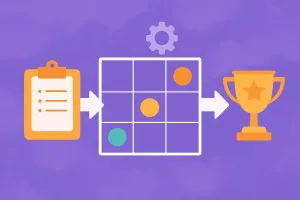Introduction to Project Status Slides
Effective communication is paramount. One of the most powerful tools at a project manager’s disposal is the project status slide. These slides serve as a visual representation of a project’s current state, progress, and key milestones, transforming complex data into easily digestible narratives that engage stakeholders and team members alike.
Definition of Project Status Slides
Project status slides are concise visual presentations that summarize the current status of a project. They typically include key metrics, progress updates, milestones achieved, and any challenges faced. The goal is to provide a snapshot of the project’s health, allowing stakeholders to quickly grasp where the project stands and what lies ahead [10][8].
Role in Project Management Communication
The role of project status slides in project management communication cannot be overstated. They act as a bridge between project teams and stakeholders, ensuring that everyone is aligned on objectives, timelines, and outcomes. By presenting information visually, these slides help to clarify complex data, making it easier for audiences to understand the project’s trajectory and any potential risks involved [10][6]. This clarity fosters informed decision-making and encourages collaboration among team members.
Benefits of Effective Project Status Slides
Effective project status slides offer numerous benefits, including:
- Enhanced Clarity: By distilling information into visual formats, project status slides make it easier for audiences to comprehend the project’s progress and challenges [10][8].
- Improved Engagement: Visual storytelling captivates audiences, making presentations more engaging and memorable. This can lead to increased interest and investment in the project’s success [10][12].
- Facilitated Decision-Making: With clear visuals and concise information, stakeholders can make informed decisions quickly, which is crucial in fast-paced project environments [10][6].
- Consistent Updates: Regularly updated project status slides ensure that all stakeholders are kept in the loop, reducing the likelihood of miscommunication and misunderstandings [8][9].
Project status slides are an essential component of effective project management communication. They not only provide a clear overview of a project’s status but also enhance engagement and facilitate informed decision-making among stakeholders. By mastering the art of visual storytelling in project status slides, business analysts and project managers can significantly improve their project’s communication strategy and overall success.
Understanding Your Audience
The effectiveness of a project status slide hinges significantly on the understanding of the audience. Tailoring content to meet the needs and expectations of stakeholders is crucial for effective communication. Here are some key points to consider:
- Identify Key Stakeholders: Recognizing who will be viewing the project status slides is the first step in crafting a compelling narrative. Stakeholders can range from team members and project sponsors to upper management and clients. Each group has different interests and concerns regarding the project, which should inform the content and focus of the slides. For instance, while team members may be interested in specific tasks and timelines, executives might prioritize high-level progress and strategic alignment [2][8].
- Varying Levels of Detail: Different audiences require different levels of detail in the information presented. For example, technical teams may need in-depth data on project metrics and challenges, while senior management may prefer a concise overview that highlights key milestones and risks. Understanding these varying needs allows project managers to adjust the complexity of the information shared, ensuring that it is neither overwhelming nor too simplistic for the audience [4][10].
- Language and Visuals that Resonate: The choice of language and visuals is paramount in engaging the audience. Using industry-specific terminology can enhance credibility with knowledgeable stakeholders, while simpler language may be more appropriate for those less familiar with the technical aspects of the project. Additionally, incorporating visuals such as charts, graphs, and infographics can help convey complex data in an easily digestible format, making the information more relatable and impactful [8][13]. Engaging visuals not only capture attention but also aid in retention, allowing the audience to grasp the project’s status quickly and effectively.
By focusing on these elements, project managers can create project status slides that not only inform but also engage and resonate with their audience, transforming data into compelling narratives that drive understanding and action.
Transforming Data into Narratives
The ability to convey information effectively is paramount. One of the most powerful tools at a project manager’s disposal is the project status slide, which serves as a visual representation of project progress and challenges. The art of visual storytelling in these slides can transform raw data into compelling narratives that not only inform but also engage stakeholders.
The Significance of Storytelling in Project Management
Storytelling is a crucial element in project management as it helps to contextualize data, making it more relatable and easier to understand. By weaving a narrative around the data, project managers can:
- Engage the Audience: A well-crafted story captures attention and keeps stakeholders invested in the project’s progress. It allows them to see the bigger picture rather than just numbers and charts [6].
- Facilitate Understanding: Complex data can be overwhelming. Storytelling simplifies this by breaking down information into digestible parts, allowing the audience to grasp key insights quickly [8].
- Drive Decision-Making: When data is presented as a narrative, it can highlight critical issues and successes, guiding stakeholders in making informed decisions [11].
Selecting Key Metrics and Data Points
To create an impactful project status slide, it is essential to identify and highlight the most relevant metrics and data points. Here are some strategies to consider:
- Focus on What Matters: Determine which metrics are most significant to your audience. This could include project milestones, budget status, resource allocation, and risk assessments [2].
- Analyze and Find Insights: Before presenting, analyze the data to uncover insights that tell a story. This could involve identifying trends, anomalies, or correlations that may not be immediately apparent [2].
- Tailor to Your Audience: Consider the interests and concerns of your stakeholders. Presenting data that resonates with their priorities will enhance engagement and relevance [2].
Data Visualization Techniques that Enhance Storytelling
Effective data visualization techniques can significantly enhance the storytelling aspect of project status slides. Here are some examples:
- Clean Visualizations: Use clear and simple visuals to represent data. Avoid clutter and ensure that each element serves a purpose. This helps in maintaining focus on the key messages [3].
- Interactive Dashboards: Tools like Tableau allow for the creation of interactive dashboards that can dynamically display data. This interactivity can engage the audience and allow them to explore the data further [4].
- Infographics: Combining visuals with concise text can create powerful infographics that summarize complex information in an easily digestible format. This technique can effectively convey the project’s narrative at a glance [5].
- Emotional Appeal: Incorporate visuals that evoke emotions, such as images or icons that represent project milestones or challenges. This can help to create a connection with the audience and make the data more memorable [6].
Transforming raw data into engaging narratives through effective storytelling and visualization techniques is essential for project managers and business analysts. By focusing on key metrics, understanding the audience, and utilizing compelling visualizations, project status slides can become powerful tools for communication and decision-making.
Essential Components of a Compelling Project Status Slide
Creating effective project status slides is crucial for communicating progress and engaging stakeholders. Here are the essential components that can transform your data into compelling narratives:
- Clear Title and Objective: The title of your project status slide should be concise and informative, clearly indicating the focus of the update. Additionally, stating the objective of the presentation helps set the context for your audience, ensuring they understand what to expect and why the information is relevant. This clarity is vital for maintaining engagement and guiding the audience through the narrative of the project’s progress [1][7].
- Use of Visuals, Charts, and Graphs: Visual aids are powerful tools in project management presentations. Incorporating charts, graphs, and diagrams can simplify complex data, making it more digestible for your audience. For instance, a Gantt chart can effectively illustrate project timelines, while pie charts can represent budget allocations. These visuals not only enhance understanding but also keep the audience engaged by breaking up text-heavy slides [5][9]. The strategic use of color and design can further emphasize key points and trends, making the data more impactful [8].
- Summary Sections for Quick Insights: Including summary sections in your project status slides allows stakeholders to quickly grasp the essential information without wading through detailed data. These sections should highlight key achievements, current challenges, and next steps, providing a snapshot of the project’s health. This approach caters to busy executives and stakeholders who may not have the time to delve into every detail but still need to stay informed about the project’s trajectory [4][11].
By focusing on these critical elements, project managers and business analysts can create project status slides that not only convey information but also tell a compelling story, fostering better understanding and engagement among stakeholders.
Best Practices for Designing Project Status Slides
Creating effective project status slides is essential for communicating progress and engaging stakeholders. Here are some best practices to ensure your slides are visually appealing and convey your message effectively:
1. Consistency in Design
- Fonts and Colors: Use a consistent font style and size throughout your presentation. This not only enhances readability but also reinforces your brand identity. Stick to a limited color palette that aligns with your organization’s branding to create a cohesive look across all slides. Consistency in design helps the audience focus on the content rather than being distracted by varying styles [6][10].
- Layout: Maintain a uniform layout for each slide. This includes positioning titles, text, and visuals in the same manner across slides. A consistent layout allows the audience to easily follow along and understand the flow of information [6].
2. Keep Slides Uncluttered and Focused
- Minimal Text: Avoid overcrowding slides with excessive text. Aim for concise bullet points that highlight key information. This approach not only makes it easier for the audience to digest the content but also keeps their attention on your verbal presentation [2][10].
- Visual Hierarchy: Use size and placement to create a visual hierarchy. Important information should stand out, while less critical details can be smaller or placed in less prominent positions. This helps guide the audience’s attention to the most significant points [3][10].
3. Effective Use of Whitespace and Bullet Points
- Whitespace: Incorporate ample whitespace to give your slides breathing room. This not only enhances readability but also helps to emphasize key points. Whitespace can make your slides look more professional and less overwhelming [3][7].
- Bullet Points: Utilize bullet points to break down complex information into digestible pieces. Each bullet should represent a single idea or concept, making it easier for the audience to follow along. Limit the number of bullet points per slide to maintain clarity and focus [5][10].
By implementing these best practices, business analysts and project managers can transform their project status slides into compelling narratives that effectively communicate progress and engage their audience. The art of visual storytelling lies in the ability to present data in a way that captivates and informs, ensuring that stakeholders remain invested in the project’s success.
Common Mistakes to Avoid
Creating effective project status slides is crucial for conveying progress and engaging stakeholders. However, several common pitfalls can undermine the impact of these presentations. Here are key mistakes to avoid:
- Overloading Slides with Too Much Information: One of the most frequent errors is cramming slides with excessive text and data. This can lead to visual clutter, making it difficult for the audience to grasp the key messages. Instead, aim for concise slides that utilize bullet points, charts, and visuals to highlight critical points. Keeping information streamlined allows the audience to focus on the most important aspects of the project without feeling overwhelmed [3][12].
- Using Jargon or Overly Technical Language: Another significant mistake is the use of jargon or complex terminology that may not be familiar to all audience members. This can create barriers to understanding and engagement. It is essential to tailor your language to the audience’s level of expertise, ensuring that the content is accessible and relatable. Simplifying language and avoiding technical jargon can help maintain clarity and keep the audience engaged [4][8].
- Neglecting to Rehearse the Presentation: Failing to practice the presentation can lead to miscommunication and a lack of confidence during delivery. Rehearsing allows presenters to refine their narrative, ensuring that they can convey the project’s status effectively. It also helps in identifying potential areas of confusion and allows for adjustments to be made before the actual presentation. A well-rehearsed presentation not only enhances clarity but also boosts the presenter’s credibility [7][8].
By being mindful of these common mistakes, project managers and business analysts can create more effective project status slides that tell a compelling story and engage their audience.
Engaging Your Audience During Presentations
Effectively communicating project status is crucial for keeping stakeholders informed and engaged. One of the most powerful tools at your disposal is the project status slide, which can be transformed into a compelling narrative through the art of visual storytelling. Here are some key points to consider when aiming to captivate your audience during presentations.
The Importance of Storytelling Techniques
Storytelling is not just for novels and movies; it is a vital component of effective presentations. By framing your project status updates within a narrative structure, you can make complex data more relatable and memorable. Here are some storytelling techniques to enhance your presentations:
- Define Your Purpose: Start with a clear understanding of the objective of your presentation. This will guide the narrative and help you focus on the most relevant information for your audience [8].
- Create a Narrative Arc: Structure your presentation with a beginning, middle, and end. Introduce the project, discuss the current status, and conclude with future steps or challenges. This helps maintain a logical flow that keeps the audience engaged [12].
- Use Visuals Effectively: Incorporate impactful visuals and diagrams to illustrate key points. Visual aids can simplify complex information and enhance understanding, making your narrative more engaging [13][14].
Encouraging Audience Interaction and Feedback
Engagement is a two-way street. Encouraging audience interaction not only keeps them interested but also provides valuable feedback. Here are some strategies to foster interaction:
- Ask Open-Ended Questions: Pose questions that invite discussion and allow the audience to share their thoughts. This can create a more dynamic atmosphere and encourage participation [10].
- Utilize Polls and Surveys: Incorporate real-time polls or surveys during your presentation to gauge audience opinions and preferences. This not only engages the audience but also provides insights that can inform your project decisions [15].
- Encourage Questions Throughout: Rather than saving questions for the end, invite the audience to ask questions at any point. This can help clarify points and maintain engagement throughout the presentation [11].
Tailoring Delivery Based on Audience Reactions
Being attuned to your audience’s reactions is essential for effective communication. Here’s how to adapt your delivery based on their feedback:
- Observe Body Language: Pay attention to the audience’s non-verbal cues. If they seem confused or disengaged, consider revisiting key points or adjusting your pace [12].
- Be Flexible with Content: If you notice particular areas of interest or concern, be prepared to elaborate on those topics. This shows that you value their input and are willing to adapt your presentation to meet their needs [10].
- Summarize Key Points: Regularly summarize the main points to reinforce understanding and keep the audience aligned with your narrative. This can also serve as a checkpoint to ensure that everyone is following along [14].
By integrating storytelling techniques, encouraging interaction, and being responsive to audience feedback, project managers and business analysts can create engaging project status slides that not only inform but also inspire. This approach transforms data into compelling narratives that resonate with stakeholders, ultimately leading to more successful project outcomes.
Conclusion: The Impact of Effective Project Status Slides
Project status slides serve as a vital communication tool that encapsulates the progress, challenges, and future direction of a project. These slides not only provide a snapshot of where a project stands but also play a crucial role in aligning team members and stakeholders with the project’s objectives and timelines. By effectively summarizing key information, project status slides help ensure that everyone involved is on the same page, facilitating informed decision-making and strategic planning [5][14].
The art of visual storytelling significantly enhances the effectiveness of project status slides. By incorporating engaging visuals, such as graphs, charts, and images, project managers can transform complex data into compelling narratives that resonate with their audience. This approach not only makes the information more digestible but also fosters a deeper connection with stakeholders, encouraging their engagement and support. Visual storytelling is essential in driving action and facilitating decision-making, as it allows project managers to communicate intricate details in a clear and impactful manner [3][4][7][8].
As business analysts and project managers, it is crucial to continually refine presentation skills to master the art of creating effective project status slides. This involves not only understanding the key elements that should be included—such as project goals, timelines, and outcomes—but also embracing innovative design techniques that prioritize audience engagement. By doing so, professionals can elevate their presentations, making them not just informative but also memorable and inspiring [2][6][9][14].
Mastering project status slides through effective visual storytelling is not just a skill but a necessity in today’s fast-paced business environment. By honing these skills, project managers can significantly enhance their ability to communicate project progress and foster a collaborative atmosphere among stakeholders, ultimately leading to greater project success.
Find out more about Shaun Stoltz https://www.shaunstoltz.com/about/.
This post was written by an AI and reviewed/edited by a human.