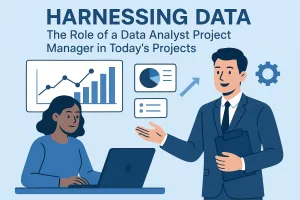Introduction to Project Status Slides
Effective communication is paramount to the success of any initiative. One of the key tools that facilitate this communication is the project status slide. This slide serves as a concise yet comprehensive visual representation of a project’s current state, allowing stakeholders to quickly grasp essential information.
Definition of a Project Status Slide
A project status slide is a visual tool used to summarize the progress, challenges, and overall health of a project. It typically includes various elements such as project overview, timeline, task breakdown, budget, and performance metrics. The slide acts as a snapshot of the project’s status, making it easier for project managers to convey critical information to stakeholders in a structured format [2][4].
Purpose of Status Updates in Project Management
Status updates are crucial in project management for several reasons:
– Transparency: They provide stakeholders with a clear view of the project’s progress, fostering trust and accountability.
– Decision-Making: Regular updates help in identifying issues early, allowing for timely interventions and informed decision-making.
– Alignment: They ensure that all team members and stakeholders are on the same page regarding project goals, timelines, and deliverables [4][10].
Overview of How Status Slides Contribute to Project Communication
Project status slides play a vital role in enhancing communication within project teams and with external stakeholders. They:
– Bridge Knowledge Gaps: By summarizing complex information, status slides help bridge the gap between the work accomplished and stakeholders’ awareness of the project’s status [4].
– Facilitate Meetings: These slides serve as a focal point during project status meetings, guiding discussions and ensuring that all relevant topics are covered [4][12].
– Visual Representation: The use of visuals in status slides aids in better retention of information, making it easier for stakeholders to understand and remember key points [2][11].
The Importance of Clear Objectives
The effectiveness of a project status slide hinges significantly on the clarity of its objectives. Well-defined objectives not only guide the content of the status update but also ensure that stakeholders are aligned and informed about the project’s progress. Here are the critical components that underscore the importance of clear objectives in a project status slide:
Setting SMART Objectives
One of the foundational frameworks for establishing clear objectives is the SMART criteria, which stands for:
- Specific: Objectives should be clear and specific, answering the questions of who, what, where, when, and why. For instance, instead of stating “improve customer satisfaction,” a specific objective would be “increase customer satisfaction scores by 15% by the end of Q2.”
- Measurable: Objectives must be quantifiable to track progress. This means defining metrics that can be used to assess whether the objective has been achieved. For example, “reduce project delivery time by 20% within the next three months” provides a measurable target.
- Achievable: While objectives should be challenging, they must also be realistic and attainable. Setting an objective like “complete the project two months ahead of schedule” may not be feasible if it compromises quality or resources.
- Relevant: Objectives should align with broader project goals and organizational priorities. For instance, if the overall project goal is to enhance product quality, a relevant objective might be “implement three new quality control measures by the end of the month.”
- Time-bound: Every objective should have a clear deadline to create urgency and focus. For example, “finalize the project budget by January 15” sets a specific timeframe for completion.
Alignment with Overall Project Goals
Clear objectives serve as a bridge between the project status slide and the overall project goals. They ensure that every update reflects the project’s direction and progress towards its intended outcomes. When objectives are aligned with the project’s goals, it becomes easier to communicate the status effectively. Stakeholders can quickly grasp how the current progress relates to the larger vision, fostering a sense of accountability and engagement.
Examples of Clear Objectives Suitable for a Status Slide
To illustrate the importance of clear objectives, here are some examples that can be effectively included in a project status slide:
- “Achieve a 10% increase in user engagement on the platform by the end of Q1.” This objective is specific, measurable, and time-bound, making it easy to track progress.
- “Complete the first phase of the project by March 30, ensuring all deliverables meet quality standards.” This objective emphasizes both the timeline and the importance of quality, aligning with overall project goals.
- “Reduce operational costs by 15% by implementing new software solutions by the end of the fiscal year.” This objective is relevant to the project’s financial goals and provides a clear target for the team.
Key Components of an Effective Project Status Slide
Creating an effective project status slide is crucial for communicating the current state of a project to stakeholders. A well-structured status slide not only provides clarity but also fosters informed decision-making. Here are the essential elements that should always be included:
- Project Overview: This section should provide a brief summary of the project’s goals and scope. It sets the context for the status update, ensuring that all stakeholders are aligned on what the project aims to achieve and its overall objectives. A clear overview helps in understanding the significance of the current status and any changes that may have occurred since the last update [1].
- Current Status: Utilizing color codes such as Green, Yellow, and Red can effectively indicate the project’s progress. Green typically signifies that everything is on track, Yellow indicates caution or minor issues, and Red highlights significant problems that need immediate attention. This visual representation allows stakeholders to quickly assess the project’s health at a glance [6].
- Milestones Achieved: Highlighting completed tasks and accomplishments is essential for showcasing progress. This section should detail the key milestones that have been reached since the last update, reinforcing the project’s momentum and celebrating successes. Recognizing achievements can also boost team morale and stakeholder confidence [11].
- Upcoming Tasks: Outlining the next steps and deadlines provides a roadmap for what is to come. This section should clearly state the tasks that are on the horizon, along with their respective deadlines. It helps in setting expectations and ensuring that everyone is aware of the immediate priorities [11].
- Risks and Issues: Addressing potential roadblocks and their impact is critical for proactive project management. This component should identify any risks that could affect the project’s timeline or outcomes, along with strategies for mitigation. Transparency about challenges fosters trust and allows for collaborative problem-solving [13].
- Budget Status: An overview of budget utilization and financial health is vital for understanding the project’s viability. This section should include information on how much of the budget has been spent, any variances from the planned budget, and the overall financial outlook. Keeping stakeholders informed about financial matters is essential for maintaining support and resources [11].
Incorporating these key components into a project status slide ensures that the information presented is comprehensive, clear, and actionable. By doing so, project managers can effectively communicate the project’s progress and engage stakeholders in meaningful discussions about its future.
Visual Design and Clarity
The effectiveness of a project status slide hinges significantly on its visual design and clarity. A well-crafted slide not only conveys information but also enhances comprehension and engagement among stakeholders. Here are the essential elements to consider when designing an effective project status slide:
- Importance of Using Visuals: Incorporating visuals such as charts, graphs, and icons is crucial for quick comprehension. Visual elements can distill complex data into easily digestible formats, allowing stakeholders to grasp key insights at a glance. For instance, a burndown chart can effectively illustrate project progress over time, while icons can symbolize different project phases or milestones, making the information more relatable and memorable [6][11].
- Guidelines for a Clean Layout: Maintaining a clean and uncluttered layout is vital for ensuring that the audience can focus on the most important information. This can be achieved by:
- Limiting the amount of text on each slide.
- Using white space strategically to separate different sections and avoid overwhelming the viewer.
- Color Psychology: The choice of colors can significantly impact how the message is perceived. Different colors evoke different emotions and associations, which can influence stakeholder reactions. For example:
- Blue often conveys trust and professionalism, making it suitable for corporate presentations.
- Green can symbolize growth and progress, ideal for showcasing project advancements.
- Font Selection and Hierarchy: The selection of fonts and the establishment of a clear hierarchy are essential for readability. Key considerations include:
- Choosing sans-serif fonts for clarity, especially in digital formats, as they are easier to read on screens.
- Establishing a hierarchy through font size and weight, where headings are larger and bolder than body text, guiding the audience’s attention to the most critical information first.
By focusing on these visual design elements, project managers can create status slides that not only inform but also engage their audience, making updates more impactful and memorable.
Tailoring the Message to Your Audience
Delivering a project status slide that resonates with your audience is crucial for effective communication. Customizing your message not only enhances understanding but also fosters engagement among stakeholders. Here are the key points to consider when tailoring your project status slide:
- Identifying the Target Audience: Understanding who will be viewing your project status slide is the first step in tailoring your message. Different stakeholders, such as executives, team members, and clients, have varying interests and levels of involvement in the project. For instance, executives may be more focused on high-level outcomes and strategic alignment, while team members might require detailed information about tasks and responsibilities. Clients, on the other hand, may be interested in deliverables and timelines. Recognizing these distinctions allows you to craft a slide that speaks directly to each group’s needs and expectations [1].
- Adjusting Technical Jargon Based on Audience Expertise: The language used in your project status slide should reflect the expertise of your audience. For example, when presenting to technical team members, it may be appropriate to use industry-specific terminology and detailed metrics. Conversely, when addressing executives or clients who may not have a technical background, it is essential to simplify the language and avoid jargon. This ensures that your message is accessible and comprehensible, allowing all stakeholders to grasp the project’s status without confusion [2].
- Focusing on What Matters Most to Each Stakeholder Group: Each stakeholder group has unique priorities and concerns. For executives, highlighting key performance indicators (KPIs), project milestones, and overall progress is vital. Team members may benefit from a breakdown of tasks, deadlines, and any challenges faced. Clients often appreciate updates on deliverables, timelines, and how the project aligns with their expectations. By focusing on what matters most to each group, you can create a project status slide that not only informs but also engages and reassures stakeholders about the project’s direction and success [3][4].
Best Practices for Presenting Project Status Slides
Creating an impactful project status slide is vital for effective communication in project management. Here are some best practices to ensure your presentation resonates with your audience and fosters engagement:
Engage Your Audience:
- Start with a clear and compelling introduction that outlines the purpose of the status update. This sets the stage for what the audience can expect and captures their attention from the outset.
- Utilize visuals such as charts and graphs to illustrate key data points. Visual aids can help simplify complex information and make it more digestible for your audience [1][4].
Encourage Discussion and Feedback:
- Foster an interactive environment by inviting questions and comments throughout the presentation. This not only keeps the audience engaged but also allows for a deeper understanding of the project’s status and challenges.
- Consider incorporating a Q&A segment at the end of your presentation to address any concerns or insights from the audience. This can lead to valuable discussions that enhance the overall project management process [12][14].
Timing and Pacing:
- Keep your updates concise and focused. Aim to present the most relevant information without overwhelming your audience with excessive details. A well-structured slide should have a clear beginning, middle, and end, guiding the audience through the information smoothly [2][5].
- Practice your timing to ensure that you can cover all essential points without rushing. This will help maintain the audience’s attention and allow for a more relaxed presentation atmosphere [10].
Handling Questions and Addressing Concerns:
- Be prepared to handle questions effectively. Listen carefully to each question, and respond thoughtfully to demonstrate that you value the audience’s input. This can help build trust and rapport with stakeholders [3][12].
- If there are issues or challenges highlighted in the status update, address them transparently. Explain the potential impacts on the project’s quality, resources, timeline, and costs, and discuss the strategies in place to mitigate these risks [3][6].
By implementing these best practices, project managers can create effective project status slides that not only convey essential information but also engage and involve their audience, leading to more productive discussions and better project outcomes.
Common Mistakes to Avoid
Creating an effective project status slide is crucial for communicating progress and outcomes to stakeholders. However, several common pitfalls can undermine the effectiveness of these presentations. Here are key mistakes to avoid:
- Overloading Slides with Information: One of the most significant errors is cramming too much information onto a single slide. This can overwhelm the audience and obscure the main points. Instead, focus on clarity and simplicity, ensuring that each slide conveys a single idea or a few related points. Avoid excessive jargon and technical terms, as these can further complicate understanding and engagement [4][5].
- Neglecting to Update the Slide Regularly: Failing to keep the project status slide current can lead to miscommunication and confusion. Regular updates are essential to reflect the latest developments, changes, and outcomes. Maintaining an ongoing draft of your status report can help you avoid last-minute rushes and ensure that your presentation is always relevant and accurate [6][8].
- Ignoring Audience Feedback and Questions: Engaging with your audience is vital for a successful presentation. Ignoring their feedback or questions can create a disconnect and diminish the effectiveness of your communication. Encourage interaction and be prepared to address concerns or inquiries during the presentation. This not only fosters a collaborative environment but also demonstrates that you value stakeholder input [3][15].
- Failing to Follow Up on Action Items or Issues Raised: Concluding a presentation without a clear follow-up plan can leave your audience feeling uncertain about the next steps. It is essential to summarize any action items or issues raised during the presentation and outline how they will be addressed. This ensures accountability and keeps stakeholders informed about the project’s trajectory [13][15].
By avoiding these common mistakes, project managers can enhance the clarity and impact of their project status slides, ultimately leading to more effective communication and stakeholder engagement.
Conclusion
an effective project status slide serves as a vital communication tool that bridges the gap between the work accomplished and the stakeholders’ understanding of the project’s current state. To ensure that your project status slides are impactful, it is essential to incorporate the following critical components:
- Project Overview: Begin with a clear and concise description of the project, including its objectives and scope. This sets the context for the audience and helps them understand the project’s significance.
- Timeline Overview: Provide a visual representation of the project timeline, highlighting key milestones and deadlines. This allows stakeholders to grasp the project’s progress at a glance.
- Progress Update: Offer a high-level overview of the project’s progress since the last update, mentioning any significant changes or decisions that have occurred. This transparency is crucial for maintaining stakeholder trust and engagement [2][7].
- Task Breakdown: Detail the tasks completed, ongoing, and upcoming, along with their dependencies. This breakdown helps stakeholders understand the workflow and any potential bottlenecks [9].
- Budget and Financials: Include a summary of the project’s budget status, highlighting any variances from the planned budget. Financial transparency is key to stakeholder confidence [11].
- Risk and Issue Tracking: Address any risks or issues that have arisen, along with the strategies in place to mitigate them. This proactive approach demonstrates effective project management and foresight [11].
As you create your project status slides, remember that continuous improvement is vital. Regularly seek feedback on your slide content and presentation skills to enhance clarity and engagement. The ability to communicate effectively is a cornerstone of successful project management, and honing these skills will benefit your career and your projects.
Additional Resources
For project management students and professionals looking to enhance their skills and knowledge, a variety of resources are available. Here are some recommended books, online courses, and templates that can help you create effective project status slides and improve your overall project management capabilities.
Recommended Books on Project Management and Communication
- “The Art of Project Management” by Scott Berkun: This book provides insights into the complexities of project management, emphasizing the importance of communication and leadership in successful project execution.
- “Project Management: A Systems Approach to Planning, Scheduling, and Controlling” by Harold Kerzner: A comprehensive guide that covers various aspects of project management, including planning, execution, and monitoring, making it a valuable resource for both students and professionals.
- “Crucial Conversations: Tools for Talking When Stakes Are High” by Kerry Patterson et al.: This book focuses on effective communication strategies, which are essential for delivering impactful project status updates.
Online Courses for Project Management Skills
- Coursera – Project Management Principles and Practices Specialization: This series of courses covers the fundamentals of project management, including planning, scheduling, and risk management, providing a solid foundation for creating effective project status slides.
- edX – Professional Certificate in Project Management: Offered by various universities, this program includes courses that focus on project management methodologies and tools, enhancing your ability to communicate project status effectively.
- LinkedIn Learning – Project Management Foundations: This course offers a broad overview of project management principles, including how to create and present project status reports.
Templates for Project Status Slides and Presentation Tools
- Project Status Report Template: Many websites offer free downloadable templates that can be customized to fit your project’s needs. These templates typically include sections for project overview, progress updates, challenges, and next steps.
- Canva: This graphic design platform provides a variety of presentation templates that can be tailored for project status updates, allowing you to create visually appealing slides that effectively communicate your project’s progress.
- Microsoft PowerPoint: Utilizing PowerPoint’s built-in templates and design tools can help you create professional-looking project status slides. Consider using Gantt charts and timelines to visualize project data effectively.
By leveraging these resources, project management students and professionals can enhance their skills in creating effective project status slides, ensuring that their updates are informative and engaging for stakeholders.
Find out more about Shaun Stoltz https://www.shaunstoltz.com/about/.
This post was written by an AI and reviewed/edited by a human.