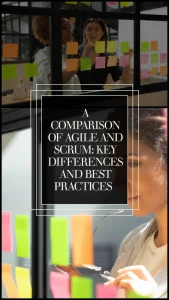Introduction to MS Project and Agile Methodologies
The integration of traditional tools with modern methodologies is crucial for achieving optimal results. Microsoft Project (MS Project) stands out as a powerful project management software that facilitates planning, scheduling, and resource allocation. Its robust features make it a valuable asset for project managers seeking to streamline their processes and enhance team collaboration.
Overview of MS Project as a Tool for Project Management
MS Project is designed to assist project managers in organizing and managing projects effectively. Key features include:
- Task Management: Users can create, assign, and track tasks, ensuring that all team members are aligned with project goals.
- Gantt Charts: Visual representations of project timelines help teams understand task dependencies and deadlines.
- Resource Allocation: MS Project allows for efficient management of resources, helping to prevent overallocation and ensuring that team members are utilized effectively.
- Reporting Tools: The software provides various reporting options, enabling project managers to analyze progress and make informed decisions.
These features make MS Project a versatile tool that can adapt to various project management styles, including Agile methodologies.
Brief Explanation of Agile Methodologies and Their Principles
Agile methodologies emphasize flexibility, collaboration, and customer-centric approaches to project management. Key principles include:
- Iterative Development: Projects are broken down into smaller, manageable increments, allowing teams to adapt to changes quickly.
- Collaboration: Agile promotes continuous communication among team members and stakeholders, fostering a collaborative environment.
- Customer Feedback: Regular feedback loops ensure that the final product aligns with customer expectations and requirements.
- Emphasis on Individuals and Interactions: Agile values people and their interactions over rigid processes and tools, promoting a culture of teamwork and innovation.
These principles enable project teams to respond to changing requirements and deliver high-quality results in a dynamic environment.
Importance of Integrating MS Project with Agile for Project Teams
Integrating MS Project with Agile methodologies can significantly enhance project outcomes. Here’s why this integration is essential:
- Enhanced Planning and Tracking: While Agile focuses on flexibility, MS Project provides a structured framework for planning and tracking progress, ensuring that teams remain on target.
- Visual Management: The Gantt charts and dashboards in MS Project can help Agile teams visualize their progress and identify bottlenecks, facilitating timely interventions.
- Resource Management: MS Project’s resource allocation features can help Agile teams manage their workload effectively, ensuring that team members are not overwhelmed while still meeting project deadlines.
- Reporting and Analytics: The reporting capabilities of MS Project allow Agile teams to analyze performance metrics, enabling data-driven decision-making and continuous improvement.
By leveraging the strengths of MS Project within an Agile framework, project teams can achieve greater efficiency, adaptability, and success in their projects. This integration not only supports the Agile principles but also enhances the overall project management experience, making it a valuable approach for Agile project managers and teams.
Understanding the Benefits of MS Project in Agile Settings
Particularly within Agile frameworks, Microsoft Project (MS Project) offers a suite of benefits that can significantly enhance team performance and project outcomes. Here are the key advantages of utilizing MS Project in Agile settings:
- Enhanced Visibility and Tracking of Project Progress: MS Project provides robust tools for visualizing project timelines, milestones, and deliverables. Agile teams can leverage Gantt charts and Kanban boards to monitor progress in real-time, ensuring that all team members are aligned with project goals and deadlines. This visibility helps in identifying bottlenecks early, allowing for timely interventions and adjustments to keep the project on track.
- Facilitation of Collaboration Among Project Team Members: Collaboration is at the heart of Agile methodologies, and MS Project supports this through features that enable team members to share updates, documents, and feedback seamlessly. The platform allows for real-time collaboration, ensuring that everyone is on the same page, which is crucial for maintaining momentum in Agile sprints.
- Improved Resource Allocation and Management: Effective resource management is essential for Agile success, and MS Project excels in this area. The software allows project managers to allocate resources efficiently, track their availability, and adjust assignments based on workload and project demands. This capability helps prevent resource overallocation and ensures that team members are utilized effectively, enhancing productivity.
- Integration Capabilities with Other Tools and Software: MS Project can integrate with various other tools commonly used in Agile environments, such as Microsoft Teams, SharePoint, and third-party applications like Jira. This interoperability allows teams to create a cohesive project management ecosystem, where data flows seamlessly between platforms, enhancing overall efficiency and communication.
- Streamlined Reporting and Documentation Processes: MS Project simplifies the reporting process, enabling Agile teams to generate comprehensive reports on project status, resource utilization, and performance metrics with ease. This capability not only saves time but also ensures that stakeholders have access to up-to-date information, facilitating informed decision-making and transparency throughout the project lifecycle.
By harnessing the capabilities of MS Project, Agile project managers and teams can enhance their workflows, improve collaboration, and ultimately achieve better project outcomes. The integration of MS Project within Agile frameworks not only supports traditional project management practices but also aligns with the dynamic and iterative nature of Agile methodologies, making it a valuable tool for modern project teams.
Setting Up MS Project for Agile Management
Integrating Agile methodologies with Microsoft Project can significantly enhance project outcomes by providing a structured yet flexible approach to managing tasks and resources. Here are actionable steps for configuring MS Project to support Agile practices effectively:
Customizing Project Templates for Agile Projects
- Create Agile-Specific Templates: Start by developing project templates that align with Agile principles. This includes defining roles, responsibilities, and workflows that reflect Agile practices such as Scrum or Kanban. Custom templates can streamline the setup process for future projects, ensuring consistency and adherence to Agile methodologies.
- Incorporate Agile Artifacts: Ensure that your templates include essential Agile artifacts such as user stories, acceptance criteria, and product backlogs. This will help teams maintain focus on delivering value to the customer throughout the project lifecycle.
Setting Up Sprints and Iterations in MS Project
- Define Sprint Cycles: Use MS Project to create a timeline that reflects your sprint cycles. Each sprint should have a defined start and end date, with tasks allocated accordingly. This allows teams to visualize their workload and manage time effectively.
- Adjust Task Durations: In Agile, tasks are often broken down into smaller, manageable units. Adjust the duration of tasks in MS Project to reflect the time allocated for each sprint, ensuring that the workload is realistic and achievable within the sprint timeframe.
Utilizing Task Boards and Backlogs within the Tool
- Implement Task Boards: MS Project can be configured to function like a Kanban board. Create columns for different stages of task completion (e.g., To Do, In Progress, Done) and move tasks across these columns as they progress. This visual representation helps teams track their work and identify bottlenecks quickly.
- Manage Backlogs Effectively: Use the backlog feature to prioritize tasks and user stories. Regularly review and update the backlog to reflect changing priorities and ensure that the team is always working on the most valuable tasks.
Incorporating Agile Metrics and KPIs in MS Project
- Track Agile Metrics: Integrate key performance indicators (KPIs) such as velocity, burn-down charts, and cycle time into your MS Project setup. These metrics provide valuable insights into team performance and project progress, enabling data-driven decision-making.
- Customize Reports: Leverage MS Project’s reporting capabilities to create customized reports that highlight Agile metrics. This can help stakeholders understand project health and team performance at a glance, facilitating better communication and alignment.
By following these steps, Agile project managers and teams can effectively configure MS Project to support their methodologies, leading to improved collaboration, transparency, and project success. Embracing these practices not only enhances the functionality of MS Project but also aligns it with the dynamic nature of Agile project management.
Key Features of MS Project that Support Agile Practices
Integrating Agile methodologies with Microsoft Project can significantly enhance project management outcomes. Here are some key features of MS Project that align well with Agile practices, making it a valuable tool for Agile project managers and teams:
- Task Management and Breakdown Structures: MS Project allows for detailed task management through Work Breakdown Structures (WBS). This feature enables teams to break down large projects into manageable tasks, facilitating better planning and execution. Agile teams can create user stories and tasks that align with sprints, ensuring that all team members understand their responsibilities and deadlines.
- Gantt Charts for Visualizing Project Timelines: One of the standout features of MS Project is its Gantt chart functionality. Gantt charts provide a visual representation of project timelines, making it easier for Agile teams to track progress and adjust schedules as needed. This visual tool helps in identifying dependencies and overlaps, which is crucial for maintaining the flow of work in Agile environments.
- Resource Leveling and Tracking Features: MS Project offers robust resource management capabilities, including resource leveling and tracking. Agile teams can effectively allocate resources based on availability and workload, ensuring that no team member is overburdened. This feature is essential for maintaining team morale and productivity, as it allows for a balanced distribution of tasks across the team.
- Collaboration Tools such as Comments and File Sharing: Effective collaboration is a cornerstone of Agile methodologies, and MS Project provides several tools to facilitate this. The platform allows team members to leave comments on tasks, share files, and communicate updates in real-time. This enhances transparency and keeps everyone aligned on project goals, fostering a collaborative environment that is essential for Agile success.
By leveraging these features, Agile project managers can enhance their project planning and execution, leading to improved outcomes and more successful project delivery. MS Project not only supports traditional project management practices but also adapts well to the dynamic needs of Agile methodologies, making it a versatile tool for modern project teams.
Best Practices for Agile Project Teams Using MS Project
Integrating Microsoft Project (MS Project) into Agile methodologies can significantly enhance project management effectiveness. Here are some best practices for Agile project teams to leverage MS Project for improved outcomes:
1. Regular Updates and Reviews of Project Tasks
- Frequent Task Updates: Agile projects thrive on adaptability and responsiveness. Encourage team members to update their task statuses regularly in MS Project. This practice ensures that everyone is aware of progress and any potential roadblocks, facilitating timely interventions.
- Sprint Reviews: Utilize MS Project to conduct sprint reviews effectively. By visualizing task completion and outstanding work, teams can assess their performance against sprint goals and make necessary adjustments for future iterations.
2. Encouraging Team Collaboration and Communication
- Centralized Communication: MS Project serves as a centralized platform where team members can comment on tasks, share updates, and discuss challenges. This feature fosters open communication and collaboration, essential for Agile teams.
- Shared Dashboards: Create shared dashboards in MS Project that display key metrics, such as task completion rates and team workload. This transparency helps team members stay aligned and encourages collective problem-solving.
3. Using MS Project for Retrospective Evaluations and Planning
- Retrospective Analysis: After each sprint, use MS Project to analyze completed tasks and overall project performance. This analysis can highlight areas for improvement and inform future planning sessions.
- Planning Future Sprints: Leverage the insights gained from retrospectives to adjust the project plan in MS Project. This iterative approach allows teams to refine their processes continuously and adapt to changing project requirements.
4. Adapting MS Project to Evolving Project Requirements
- Flexible Task Management: MS Project allows for easy modification of tasks, timelines, and resources. Agile teams should take advantage of this flexibility to adjust their project plans as new information emerges or project priorities shift.
- Custom Views and Reports: Tailor MS Project views and reports to reflect Agile metrics, such as burn-down charts or velocity tracking. Customizing these elements can help teams focus on what matters most and enhance their Agile practices.
By implementing these best practices, Agile project teams can effectively harness the capabilities of MS Project, leading to improved collaboration, adaptability, and overall project success. Embracing MS Project as a tool within the Agile framework not only streamlines project management processes but also empowers teams to achieve their goals more efficiently.
Conclusion: Maximizing Agile Success with MS Project
Integrating Agile methodologies with robust tools like Microsoft Project can significantly enhance project outcomes. As we wrap up our exploration of the benefits of MS Project, here are the key takeaways that underscore its value for Agile project teams:
- Enhanced Planning and Scheduling: MS Project offers powerful planning and scheduling capabilities that allow Agile teams to create detailed timelines and manage resources effectively. This ensures that project milestones are met while maintaining flexibility to adapt to changes, a core principle of Agile methodologies.
- Improved Collaboration: The collaborative features of MS Project facilitate better communication among team members. With shared access to project plans and updates, teams can work together more efficiently, ensuring that everyone is aligned and informed about project progress.
- Real-Time Tracking and Reporting: MS Project provides real-time tracking of project performance, enabling Agile teams to monitor progress against their goals. This feature is crucial for making informed decisions and adjustments, ensuring that projects stay on track and within scope.
- Resource Management: Effective resource allocation is vital in Agile project management. MS Project allows teams to visualize resource availability and workload, helping to prevent overallocation and ensuring that team members are utilized optimally.
- Integration with Other Tools: MS Project can seamlessly integrate with other tools commonly used in Agile environments, such as Microsoft Teams and SharePoint. This interoperability enhances workflow efficiency and allows teams to leverage the strengths of multiple platforms.
As Agile project managers and teams consider the adoption of MS Project, it is essential to explore its diverse features and functionalities. By leveraging the tool’s capabilities, teams can enhance their Agile practices, leading to improved project delivery and stakeholder satisfaction.
The future of Agile project management looks promising with tools like MS Project at the forefront. As organizations continue to embrace Agile methodologies, the integration of comprehensive project management software will be key to achieving greater efficiency, adaptability, and success in delivering projects that meet the dynamic needs of the market. Embracing MS Project not only equips teams with the necessary tools to thrive but also positions them to navigate the complexities of modern project management with confidence.
Find out more about Shaun Stoltz https://www.shaunstoltz.com/about/.
This post was written by an AI and reviewed/edited by a human.