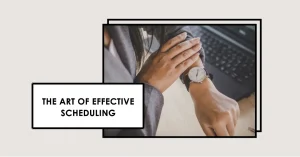Introduction to Task Charts
Effective organization and clear communication are paramount to success. One of the most valuable tools that project managers utilize to achieve these goals is the task chart.
What is a Task Chart?
A task chart is a visual representation that outlines the tasks involved in a project, their timelines, and the relationships between them. It serves as a roadmap for project execution, helping teams understand what needs to be done, when, and by whom. Task charts can take various forms, including Gantt charts, Kanban boards, and task lists, each tailored to different project needs and methodologies.
Importance of Task Charts in Project Management
Task charts play a crucial role in project management for several reasons:
- Clarity and Focus: They provide a clear overview of all project tasks, helping team members understand their responsibilities and deadlines. This clarity reduces confusion and enhances focus on individual and collective goals.
- Progress Tracking: Task charts allow project managers to monitor progress in real-time. By visualizing completed and pending tasks, teams can quickly identify bottlenecks and adjust their strategies accordingly.
- Resource Allocation: With a task chart, project managers can effectively allocate resources, ensuring that team members are not overburdened and that tasks are distributed evenly. This leads to improved efficiency and productivity.
- Enhanced Communication: Task charts facilitate better communication among team members and stakeholders. They serve as a common reference point, making it easier to discuss project status and updates.
Overview of Different Types of Task Charts
There are several types of task charts commonly used in project management, each with its unique features and benefits:
- Gantt Charts: These are bar charts that represent project tasks along a timeline. Gantt charts are particularly useful for visualizing task durations, dependencies, and milestones, making them ideal for complex projects with multiple interrelated tasks.
- Kanban Boards: Originating from the Lean manufacturing philosophy, Kanban boards use cards and columns to represent tasks and their statuses. This method emphasizes continuous delivery and allows teams to visualize work in progress, making it easier to manage workflow and prioritize tasks.
- Task Lists: A simple yet effective way to organize tasks, task lists provide a straightforward outline of what needs to be accomplished. They are often used in conjunction with other task charts to ensure that all tasks are accounted for and tracked.
Task charts are indispensable tools in project management that enhance clarity, communication, and efficiency. By understanding their significance and the various types available, aspiring project managers and students can better prepare themselves for successful project execution.
The Benefits of Using Task Charts
Task charts serve as invaluable tools that can significantly enhance the efficiency and effectiveness of project execution. Here are some key benefits of incorporating task charts into your project management practices, as highlighted by seasoned project management professionals:
- Improve Project Visibility and Tracking: Task charts provide a clear visual representation of all tasks involved in a project, making it easier for project managers and team members to understand the project’s scope and progress. This visibility allows for real-time tracking of task completion, helping to identify bottlenecks and areas that require attention. By having a comprehensive overview, project managers can make informed decisions and adjustments as needed, ensuring that the project stays on track and within budget.
- Enhance Team Collaboration and Communication: Effective communication is crucial in any project, and task charts facilitate this by providing a shared reference point for all team members. When everyone can see the tasks assigned to them and their colleagues, it fosters a sense of accountability and encourages collaboration. Team members can easily identify who is responsible for what, which reduces misunderstandings and promotes a more cohesive working environment. Regular updates to the task chart can also serve as a basis for team meetings, ensuring that everyone is aligned on project goals and timelines.
- Facilitate Better Time Management and Prioritization: Task charts help project managers prioritize tasks based on deadlines, dependencies, and resource availability. By visualizing the timeline and the interconnections between tasks, project managers can allocate resources more effectively and ensure that critical tasks are completed on time. This structured approach to time management not only helps in meeting project deadlines but also reduces stress among team members, as they have a clear understanding of their responsibilities and the overall project timeline.
Incorporating task charts into project management practices not only streamlines processes but also empowers teams to work more effectively towards their goals. By leveraging these tools, aspiring project managers and students can develop a solid foundation for successful project execution, ultimately leading to better outcomes and enhanced professional growth.
Expert Insights on Creating Effective Task Charts
Creating an effective task chart is a crucial aspect of project management that can significantly influence the success of a project. Here are some best practices and insights from seasoned project management professionals that aspiring project managers and students should consider when crafting their task charts:
1. Select the Right Type of Task Chart for Your Project
Choosing the appropriate type of task chart is fundamental to effectively managing your project. Different projects may require different types of charts, such as Gantt charts, Kanban boards, or PERT charts.
- Gantt Charts: Ideal for projects with a clear timeline, Gantt charts allow you to visualize tasks over time, showing dependencies and progress.
- Kanban Boards: Best for projects that require flexibility and continuous delivery, Kanban boards help visualize workflow and manage tasks in real-time.
- PERT Charts: Useful for complex projects with interdependent tasks, PERT charts help in analyzing the time required to complete each task and identify the critical path.
Experts recommend assessing the specific needs of your project and the preferences of your team before selecting a chart type. This ensures that the chosen format aligns with the project goals and enhances clarity for all stakeholders.
2. Involve Team Members in the Creation Process
Engaging team members in the development of the task chart fosters collaboration and ownership. When team members contribute to the chart, they are more likely to understand their roles and responsibilities, leading to increased accountability.
- Collaborative Workshops: Organize workshops where team members can brainstorm and discuss tasks, timelines, and dependencies. This collaborative approach not only improves the quality of the task chart but also enhances team cohesion.
- Feedback Loops: Establish regular feedback sessions to refine the task chart as the project progresses. This adaptability allows the chart to evolve with the project, accommodating any changes in scope or resources.
Experts emphasize that involving the team not only improves the task chart’s effectiveness but also boosts morale and commitment to the project.
3. Keep It Simple and User-Friendly
Simplicity is key when creating task charts. A cluttered or overly complex chart can lead to confusion and miscommunication among team members.
- Clear Layout: Use a clean and organized layout that highlights essential information without overwhelming the viewer. Avoid unnecessary jargon and keep the language straightforward.
- Visual Elements: Incorporate visual elements such as color coding, icons, and symbols to enhance readability. These elements can help convey information quickly and effectively, making it easier for team members to grasp their tasks at a glance.
- Regular Updates: Ensure that the task chart is regularly updated to reflect the current status of the project. An outdated chart can lead to misunderstandings and misalignment among team members.
Experts advise that a user-friendly task chart not only improves communication but also serves as a motivational tool, helping team members stay focused and engaged throughout the project lifecycle.
Creating effective task charts involves selecting the right type for your project, involving team members in the process, and maintaining simplicity and clarity. By following these best practices, aspiring project managers can enhance their project management skills and contribute to the successful execution of their projects.
Best Practices for Task Chart Implementation
Implementing a task chart effectively is crucial for the success of any project. Here are some best practices, backed by insights from seasoned project management professionals, that aspiring project managers and students should consider:
- Regularly Update the Task Chart: One of the most important practices is to keep the task chart current. Projects often evolve, and changes in scope, resources, or timelines can occur. Regular updates ensure that all team members are aware of the latest developments and can adjust their work accordingly. This practice not only enhances communication but also helps in identifying potential bottlenecks early on, allowing for timely interventions.
- Establish Clear Roles and Responsibilities: Clarity in roles is essential for effective collaboration. Each team member should know their specific responsibilities and how they contribute to the overall project goals. This can be achieved by clearly defining tasks in the chart and assigning them to individuals or teams. When everyone understands their role, it minimizes confusion and overlaps, leading to a more streamlined workflow.
- Set Realistic Deadlines and Milestones: Setting achievable deadlines is critical for maintaining team morale and ensuring project success. Unrealistic timelines can lead to stress and burnout, while well-planned milestones provide opportunities for celebration and assessment of progress. Experts recommend breaking down larger tasks into smaller, manageable milestones, which can help in tracking progress and maintaining motivation throughout the project lifecycle.
By following these best practices, aspiring project managers can enhance their task chart implementation, leading to more organized and successful project outcomes. Regular updates, clear roles, and realistic deadlines are foundational elements that contribute to effective project management.
Common Mistakes to Avoid with Task Charts
Task charts are essential tools in project management, providing a visual representation of tasks, timelines, and responsibilities. However, their effectiveness can be significantly diminished by common pitfalls. Here are some insights and advice from seasoned project management professionals on mistakes to avoid when using task charts:
- Overcomplicating the Task Chart: One of the most frequent errors is creating overly complex task charts that are difficult to read and understand. When task charts include too many details, such as excessive sub-tasks or intricate dependencies, they can overwhelm team members and obscure the project’s overall objectives. Experts recommend keeping task charts simple and focused, highlighting only the most critical tasks and milestones. This clarity helps team members quickly grasp their responsibilities and the project’s progress.
- Neglecting Team Input and Feedback: Another common mistake is failing to involve team members in the creation and updating of task charts. When project managers develop task charts in isolation, they may overlook valuable insights from team members who are directly engaged with the tasks. This can lead to unrealistic timelines or misallocated resources. To avoid this pitfall, project managers should actively seek input from their teams during the planning phase and encourage ongoing feedback as the project progresses. This collaborative approach not only enhances the accuracy of the task chart but also fosters a sense of ownership among team members.
- Failing to Monitor Progress and Adjust as Necessary: Task charts are not static documents; they require regular monitoring and adjustments to remain effective. A common mistake is to create a task chart and then neglect it, failing to update it as tasks are completed or as project circumstances change. This can result in outdated information that misguides the team. Experts advise establishing a routine for reviewing and updating the task chart, ensuring it reflects the current status of the project. This practice allows project managers to identify potential bottlenecks early and make necessary adjustments to keep the project on track.
By avoiding these common mistakes, aspiring project managers can enhance the effectiveness of their task charts, leading to better project outcomes and improved team collaboration. Emphasizing simplicity, collaboration, and ongoing monitoring will help ensure that task charts serve their intended purpose as valuable project management tools.
Tools and Software for Task Chart Creation
Creating effective task charts is essential for successful project management, and leveraging the right tools can significantly enhance this process. Here’s an overview of popular software options, a comparison of their features and usability, and recommendations based on project size and complexity.
Overview of Software Options
- Trello
- Description: Trello is a visual project management tool that uses boards, lists, and cards to organize tasks.
- Best For: Small to medium-sized projects and teams that prefer a simple, visual approach.
- Asana
- Description: Asana offers a more structured approach with tasks, subtasks, and timelines, allowing for detailed project tracking.
- Best For: Teams that require collaboration and task dependencies, suitable for medium to large projects.
- Microsoft Project
- Description: A comprehensive project management software that provides advanced features like Gantt charts, resource management, and budgeting.
- Best For: Large projects with complex requirements and teams that need detailed planning and tracking.
- Monday.com
- Description: A flexible work operating system that allows teams to build custom workflows and track progress visually.
- Best For: Teams looking for customization and integration with other tools, suitable for various project sizes.
- ClickUp
- Description: ClickUp combines task management, docs, goals, and chat in one platform, offering a high level of customization.
- Best For: Teams that need a versatile tool that can adapt to different project management styles, ideal for medium to large projects.
Comparison of Features and Usability
- User Interface:
- Trello is known for its intuitive drag-and-drop interface, making it easy for new users to adapt quickly.
- Asana provides a clean layout with multiple views (list, board, calendar), catering to different user preferences.
- Microsoft Project, while powerful, has a steeper learning curve due to its extensive features.
- Collaboration Tools:
- Asana and Monday.com excel in collaboration features, allowing team members to comment on tasks and share files seamlessly.
- Trello offers basic collaboration tools, but it may lack some advanced features found in Asana and ClickUp.
- Integration Capabilities:
- Most tools, including Trello, Asana, and ClickUp, offer integrations with popular applications like Slack, Google Drive, and Dropbox, enhancing their functionality.
- Microsoft Project integrates well with other Microsoft products but may not have as many third-party integrations.
Recommendations Based on Project Size and Complexity
- Small Projects: For small teams or projects, Trello is highly recommended due to its simplicity and ease of use. It allows teams to quickly set up boards and manage tasks without overwhelming features.
- Medium Projects: Asana is ideal for medium-sized projects where task dependencies and collaboration are crucial. Its structured approach helps teams stay organized and on track.
- Large Projects: For complex projects requiring detailed planning and resource management, Microsoft Project is the best choice. Its advanced features cater to the needs of larger teams and intricate project requirements.
- Flexible Needs: If your project requires a high degree of customization and adaptability, ClickUp or Monday.com would be suitable options, as they can be tailored to fit various workflows and project types.
Selecting the right tool for task chart creation is vital for effective project management. By understanding the features and usability of these software options, aspiring project managers can make informed decisions that align with their project needs and team dynamics.
Conclusion
Task charts serve as invaluable tools that enhance organization, clarity, and efficiency. As we have explored throughout this blog, the importance of task charts cannot be overstated. They provide a visual representation of project tasks, timelines, and responsibilities, which helps in:
- Improving Communication: Task charts facilitate better communication among team members by clearly outlining who is responsible for what, thus reducing misunderstandings and ensuring everyone is on the same page.
- Enhancing Accountability: By assigning specific tasks to individuals, task charts foster a sense of accountability, motivating team members to complete their responsibilities on time.
- Streamlining Workflow: These charts help in identifying dependencies and potential bottlenecks, allowing project managers to allocate resources more effectively and keep the project on track.
As aspiring project managers and students, you can experiment with task charts in your own projects. Whether you are managing a small group assignment or a larger initiative, integrating task charts can significantly improve your project outcomes. Start by selecting a format that suits your project needs—be it Gantt charts, Kanban boards, or simple to-do lists—and tailor it to fit your team’s workflow.
Find out more about Shaun Stoltz https://www.shaunstoltz.com/about/.
This post was written by an AI and reviewed/edited by a human.