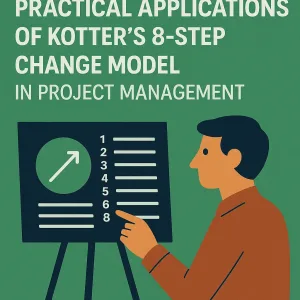Introduction to Change Logs in Project Management
Maintaining clarity and organization is paramount. One essential tool that facilitates this is the change log. A change log is a comprehensive record that documents all modifications made to a project plan, including updates to features, enhancements, bug fixes, and other adjustments. This chronological account serves as a vital reference point for project managers and stakeholders, ensuring that everyone involved is aware of the project’s evolution and the rationale behind each change.
Definition and Role of Change Logs
Change logs are integral to tracking project modifications. They provide a structured way to document changes, which can include anything from minor tweaks to significant feature additions. By maintaining a detailed log, project teams can easily reference past decisions and understand the context of current project statuses. This documentation is not only beneficial for internal team members but also for external stakeholders who may need to review the project’s history and development trajectory [13][14].
Importance of Change Logs for Transparency and Accountability
One of the primary benefits of implementing change logs is the enhancement of transparency within a project. By clearly outlining what changes have been made, when they were made, and who authorized them, change logs foster a culture of accountability. This transparency is crucial for building trust among team members and stakeholders, as it allows everyone to see the decision-making process and the rationale behind each modification. Furthermore, in environments where compliance and regulatory standards are critical, having a well-maintained change log can serve as a safeguard against potential disputes or misunderstandings [11][15].
Contribution of Change Logs to Project Efficiency
Change logs significantly contribute to project efficiency by streamlining communication and reducing the likelihood of errors. When all changes are documented in a centralized location, team members can quickly access the information they need without sifting through multiple documents or emails. This accessibility not only saves time but also minimizes the risk of miscommunication regarding project updates. Additionally, by analyzing change logs, project managers can identify patterns in modifications, which can inform future project planning and resource allocation, ultimately leading to more efficient project execution [12][14][15].
The Role of Project Management Software in Change Logging
Integrating change logs with project management software is essential for enhancing project efficiency and ensuring that all modifications are documented and easily accessible. Here are some key points to consider regarding the benefits, tools, and features associated with this integration.
Benefits of Integrating Change Logs with Project Management Software
- Centralized Documentation: By using project management software, teams can maintain a centralized location for all change logs. This allows team members to easily access and review modifications, providing a comprehensive overview of project evolution and decisions made throughout the project lifecycle [12].
- Improved Communication: Integration facilitates better communication among team members. When changes are logged in real-time, everyone involved in the project can stay informed about updates, reducing the risk of miscommunication and ensuring that all stakeholders are on the same page [14].
- Enhanced Accountability: With a clear change log, it becomes easier to track who made specific changes and when. This accountability helps in managing responsibilities and can be crucial during audits or project reviews [13].
- Streamlined Change Management: Project management software often includes features that allow for the systematic review and approval of changes. This structured approach to change management can lead to more efficient project execution and minimize disruptions [15].
Overview of Popular Project Management Tools that Support Change Logs
Several project management tools are designed to support change logging effectively. Some of the most popular options include:
- Asana: Known for its user-friendly interface, Asana allows teams to track changes and updates in tasks, making it easy to see the history of modifications.
- Trello: Utilizing a card-based system, Trello enables users to log changes directly on cards, providing a visual representation of project progress and modifications.
- Jira: Particularly favored in software development, Jira offers robust change tracking features, allowing teams to document changes in issues and track their impact on project timelines.
- Microsoft Project: This tool provides comprehensive change management capabilities, including detailed change logs that can be integrated with other Microsoft applications for enhanced functionality.
Key Features to Look for in Project Management Software Regarding Change Tracking
When selecting project management software for effective change logging, consider the following key features:
- Version Control: Look for software that offers version control capabilities, allowing users to track changes over time and revert to previous versions if necessary.
- Audit Trails: A good project management tool should provide audit trails that log all changes made, including who made them and when, ensuring transparency and accountability.
- Customizable Change Logs: The ability to customize change logs to fit the specific needs of your project can enhance usability and ensure that all relevant information is captured.
- Integration Capabilities: Choose software that can integrate with other tools and platforms your team uses, facilitating seamless data sharing and improving overall project efficiency.
- User-Friendly Interface: A straightforward and intuitive interface can significantly enhance user adoption and ensure that team members are comfortable logging changes and accessing the information they need.
By leveraging project management software to integrate change logs, project managers and IT specialists can significantly improve project efficiency, enhance communication, and ensure that all changes are documented and easily accessible. This integration not only streamlines the change management process but also fosters a culture of accountability and transparency within project teams.
Setting Up Change Logs in Your Project Management Software
Integrating change logs into your project management software is essential for maintaining project efficiency and ensuring that all team members are aligned with the latest modifications. This section provides a step-by-step guide tailored for project managers and IT specialists on how to effectively set up change logs within your project management tools.
Choosing the Right Project Management Software
Selecting the appropriate project management software is the first step in successfully integrating change logs. Consider the following factors:
- User-Friendliness: The software should have an intuitive interface that allows team members to easily navigate and utilize the change log feature.
- Customization Options: Look for software that allows you to tailor the change log to fit your specific project needs, including fields for change descriptions, dates, and responsible parties.
- Integration Capabilities: Ensure that the software can seamlessly integrate with other tools your team uses, such as communication platforms and document management systems, to facilitate real-time updates and notifications.
Steps to Create and Customize a Change Log
Once you have selected the right software, follow these steps to create and customize your change log:
- Access the Change Log Feature: Navigate to the project settings or tools section of your software to locate the change log feature.
- Create a New Change Log: Initiate a new change log entry by clicking on the appropriate button or link. This may be labeled as “Add Change Log” or “New Entry.”
- Define Fields: Customize the fields in your change log to include essential information such as:
- Change ID or reference number
- Description of the change
- Date of the change
- Person responsible for the change
- Status of the change (e.g., approved, pending, completed)
- Set Permissions: Determine who can view and edit the change log. This ensures that only authorized personnel can make modifications, maintaining the integrity of the log.
- Save and Review: After entering the initial changes, save the log and review it for accuracy. Make adjustments as necessary to ensure clarity and completeness.
Best Practices for Categorizing and Prioritizing Changes
To maximize the effectiveness of your change log, implement the following best practices:
- Categorization: Organize changes into categories such as “Minor Updates,” “Major Changes,” and “Critical Fixes.” This helps team members quickly identify the nature of each change and its potential impact on the project.
- Prioritization: Assign priority levels to changes (e.g., High, Medium, Low) based on their urgency and importance. This allows the team to focus on critical changes that require immediate attention.
- Regular Updates: Encourage team members to update the change log promptly after any modifications. This practice ensures that the log remains current and reflects the latest project status.
- Review Meetings: Schedule regular review meetings to discuss the change log with the project team. This fosters transparency and allows for collaborative decision-making regarding project adjustments.
By following these steps and best practices, project managers and IT specialists can effectively integrate change logs into their project management software, leading to improved project efficiency and better communication among team members.
Best Practices for Maintaining and Updating Change Logs
Maintaining an effective change log is crucial for project management, as it ensures that all changes are documented, tracked, and communicated effectively. Here are some best practices to help project managers and IT specialists keep change logs up to date and relevant:
- Establish a Routine for Regular Updates and Reviews: It is essential to integrate regular updates into your project workflow. Change logs should not be static; they need to be updated promptly, ideally on a weekly basis, to reflect the latest changes and decisions made during the project lifecycle. This routine helps in maintaining the accuracy of the log and ensures that it serves as a reliable reference for all stakeholders involved in the project [1][7].
- Encourage Team Collaboration and Input on Change Logs: Involving the entire project team in the change log process fosters a sense of ownership and accountability. Encourage team members to contribute to the change log by documenting their changes, suggestions, and feedback. This collaborative approach not only enriches the content of the change log but also enhances communication within the team, ensuring that everyone is on the same page regarding project developments [2][4].
- Use Templates and Standardized Formats for Consistency: To maintain clarity and consistency in your change logs, it is beneficial to use standardized templates. This practice helps in categorizing changes effectively and makes it easier for team members to understand the information presented. A well-structured change log can include sections for the date of change, description of the change, responsible party, and any relevant links or documentation. By adhering to a consistent format, you can streamline the process of updating and reviewing change logs, making them more user-friendly and accessible [3][8].
By implementing these best practices, project managers can ensure that their change logs are not only up to date but also serve as a valuable tool for enhancing project efficiency and communication.
Leveraging Change Logs for Improved Project Communication
Effective communication is paramount for ensuring that all stakeholders are aligned and informed about the project’s progress and any changes that may arise. One powerful tool that can significantly enhance communication is the change log. By integrating change logs with project management software, project managers and IT specialists can foster better collaboration and transparency among team members and stakeholders. Here are some key points on how change logs can be leveraged for improved project communication:
- Utilizing Change Logs as a Communication Tool for Stakeholders: Change logs serve as a centralized repository of all modifications made during the project lifecycle. By documenting changes, project managers can provide stakeholders with a clear and concise overview of what has been altered, why it was necessary, and how it impacts the overall project. This transparency helps in building trust and ensures that stakeholders are not left in the dark regarding project developments. Regular updates to the change log can facilitate informed discussions during meetings and keep everyone on the same page.
- Training Team Members on the Importance and Use of Change Logs: For change logs to be effective, it is crucial that all team members understand their significance and how to utilize them properly. Training sessions can be organized to educate the team on the purpose of change logs, how to document changes accurately, and the best practices for maintaining them. This training not only empowers team members to take ownership of their contributions but also reinforces a culture of accountability and communication within the team. When everyone is equipped with the knowledge of how to use change logs, it leads to more consistent and reliable documentation.
- Examples of How Change Logs Can Clarify Project Status and Changes: Change logs can provide concrete examples of how project status is affected by various modifications. For instance, if a project scope is altered due to stakeholder feedback, the change log can detail the specific changes made, the rationale behind them, and the expected outcomes. This clarity helps in managing expectations and allows stakeholders to understand the implications of changes on timelines, budgets, and deliverables. Additionally, by referencing past changes, teams can identify patterns and make more informed decisions in future project phases.
Integrating Change Logs with Other Project Management Processes
Maintaining a comprehensive change log is crucial for tracking modifications and ensuring project success. Integrating change logs with other project management processes can significantly enhance efficiency and clarity. Here are key points on how to effectively align change logs with various elements of project management:
- Linking Change Logs with Project Timelines and Task Management: Change logs should be directly linked to project timelines and task management systems. This integration allows project managers to visualize how changes impact the overall schedule and specific tasks. By documenting changes alongside timelines, teams can better assess the implications of each modification, ensuring that deadlines are adjusted accordingly and that all team members are aware of the latest developments. This proactive approach helps in minimizing disruptions and maintaining project momentum [4][5].
- Integrating Change Logs with Reporting and Analytics Tools: Utilizing reporting and analytics tools in conjunction with change logs can provide valuable insights into project performance. By analyzing data from change logs, project managers can identify trends, such as frequent changes in specific areas, which may indicate underlying issues. This integration enables teams to generate reports that reflect the impact of changes on project scope, budget, and resources, facilitating informed decision-making and strategic planning [5][8].
- Ensuring Change Logs are Part of the Project Closure Process: Incorporating change logs into the project closure process is essential for comprehensive project evaluation. At the end of a project, reviewing the change log allows teams to reflect on the modifications made throughout the project lifecycle. This review not only aids in understanding the effectiveness of change management practices but also provides insights for future projects. Documenting lessons learned from changes can enhance the organization’s knowledge base and improve processes for subsequent initiatives [6][9].
By effectively integrating change logs with project timelines, reporting tools, and the closure process, project managers can enhance overall project efficiency and ensure that all stakeholders are aligned with the project’s objectives and outcomes. This holistic approach to change management fosters a culture of transparency and adaptability, which is vital in today’s dynamic project environments.
Conclusion: The Future of Change Logs in Project Management
Change logs have emerged as a critical component for ensuring transparency, accountability, and effective communication among stakeholders. They serve as comprehensive records that document modifications, additions, and fixes in project deliverables, enabling project managers to track progress and make informed decisions. The importance of change logs in modern project management cannot be overstated, as they facilitate a clear understanding of the project’s history and rationale behind each change, ultimately contributing to improved project outcomes and stakeholder satisfaction [13][15].
As we look to the future, the integration of change logs with emerging technologies is poised to revolutionize how project managers approach documentation and communication. With advancements in artificial intelligence, machine learning, and automation, we can expect change logs to become more dynamic and interactive. For instance, AI-driven tools could automatically generate change logs based on project activities, reducing the manual effort required and minimizing the risk of human error. Additionally, the use of cloud-based project management software will likely enhance accessibility and collaboration, allowing team members to update and review change logs in real-time, regardless of their location [12][14].
Moreover, as organizations increasingly adopt agile methodologies, the role of change logs will continue to evolve. Agile practices emphasize flexibility and rapid response to change, making it essential for project managers to maintain up-to-date and easily accessible change logs. This shift will encourage project managers to adopt more streamlined and efficient change logging practices, ensuring that they remain aligned with the fast-paced nature of modern project environments [11][15].
In conclusion, the integration of change logs into project management software is not just a trend but a necessity for enhancing project efficiency and effectiveness. Project managers and IT specialists are encouraged to embrace and adapt change logging practices to leverage the full potential of their projects. By doing so, they will not only improve their current project outcomes but also position themselves to thrive in the future landscape of project management, where adaptability and responsiveness will be key to success.
Find out more about Shaun Stoltz https://www.shaunstoltz.com/about/.
This post was written by an AI and reviewed/edited by a human.