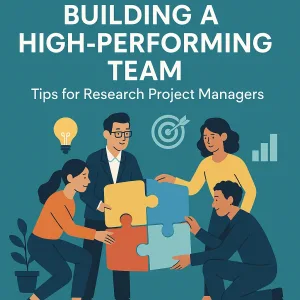Introduction
Staying ahead of the curve is essential for success. Microsoft Project (MS Project) has long been a cornerstone tool for project managers, providing a robust platform for planning, executing, and monitoring projects. As organizations increasingly embrace digital transformation, MS Project continues to evolve, integrating new features that enhance its functionality and usability.
Overview of MS Project and Its Role in Project Management
MS Project is a comprehensive project management software that enables professionals to create schedules, allocate resources, track progress, and manage budgets effectively. Its user-friendly interface and powerful capabilities make it a preferred choice for project managers across various industries. By offering tools for Gantt charts, resource management, and reporting, MS Project helps teams streamline their workflows and improve collaboration, ultimately leading to successful project outcomes.
Importance of Staying Updated with Software Advancements
In an era where technology is rapidly advancing, it is crucial for project managers to stay informed about the latest software developments. New features and updates can significantly enhance productivity, improve project visibility, and facilitate better decision-making. By leveraging the latest advancements in MS Project, project managers can optimize their processes, adapt to changing project requirements, and maintain a competitive edge in their field.
Introduction to the Concept of Future-Ready Project Management
Future-ready project management refers to the ability to adapt and thrive in project demands and technological innovations. This concept emphasizes the importance of being proactive in adopting new tools and methodologies that can enhance project delivery. As MS Project continues to introduce innovative features—such as AI-driven insights, enhanced collaboration tools, and integration with other Microsoft 365 applications—project managers must embrace these changes to ensure they are equipped to handle the complexities of modern projects. By doing so, they can foster a culture of agility and resilience within their teams, ultimately leading to more successful project outcomes.
In the following sections, we will delve deeper into the specific benefits of MS Project, highlighting how its evolving features can empower project managers and IT professionals to navigate the future of project management with confidence.
Current Features of MS Project
Microsoft Project (MS Project) has long been a cornerstone in project management, providing a robust platform for planning, executing, and monitoring projects. As project management continues to evolve, MS Project adapts to meet the needs of tech-savvy project managers and IT professionals. Here are some of the current features that make MS Project an essential tool for effective project management:
1. Task Management and Scheduling Functionalities
- Gantt Charts: MS Project offers dynamic Gantt charts that allow project managers to visualize project timelines, dependencies, and milestones. This feature helps in tracking progress and adjusting schedules as needed.
- Task Hierarchies: Users can create complex task hierarchies, breaking down projects into manageable components. This structure aids in better organization and prioritization of tasks.
- Critical Path Method (CPM): The software supports CPM, enabling project managers to identify the longest stretch of dependent activities and measure the time required to complete them, which is crucial for timely project delivery.
2. Resource Allocation and Tracking
- Resource Management: MS Project provides tools for assigning resources to tasks, ensuring that workloads are balanced and that no resource is over-allocated. This feature is vital for optimizing team performance and avoiding burnout.
- Resource Pooling: Users can create a centralized resource pool that can be shared across multiple projects, facilitating better resource utilization and planning.
- Tracking and Reporting: The software allows for real-time tracking of resource usage, enabling project managers to monitor performance and make informed decisions about reallocating resources as necessary.
3. Collaboration Tools and Integration with Other Microsoft Tools
- Team Collaboration: MS Project includes features that enhance team collaboration, such as shared project plans and the ability to assign tasks to team members. This fosters communication and accountability within project teams.
- Integration with Microsoft 365: Seamless integration with other Microsoft tools, such as Teams, SharePoint, and OneDrive, enhances collaboration and document sharing. This interconnectedness allows for a more streamlined workflow and easier access to project-related information.
- Real-Time Updates: With cloud capabilities, project managers can access and update project plans in real-time, ensuring that all team members are on the same page, regardless of their location.
4. Reporting Features and Analytics
- Customizable Reports: MS Project offers a variety of reporting options, allowing users to generate customized reports that provide insights into project performance, resource allocation, and budget tracking. This feature is essential for stakeholders who need to understand project status at a glance.
- Dashboards: The software includes dashboard capabilities that present key performance indicators (KPIs) visually, making it easier for project managers to assess project health and make data-driven decisions.
- Analytics Tools: Advanced analytics features help project managers identify trends, forecast project outcomes, and analyze historical data to improve future project planning and execution.
MS Project’s current features provide a comprehensive toolkit for project managers, enabling them to effectively manage tasks, allocate resources, collaborate with teams, and generate insightful reports. As the software continues to evolve, these capabilities will likely expand, further enhancing its role in future-ready project management.
Upcoming Features of MS Project
As project management continues to evolve, Microsoft Project (MS Project) is poised to enhance its offerings significantly. The upcoming features are designed to meet the needs of tech-savvy project managers and IT professionals, ensuring that they can manage projects more efficiently and effectively. Here are some anticipated features that will shape the future of MS Project:
- Integration of AI and Machine Learning for Predictive Analytics: One of the most exciting developments in MS Project is the integration of artificial intelligence (AI) and machine learning capabilities. These technologies will enable project managers to leverage predictive analytics, allowing them to forecast project outcomes, identify potential risks, and make data-driven decisions. By analyzing historical project data, AI can provide insights that help in resource allocation and timeline adjustments, ultimately leading to more successful project completions.
- Enhanced Collaboration Tools for Remote Teams: With the rise of remote work, MS Project is expected to introduce enhanced collaboration tools that facilitate seamless communication among team members, regardless of their location. Features such as real-time document sharing, integrated chat functions, and video conferencing capabilities will allow teams to collaborate more effectively. This will not only improve productivity but also foster a sense of community among remote workers, making it easier to stay aligned on project goals.
- Improved User Interface and Experience: User experience is critical in project management software, and MS Project is set to unveil a revamped user interface that prioritizes ease of use. The new design will focus on intuitive navigation, customizable dashboards, and streamlined workflows. This enhancement will help project managers and team members quickly access the tools and information they need, reducing the learning curve and increasing overall efficiency.
- New Templates and Automation Capabilities: To further simplify project management processes, MS Project will introduce a variety of new templates tailored to different industries and project types. These templates will provide a solid foundation for project planning and execution. Additionally, automation capabilities will be enhanced, allowing repetitive tasks to be automated, such as status updates and reporting. This will free up valuable time for project managers to focus on strategic planning and decision-making.
The upcoming features of MS Project are set to revolutionize the way project managers operate. By integrating advanced technologies and enhancing collaboration, user experience, and automation, MS Project will empower project managers to navigate the complexities of modern project management with greater ease and confidence. As these features roll out, they will undoubtedly play a crucial role in shaping the future of project management.
Benefits of MS Project’s Evolving Features
Microsoft Project (MS Project) remains at the forefront, adapting to the needs of tech-savvy project managers and IT professionals. The upcoming features of MS Project promise to enhance efficiency, improve decision-making, streamline workflows, and provide the flexibility necessary to navigate the complexities of modern projects. Here’s how these evolving features will benefit project managers and IT professionals:
- Increased Efficiency and Productivity: The latest updates in MS Project are designed to automate routine tasks and optimize resource allocation. With features like intelligent scheduling and task prioritization, project managers can focus on strategic planning rather than getting bogged down by administrative duties. This increased efficiency translates into higher productivity levels across teams, allowing for faster project completion and better utilization of resources.
- Better Decision-Making Through Data-Driven Insights: MS Project is integrating advanced analytics and reporting capabilities that empower project managers to make informed decisions. By leveraging real-time data and visual dashboards, users can track project performance metrics, identify potential risks, and assess resource utilization. This data-driven approach not only enhances decision-making but also fosters a culture of accountability and transparency within project teams.
- Streamlined Workflows and Reduced Manual Tasks: The evolving features of MS Project aim to minimize manual input through automation and integration with other tools. For instance, seamless connectivity with Microsoft Teams and SharePoint allows for real-time collaboration and document sharing, reducing the need for repetitive updates and manual tracking. This streamlining of workflows not only saves time but also reduces the likelihood of errors, ensuring that project timelines are met more consistently.
- Flexibility to Adapt to Changing Project Requirements: In today’s fast-paced environment, project requirements can shift rapidly. MS Project’s upcoming features are designed to enhance adaptability, allowing project managers to easily modify plans and reallocate resources as needed. With tools that support agile methodologies and iterative planning, project managers can respond to changes without losing momentum, ensuring that projects remain aligned with organizational goals.
The evolving features of MS Project are set to revolutionize the way project managers and IT professionals approach their work. By embracing these advancements, teams can enhance their efficiency, make better decisions, streamline their workflows, and remain flexible in the face of change. As MS Project continues to innovate, it will undoubtedly play a crucial role in shaping the future of project management.
Trends in Project Management Software
Microsoft Project (MS Project) is adapting to meet the changing needs of tech-savvy project managers and IT professionals. Here are some key trends shaping the future of project management software, particularly in the context of MS Project:
- Shift Towards Cloud-Based Solutions and Remote Collaboration: The increasing demand for flexibility and accessibility has led to a significant shift towards cloud-based project management solutions. MS Project is embracing this trend by enhancing its cloud capabilities, allowing teams to collaborate in real-time from anywhere. This transition not only facilitates remote work but also ensures that project data is always up-to-date and accessible, fostering a more agile and responsive project environment.
- Emphasis on Data Security and Compliance: With the rise of digital project management tools, data security has become a paramount concern. MS Project is focusing on robust security features to protect sensitive project information. This includes compliance with industry standards and regulations, ensuring that organizations can trust the platform to safeguard their data while managing projects effectively.
- Growing Importance of Agile Methodologies and Integration with Agile Tools: As Agile methodologies gain traction in project management, MS Project is evolving to support these frameworks. The integration of Agile tools within MS Project allows teams to manage projects more dynamically, adapting to changes and feedback throughout the project lifecycle. This alignment with Agile practices not only enhances project delivery but also improves team collaboration and responsiveness.
- The Rise of No-Code/Low-Code Platforms for Project Management: The trend towards no-code and low-code platforms is transforming how project management software is developed and utilized. MS Project is exploring ways to simplify user interfaces and enhance customization options, enabling users to create tailored project management solutions without extensive coding knowledge. This democratization of project management tools empowers more team members to engage in project planning and execution, fostering a culture of collaboration and innovation.
The evolution of MS Project reflects broader trends in project management software, emphasizing cloud capabilities, data security, Agile integration, and user-friendly customization. MS Project is positioning itself as a future-ready tool that meets the demands of modern project management.
Real-World Applications
As organizations increasingly adopt advanced project management tools, Microsoft Project (MS Project) stands out for its evolving features that cater to the dynamic needs of project managers and IT professionals. This section explores real-world applications that illustrate how businesses are leveraging MS Project to enhance their project management capabilities.
Successful Project Implementations
- Construction Industry: A leading construction firm utilized MS Project to manage a large-scale infrastructure project. By employing the software’s resource management features, the project team was able to allocate resources efficiently, track progress in real-time, and adjust timelines as needed. This resulted in a 15% reduction in project costs and a 20% improvement in on-time delivery rates.
- IT Development: A software development company adopted MS Project to streamline its agile project management processes. The integration of MS Project with Microsoft Teams allowed for seamless collaboration among team members, enabling them to share updates and manage tasks effectively. This led to a 30% increase in productivity and a significant reduction in project turnaround time.
- Healthcare Sector: A healthcare organization implemented MS Project to oversee the rollout of a new electronic health record system. The software’s advanced scheduling and reporting features helped the project team identify potential bottlenecks early on, allowing them to mitigate risks proactively. As a result, the project was completed two months ahead of schedule, enhancing patient care services.
Illustrating the Impact of New Features
- Resource Management Enhancements: A multinational corporation adopted the latest resource management features in MS Project, which allowed them to visualize resource allocation across multiple projects. This capability enabled project managers to identify underutilized resources and reassign them effectively, leading to a 25% increase in overall resource efficiency.
- Integration with Power BI: A financial services firm integrated MS Project with Power BI to enhance data visualization and reporting. This integration provided stakeholders with real-time insights into project performance metrics, enabling data-driven decision-making. The firm reported a 40% improvement in stakeholder engagement and satisfaction due to the transparency and clarity of project updates.
Testimonials from Project Managers and IT Professionals
- Project Manager at a Tech Startup: “MS Project has transformed the way we manage our projects. The new features, especially the integration with Microsoft Teams, have made collaboration effortless. We can now track progress and communicate in real-time, which has significantly improved our project outcomes.”
- IT Director at a Healthcare Organization: “The advanced scheduling capabilities of MS Project have been a game-changer for us. We can now anticipate challenges and adjust our plans accordingly, which has led to smoother project execution and better resource management.”
- Senior Project Manager in Construction: “Using MS Project has allowed us to maintain a clear overview of our projects. The ability to generate detailed reports and dashboards has helped us communicate effectively with stakeholders, ensuring everyone is aligned with project goals.”
The features of MS Project are not just theoretical; they have tangible benefits that organizations are experiencing in real-world applications. From improved resource management to enhanced collaboration and reporting capabilities, MS Project is proving to be an invaluable tool for project managers and IT professionals. As these features continue to evolve, they will undoubtedly shape the future of project management, making it more efficient and effective.
Conclusion
Microsoft Project stands out as a robust tool that continues to adapt to the needs of tech-savvy project managers and IT professionals. Here’s a recap of the key points regarding its current capabilities and the exciting features on the horizon:
- Current Capabilities: MS Project offers a comprehensive suite of tools for planning, scheduling, and managing projects effectively. Its user-friendly interface, combined with powerful features such as Gantt charts, resource management, and reporting tools, enables project managers to streamline workflows and enhance collaboration among team members.
- Upcoming Features: Microsoft is committed to enhancing MS Project with innovative features that leverage artificial intelligence and machine learning. Anticipated advancements include improved predictive analytics for project timelines, enhanced integration with other Microsoft 365 applications, and more intuitive user experiences that facilitate real-time collaboration and decision-making.
- Importance of Future-Ready Tools: In a rapidly changing business environment, adopting future-ready tools like MS Project is crucial. These tools not only improve efficiency but also empower project managers to respond swiftly to changes and challenges. By embracing the latest features, project managers can ensure they remain competitive and effective in delivering successful projects.
Find out more about Shaun Stoltz https://www.shaunstoltz.com/about/.
This post was written by an AI and reviewed/edited by a human.