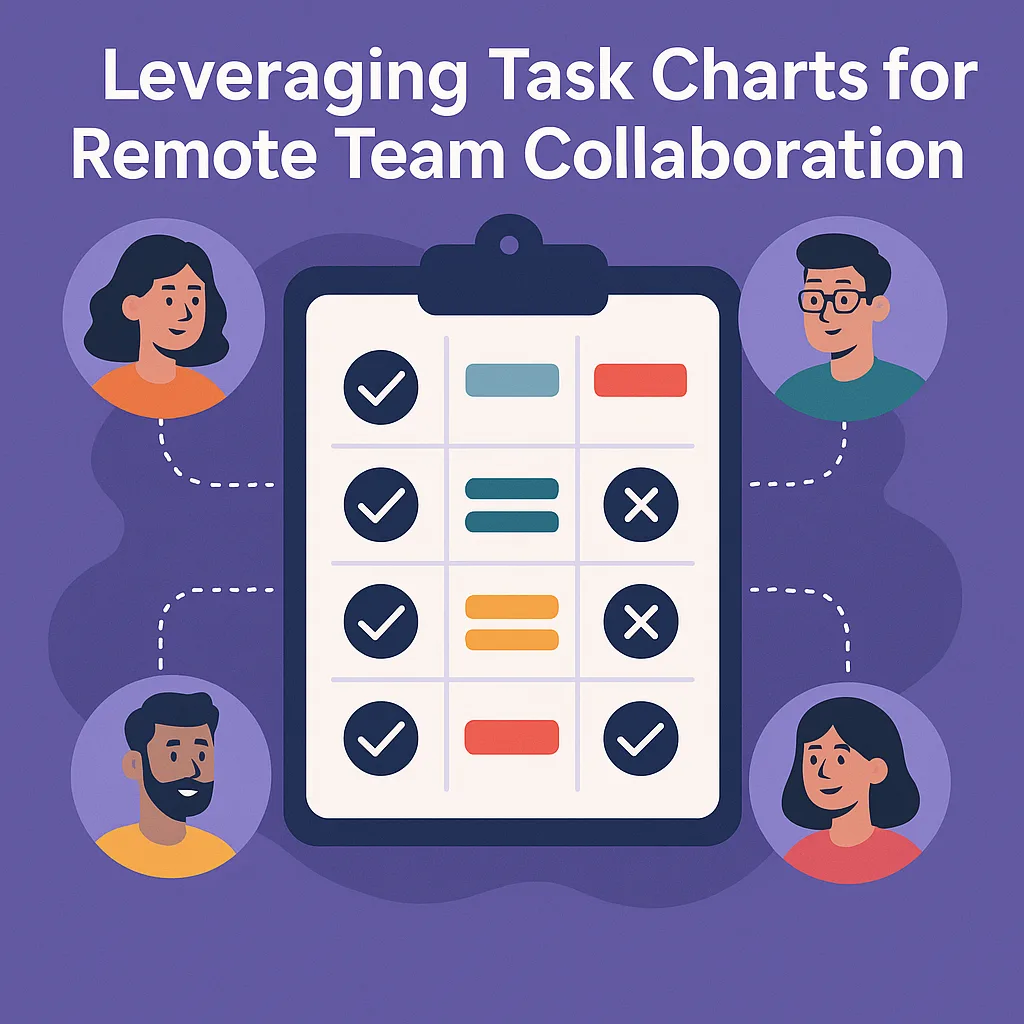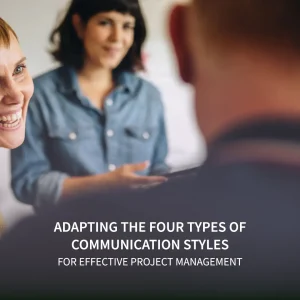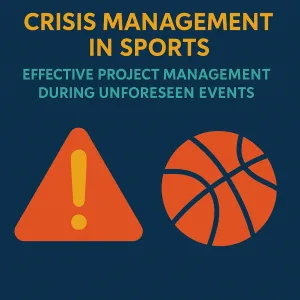Introduction to Task Charts
Within the context of remote team collaboration, task charts have emerged as invaluable tools. These visual representations of tasks and responsibilities not only streamline workflows but also enhance communication among team members who may be geographically dispersed.
Definition and Purpose of Task Charts
Task charts are structured visual tools that outline the various tasks involved in a project, detailing who is responsible for each task, the deadlines, and the status of completion. They serve several key purposes in project management:
- Organization: Task charts help in organizing tasks systematically, making it easier for team members to understand their roles and responsibilities.
- Tracking Progress: They provide a clear overview of the project’s progress, allowing team leaders to monitor which tasks are on track and which may require additional attention.
- Resource Allocation: By visualizing tasks, project managers can better allocate resources and adjust workloads as necessary to meet project deadlines.
Importance of Visual Tools in Managing Remote Teams
In a remote work environment, where face-to-face interactions are limited, visual tools like task charts play a crucial role in bridging communication gaps. The benefits of using visual aids include:
- Enhanced Communication: Visual representations can convey complex information quickly and clearly, reducing misunderstandings that may arise from text-based communication.
- Increased Engagement: Team members are more likely to engage with visually appealing content, which can lead to higher motivation and productivity levels.
- Real-Time Updates: Many task chart tools allow for real-time updates, ensuring that all team members have access to the most current information, which is essential for effective collaboration.
Clarity and Accountability Through Task Charts
One of the most significant advantages of implementing task charts in remote teams is the clarity and accountability they foster. Here’s how:
- Defined Roles: Task charts clearly delineate who is responsible for each task, which helps to eliminate confusion and overlap in responsibilities. This clarity is particularly important in remote settings where team members may not have the opportunity to discuss their roles in person.
- Accountability: By assigning specific tasks to individuals, task charts create a sense of ownership. Team members are more likely to take responsibility for their work when they know their contributions are visible to the entire team.
- Performance Tracking: Task charts facilitate performance tracking by allowing team leaders to easily identify who is meeting deadlines and who may need additional support. This can lead to timely interventions and adjustments, ensuring that projects stay on track.
Benefits of Using Task Charts for Remote Teams
Particularly for remote teams, task charts have emerged as invaluable tools that facilitate collaboration and enhance productivity. Here are several key benefits of implementing task charts in a distributed work environment:
- Enhances Communication Among Team Members: Task charts serve as a centralized platform where team members can view their responsibilities and updates in real-time. This visibility reduces the chances of miscommunication and ensures that everyone is on the same page regarding project expectations and timelines. By providing a visual representation of tasks, team members can easily discuss progress and address any challenges that arise, fostering a more cohesive working environment.
- Provides a Clear Overview of Project Progress and Deadlines: One of the primary advantages of task charts is their ability to offer a comprehensive snapshot of project status. Team leaders can quickly assess which tasks are on track, which are delayed, and how these factors impact overall project timelines. This clarity allows for timely interventions and adjustments, ensuring that deadlines are met and project goals are achieved without unnecessary stress.
- Enables Better Resource Allocation and Workload Management: With task charts, project managers can easily identify who is working on what and how much work each team member has on their plate. This insight is crucial for effective resource allocation, as it allows leaders to redistribute tasks as needed to prevent burnout and ensure that workloads are balanced. By optimizing resource management, teams can enhance efficiency and maintain high levels of productivity.
- Fosters a Culture of Transparency and Accountability: Implementing task charts promotes a culture of transparency within remote teams. When tasks and responsibilities are clearly outlined, team members are more likely to take ownership of their work. This accountability not only boosts individual performance but also strengthens team dynamics, as everyone understands their role in contributing to the project’s success. Moreover, transparency in task management can lead to increased trust among team members, which is essential for maintaining morale and motivation in a remote setting.
Types of Task Charts Suitable for Remote Collaboration
Especially for remote teams, utilizing task charts effectively can significantly enhance collaboration and productivity. Here are some key types of task charts that can be leveraged to manage distributed teams effectively:
Gantt Charts:
- Purpose: Gantt charts are instrumental in tracking project timelines and dependencies. They provide a visual representation of the project schedule, allowing team leaders to see the start and end dates of tasks, as well as how tasks overlap and depend on one another.
- Benefits: For remote teams, Gantt charts help in setting clear deadlines and milestones, ensuring that all team members are aligned on project timelines. This clarity can reduce confusion and enhance accountability among team members.
Kanban Boards:
- Purpose: Kanban boards are designed to visualize workflow and task statuses. They typically consist of columns representing different stages of a project (e.g., To Do, In Progress, Done) and cards that represent individual tasks.
- Benefits: This method allows remote teams to see the status of tasks at a glance, facilitating better communication and collaboration. Team members can easily update their progress, which helps in identifying bottlenecks and reallocating resources as needed.
To-Do Lists:
- Purpose: To-do lists are simple yet effective tools for prioritizing tasks for individual team members. Each team member can maintain their own list of tasks that need to be completed, which can be shared with the team or project manager.
- Benefits: For remote teams, to-do lists help in personal accountability and time management. They allow team members to focus on their priorities and track their progress, which is essential when working independently.
Burndown Charts:
- Purpose: Burndown charts are used to monitor work completed over time, typically in Agile project management. They show the amount of work remaining versus the time left in a sprint or project.
- Benefits: For remote teams, burndown charts provide a clear visual of progress and can motivate team members by showing how much work has been completed. They also help in forecasting whether the team will meet deadlines, allowing for timely adjustments if necessary.
By incorporating these various types of task charts, remote team leaders and HR managers can foster a more organized and efficient work environment. Each chart serves a unique purpose and, when used together, can provide a comprehensive overview of project status, enhance communication, and improve overall team collaboration.
Strategies for Implementing Task Charts in Remote Teams
Task charts serve as vital tools for enhancing collaboration and productivity, especially in remote teams. Here are actionable strategies for team leaders to effectively implement task charts, ensuring that distributed teams remain aligned and engaged.
1. Choose the Right Task Chart Tool
Selecting a task chart tool that aligns with your team’s specific needs is crucial. Consider the following factors when making your choice:
- User-Friendly Interface: Opt for tools that are intuitive and easy to navigate, minimizing the learning curve for team members.
- Integration Capabilities: Ensure the tool can integrate with other software your team uses, such as communication platforms (e.g., Slack, Microsoft Teams) and file-sharing services (e.g., Google Drive, Dropbox).
- Customization Options: Look for tools that allow customization of task charts to fit your team’s workflow, enabling you to tailor the visual representation of tasks to your project requirements.
2. Ensure Consistent Updates and Maintenance
To keep task charts relevant and useful, regular updates are essential. Implement the following practices:
- Set a Routine: Establish a schedule for updating task charts, whether daily, weekly, or bi-weekly, depending on the project’s pace. This routine helps maintain clarity on task statuses and deadlines.
- Assign Responsibilities: Designate team members to be responsible for updating specific sections of the task chart. This accountability fosters ownership and ensures that information is current.
3. Incorporate Regular Check-Ins
Regular check-ins are vital for discussing task chart progress and addressing any challenges. Consider these strategies:
- Weekly Team Meetings: Schedule weekly meetings to review the task chart collectively. This allows team members to share updates, discuss roadblocks, and realign priorities.
- One-on-One Sessions: Conduct individual check-ins with team members to provide personalized support and feedback on their tasks, ensuring they feel valued and heard.
4. Encourage Team Involvement
Fostering a sense of ownership among team members regarding task charts can significantly enhance engagement. Here’s how to encourage involvement:
- Collaborative Creation: Involve team members in the initial setup of the task chart. This collaborative approach ensures that the chart reflects the team’s collective understanding of project goals and individual responsibilities.
- Feedback Mechanism: Create a system for team members to provide feedback on the task chart’s structure and functionality. This input can lead to improvements that better serve the team’s needs.
By implementing these strategies, remote team leaders can leverage task charts to enhance collaboration, maintain transparency, and drive project success. Engaging team members in the process not only improves task management but also fosters a culture of accountability and teamwork, essential for thriving in a distributed work environment.
Best Practices for Effective Use of Task Charts
Task charts serve as invaluable tools for enhancing productivity and ensuring clarity in project management. Here are some best practices that can help remote team leaders and HR managers leverage task charts effectively:
- Set Clear Objectives for Each Task: It is essential to define specific, measurable objectives for every task included in the chart. This clarity helps team members understand their responsibilities and the expected outcomes. By articulating what success looks like for each task, you can minimize confusion and align efforts towards common goals.
- Utilize Color Coding or Symbols for Better Visual Management: Implementing a color-coding system or using symbols can significantly enhance the visual appeal and functionality of task charts. For instance, different colors can represent task priority levels, completion status, or team member assignments. This visual differentiation allows team members to quickly assess the status of various tasks at a glance, facilitating more efficient workflow management.
- Integrate Task Charts with Other Collaboration Tools: To maximize the effectiveness of task charts, consider integrating them with other collaboration tools such as Slack, Trello, or Asana. This integration allows for seamless communication and updates, ensuring that all team members are on the same page. For example, linking task updates in Trello to Slack notifications can keep the team informed about progress without needing to switch between platforms.
- Provide Training and Resources for Team Members Unfamiliar with Task Charts: Not all team members may be familiar with using task charts effectively. Offering training sessions or providing resources such as guides and tutorials can empower your team to utilize these tools to their fullest potential. This investment in training not only enhances individual performance but also fosters a culture of collaboration and continuous improvement within the team.
By implementing these best practices, remote team leaders can enhance the effectiveness of task charts, leading to improved collaboration, accountability, and overall project success.
Challenges and Solutions in Using Task Charts for Remote Teams
Implementing task charts in remote team settings can significantly enhance collaboration and productivity. However, several challenges may arise during this process. Below are some common obstacles and practical solutions to ensure effective use of task charts for distributed teams.
1. Overcoming Resistance to Change Among Team Members
- Challenge: Team members may be accustomed to traditional methods of task management and may resist adopting new tools like task charts.
- Solution: To facilitate a smoother transition, involve team members in the selection and customization of the task chart tool. Providing training sessions that highlight the benefits of task charts, such as improved clarity and accountability, can also help alleviate concerns. Encouraging feedback during the initial implementation phase can foster a sense of ownership and reduce resistance.
2. Dealing with Time Zone Differences in Task Updates
- Challenge: Coordinating updates across different time zones can lead to delays in task completion and miscommunication.
- Solution: Establish clear guidelines for task updates that account for time zone differences. Utilize features in task chart tools that allow for asynchronous updates, such as comments or status changes that can be viewed by all team members regardless of their location. Scheduling regular check-ins at overlapping times can also help synchronize efforts and ensure everyone is on the same page.
3. Maintaining Engagement and Motivation for Ongoing Updates
- Challenge: Remote team members may feel disconnected, leading to a lack of motivation to keep task charts updated.
- Solution: Foster a culture of accountability by recognizing and rewarding team members who consistently update their tasks. Implement gamification elements, such as progress tracking and leaderboards, to make the process more engaging. Regularly scheduled team meetings can also serve as a platform to discuss progress and celebrate achievements, reinforcing the importance of maintaining updated task charts.
4. Ensuring Data Accuracy and Preventing Information Overload
- Challenge: With multiple team members contributing to task charts, there is a risk of data inaccuracies and overwhelming amounts of information.
- Solution: Set clear standards for data entry and updates to maintain accuracy. Designate a team member or a rotating role responsible for overseeing the task chart’s integrity. To prevent information overload, prioritize tasks and use filters or categories to help team members focus on what is most relevant to their work. Regular reviews of the task chart can help identify outdated or unnecessary information, keeping the chart streamlined and effective.
By addressing these challenges with targeted strategies, remote team leaders and HR managers can leverage task charts to enhance collaboration, improve transparency, and drive productivity within their distributed teams.
Conclusion: The Future of Task Charts in Remote Work
As remote work continues to redefine the landscape of team collaboration, task charts have emerged as an indispensable tool for effective project management. Their structured visual representation of tasks not only enhances clarity but also fosters accountability among team members, making them particularly effective in distributed team settings. Here are the key takeaways regarding the future of task charts in remote work:
- Enhanced Clarity and Focus: Task charts provide a clear overview of project timelines, responsibilities, and progress, which is crucial for remote teams that may struggle with communication. By visualizing tasks, team members can easily understand their roles and deadlines, leading to improved focus and productivity.
- Improved Accountability: With task charts, each team member can see their assigned tasks and the overall project status. This transparency encourages accountability, as individuals are more likely to stay committed to their responsibilities when they know their contributions are visible to the entire team.
- Facilitation of Collaboration: Task charts serve as a central hub for collaboration, allowing team members to comment, ask questions, and provide updates directly on the chart. This feature is particularly beneficial for remote teams, as it reduces the need for excessive meetings and email threads, streamlining communication.
- Diverse Tools Available: There is a wide range of task chart tools available, each offering unique features tailored to different team needs. From simple Gantt charts to more complex project management software, leaders should explore these options to find the best fit for their teams. Tools like Trello, Asana, and Monday.com can help teams visualize their workflows and enhance collaboration.
In conclusion, the future of task charts in remote work is bright. By leveraging these tools effectively, remote team leaders can foster a more organized, accountable, and collaborative work environment, ensuring that their teams thrive in a distributed setting.
Find out more about Shaun Stoltz https://www.shaunstoltz.com/about/.
This post was written by an AI and reviewed/edited by a human.