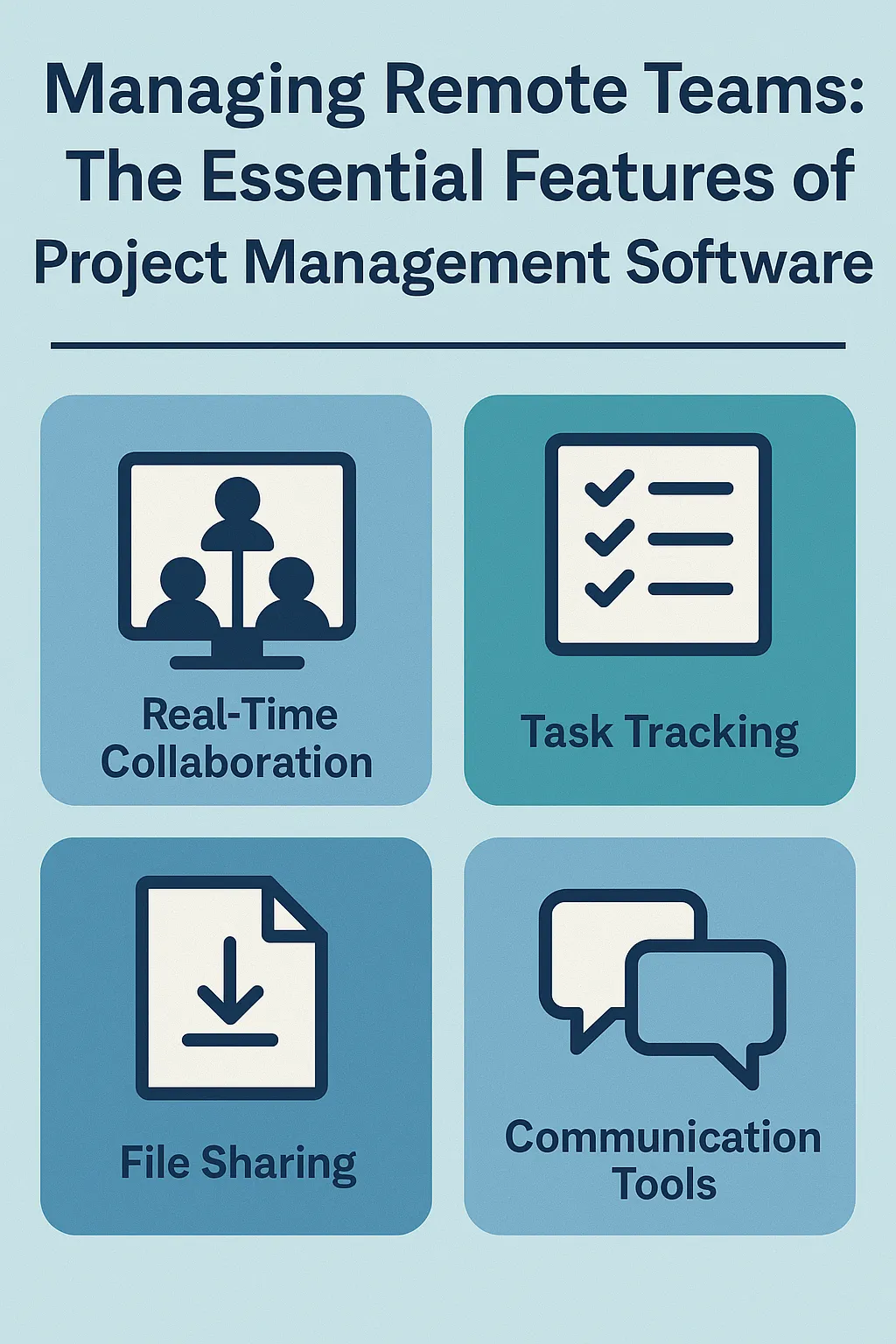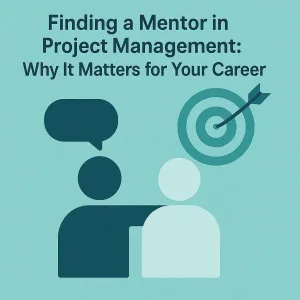Introduction
In today’s rapidly evolving work landscape, project management software has become an indispensable tool for effectively managing remote teams. This software encompasses a suite of applications designed to assist in planning, organizing, and managing resource tools and developing resource estimates. As remote work continues to gain traction, understanding how to leverage these tools is crucial for team leaders and HR professionals aiming to enhance productivity and collaboration among dispersed team members.
The trend of remote teams has surged dramatically, driven by advancements in technology and a shift in workplace culture. According to recent studies, a significant percentage of the workforce now operates remotely, leading to a myriad of challenges such as communication barriers, time zone differences, and difficulties in tracking project progress. These challenges necessitate robust solutions that can bridge the gap between team members, ensuring that everyone remains aligned and engaged, regardless of their physical location.
Project management software offers a range of features specifically designed to address the unique needs of remote teams. Key functionalities include:
- Task Management: Enables team leaders to assign tasks, set deadlines, and monitor progress, ensuring accountability and clarity in responsibilities.
- Collaboration Tools: Facilitates real-time communication and file sharing, allowing team members to collaborate seamlessly, regardless of their geographical locations.
- Time Tracking: Helps in monitoring the time spent on various tasks, providing insights into productivity and helping teams manage their schedules effectively.
- Reporting and Analytics: Offers valuable data on project performance, enabling leaders to make informed decisions and adjustments as needed.
- Integration Capabilities: Allows for the connection of various tools and platforms, streamlining workflows and enhancing overall efficiency.
By harnessing these features, remote team leaders can create a structured environment that fosters collaboration, accountability, and productivity, ultimately leading to successful project outcomes. As we delve deeper into the essential features of project management software, it becomes clear that these tools are not just beneficial but essential for navigating the complexities of remote team management.
Centralized Communication Tools
Effective communication is paramount. Project management software equipped with robust communication features can significantly enhance collaboration and productivity among team members who may be scattered across different locations. Here are some essential communication tools that should be integrated into project management software to support remote team management:
- Real-Time Messaging and Chat Functionality: Instant messaging capabilities allow team members to communicate quickly and efficiently. This feature is crucial for addressing immediate questions, sharing updates, and fostering a sense of camaraderie among remote workers. Real-time chat helps reduce the delays often associated with email communication, enabling teams to stay aligned and responsive to project needs.
- Integration of Video Conferencing Tools: Video conferencing is an indispensable feature for remote teams, as it facilitates face-to-face interactions that can enhance understanding and engagement. By integrating video conferencing tools within project management software, teams can easily schedule and conduct virtual meetings, ensuring that discussions are more personal and collaborative. This feature not only helps in maintaining team morale but also aids in brainstorming sessions and decision-making processes.
- Shared Discussion Boards or Forums: Asynchronous communication is vital for remote teams that may not always be online simultaneously. Shared discussion boards or forums provide a platform for team members to post updates, ask questions, and share insights at their convenience. This feature encourages participation from all team members, allowing for a more inclusive environment where ideas can be exchanged freely, regardless of time zone differences.
Task Management and Assignment
Effective task management is crucial for remote teams, as it ensures that all members are aligned and accountable for their responsibilities. Project management software offers a variety of features that streamline workflow and enhance collaboration among remote team members. Here are some essential aspects of task management that can significantly benefit remote teams:
- Creating and Assigning Tasks with Clear Deadlines: One of the primary functions of project management software is the ability to create tasks and assign them to specific team members. This feature allows leaders to set clear expectations by defining what needs to be done, who is responsible, and when it should be completed. By establishing deadlines, team members can prioritize their work effectively, ensuring that projects stay on track and deadlines are met.
- Using Kanban Boards or Gantt Charts for Visual Task Tracking: Visual tools like Kanban boards and Gantt charts are invaluable for remote teams. Kanban boards provide a clear visual representation of tasks in various stages of completion, allowing team members to see the status of their work at a glance. Gantt charts, on the other hand, offer a timeline view of project tasks, helping teams understand how different tasks overlap and the overall project timeline. These visual aids facilitate better communication and collaboration, as team members can quickly identify bottlenecks and adjust their efforts accordingly.
- Setting Priorities and Categorizing Tasks for Better Workflow Management: Prioritization is key in managing remote teams effectively. Project management software often includes features that allow leaders to categorize tasks based on urgency or importance. By setting priorities, team members can focus on high-impact tasks first, which is especially important in a remote environment where distractions may be prevalent. Additionally, categorizing tasks can help teams organize their workload, making it easier to manage multiple projects simultaneously.
Time Tracking and Reporting
Effective project management software plays a crucial role in enhancing accountability and productivity. One of the standout features that support these goals is time tracking and reporting. Here’s how these tools can significantly benefit remote team leaders and HR professionals:
- Task-Specific Hour Logging: Project management software often includes features that allow team members to log hours spent on specific tasks. This capability not only provides a clear picture of how time is allocated across various activities but also helps in identifying which tasks consume the most resources. By encouraging team members to accurately record their time, leaders can foster a culture of accountability, ensuring that everyone is aware of their contributions to the project.
- Comprehensive Reporting: The ability to generate detailed reports based on logged hours is another essential feature of project management software. These reports can analyze time spent on different projects, tasks, and team members, providing valuable insights into productivity levels. By reviewing these reports, team leaders can identify trends, such as which tasks are consistently taking longer than expected, and make informed decisions to optimize workflows.
- Improving Future Project Estimations: Insights gained from time tracking can be instrumental in refining future project estimations. By analyzing historical data on how long tasks took to complete, project managers can create more accurate timelines and resource allocations for upcoming projects. This not only enhances planning accuracy but also helps in setting realistic expectations for stakeholders, ultimately leading to improved project outcomes.
File Sharing and Document Management
Effective collaboration hinges on robust file sharing and document management capabilities within project management software. These features are essential for ensuring that team members can work together efficiently, regardless of their physical locations. Here are some key points highlighting the importance of these capabilities:
- Centralized File Storage: A project management tool with centralized file storage allows team members to access documents from a single location. This eliminates the confusion that can arise from multiple versions of files scattered across different platforms or email threads. By having all relevant documents in one place, remote teams can streamline their workflows and reduce the time spent searching for information.
- Version Control: Managing updates and changes in files is crucial for maintaining the integrity of project documentation. Version control features enable teams to track changes made to documents, ensuring that everyone is working with the most current information. This is particularly important in remote settings where team members may be collaborating on documents simultaneously. With version control, team leaders can easily revert to previous versions if necessary, minimizing the risk of errors and miscommunication.
- Integration with Cloud Storage Services: Seamless integration with popular cloud storage services enhances the functionality of project management software. This allows team members to access files stored in their preferred cloud platforms directly from the project management tool. Such integration not only improves accessibility but also ensures that files are backed up and secure. It facilitates real-time collaboration, as team members can share and edit documents without the need to download and upload files repeatedly.
Collaboration and Feedback Tools
Effective collaboration and feedback mechanisms are crucial for maintaining productivity and fostering a cohesive work environment. Project management software equipped with robust collaboration features can significantly enhance teamwork, ensuring that all team members are aligned and engaged, regardless of their physical location. Here are some essential features that support collaboration and feedback in remote settings:
- Real-Time Collaboration on Documents and Tasks: One of the standout features of modern project management software is the ability to collaborate in real-time on documents and tasks. This functionality allows team members to work simultaneously on projects, making updates and changes that are instantly visible to others. Tools like Google Docs or Microsoft Teams enable multiple users to edit documents, share insights, and track changes, which is vital for keeping everyone on the same page and reducing the lag often associated with email communications.
- Commenting and Feedback Systems for Iterative Work: Effective feedback loops are essential for iterative work processes, especially in remote teams where face-to-face interactions are limited. Project management software often includes built-in commenting systems that allow team members to leave feedback directly on tasks or documents. This feature not only streamlines communication but also ensures that feedback is contextual and easily accessible. For instance, platforms like Asana and Trello allow users to comment on specific tasks, facilitating discussions that can lead to quicker resolutions and improved project outcomes.
- Tools that Facilitate Brainstorming and Ideation: Creativity and innovation are vital components of successful project management, and remote teams can benefit greatly from tools that support brainstorming and ideation. Many project management platforms offer features such as virtual whiteboards, mind mapping tools, and brainstorming sessions that encourage team members to share ideas freely. Tools like Miro and MindMeister provide interactive spaces where teams can visualize concepts and collaborate on creative solutions, fostering a culture of innovation even when working remotely.
Performance Tracking and Analytics
Leveraging project management software with robust performance tracking and analytics features is crucial for ensuring productivity and accountability. Here are some essential aspects of how these features can significantly enhance the management of remote teams:
- Dashboards for Insights: Project management software often includes customizable dashboards that provide real-time insights into project progress and team performance. These dashboards can visually represent key metrics, such as task completion rates, project timelines, and individual contributions. By having a centralized view of these metrics, remote team leaders can quickly assess the status of projects and make informed decisions to keep everything on track.
- Setting KPIs and Measuring Outcomes: Effective project management software allows leaders to set Key Performance Indicators (KPIs) tailored to their team’s objectives. By defining clear KPIs, such as deadlines met, quality of work, and team collaboration levels, leaders can measure outcomes against these benchmarks. This structured approach not only helps in evaluating individual and team performance but also aligns the team’s efforts with the overall goals of the organization.
- Identifying Bottlenecks and Areas for Improvement: Analytics features within project management tools can help identify bottlenecks in workflows and areas that require improvement. By analyzing data trends, such as task delays or resource allocation issues, leaders can pinpoint specific challenges that may be hindering team performance. This proactive approach enables teams to address issues before they escalate, fostering a more efficient and productive remote work environment.
Integration with Other Tools
The integration of project management software with other essential tools is crucial for fostering a seamless workflow. Here are some key aspects to consider:
- Integration with Calendars, Email, and Productivity Apps: Effective project management software should seamlessly integrate with calendars (like Google Calendar or Outlook), email platforms, and productivity applications (such as Slack or Microsoft Teams). This integration allows team members to synchronize their schedules, receive notifications about project updates, and communicate efficiently without switching between multiple platforms. By having all relevant information in one place, remote teams can enhance collaboration and reduce the chances of miscommunication.
- Using APIs to Connect with Existing HR and Payroll Systems: Many organizations already utilize specific HR and payroll systems to manage their workforce. Project management software that offers API (Application Programming Interface) capabilities can connect with these existing systems, allowing for a more streamlined approach to managing team resources. This integration can facilitate the automatic transfer of employee data, time tracking, and payroll processing, ensuring that all aspects of team management are cohesive and up-to-date.
- Benefits of Having All Tools in One Ecosystem: When project management software integrates with various tools, it creates a unified ecosystem that enhances productivity for remote teams. This interconnectedness allows team members to access all necessary resources without the hassle of navigating multiple applications. It also simplifies reporting and analytics, as data from different tools can be aggregated and analyzed in one place. Ultimately, this leads to improved efficiency, better project tracking, and a more organized approach to remote team management.
Choosing the Right Project Management Software
Selecting the appropriate project management software is crucial for effectively managing remote teams. The right tools can enhance collaboration, streamline communication, and improve overall productivity. Here are key points to consider when choosing project management software tailored for remote team management:
1. Assessing Team Needs and Specific Requirements
- Identify Team Dynamics: Understand the size of your team, their roles, and how they interact. Different teams may require different functionalities, such as task assignment, time tracking, or document sharing.
- Determine Project Types: Consider the nature of the projects your team will be handling. For instance, software that supports agile methodologies may be essential for teams working on iterative projects, while others may need tools for traditional project management.
- Gather Feedback: Involve team members in the selection process. Their insights on what features they find most useful can guide you toward software that meets their needs effectively.
2. Evaluating Software Based on Features
- Collaboration Tools: Look for software that offers robust communication features, such as chat, video conferencing, and file sharing. These tools are vital for keeping remote teams connected and engaged.
- Task Management: Ensure the software allows for easy task assignment, tracking, and prioritization. Features like Kanban boards or Gantt charts can help visualize project progress and deadlines.
- Integration Capabilities: Choose software that can integrate with other tools your team uses, such as email, calendars, and cloud storage services. This can streamline workflows and reduce the need for switching between applications.
- Reporting and Analytics: Opt for software that provides reporting features to track project performance and team productivity. This data can help in making informed decisions and adjustments as needed.
3. Considering Budget, Scalability, and User-Friendliness
- Budget Constraints: Evaluate the cost of the software in relation to your budget. Many project management tools offer tiered pricing models, so consider what features are essential and which can be foregone to stay within budget.
- Scalability: Choose software that can grow with your team. As your projects expand or your team size increases, the software should be able to accommodate additional users and features without significant upgrades.
- User Experience: Prioritize software that is intuitive and easy to use. A steep learning curve can hinder productivity, especially for remote teams that may not have the luxury of in-person training sessions. Look for platforms that offer tutorials, customer support, and a user-friendly interface.
By carefully assessing your team’s needs, evaluating software features, and considering budget and usability, you can select the right project management software that enhances the efficiency and effectiveness of your remote team. This thoughtful approach will not only facilitate better project outcomes but also foster a more cohesive and engaged remote work environment.
Conclusion
Effective project management software has become an indispensable tool for team leaders and HR professionals. This blog has highlighted several essential features that support the management of remote teams, ensuring that collaboration, communication, and productivity remain at the forefront of your operations.
Key Features Recap:
- Task Management: The ability to assign, track, and prioritize tasks helps ensure that team members are aligned and accountable for their responsibilities.
- Communication Tools: Integrated chat and video conferencing features facilitate real-time communication, reducing the barriers of distance and fostering a collaborative culture.
- File Sharing and Document Management: Centralized storage for documents allows team members to access and share important files easily, ensuring everyone has the latest information at their fingertips.
- Time Tracking and Reporting: These features provide insights into productivity and project timelines, helping leaders make informed decisions and adjustments as needed.
- Collaboration Tools: Features such as shared calendars, discussion boards, and project timelines enhance teamwork and keep everyone on the same page.
As remote team leaders, it is crucial to explore and implement these project management tools to streamline workflows and enhance team dynamics. By leveraging the right software, you can create a more organized, efficient, and engaged remote work environment.
Find out more about Shaun Stoltz https://www.shaunstoltz.com/about/.
This post was written by an AI and reviewed/edited by a human.