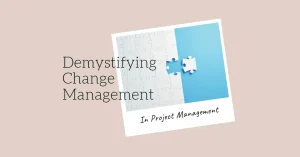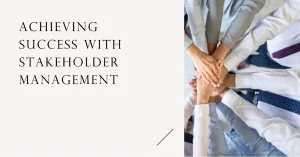Introduction
Project management has evolved significantly, particularly with the rise of remote work. Microsoft Project, a powerful project management software, has become an essential tool for project managers and team leads navigating this new landscape. It offers a comprehensive suite of features designed to streamline project planning, execution, and monitoring, making it a vital asset for teams working from various locations.
The shift to remote work has transformed traditional project management practices. With teams dispersed across different geographical locations, communication and collaboration have become more challenging. Project managers must now adapt their strategies to ensure that projects remain on track, deadlines are met, and team members stay engaged. This new norm has necessitated the use of tools that facilitate real-time collaboration, enhance visibility into project progress, and support effective resource management.
In this blog post, we will explore how Microsoft Project can effectively support remote project teams. By leveraging its robust features, such as task scheduling, resource allocation, and progress tracking, project managers can foster collaboration and maintain productivity, even when team members are working from home or other remote locations. As we delve into the benefits of MS Project, we will highlight its role in enhancing communication, improving project visibility, and ultimately driving project success in a remote work era.
Understanding MS Project: A Quick Overview
Microsoft Project (MS Project) has been a cornerstone in the field of project management since its inception. As remote work becomes increasingly prevalent, understanding how MS Project can facilitate effective project management in this new landscape is essential for project managers and team leads. Here’s a brief overview of its history, core features, and integration capabilities.
Brief History and Evolution of MS Project
- Initial Release: MS Project was first launched in 1984 as a DOS application, primarily designed to assist project managers in scheduling and resource allocation.
- Windows Transition: The transition to Windows in the early 1990s marked a significant evolution, allowing for a more user-friendly interface and enhanced functionalities.
- Continuous Updates: Over the years, Microsoft has consistently updated MS Project, incorporating features that address the changing needs of project management, including collaboration tools and cloud capabilities, particularly with the introduction of MS Project Online.
Core Features and Functionalities
MS Project is favored by project managers for several key features that enhance project planning and execution:
- Gantt Charts: One of the most recognized features, Gantt charts provide a visual timeline for project tasks, making it easier to track progress and deadlines.
- Resource Management: The tool allows for detailed resource allocation, helping managers to assign tasks based on team members’ availability and skills, which is crucial in a remote work environment.
- Task Management: Users can create, assign, and prioritize tasks, ensuring that all team members are aligned on project goals and deadlines.
- Reporting Tools: MS Project offers robust reporting capabilities, enabling project managers to generate insights on project performance, resource utilization, and timelines, which are essential for remote teams to stay informed and engaged.
Integration Capabilities
In a remote work setting, the ability to integrate with other tools is vital for seamless collaboration. MS Project supports various integrations that enhance its functionality:
- Microsoft 365 Suite: MS Project integrates smoothly with other Microsoft applications like Teams, SharePoint, and OneDrive, facilitating communication and document sharing among remote teams.
- Third-Party Tools: It also supports integration with popular project management and collaboration tools such as Trello, Slack, and Asana, allowing teams to customize their workflows and maintain productivity across different platforms.
- APIs and Custom Solutions: For organizations with specific needs, MS Project offers APIs that enable the development of custom integrations, ensuring that it can fit into any remote work ecosystem.
Enhanced Collaboration for Remote Teams
In a remote work environment, Microsoft Project (MS Project) stands out as a powerful tool that enhances collaboration among team members. Here are several key benefits that MS Project offers to remote project teams:
- Real-time Updates and Sharing of Project Plans: MS Project allows team members to access and update project plans in real-time. This feature is crucial for remote teams, as it ensures that everyone is on the same page regarding project timelines, milestones, and deliverables. With the ability to view changes instantly, team members can adapt their work based on the latest information, reducing the risk of miscommunication and ensuring that all tasks are aligned with project goals.
- Centralized Communication through Integrated Tools: MS Project integrates with various communication tools, enabling centralized discussions and updates within the platform. This integration helps remote teams streamline their communication, reducing the need to switch between multiple applications. By keeping all project-related conversations in one place, team members can easily refer back to discussions, decisions, and updates, fostering a more cohesive working environment.
- Role Assignments and Task Dependencies to Ensure Accountability and Clarity: One of the standout features of MS Project is its ability to assign roles and define task dependencies. Project managers can clearly outline who is responsible for each task, along with the relationships between tasks. This clarity is essential for remote teams, as it establishes accountability and helps team members understand how their work contributes to the overall project. By visualizing task dependencies, team members can better manage their time and prioritize their work, leading to improved productivity and project outcomes.
Improved Project Tracking and Reporting
Effective tracking and reporting are crucial for ensuring project success. Microsoft Project (MS Project) offers a suite of tools that can significantly enhance the ability of remote project teams to monitor progress and maintain accountability. Here are some key benefits of using MS Project for tracking and reporting in remote projects:
- Utilizing Gantt Charts and Timelines for Visual Tracking: One of the standout features of MS Project is its ability to create Gantt charts, which provide a visual representation of project timelines. These charts allow remote teams to see the entire project at a glance, including task durations, dependencies, and overall progress. By visualizing the project timeline, team members can quickly identify which tasks are on schedule and which may be falling behind, facilitating timely interventions and adjustments.
- Generating Reports to Monitor Progress and Resource Allocation: MS Project enables project managers to generate detailed reports that provide insights into various aspects of the project. These reports can include information on task completion rates, resource utilization, and budget tracking. For remote teams, having access to these reports is essential for understanding how resources are being allocated and whether the project is adhering to its budget. This data-driven approach helps in making informed decisions and optimizing resource management, which is particularly important when team members are working from different locations.
- Setting Milestones and Deadlines to Keep Remote Teams on Track: MS Project allows project managers to set clear milestones and deadlines, which are critical for maintaining momentum in remote projects. By establishing specific goals and timelines, teams can stay focused and motivated. The software also provides notifications and reminders for upcoming deadlines, ensuring that all team members are aware of their responsibilities and the overall project timeline. This structured approach helps in minimizing delays and enhances accountability among remote team members.
Resource Management in a Remote Environment
Particularly in a remote work setting, effective resource management has become more critical than ever. Microsoft Project (MS Project) offers a suite of features that can significantly enhance how project managers and team leads handle resources in a virtual environment. Here are some key benefits of using MS Project for resource management in remote teams:
- Tracking Team Member Availability and Workload: MS Project allows project managers to easily monitor the availability of team members, which is essential when working with a distributed workforce. By inputting each team member’s working hours and commitments, managers can gain a clear view of who is available for tasks at any given time. This visibility helps in planning and ensures that workloads are balanced, preventing burnout and maintaining productivity across the team.
- Identifying Resource Conflicts and Optimizing Allocation: One of the challenges of remote work is the potential for resource conflicts, especially when team members are juggling multiple projects. MS Project provides tools to identify these conflicts quickly. By visualizing resource assignments, project managers can see where overlaps occur and make informed decisions to reallocate tasks or adjust deadlines. This proactive approach not only helps in maintaining project timelines but also fosters a collaborative environment where team members can communicate their availability and constraints.
- Utilizing Built-in Resource Leveling Features: MS Project includes powerful resource leveling features that automatically adjust assignments to resolve over-allocations. This functionality is particularly beneficial in a remote work context, where team members may have varying workloads and responsibilities. By using resource leveling, project managers can ensure that no individual is overwhelmed with tasks, leading to a more sustainable work pace. This feature also helps in optimizing the overall project schedule, allowing for a more efficient use of resources and minimizing delays.
Adaptability and Customization for Diverse Projects
Microsoft Project (MS Project) stands out as a versatile tool that can be tailored to meet the diverse needs of project teams. Here are some key benefits that highlight how MS Project supports adaptability and customization for various project requirements:
- Custom Templates for Different Types of Projects: MS Project allows users to create and utilize custom templates tailored to specific project types. This feature is particularly beneficial for remote teams managing various projects simultaneously, as it streamlines the planning process. By using templates designed for different methodologies—be it waterfall, Agile, or hybrid—project managers can ensure that all necessary elements are included from the outset, saving time and reducing the risk of oversight.
- Flexible Project Views to Suit Team Preferences: One of the significant advantages of MS Project is its ability to offer multiple project views, such as Gantt charts, Kanban boards, and task lists. This flexibility enables remote teams to choose the view that best suits their workflow and preferences. For instance, team members who thrive on visual representations may prefer Gantt charts, while others may find Kanban boards more intuitive for tracking progress. This adaptability fosters better collaboration and communication among team members, regardless of their location.
- Integration with Agile Methodologies for Iterative Projects: As remote work often necessitates a more iterative approach to project management, MS Project’s integration with Agile methodologies is a crucial benefit. The software supports Agile frameworks, allowing teams to manage sprints, backlogs, and user stories effectively. This capability enables project managers to adapt to changing requirements and priorities, ensuring that the project remains aligned with stakeholder expectations. By facilitating Agile practices, MS Project helps remote teams maintain productivity and responsiveness in a dynamic work environment.
Best Practices for Using MS Project in Remote Teams
Particularly in a remote work environment, Microsoft Project (MS Project) stands out as a powerful tool that can enhance collaboration, streamline processes, and improve overall project outcomes. Here are some best practices for maximizing the effectiveness of MS Project in remote teams:
1. Regular Training Sessions on MS Project Functionalities
- Empower Team Members: Conducting regular training sessions ensures that all team members are well-versed in the functionalities of MS Project. This not only boosts their confidence in using the tool but also enhances their ability to contribute effectively to project planning and execution.
- Tailored Training: Consider tailoring training sessions to address specific needs or challenges faced by your team. This could include advanced features like resource leveling, Gantt chart customization, or reporting tools that can help in tracking project progress.
2. Establishing Protocols for Updates and Communication
- Consistent Updates: Create a protocol for regular updates within MS Project. This could involve setting specific times for team members to update their tasks and progress, ensuring that everyone has access to the most current information.
- Centralized Communication: Utilize MS Project’s built-in communication features to centralize discussions related to project tasks. This helps in keeping all relevant information in one place, reducing the chances of miscommunication and ensuring that everyone is on the same page.
3. Encouraging Feedback Loops
- Continuous Improvement: Establish feedback loops where team members can share their experiences and suggestions regarding the use of MS Project. This can be done through regular check-ins or dedicated feedback sessions.
- Iterative Processes: Use the feedback to refine project management processes continuously. By adapting workflows based on team input, you can enhance efficiency and address any pain points that may arise in a remote setting.
4. Leveraging Collaboration Features
- Shared Access: Ensure that all team members have appropriate access to the MS Project files. This promotes transparency and allows for real-time collaboration, which is crucial in a remote work environment.
- Task Assignments and Dependencies: Make use of task assignments and dependencies to clarify roles and responsibilities. This helps team members understand how their work fits into the larger project timeline and encourages accountability.
5. Utilizing Reporting Tools
- Progress Tracking: Take advantage of MS Project’s reporting tools to generate insights into project performance. Regularly review these reports with your team to identify areas for improvement and celebrate milestones.
- Visual Dashboards: Create visual dashboards that summarize key project metrics. This can help remote teams quickly assess project health and make informed decisions.
By implementing these best practices, remote project managers and team leads can harness the full potential of MS Project, fostering a collaborative and efficient project management environment that adapts to the new norms of remote work.
Conclusion
Particularly in a remote work environment, Microsoft Project stands out as a powerful tool that can significantly enhance the efficiency and effectiveness of project teams. Throughout this blog post, we have explored several key benefits of MS Project that are particularly relevant for remote project managers and team leads:
- Centralized Project Planning: MS Project allows teams to create comprehensive project plans that can be accessed and updated in real-time, ensuring that all team members are aligned and informed, regardless of their location. This centralization helps in maintaining clarity and focus on project goals.
- Resource Management: The software provides robust resource management capabilities, enabling project managers to allocate tasks effectively and monitor workloads. This is crucial in a remote setting where team members may have varying availability and commitments.
- Collaboration Features: MS Project integrates seamlessly with other Microsoft tools, such as Teams and SharePoint, facilitating communication and collaboration among remote team members. This integration helps in breaking down silos and fostering a collaborative work culture.
- Progress Tracking and Reporting: With its advanced tracking and reporting features, MS Project allows project managers to monitor progress against timelines and budgets. This visibility is essential for remote teams to stay on track and make informed decisions quickly.
- Flexibility and Scalability: MS Project is adaptable to projects of various sizes and complexities, making it suitable for diverse remote teams. Whether managing a small team or a large-scale project, MS Project can scale to meet the specific needs of the project.
As remote work continues to redefine project management norms, it is essential for project managers and team leads to leverage tools that enhance productivity and collaboration. MS Project offers a comprehensive solution that addresses the unique challenges of managing remote teams.
We encourage you to explore the features of MS Project and consider how it can be integrated into your workflows. By adopting this powerful tool, you can enhance your project management practices and drive your remote teams toward success. Embrace the future of project management with MS Project and unlock the full potential of your remote teams.
Find out more about Shaun Stoltz https://www.shaunstoltz.com/about/.
This post was written by an AI and reviewed/edited by a human.