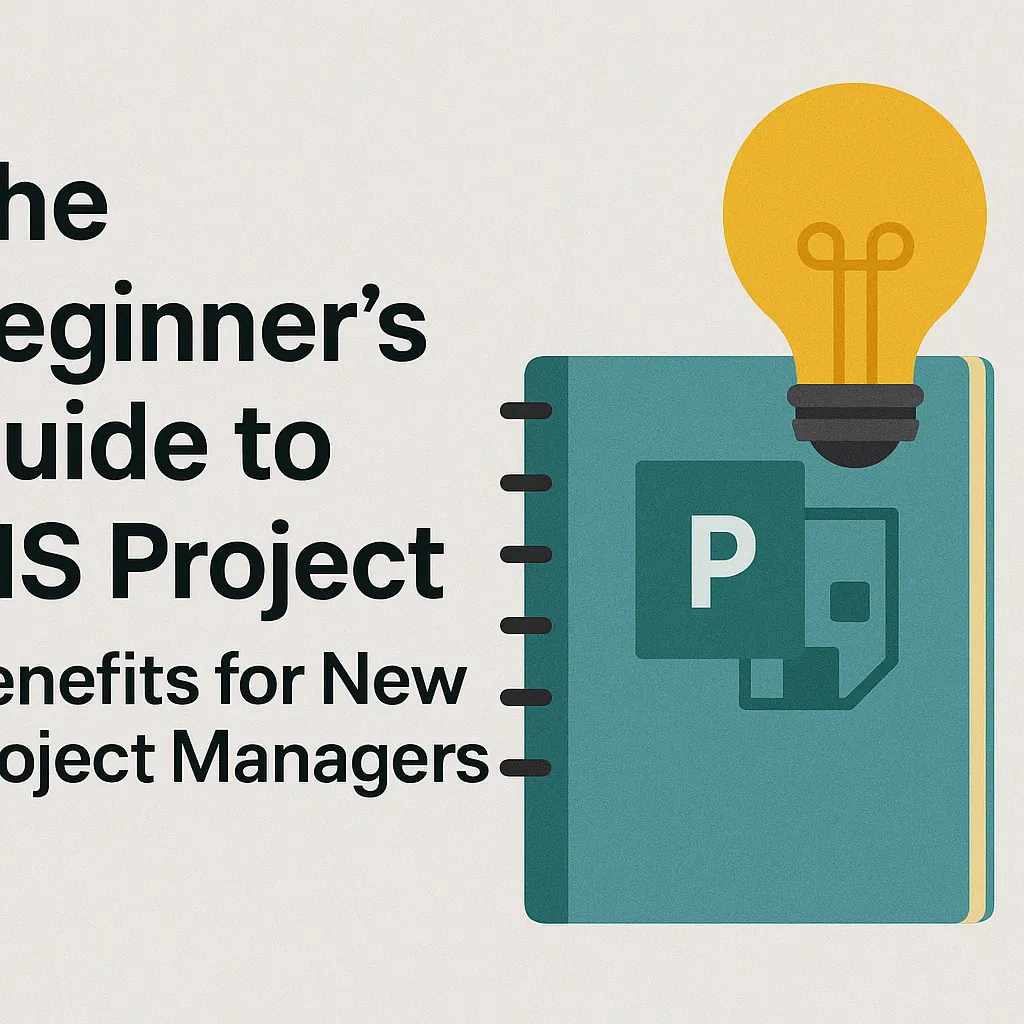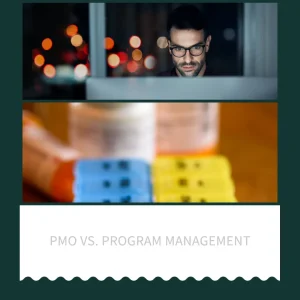Introduction to MS Project
Microsoft Project, commonly referred to as MS Project, is a powerful project management software designed to assist project managers in planning, executing, and monitoring projects effectively. As a tool, it provides a comprehensive suite of features that streamline project management processes, making it an essential resource for both new and experienced project managers.
Overview of MS Project
- Project Planning and Scheduling: MS Project allows users to create detailed project plans, including timelines, milestones, and task dependencies. This capability helps project managers visualize the entire project lifecycle and allocate resources efficiently.
- Resource Management: The software enables project managers to assign resources to tasks, track their availability, and manage workloads. This ensures that team members are not overburdened and that project deadlines are met.
- Progress Tracking: With MS Project, users can monitor project progress in real-time. The software provides tools for tracking task completion, budget adherence, and overall project performance, allowing for timely adjustments when necessary.
Importance of MS Project in Project Management Software Landscape
In the competitive landscape of project management software, MS Project stands out for several reasons:
- Integration with Microsoft Ecosystem: As part of the Microsoft Office suite, MS Project integrates seamlessly with other Microsoft applications like Excel, Word, and Teams. This integration enhances collaboration and data sharing among team members.
- User-Friendly Interface: MS Project features an intuitive interface that simplifies navigation and usability, making it accessible for beginners. The learning curve is manageable, allowing new project managers to quickly become proficient in using the software.
- Customizability: The software offers various templates and customizable features that cater to different project types and industries. This flexibility allows users to tailor their project management approach to meet specific needs.
Target Audience for the Guide
This guide is specifically designed for aspiring project managers and students who are beginning their journey in project management. Whether you are a student studying project management principles or a professional looking to enhance your skills, understanding MS Project is crucial. By familiarizing yourself with this tool, you will gain valuable insights into effective project management practices and improve your ability to lead projects successfully.
What is MS Project?
Microsoft Project, commonly referred to as MS Project, is a project management software application designed to assist project managers in planning, executing, and controlling projects effectively. It provides a comprehensive set of tools that facilitate the management of project schedules, resources, and budgets, making it an essential tool for both aspiring project managers and students entering the field.
History and Development of MS Project
- Initial Release: MS Project was first launched in 1984 as a DOS application. It was developed by Microsoft to provide project management capabilities to users, allowing them to create project plans and schedules.
- Evolution: Over the years, MS Project has undergone significant transformations, adapting to the changing needs of project managers. The introduction of Windows in the early 1990s led to a graphical user interface, making it more user-friendly.
- Current Versions: Today, MS Project is available in various versions, including MS Project Online and MS Project for the web, which offer cloud-based functionalities and integration with other Microsoft 365 applications.
Key Features of MS Project
MS Project is equipped with several core functionalities that enhance project management efficiency:
- Task Management: Users can create, assign, and track tasks within a project. This feature allows project managers to break down projects into manageable components, set deadlines, and monitor progress.
- Scheduling: MS Project provides tools for creating detailed project schedules. Users can visualize timelines using Gantt charts, which display task durations, dependencies, and milestones, helping to ensure that projects stay on track.
- Resource Allocation: The software allows project managers to allocate resources effectively, including personnel, equipment, and materials. This feature helps in optimizing resource usage and identifying potential bottlenecks in project execution.
Different Versions of MS Project and Their Specific Functionalities
MS Project is available in several versions, each tailored to meet different project management needs:
- MS Project Standard: This version offers essential project management features, including task scheduling, resource management, and reporting tools. It is ideal for small to medium-sized projects.
- MS Project Professional: In addition to the features available in the Standard version, Project Professional includes advanced collaboration tools, allowing multiple users to work on the same project file simultaneously. It also integrates with Microsoft Project Server for enterprise-level project management.
- MS Project Online: This cloud-based version provides flexibility and accessibility, enabling project managers to manage projects from anywhere. It includes features for team collaboration, portfolio management, and integration with other Microsoft 365 applications.
- MS Project for the Web: A more simplified version designed for users who need basic project management capabilities. It focuses on ease of use and is suitable for teams looking for a straightforward project management solution.
Benefits of MS Project for New Project Managers
For aspiring project managers and students stepping into the world of project management, Microsoft Project (MS Project) offers a robust platform that can significantly enhance their planning and execution capabilities. Here are some key benefits that make MS Project an invaluable tool for beginners:
1. User-Friendly Interface
MS Project is designed with a user-friendly interface that simplifies the complexities of project planning. Beginners can easily navigate through its features, allowing them to focus on project tasks rather than getting bogged down by technicalities. The intuitive layout helps new users quickly understand how to create schedules, assign tasks, and manage resources effectively.
2. Comprehensive Tools for Tracking Progress and Performance
One of the standout features of MS Project is its comprehensive suite of tools for tracking project progress and performance. New project managers can utilize Gantt charts, timelines, and dashboards to visualize project status at a glance. This capability enables them to monitor deadlines, resource allocation, and overall project health, ensuring they stay on track and make informed decisions.
3. Integration with Other Microsoft Tools
MS Project seamlessly integrates with other Microsoft applications such as Excel and Teams, enhancing collaboration among team members. This integration allows project managers to import and export data easily, share project updates, and communicate effectively within their teams. By leveraging familiar tools, beginners can streamline their workflows and improve productivity.
4. Customizable Templates
For those just starting, MS Project offers a variety of customizable templates that help beginners get started quickly. These templates cater to different project types and industries, providing a solid foundation for planning. New project managers can modify these templates to fit their specific needs, saving time and reducing the learning curve associated with project setup.
5. Real-Time Collaboration Features
In today’s fast-paced work environment, real-time collaboration is essential. MS Project provides features that facilitate team communication and collaboration, allowing team members to work together regardless of their physical location. With real-time updates and shared access to project files, new project managers can ensure that everyone is aligned and informed, fostering a collaborative team culture.
Enhancing Project Planning with MS Project
For aspiring project managers and students stepping into the world of project management, mastering the tools that facilitate effective planning is crucial. Microsoft Project (MS Project) stands out as a powerful software that can significantly enhance project planning. Here are some key benefits of using MS Project for effective project management:
1. Setting Up a Project Timeline and Milestones
- Visual Representation: MS Project allows users to create a visual timeline that outlines the entire project duration. This feature helps project managers see the big picture and understand how tasks fit together over time.
- Milestone Tracking: Users can easily set milestones within the timeline, which serve as critical checkpoints throughout the project. This helps in monitoring progress and ensuring that the project stays on track.
2. Creating Task Dependencies and Understanding Critical Paths
- Task Dependencies: MS Project enables project managers to define relationships between tasks, such as which tasks must be completed before others can begin. This is essential for maintaining a logical flow of work and avoiding bottlenecks.
- Critical Path Analysis: The software provides tools to identify the critical path of a project, which is the sequence of tasks that determines the minimum project duration. Understanding the critical path helps managers prioritize tasks and allocate resources effectively to avoid delays.
3. Resource Management Features
- Resource Allocation: MS Project includes robust resource management features that allow project managers to assign tasks to team members based on their availability and skill sets. This ensures that the right people are working on the right tasks, optimizing productivity.
- Resource Leveling: The software can automatically adjust resource assignments to prevent overallocation, which can lead to burnout and decreased efficiency. This feature helps maintain a balanced workload across the team.
Tracking and Reporting Progress
For new project managers, effectively tracking and reporting progress is crucial for the success of any project. Microsoft Project (MS Project) offers a range of features that simplify this process, making it an invaluable tool for those just starting in project management. Here are some key benefits of using MS Project for tracking and reporting:
- Utilizing Gantt Charts for Visual Representation of Project Timelines: One of the standout features of MS Project is its ability to create Gantt charts. These charts provide a visual timeline of the project, allowing project managers to see the start and end dates of tasks, their duration, and how they overlap. This visual representation helps in understanding the project flow at a glance, making it easier to communicate timelines to stakeholders and team members. Gantt charts also highlight dependencies between tasks, which is essential for effective planning and scheduling.
- Generating Reports to Analyze Project Performance and Resource Usage: MS Project enables users to generate a variety of reports that provide insights into project performance. These reports can include details on task completion, resource allocation, and budget tracking. By analyzing these reports, project managers can identify areas where the project is on track or where adjustments may be needed. This data-driven approach helps in making informed decisions, ensuring that resources are utilized efficiently and that the project stays within budget.
- Adjusting Project Plans Based on Real-Time Data and Feedback: One of the significant advantages of MS Project is its capability to update project plans in real-time. As tasks progress, project managers can input actual completion dates and resource usage, allowing for immediate adjustments to the project plan. This flexibility is vital for responding to unforeseen challenges or changes in project scope. By leveraging real-time data, project managers can ensure that the project remains aligned with its goals and deadlines, ultimately leading to a higher chance of success.
Common Mistakes to Avoid with MS Project
As new project managers begin their journey with Microsoft Project (MS Project), it’s essential to navigate the software effectively to maximize its benefits. While MS Project is a powerful tool for planning, scheduling, and managing projects, beginners often encounter common pitfalls that can hinder their success. Here are some key mistakes to avoid:
- Overcomplicating Project Plans with Unnecessary Details: One of the most frequent errors new users make is adding excessive detail to their project plans. While it may seem beneficial to include every task and subtask, this can lead to confusion and overwhelm. Instead, focus on high-level tasks and milestones that provide a clear overview of the project. Simplifying your project plan helps maintain clarity and allows team members to understand their roles without getting lost in minutiae.
- Neglecting Regular Updates to the Project Plan: A static project plan can quickly become outdated, leading to miscommunication and misalignment among team members. New project managers often forget to update their plans regularly, which can result in a lack of visibility into project progress. To avoid this, establish a routine for updating the project plan, whether it’s daily, weekly, or at key project milestones. Regular updates ensure that everyone is on the same page and can adapt to any changes or challenges that arise.
- Failing to Communicate Effectively with Team Members About the Project Status: Communication is a cornerstone of successful project management, yet many beginners overlook its importance. Failing to share updates or changes in the project plan can lead to misunderstandings and decreased team morale. Utilize MS Project’s features to share progress reports and status updates with your team. Encourage open dialogue and feedback to foster a collaborative environment where everyone feels informed and engaged.
By being aware of these common mistakes, new project managers can leverage MS Project more effectively, leading to smoother project execution and better outcomes. Emphasizing simplicity, regular updates, and clear communication will not only enhance your project management skills but also contribute to the overall success of your projects.
Getting Started with MS Project
For aspiring project managers and students, Microsoft Project (MS Project) is a powerful tool that can streamline project planning and execution. Here’s how to get started with MS Project effectively.
Steps to Acquire and Install MS Project
- Choose the Right Version: MS Project is available in different versions, including Project Plan 1, Project Plan 3, and Project Plan 5. Assess your needs and select the version that best fits your project management requirements.
- Purchase or Subscribe: You can acquire MS Project through a one-time purchase or a subscription model via Microsoft 365. For students, check if your educational institution offers free access or discounts.
- Download and Install: After purchasing, download the software from the Microsoft website. Follow the installation prompts to set it up on your computer. Ensure your system meets the necessary requirements for optimal performance.
- Activate the Software: Use the product key provided during purchase to activate your MS Project. This step is crucial to unlock all features and functionalities.
Resources for Learning MS Project
- Online Tutorials: Websites like LinkedIn Learning, Udemy, and Coursera offer comprehensive tutorials tailored for beginners. These courses often include video lessons, quizzes, and practical exercises.
- Official Microsoft Documentation: Microsoft provides extensive documentation and user guides that cover everything from basic functionalities to advanced features. This is a great resource for self-paced learning.
- Community Forums: Engage with other users on platforms like Microsoft Tech Community or Reddit. These forums are valuable for asking questions, sharing experiences, and learning from seasoned project managers.
- YouTube Channels: Many YouTube channels focus on project management tools, including MS Project. These channels often provide step-by-step guides and tips that can enhance your learning experience.
Best Practices for New Users
- Start with Templates: MS Project offers various templates for different types of projects. Using these templates can save time and help you understand how to structure your project effectively.
- Break Down Tasks: Use the Work Breakdown Structure (WBS) feature to break your project into manageable tasks. This approach helps in better planning and tracking of progress.
- Set Milestones: Establish key milestones to monitor project progress. Milestones serve as checkpoints that can help you assess whether the project is on track.
- Regularly Update Your Project Plan: Keep your project plan updated with the latest information. Regular updates ensure that all stakeholders are informed and can help in making timely decisions.
- Utilize Gantt Charts: Familiarize yourself with Gantt charts, a core feature of MS Project. These visual representations of your project timeline can help you understand task dependencies and overall project flow.
By following these steps and utilizing available resources, new project managers can effectively harness the capabilities of MS Project, leading to more organized and successful project outcomes. Embracing these best practices will not only enhance your project management skills but also prepare you for future challenges in the field.
Conclusion
Microsoft Project offers a robust suite of tools that can significantly enhance the efficiency and effectiveness of new project managers. Here are the key benefits that make MS Project an invaluable asset for those starting their journey in project management:
- User-Friendly Interface: MS Project provides an intuitive interface that simplifies the planning and tracking of projects, making it accessible for beginners. This ease of use allows new project managers to focus on learning the fundamentals of project management without being overwhelmed by complex software.
- Comprehensive Planning Tools: The software includes features for creating detailed project plans, including Gantt charts, task lists, and resource allocation. These tools help new project managers visualize project timelines and dependencies, which is crucial for effective project execution.
- Resource Management: MS Project allows users to manage resources efficiently, ensuring that team members are not over-allocated and that project tasks are completed on time. This capability is essential for maintaining team morale and productivity.
- Collaboration Features: With MS Project, new project managers can easily share project plans and updates with team members and stakeholders. This fosters better communication and collaboration, which are vital for project success.
- Reporting and Analytics: The software provides powerful reporting tools that help project managers track progress and performance metrics. This data-driven approach enables new managers to make informed decisions and adjustments as needed.
As you embark on your project management journey, we encourage you to explore MS Project hands-on. Engaging with the software will not only enhance your understanding of its features but also build your confidence in managing projects effectively.
Lastly, remember that project management is a field that thrives on continuous learning. Stay curious, seek out new knowledge, and embrace opportunities for professional development. By doing so, you will not only improve your skills but also position yourself for success in your project management career.
Find out more about Shaun Stoltz https://www.shaunstoltz.com/about/.
This post was written by an AI and reviewed/edited by a human.