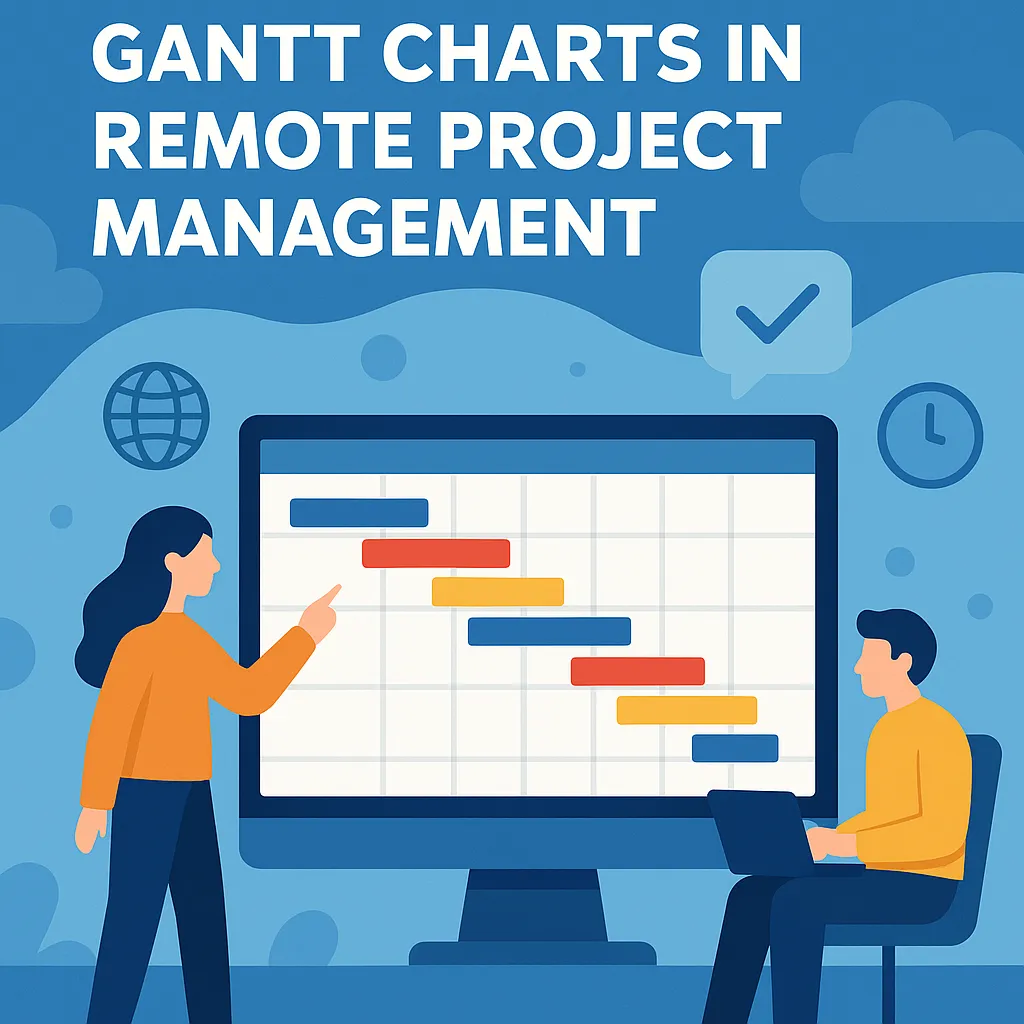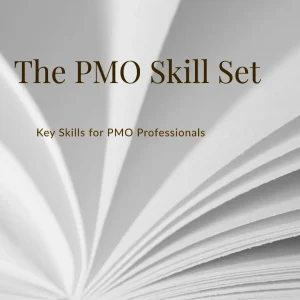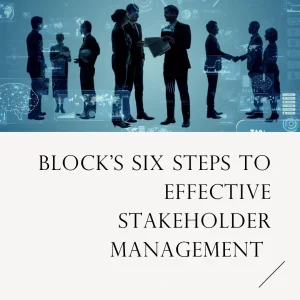Introduction to Gantt Charts
Gantt charts have emerged as invaluable tools that facilitate collaboration and enhance productivity. Understanding Gantt charts is essential for remote team leaders and project managers who aim to streamline their workflows and improve communication among team members.
Definition and History of Gantt Charts
A Gantt chart is a visual representation of a project schedule, illustrating the start and finish dates of various elements of a project. Named after Henry Gantt, who developed this charting method in the 1910s, Gantt charts have evolved into a standard tool in project management. They provide a clear overview of project timelines, making it easier for teams to understand their responsibilities and deadlines.
Components of a Gantt Chart
Gantt charts consist of several key components that contribute to their effectiveness in project management:
- Tasks: Each task represents a specific activity or deliverable within the project. Tasks are typically listed on the vertical axis of the chart.
- Timelines: The horizontal axis displays the timeline of the project, often broken down into days, weeks, or months. This allows team members to see when tasks are scheduled to start and finish.
- Dependencies: These are the relationships between tasks, indicating which tasks must be completed before others can begin. Understanding dependencies is crucial for effective project planning and execution.
- Milestones: Milestones are significant points in the project timeline that mark the completion of key phases or deliverables. They serve as checkpoints to assess progress and ensure that the project remains on track.
Importance of Visual Project Management Tools in Remote Work Environments
In remote work environments, where team members may be dispersed across different locations, visual project management tools like Gantt charts play a critical role in enhancing collaboration. The benefits include:
- Clarity and Transparency: Gantt charts provide a clear visual representation of the project timeline, making it easier for team members to understand their roles and responsibilities. This transparency fosters accountability and encourages proactive communication.
- Improved Coordination: By visualizing task dependencies and timelines, Gantt charts help remote teams coordinate their efforts more effectively. Team members can see how their work impacts others, leading to better collaboration and fewer misunderstandings.
- Progress Tracking: Gantt charts allow project managers to monitor progress in real-time, making it easier to identify potential delays and adjust plans accordingly. This adaptability is crucial in remote settings, where changes can occur rapidly.
The Importance of Collaboration in Remote Teams
Effective collaboration is paramount. As teams operate from various locations, they face unique challenges that can hinder communication and productivity. Understanding these challenges and leveraging tools like Gantt charts can significantly enhance collaboration among remote team members.
Common Communication Barriers in Remote Teams
Remote teams often encounter several communication barriers that can impede their effectiveness:
- Time Zone Differences: Coordinating meetings and discussions across different time zones can lead to delays in communication and decision-making. This can create frustration and a sense of disconnect among team members.
- Lack of Non-Verbal Cues: In face-to-face interactions, non-verbal cues such as body language and facial expressions play a crucial role in communication. Remote teams miss out on these cues, which can lead to misunderstandings and misinterpretations of messages.
- Technology Dependence: Remote teams rely heavily on technology for communication. Technical issues, such as poor internet connectivity or software malfunctions, can disrupt workflows and hinder effective collaboration.
Importance of Clear Project Timelines and Task Ownership
Establishing clear project timelines and defining task ownership are essential for remote teams to function effectively:
- Clarity in Responsibilities: When team members know their specific roles and responsibilities, it reduces confusion and overlap in tasks. Gantt charts can visually represent who is responsible for what, making it easier for team members to understand their contributions to the project.
- Project Milestones: Gantt charts provide a visual timeline of project milestones, helping teams stay on track. By clearly outlining deadlines and deliverables, team members can prioritize their work and manage their time effectively.
- Progress Tracking: With Gantt charts, project managers can easily track progress against the timeline. This visibility allows for timely adjustments and ensures that the team remains aligned with project goals.
The Role of Collaboration Tools in Maintaining Team Cohesion and Accountability
Collaboration tools are vital in fostering a sense of unity and accountability within remote teams:
- Centralized Communication: Tools that integrate Gantt charts with communication platforms (like Slack or Microsoft Teams) allow team members to discuss tasks and updates in real-time. This centralization helps maintain a continuous flow of information and reduces the chances of miscommunication.
- Shared Visibility: Gantt charts serve as a shared visual reference for all team members. This transparency fosters accountability, as everyone can see the status of tasks and deadlines. Team members are more likely to stay committed to their responsibilities when they know their progress is visible to others.
- Encouraging Collaboration: By using Gantt charts in conjunction with other collaboration tools, teams can facilitate brainstorming sessions, feedback loops, and collaborative problem-solving. This encourages a culture of teamwork, where members feel supported and engaged in the project.
How Gantt Charts Facilitate Collaboration
Effective collaboration is crucial for the success of any project. Gantt charts serve as a powerful tool to enhance communication and coordination among team members, especially when they are dispersed across different locations. Here are several ways in which Gantt charts facilitate collaboration in remote teams:
- Visual Representation of Project Timelines and Deliverables: Gantt charts provide a clear visual layout of the project timeline, showcasing all tasks, milestones, and deliverables in a single view. This visual representation helps team members quickly grasp the overall project scope and their individual roles within it. By seeing how their tasks fit into the larger project timeline, team members can better understand priorities and deadlines, leading to more informed decision-making and efficient work processes.
- Clarity on Task Dependencies and Deadlines: One of the key features of Gantt charts is their ability to illustrate task dependencies. This means that team members can easily see which tasks are dependent on others, helping them understand the sequence of work and the impact of delays. By clearly defining deadlines and responsibilities, Gantt charts reduce ambiguity and ensure that everyone is on the same page regarding what needs to be done and when. This clarity is particularly important in remote settings, where miscommunication can easily occur.
- Central Reference Point for Team Discussions and Updates: Gantt charts can serve as a central reference point during team meetings and discussions. By using the Gantt chart as a focal point, team leaders can guide conversations around project progress, address any roadblocks, and make necessary adjustments to timelines or resources. This centralized approach not only streamlines communication but also fosters a collaborative environment where team members feel engaged and informed about the project’s status.
Integrating Gantt Charts with Remote Project Management Tools
Gantt charts serve as a vital tool for enhancing collaboration and ensuring that teams remain aligned on project timelines and deliverables. By integrating Gantt charts into existing project management software, remote team leaders and project managers can streamline workflows and improve communication. Here’s how to effectively incorporate Gantt charts into your remote project management toolkit.
Overview of Popular Project Management Software with Gantt Chart Features
Several project management tools offer robust Gantt chart functionalities that can significantly benefit remote teams. Here are some of the most popular options:
- Asana: Asana’s timeline feature allows users to create Gantt charts that visualize project schedules. It enables teams to see task dependencies and adjust timelines easily, making it ideal for remote collaboration.
- Trello: While Trello is primarily a Kanban tool, it can be enhanced with Power-Ups like “BigPicture” or “Gantt Chart by TeamGantt” to add Gantt chart capabilities. This integration helps teams visualize their project timelines alongside their task boards.
- Jira: Known for its use in software development, Jira includes Gantt chart plugins such as “BigPicture” and “Advanced Roadmaps.” These tools help teams manage complex projects by visualizing tasks and their interdependencies.
- Microsoft Project: A traditional choice for project management, Microsoft Project offers comprehensive Gantt chart features that allow for detailed project planning and tracking, suitable for larger remote teams.
- Smartsheet: This tool combines the familiarity of spreadsheets with Gantt chart capabilities, making it easy for teams to collaborate on project timelines and updates in real-time.
Tips for Synchronizing Gantt Charts with Task Management Tools
To maximize the effectiveness of Gantt charts in remote project management, synchronization with task management tools is essential. Here are some tips:
- Use Integrations: Many project management tools offer integrations that allow Gantt charts to sync automatically with task lists. For instance, linking Asana with a Gantt chart tool can ensure that any changes in task deadlines are reflected in real-time.
- Establish Clear Dependencies: When setting up Gantt charts, clearly define task dependencies. This helps team members understand how their work impacts others and allows for better planning and resource allocation.
- Regular Updates: Encourage team members to update their task statuses regularly. This practice ensures that the Gantt chart remains accurate and reflects the current state of the project, facilitating better decision-making.
Best Practices for Updating and Sharing Gantt Charts in Real-Time
To ensure that Gantt charts are effective in a remote setting, consider the following best practices:
- Real-Time Collaboration: Utilize tools that allow for real-time updates and collaboration. This feature enables team members to see changes as they happen, fostering transparency and accountability.
- Scheduled Reviews: Set regular check-ins to review the Gantt chart with the team. This practice not only keeps everyone informed but also provides an opportunity to address any issues or delays promptly.
- Visual Clarity: Ensure that Gantt charts are easy to read and understand. Use color coding to represent different teams or phases of the project, and keep the design simple to avoid overwhelming team members.
- Share Access: Make Gantt charts accessible to all team members involved in the project. This transparency helps everyone stay aligned and aware of project timelines and responsibilities.
By effectively integrating Gantt charts into your remote project management tools, you can enhance collaboration, improve communication, and ultimately drive project success. Embracing these strategies will empower your remote teams to work more efficiently and cohesively, regardless of their physical locations.
Best Practices for Using Gantt Charts in Remote Teams
Gantt charts are invaluable tools in project management, especially for remote teams. They provide a visual representation of project timelines, tasks, and dependencies, which can significantly enhance collaboration and communication among team members. Here are some best practices for effectively utilizing Gantt charts in remote project management:
1. Set Realistic Timelines and Milestones
- Avoid Team Burnout: When creating Gantt charts, it’s crucial to set achievable timelines and milestones. Overly ambitious deadlines can lead to stress and burnout among team members. By breaking down projects into manageable tasks with realistic deadlines, you can help maintain team morale and productivity. Consider using historical data and team input to inform your timeline estimates, ensuring they are both challenging and attainable.
2. Regularly Update Gantt Charts
- Reflect Changes and Progress: A Gantt chart is only as effective as its accuracy. Regular updates are essential to reflect the current status of tasks and any changes in project scope. Schedule consistent check-ins to review the Gantt chart with your team, allowing for adjustments based on progress and unforeseen challenges. This practice not only keeps everyone aligned but also helps in identifying potential bottlenecks early on.
3. Encourage Team Input and Feedback
- Enhance Ownership: Involving team members in the Gantt chart creation and adjustment process fosters a sense of ownership and accountability. Encourage team members to provide feedback on task assignments and timelines. This collaborative approach not only improves the accuracy of the Gantt chart but also empowers team members, making them feel valued and engaged in the project. Consider using collaborative tools that allow team members to comment and suggest changes directly on the Gantt chart.
4. Utilize Collaborative Tools
- Enhance Communication: Leverage project management software that supports Gantt chart functionalities and allows for real-time collaboration. Tools like Asana, Trello, or Microsoft Project can facilitate updates and discussions around the Gantt chart, ensuring that all team members have access to the latest information. This transparency is vital for remote teams, as it helps bridge the communication gap that can arise from working in different locations.
5. Visualize Dependencies and Critical Paths
- Improve Planning: Use Gantt charts to clearly visualize task dependencies and critical paths. This helps team members understand how their work impacts others and the overall project timeline. By highlighting these relationships, you can better manage resources and prioritize tasks, ensuring that critical deadlines are met without overloading any team member.
6. Celebrate Milestones
- Boost Morale: Recognizing and celebrating milestones achieved as indicated on the Gantt chart can significantly boost team morale. Acknowledging progress not only motivates team members but also reinforces the importance of their contributions to the project. Consider scheduling virtual celebrations or shout-outs during team meetings to highlight these achievements.
By implementing these best practices, remote team leaders and project managers can maximize the effectiveness of Gantt charts, fostering collaboration and ensuring project success. Gantt charts, when used thoughtfully, can transform the way remote teams work together, leading to improved outcomes and a more engaged workforce.
Conclusion
Gantt charts serve as invaluable tools that significantly enhance collaboration among team members. By providing a visual representation of project timelines, tasks, and dependencies, Gantt charts facilitate clear communication and alignment within remote teams. Here are the key benefits of utilizing Gantt charts for remote collaboration:
- Enhanced Visibility: Gantt charts allow team members to see the entire project timeline at a glance, making it easier to understand how individual tasks fit into the larger picture. This visibility helps in identifying potential bottlenecks and ensures that everyone is on the same page regarding deadlines and responsibilities.
- Improved Accountability: By clearly assigning tasks and deadlines, Gantt charts foster a sense of accountability among team members. Each member knows their responsibilities and can track their progress, which is crucial in a remote setting where direct supervision is limited.
- Streamlined Communication: Gantt charts reduce the need for constant updates and meetings by providing a centralized reference point for project status. Team members can quickly check the chart to see what has been completed and what is still pending, leading to more efficient communication.
- Flexibility and Adaptability: In a remote environment, project requirements can change rapidly. Gantt charts can be easily updated to reflect new timelines or task adjustments, allowing teams to adapt quickly without losing sight of overall project goals.
As remote team leaders and project managers, it is essential to explore various Gantt chart tools that best suit your team’s specific needs. Many software options are available, each offering unique features that can enhance your project management experience. Consider factors such as ease of use, integration capabilities, and collaboration features when selecting a tool.
Find out more about Shaun Stoltz https://www.shaunstoltz.com/about/.
This post was written by an AI and reviewed/edited by a human.